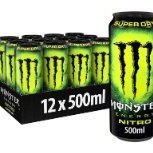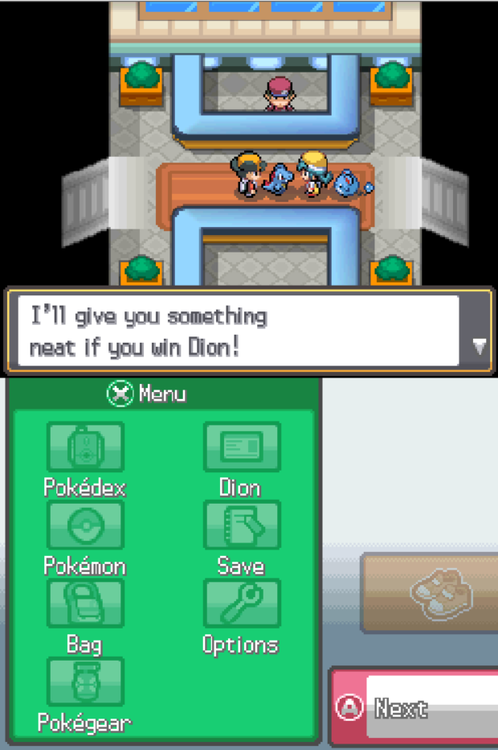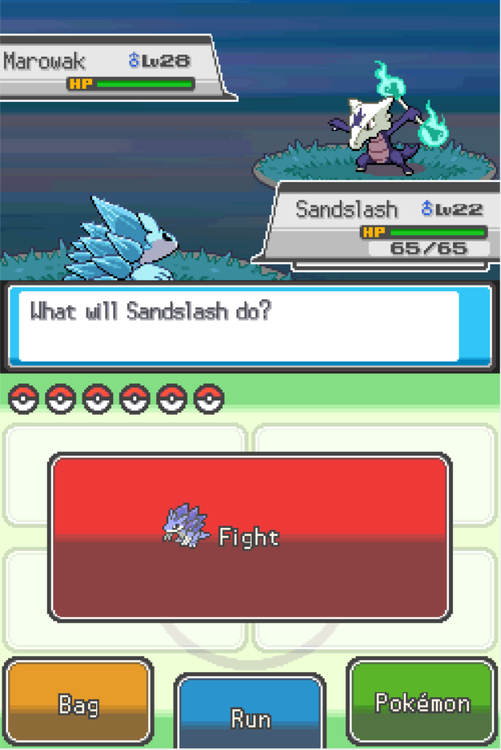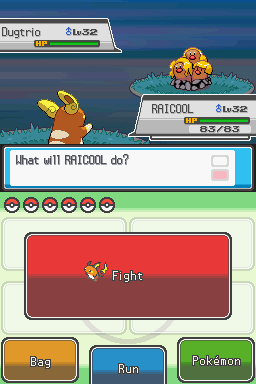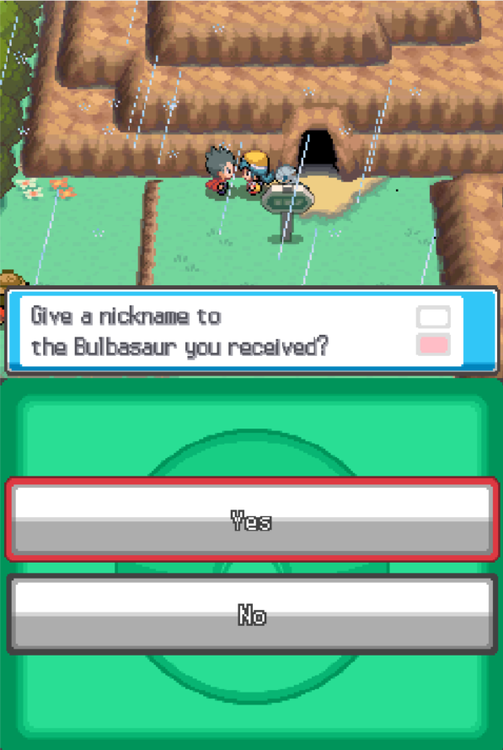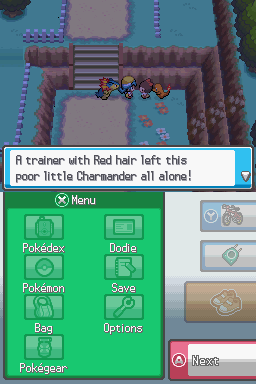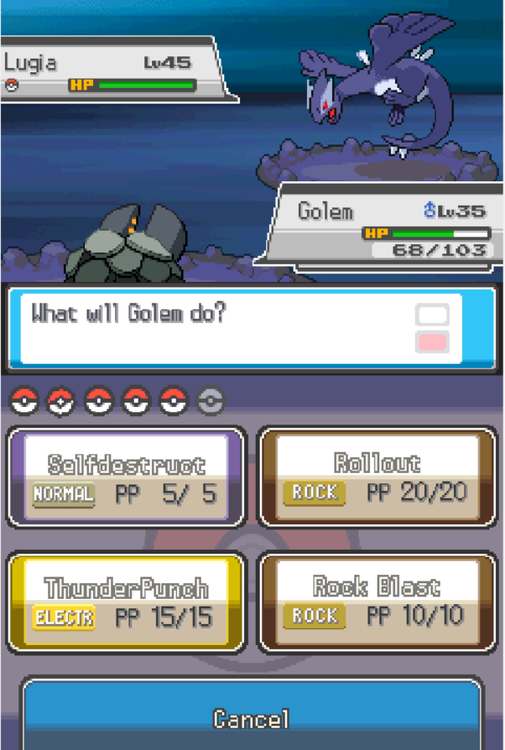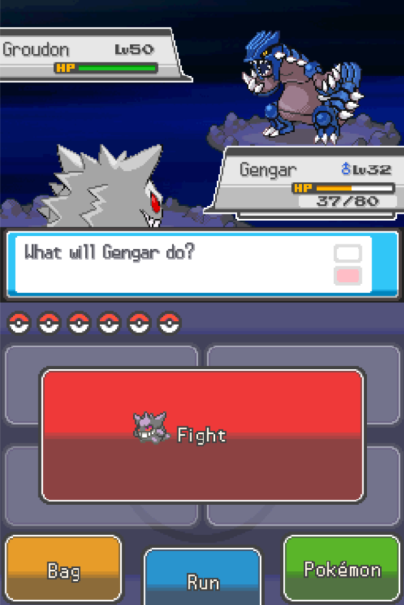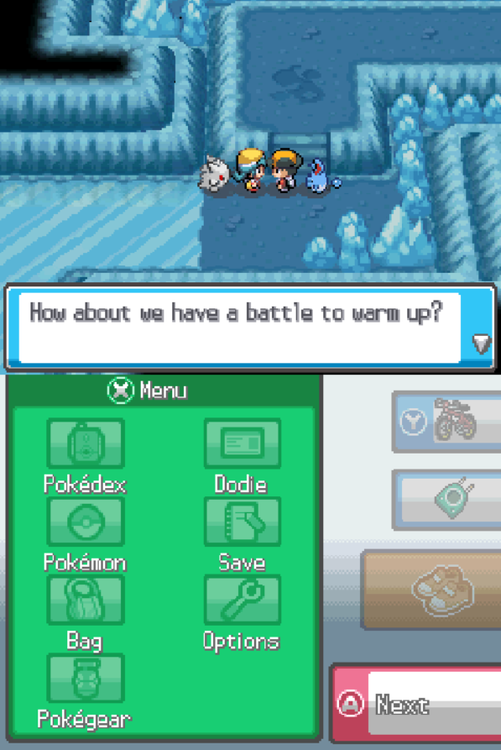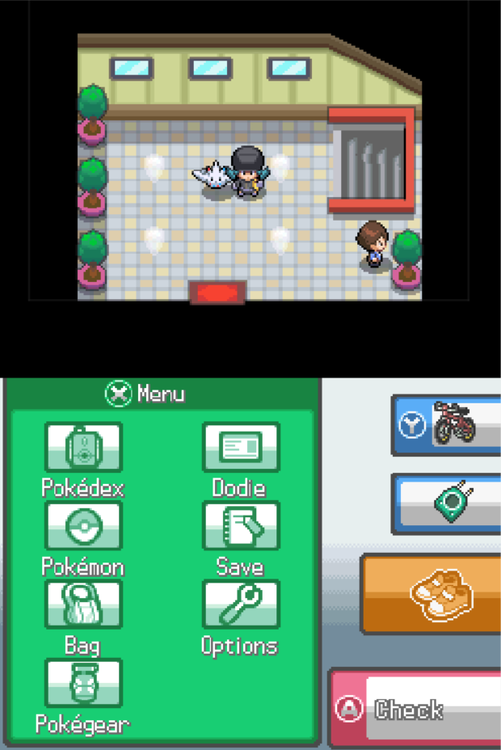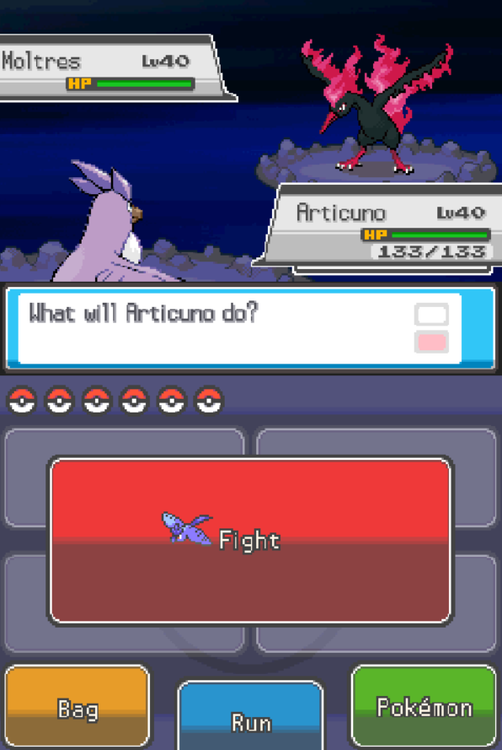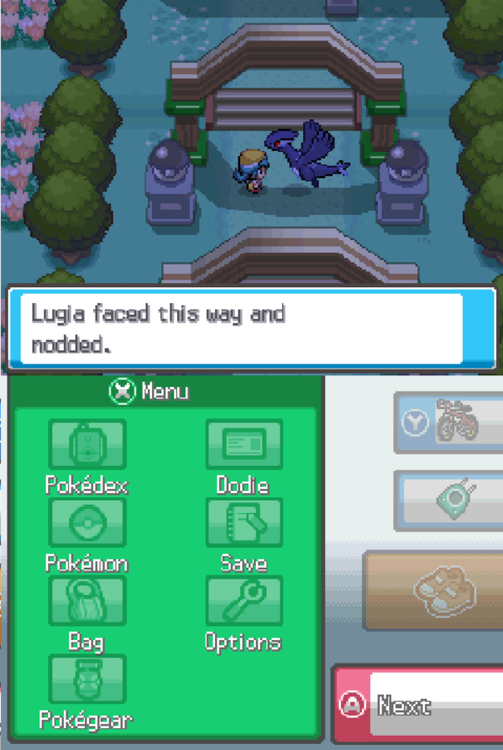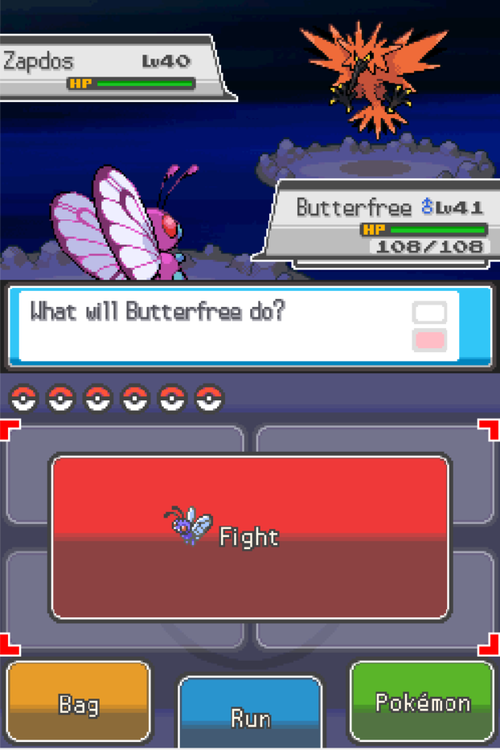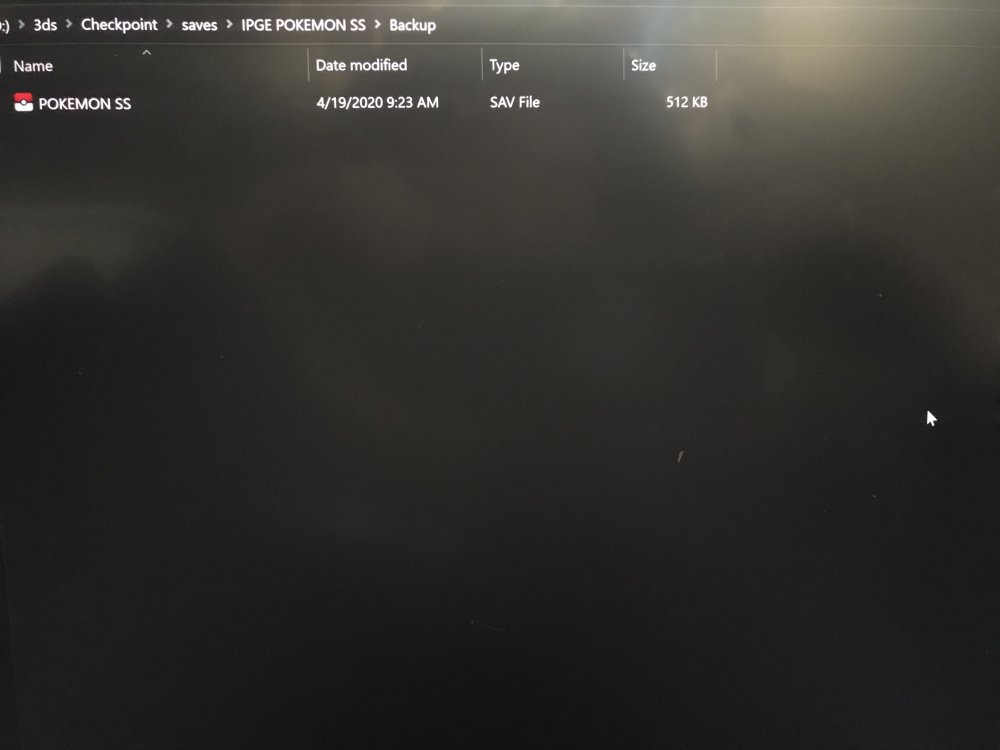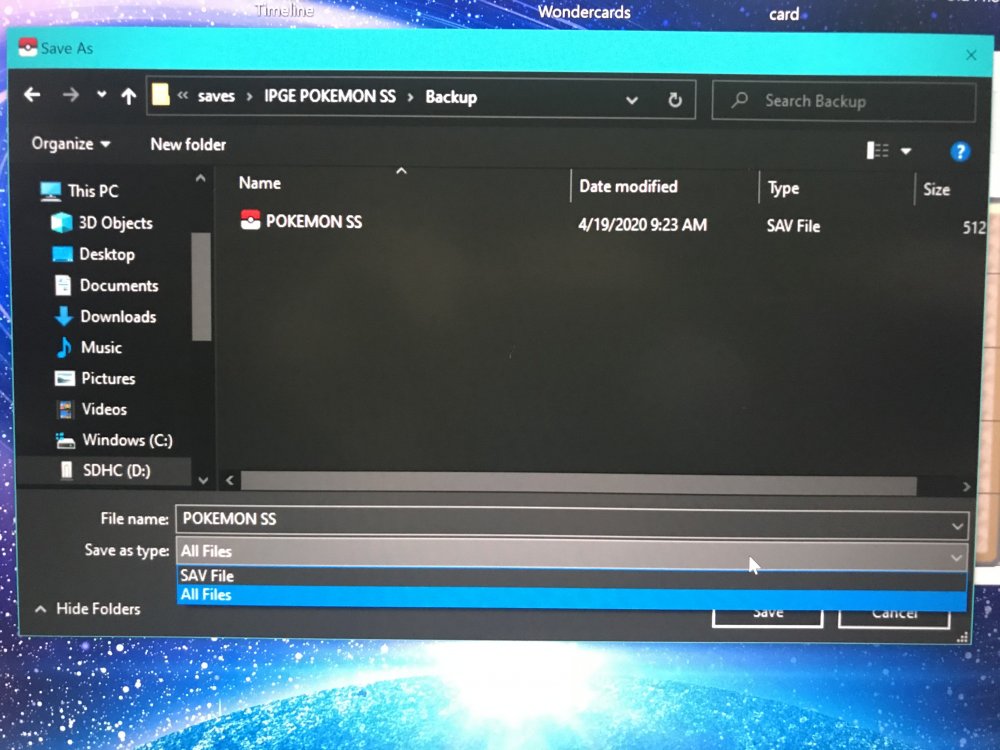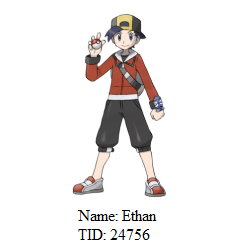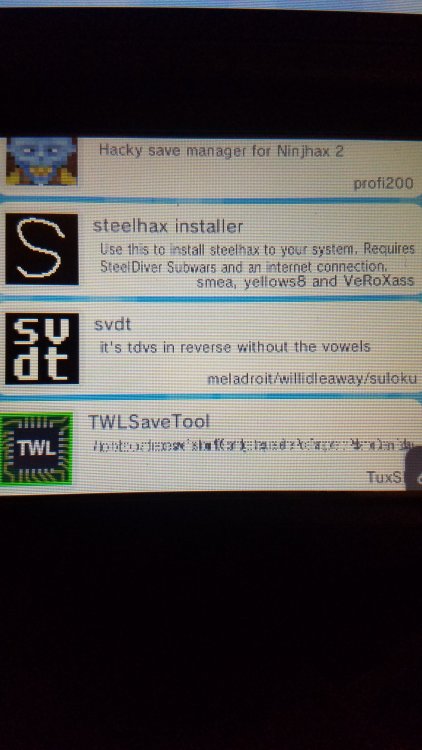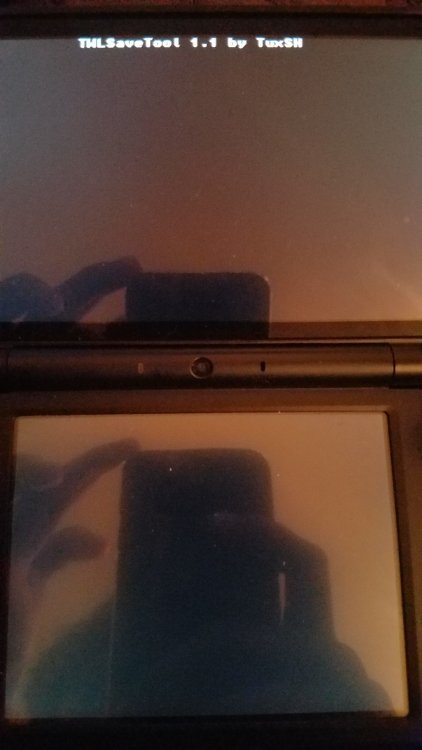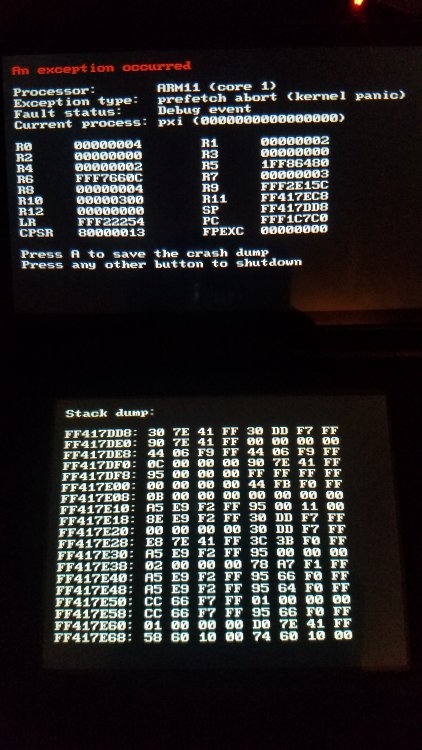Search the Community
Showing results for tags 'soulsilver'.
-
Hi all, I am a IT student and I am currently trying to reverse engineer the inner working of the Gen IV Distribution ROM. I already figured out the basics but... Right now, I am facing an issue with the way data is encrypted. I already know of tools such as WC4PCD or PokeGen, PokeHex... but I am trying to understand and create my own program to decrypt and reencrypt all by myself. So I am asking if any one here as any leads or straight up know what encryption algorithm is used. I obviously did some research but no luck yet. (Chat GPT told me to XOR the file but idk what key to use). Thanks in advance, and my apologies if I made any english mistake
-
Hi I am new to this and tried to get all starters for Pokemon Soulsilver. I added them to my save file and after that, the encounters in the game changed. What can I do so that this doesn't happen aynmore?
-
-
Hello, I recently decided to transfer some Pokemon from an Emerald save file to my SoulSilver, using the latest version of PKHex. The problem is, none of the Pokemon I edited in show up in the Pokedex when I check it. I've tried putting them in my PC/the daycare and then taking them out and battling with them in wild encounters but they still don't show up. When I go to Pokedex tab in PKHex it says that the Pokemon are caught but not seen. I've used PKHex before and the Pokemon I've added to my saves have been added to my dex, it's only with the latest version that this has happened. Should I just edit the dex manually for now? (I've attached the file for reference, some Pokemon it's doing this with are Crobat, Espeon, Typhlosion, and Ampharos) POKEMON SS.sav
-
I've played a few Soul Link's so far and every time I start my play session for the day it's always kind of an annoying process. Loading up 2 separate emulators, 2 roms, having to rekeybind the controllers every time. I was wondering if someone would be able to make a program that could make it easier. If your unfimiliar with a Soul Link Nuzlocke, heres the rules. 1- Any Pokémon that faints is considered "dead," and must be released or stored in a specified PC box for "dead" Pokémon. 2- You can only catch the first Pokémon encountered in each area, and none else. If the first Pokémon encountered faints or flees, there are no second chances. 3- You must also nickname all of your Pokémon, for the sake of forming "stronger emotional bonds." 4- In a new area, the first encounters for both players will be, "linked," together until death. 5- If one Pokémon in a linked pair is placed in the PC, it's Soul Link partner must be placed in the PC as well. 6- If one Pokémon in a linked pair dies, it's Soul Link partner is considered dead as well. 7- If one player fails to capture their first encounter in an area, the second player must forfeit their encounter in their corresponding area. 8- Across both players parties, primary typings may not be repeated. Basically what I'm looking for is a program that emulates 2 roms side by side and be able to control them individually. I've thought of a few features to make it better. Features -Emulators from all consoles built in - Ex. VBA, Desmume, and Citra -Saves both roms under 1 "project" and loads them on the same side every time -Type Chart ready -Online Remote Play - Be able to join your friends session online to see and control one of the games. -Games connected locally so you can trade and battle -Database where you can input your linked pokemon pairs and where you caught them -Built in Pokedex Database (Not necessary but would be helpful) -Program reads both your teams and displays them between the game (I'm aware that's not an easy ask but if it's possible, why not) I feel like except for a couple of them this is a completely possible thing to create. I know it probably wont happen but I just thought I'd get the idea out there. I love doing Soul Links and I'm so happy people found a way to make Pokemon Co-op. Thanks for your time.
-
- 2
-

-

-
- rom
- multiplayer
-
(and 43 more)
Tagged with:
- rom
- multiplayer
- nuzlocke
- co-op
- program
- Randomized
- remote
- play
- vba
- desmume
- citra
- no$gba
- nds
- 3ds
- gba
- gbc
- red
- blue
- silver
- gold
- crystal
- ruby
- sapphire
- emerald
- diamond
- pearl
- platinum
- soulsilver
- heartgold
- black
- white
- black 2
- white 2
- x
- y
- omega ruby
- alpha sapphire
- sun
- moon
- ultra sun
- ultra moon
- yuzu
- firered
- leafgreen
- playthrough
-
IMPORTANT NOTE: Please update to the latest version if you were using 1.0.2, a pretty serious glitch was fixed. It uses the same download link Introduction Pokémon SoothingSilver is a QOL DS ROM hack of Pokémon SoulSilver. The main goal of the hack is to be somewhat close to Vanilla SoulSilver but with more variety, a bit more difficulty and quite a few new features (such as custom shinies and alolan forms) to hopefully give the player an even better experience without ruining the feeling of the original SoulSilver. The game is beatable, all the way to Mt. Silver!Features Some Pokémon have been replaced by their Alolan forms, mainly for type variety, later on I'll release a patch for people who don't want this feature in the game. Alolan forms have custom Pokédex entries! All gen 1 & 2 Pokémon (apart from legendaries and fossil pokémon) are avaliable before beating the league, and most gen 3 & 4 pokémon aside from the sinnoh fossils, Spiritomb and some legendaries. Lyra is replaced entirely by Kris! Gold/ Kris will now act like a rival with new dialogue and a few battles throughout the game! Variety. Remember back in the original SoulSilver when you would find a trainer with 5 Pidgeys or when you fought Lance and he had 3 Dragonites? That won't happen anymore, trainers will have more varied teams and Pokémon that didn't appear much previously, will do now. Increased difficulty. All boss trainers have improved teams with better movesets and starting from the 4th gym all trainers will have increased levels. This means Kanto should be more of a challenge now! The difficulty is intended to be somewhere inbetween vanilla SoulSilver and StormSilver. The Hack should work on flashcarts like the R4! All Pokémon have their base stats updated to their Gen 6 stats. Some Pokémon have slightly altered stats, typings, and movesets in order to make them more usable, to add more type variety or just because it makes sense. Examples include Dragon-Bug Yanmega, Beedrill having slightly higher stats and learning Megahorn at later levels. These changes aren't as drastic as other hacks like Project rebooted. Some moves have been edited to be more usuable. Notably HMs are now actually better in battle so they don't hinder your Pokémon as much. For example Rock smash has increased pp and 100% chance to lower defense and Flash is now an electric type special move with 20 power, 95 accuracy, 100% chance lower accuracy and has priority. Easier Evolution. If a Pokémon has an evolution/ pre evolution introduced in gen 3/4 it'll be avaliable pre league and all evo items can be obtained in new ways. In addition any evolutions will be possible without having to trade. The type chart has been edited a little to help balance the game. Most notably Ice type is now immune to ice and resists water/ ground attacks New overworld events! Shiny rate increased from 1/8192 to 1/2048 (although it seems to be even higher than this!) Some pokémon will have custom shiny palletes! GB sounds from the start of the game Game corner has changed prizes and cheaper prices Early exp. share Removed the catching tutorial Repels and Max Repels now last slightly longer and Max Repels are cheaper Some characters have their dialouge altered a little to be slightly more memorable or just to explain features like alolan forms Plus more small features! I don't want to spoil everything :] Screenshots Discord Server If you want to ask me any questions, talk about the hack/ pokémon in general, get frequent updates on future versions, play with some pokémon discord bots and more then try joining the discord server! You can leave at any time, so what's stopping you? https://discord.gg/rjtQmq2 Download Keep in mind this is for the patch, I cannot provide you with a ROM file myself! Drive download link: https://drive.google.com/drive/folders/1p2zv1p-QQ9N0Rx2Vx-9GivPXJ3V8mMbp?usp=sharing MEGA download link: https://mega.nz/folder/4Q4TGbZC#8MyZsz-1n1YznQhNIWM9LA Credits All the Kris sprites were added thanks to HiroTDK's KrisGold patch that can be found here: https://www.reddit.com/r/PokemonROMhacks/comments/3wxqp9/krisgold_in_heartgold_soulsilver_decapitalization/ The Alolan Form sprites come courtesy of the DS-style Gen VII and Beyond Pokémon Sprite Repository found here https://www.pokecommunity.com/showthread.php?t=368703 Thank you so much to DeadSkullzJr for helping me make the patch stable, getting the hack working on R4 and just generally fixing a few technical problems! Thank you to Drayano for allowing me to use parts of his Kyogre/ Rayquaza script plus future legendary scripts! And thank you to all of you who supported me or just played the BETA and kept my motivation up, couldn't have done it without you! Future Updates I still plan on releasing a few updates to add cool new features that I would love to have in the game such as new areas. However recently I began my second year of university. I had pretty much made this whole hack during my extended summer because of the corn virus, but now that Uni has resumed and is supposed to be much more difficult this year, the development of SoothingSilver will slow down drastically so I don't even have an expected release date for the next version. However I made sure to get version 1 out before I got too busy which is pretty much a finished experience. I may release a bug fix update soon but aside from that the next update will take a long time, so enjoy version 1 thank you so much again for all your support! Buh bye!
-
Edit: I found the button that makes it a spoiler block
- 1 reply
-
- soulsilver
- cyndaquil
-
(and 1 more)
Tagged with:
-
Hi guys, I've been having some trouble with saving data on my soulsilver retail cart. After completing the game myself, I decided to save a backup and play in one of the contributed saves in the threads, this was about a year ago and everything seemed to work fine (i could save and open the game without difficulty). Recently I wanted to get into rng and decided to change both the sid and tid of the save through pkhex. Exported it and it restored perfectly. After about an hour of playing I decided to save the game and edit a few Pokemon through pksm (just a bit of fun, added pokerus into a chatot). Booted the game up, played a bit, saved and soft resetted. After the opening cutscenes, I got the blue corruption screen. Now whatever save I use, either a file found in the user contributed saves thread or a backup of the previous saves, the same results after saving the game happens. The main issue now that I think about it would be because I changed the OT/SID/TID of these saves? PS After a while of researching, I've realised that when saving the message reads 'saving a lot of data'. This lead me to the github page about an issue from editing box data in HGSS which caused this bug. Does anyone know any other ways to resolve this (don't really want to save multiple times due to the nature of RNG Heres the page https://github.com/kwsch/PKHeX/issues/2697 EDIT: Ignore this, ive found solutions
- 2 replies
-
- soulsilver
- corrupted save
-
(and 3 more)
Tagged with:
-
Hello again! Ok so I've been working on a Pokemon SoulSilver Romhack and I've now reached the scripting stage. In a small amount of time I figured out how to change the game corner prizes and gift pokémon through SDSME. Feeling motivated with my progress I tried moving onto more complex things. I wanted to make the spiky eared pichu event avaliable without the need of action replay. However then I realised that you need a mystery gift shiny pichu to trigger the aforementioned event. Apparently the game will trigger the event if the shiny pichu in your party has the description 'met through a fateful encounter'. With my very limited knowledge I went through every script function for Ilex Forest trying to figure out what I had to do to trigger the spiky eared pichu event using a normal shiny pichu. However with my limited knowledge I don't really know what I'm supposed to change and the number of functions in the Ilex Forest map are overwhelming. I'm guessing there is a 'checkflag' line somewhere that if I remove should produce the desired effect. If I figured out how to do this then I could also trigger other events that normally require event pokémon such as the giovanni and sinjoh ruins events. If anyone knows how to help then please reply, it would be a big help! TLDR: does anyone know which flag checks for the fateful encounter description on a Pokémon? Or does anyone just have a list of flags that the game uses?
- 1 reply
-
- rom hacking
- hgss
-
(and 6 more)
Tagged with:
-
i have come back to rom hacking after years away i decided to try nds and it is hard i am looking for someone to help and show me how to change a few things please help things i need help with: professor oak giving national dex instead of normal adding legendary events/and eon tickets etc... to the rom changing the starter pokemon text cyndaquil totodile chikorita to the kanto starters names
- 1 reply
-
- soulsilver
- nds
-
(and 3 more)
Tagged with:
-
Update 2: This seems to be a SoulSilver, PKHex error/glitch. (Not 100% sure, feel free to test out and let me know.) I’ve tested this out on 2 original SoulSilver cartridges, and I’ve had 2 different PC box problems. The 1st SoulSilver: I can edit and save everything on the SoulSilver file, except Pokémon in the PC, it won’t save the PC box edits from the SD card. Example: I’ll back up my game with checkpoint> pop the SD card it into my pc and open the file in PKHex> I’ll give myself 100,000₽, 1 Master ball, and edit my level 10 Ekans to level 11, and give it +6HP, +252ATT, and +252SPD EV’s. > I’ll save the edits to the SD card> pop the SD card back into the 3DS and restore the newly edited Sav> I’ll turn the game on and I’ll have the 100,000₽, and the 1 Master ball, but the Ekans is at level 10. It doesn’t save Pokémon or edited in the PC. The second SoulSilver: It will edit the box is like normal, but I’m getting the blue screen “save file could not be loaded, will load previous save” about 10% of the time, when I start my game after an edit. Note, I’m not doing any crazy edits to these Pokémon, just leveling them up by 1, and Maxing out EV’s. I’ve been using PK hacks for a few years but this is the first real error/problem I’ve ever gotten. If you know what’s going on please let me know. ——— update 1: Still don’t know what’s going on but I have learned, I can edit my Pokémon X, Pokémon platinum, and another SoulSilver game just fine. It seems to be this specific soul silver game cartridge I can’t edit. Anyone know what I should do? I can’t figure out if it’s checkpoint or PKHeX. Everything is up to date, Luma, checkpoint, and PKHeX. I’m not new to PKHEX, but this has got me stumped. I can backup my SoulSilver sav, edit it, and save it to the SD card just fine, the problem is every time I try to restore my Edited Sav from the SD card, it will say it was successful restored, but when I boot up the game, it’s the original sav. One thing I did notice was the sav type may have changed? Not sure if that has anything to do with it? It is the only thing I can save as though. Anyone have any idea what’s going on?
-
Scenario 1: In Pokémon Soulsilver I caught 2 Vulpix and engaged in a few Trainer Battles. I open the Save in PKHex. The Vulpix appears as "caught" in the Pokédex; The XP gained from Trainer Battles is there; Both Vulpix do not appear in PKHex. Scenario 2: In Pokémon Soulsilver I caught 3 Magnemite. I open the Save in PKHex. They appear there normally. I edit 1 into Magneton. I edit 1 into Magnezone. Legality check: Tick. I export the Main. I open the Game: 3 Magnemite in their original Position. No edits carried over. (In short: sometimes Game Pokémon dissappear in PKHex; Sometimes PKHex Pokémon disappear in the Game) (This Save will only have the Scenario 1 - Vulpix Error) Pokémon - SoulSilver.sav2 (The Trainers in the South haven't been battled, because I gave myself the Gym Badges. If I went through the entire Region again, I would have to do everything again, once the error occurs again.) Attempted Fix: Starting a new Game, editing TID, SID, Items etc. too look as close as the old file. Initially works. No Game-PKHex problems. But after 2-3 Saves, this problem comes up again.
-
Version 1.0.0
1495 downloads
This is Red's team since Gen 4 with perfect IVs and the same movements, abilities, and objects that trainer Red has. This is based on HeartGold/SoulSilver and you can use it in any main pokemon game since Gen 4. Tips: If in a 3DS or in a Nintendo Switch use Hombrew with caution. Warning: Do not use in any game before Gen 3. PKHeX credits to: PKHeX.exe- 1 comment
-
- 1
-

-
- sword and shield
- team
-
(and 3 more)
Tagged with:
-
Heya! Without going into too much detail, I lost my heart gold copy in 2013 and lost what was on my team, however my friend still has my teams data in the trainer house of his heart gold from back when we used to use the Pokewalker with each other. He let me back his save onto my computer, and I am now curious if anyone would have any idea as to how to extract my Pokemon data off the save. Thanks!
- 10 replies
-
Version 1.0.0
21782 downloads
All 493 Pokémon are available and legal, with a few shinies. Bags are always filled with 750 of all items. (Event Pokémon included, so that you can experience event cutscenes as well.) Pokémon SoulSilver: Save 1: Beginning: Ready for a new Pokémon SoulSilver adventure! (Starter not chosen; Rival unnamed) Save 2: Johto Complete; Ready for the Kanto Region! Save 3: Postgame: Ready for the Gymleader Rematch in the Saffron Dojo. Ethan is on Mount Silver, ready to face Red! ADDITIONAL INFORMATION: You want Gen 4 Online Features to work right now and receive Gen 4 Event Pokémon? YouTube Explanation: https://www.youtube.com/watch?v=pbsY_illQms (You need Hotspot from a Phone or PC and your 3ds/2ds) Vs. Red Sprite by ITheRealPikachuv2 (Enigma Stone Available) Save 4: Silver Battle Frontier!: Ethan is one participation away from challenging each of the Battle Frontier Brains! He may be able to win all the Silver Symbols! Save 5: Gold Battle Frontier!: Ethan is one participation away from challenging each of the Battle Frontier Brains! He may be able to win all the Gold Symbols! Pokémon teams based on: Headcanon Pokémon Teams and Timeline and Pokémon Protagonist Teams (Useful Batch Editor tips In PKHex go to tools->data->batch editor->copy paste the text below: .OT_Gender= (0 for male; 1 for female) ; .OT_Name= (your name) ; .OT_Friendship=255 ; .IsNicknamed= (true/false) .Language=(1=Japanese, 2=English, 3=French, 4=Italian, 5=German, 6=Spanish, 7=Korean) (be aware of some event Pokémon being of a certain language; mostly English)- 4 comments
-
- 4
-

-

-
- soulsilver
- gen4
-
(and 1 more)
Tagged with:
-
1. I downloaded the TWLSaveTool .zip file and extracted it to the root of my microSD card. 2. I also downloaded the .cia file and left it in microSD/cias/TWLSaveTool.cia 3. I switched to my 2DS XL with pokemon dream radar installed. Then I launched homebrew but TWL save tool had an undecipherable caption and lauching it only loaded one line of text (see pictures provided.) After that. the only thing i can do is power off my 2DS which leads to the picture provided that starts with "An exception occurred." 4. Since homebrew didnt work, i tried installing the .cia file now using fbi first and then dev menu. I got the TWLSaveTool to appear on the home menu but launching it results in the scenario i mentioned; black screen with one line of text. WHAT AM I DOING WRONG? CHECK VIDEO PROVIDED AS WELL OF MY 3DS MICRO SD CARD. 20190513_203832.mp4
- 18 replies
-
- 1
-

-
- TWLSaveTool
- pokemon
-
(and 6 more)
Tagged with:
-
Infinite TMs in Gen IV --- Let me first preface this by saying that this was figured out by Mikelan98 (with some help from Nextworld and BagBoy to find some of the offsets in different languages). Mikelan98 has requested that you give credit to him if you implement this in your hack. This is simply a documentation so the information doesn't get lost - I didn't figure out any of this myself! This is for the American (U) versions of Platinum and Heart Gold / Soul Silver. Step 1: Extract the relevant files --- First we need to get the right files out of the ROM. For Platinum, you'll need the arm9.bin and the overlay_0084.bin files. For HG / SS, you'll need the decompressed arm9.bin and a decompressed overlay_0015.bin files. (Use the Extract(U) option in crystaltile2 to decompress.) Step 2: Edit the code to make the TM quantity not drop after use --- For Platinum, we want to make the following changes: * Search for "FE 00 28 07 D1 08 48" in the arm9.bin file. * Replace the "D1" with "E0" so that it now reads "FE 00 28 07 E0 08 48". For HG/SS, we want to make the following changes: * Search for "FD 00 28 07 D1 0A 48" in the decompressed arm9.bin file. * Replace the "D1" with "E0" so that it now reads "FD 00 28 07 E0 0A 48". Step 3: Edit the code to make the item quantity not appear for TMs in the bag --- For Platinum, we want to make the following changes: * Search for "FF F7 83 FF 04 B0" in the overlay_0084.bin file. * Replace the first four bytes with "00 00 00 00", so it should now read "00 00 00 00 04 B0". For HG/SS, we want to make the following changes: * Search for "81 42 53 D3" in the decompressed overlay_0015.bin file. * Replace the "D3" with E0 so that it now reads "81 42 53 E0". Step 4: Rebuild the ROM --- You'll need to reinsert the relevant files as needed. For HG/SS, you'll need to recompress them when adding them to the ROM by using the "Compression" option to import them back when using crystaltile2. After that, save and/or build your ROM, and you should find that TMs don't show a quantity anymore, and they also won't disappear after being used.
- 9 replies
-
- 3
-

-
- heartgold
- soulsilver
- (and 6 more)
-
Hello everyone. :) So, I'm fairly new still to the idea of ROM editing and tried asking around on reddit for an answer to my current predicament. So, I wanna do a HeartGold Nuzlocke series after a failed FireRed Nuzlocke that ended in, well... the death of my team (and story-wise for a laugh my trainer). I wanted to change the teams of both Blue and Red to be similar (with adjustments) to both Blue's team from FireRed with some changes to suit my brother's personality (named it after his name on Twitch) and Red's team to be the "dream team that could have been", which I was able to accomplish using PPRE. I also wanted to change the name of Blue and Red to my original trainer's name and his rival's name from FR, but with PPRE that doesn't seem possible - or at least with the version I have. Is there a way to find an older version or another program that lets me change trainer names available? Or is there another way to safely edit the names of trainers? Also, if, by some chance, there's a way to give a trainer's Pokemon nicknames without changing all instances of a Pokemon's name to said nickname, how could I do that - or would that require creating a separate, unobtainable version of the respective Pokemon? Thank you for your time.
-
I appreciate all the work done on this website (my save file would still be corrupted without this site's help!) so i just want to make a shout out to the programmers on here. I was wondering if it is possible to reset the event of receiving your national diploma in Heartgold (or previous generations, but Heartgold is the game I'm currently playing) using PKHeX. I can see that there are certain events that can be reset and edited, but I did not notice the diploma event. I tried to see if I could delete one Pokemon (Ratatta and Raticate specifically) from my box and Pokedex, and catch it again, but that didn't work. If anyone has insight into this particular manner I would appreciate the help!
-

research HG/SS Mapping File Specifications
Hiro TDK posted a topic in ROM - NDS Research and Development
Map Files - located at /a/0/6/5 - contains 5 sections #1 Section - Header - section is 20 bytes Offset Length Name Description 0x0 0x4 Movement Permission Size The size of the Movement Permissions in Section #3. Always 0x800. 0x4 0x4 3D Object Size The size of the 3D Objects defined in Section #4. 0x8 0x4 NSBMD Model Size The size of the embedded Model (NSBMD) file in Section #5. 0xC 0x4 BDHC Size The size of the embedded Terrain (BDHC) file in Section #6. 0x10 0x4 Unknown Section Size The size of the section of unknown data in Section #2. #2 Section - Unknown Data - data in this section serves a currently unknown function - data is unique to HG/SS and theorized to be Pokemon size permissions Offset Length Name Description 0x0 . #3 Section - Movement Permissions - data is always 2048 bytes, two bytes for each tile, and all maps are 32x32 tiles - tile data is ordered from left to right, bottom to top Offset Length Name Description 0x0 0x1 Special Permission Allows for special permissions. A rather incomplete list can be found in the Appendix. 0x1 0x1 Movement Permission Three valid values: 0x0 No Restriction, 0x4 No Special Permissions (Ignore First Byte), 0x8 Solid/No Movement #4 Section - 3D Objects - section is 48 bytes per object defined - 3D Objects Size in Section #1 will be the total size of this section in bytes Offset Length Name Description 0x0 0x4 Object ID Number A complete list of Object ID numbers can be found in the Appendix. 0x4 0x2 Y Fractional Variable allowing fractional Y-axis positioning. (Defaults to 00 00.) 0x6 0x2 Y Coordinate Position of the object on the Y-axis. 0x8 0x2 Z Fractional Variable allowing fractional Z-axis positioning. (Defaults to 00 00.) 0xA 0x2 Z Coordinate Position of the object on the Z-axis. 0xC 0x2 X Fractional Variable allowing fractional X-axis positioning. (Defaults to 00 00.) 0xE 0x2 X Coordinate Position of the object on the X-axis. 0x10 0xC ???? This section serves a currently unknown function. 0x1D 0x4 Width The size of the object on the Y-axis. 0x21 0x4 Height The size of the object on the Z-axis. 0x25 0x4 Length The size of the object on X-axis. 0x29 0x7 ???? This section serves a currently unknown function. #5 Section - NSBMD Model - NSBMD Model Size in Section #1 will be the total size of this section in bytes - this is the 3D model of the map itself - NSBMD model specifications aren't listed here. #6 Section - Terrain (BDHC) - BDHC Size in Section #1 will be the total size of this section in bytes - BDHC file specifications are detailed here. Terrain Files (BDHC) Credit and thanks goes to Mikelan98 for finally cracking these files. This section will have a ton of notes, as the format is very complex. Refer to Mikelan98's guide for help. - located at the end of map files, found at /a/0/6/ - contains 7 sections #1 Section - Header Data Offset Length Name Description 0x0 0x4 Magic ID #BDHC (0x42444843) 0x4 0x2 Points Size The number of points defined in Section #2. 0x6 0x2 Inclines Size The number of inclines defined in Section #3. 0x8 0x2 Heights Size The number of heigths defined in Section #4. 0xA 0x2 Plates Size The number of plates defined in Section #5. 0xC 0x2 Strips Size The number of strips defined in Section #6. 0xE 0x2 Access Lists Size The number of access lists defined in Section #7. #2 Section - Points - section length will be 8 bytes multiplied by Points Size from Section #1 - each 8 bytes follows the format below Offset Length Name Description 0x0 0x4 Padding Color 0x4 0x4 X Coordinate X Coordinate for first point. (Little Endian) 0x8 0x4 Padding 0xC 0x4 Y Coordinate Y Coordinate for first point. (Little Endian) Notes: - These coordinates define points on the map. - Maps are always 32x32 tiles. - Coordinates are defined from the center of the map. - The coordinates for the center four tiles are: - Northwest: 00 00 FF FF, 00 00 FF FF - Northeast: 00 00 00 00, 00 00 FF FF - Southwest: 00 00 FF FF, 00 00 00 00 - Southeast: 00 00 00 00, 00 00 00 00 - Coordinates south and east will increase. Coordinates north and west will decrease. - The coordinates of the outside corners are: - Northwest: 00 00 F0 FF, 00 00 F0 FF - Northeast: 00 00 10 00, 00 00 F0 FF - Southwest: 00 00 F0 FF, 00 00 10 00 - Southeast: 00 00 10 00, 00 00 10 00 #3 Section - Inclines - section length will be 12 bytes multiplied by Inclines Size from Section #1 - each 12 bytes specifies a type of incline Offset Length Name Description 0x0 0x12 Incline Type Specifies a type of incline. Notes: - It is assumed that the 12 bytes define coordinates in some way. - Because it is not fully understood, here is a list of known inclines: - Flat Plate: 00 00 00 00 00 10 00 00 00 00 00 00 - North Stairs: 00 00 00 00 50 0B 00 00 50 0B 00 00 - East Stairs: B0 F4 FF FF 50 0B 00 00 00 00 00 00 - West Stairs: 50 0B 00 00 50 0B 00 00 00 00 00 00 #4 Section - Heights - section length will be 4 bytes multiplied by Inclines Size from Section #1 - each 4 bytes specifies a height Offset Length Name Description 0x0 0x2 Fractional Z Coordinate Variable allowing fractional Z-axis positioning. Defaults to 00 00 (Little Endian) 0x2 0x2 Z Coordinate Vertical positioning coordinate. Defaults to 00 00. (Little Endian) Notes: - Up on the Z-axis subtracts, while down on the Z-axis adds. - Fractional coordinates are divided by -65536, e.g., 00 80 = 32768/-65536, or -0.5. - Add both variables for final height, e.g., 00 80 FF FF = -0.5 + 1 = +0.5 Formulas: In the Spanish version of the tutorial Mikelan98 wrote, he posted some formulas for determining the heights you need to define in this section when dealing with specific types of slopes. They also allow one to figure out how to make formulas for other types of slopes. Here, I'll translate them. - Northward Stairs: Height = 0xB505 * (-(y)-(h)) - Westward Stairs: Height = 0xB505 * (x-h) - Eastward Stairs: Height = 0xB505 * (x-h+1) - Where: - x = the position of the stairs on the X-axis, unless the tile is more than one tile long, in which case you would use the tile that is lower on the Z-axis - y = the position of the stairs on the Y-axis - h = the height of the bottom of the stairs + 1 #5 Section - Plates - section length will be 8 bytes multiplied by Plates Size from Section #1 - each 8 bytes section builds a plate using definitions from the previous three sections Offset Length Name Description 0x0 0x1 First Point Index The index of the Point used for the northwesternmost corner of the plate. 0x1 0x1 Padding Color 0x2 0x1 Second Point Index The index of the Point used for the southeasternmost corner of the plate. 0x3 0x1 Padding 0x4 0x1 Incline Index The index of the Incline used for this plate.. 0x5 0x1 Padding 0x6 0x1 Height Index The index of the Height used for this plate. 0x7 0x1 Padding Notes: - The indexes for these are simply the order in which each previous section was defined. - For Points, if you're using the first two Points to construct a plate, you would use 00 & 01. - This creates a rectangular plate between the coordinates defined, with the defined inclination and height. #6 Section - Strips - section length will be 8 bytes multiplied by Strips Size from Section #1 - each 8 bytes section builds a plate using definitions from the previous three sections Offset Length Name Description 0x0 0x2 Padding Color 0x2 0x2 Lower Bound The southernmost tile of the strip. (Little Endian) 0x4 0x2 List Elements The number of list elements from Section #7 to use. (Little Endian) 0x6 0x2 List Start The index of the first list element from Section #7 to use. (Little Endian) Notes: - The first Strip begins at the northenrmost horizontal "strip" and ends at the first defined Lower bound. - The second Strip begins at the next tile south of the first Lower Bound and ends at the second defined Lower Bound. - The List Start index works the same as the indexes in Section #5. - List Elements counts elements including List Start. - More information is noted after Section #7 - Access List. #7 Section - Access List - section length will be 2 bytes multiplied by Strips Size from Section #1 - each 2 bytes is a list entry Offset Length Name Description 0x0 0x2 Plate Index The index number of a plate from Section #4. Notes: - The Plate index number references Plates in the order they're defined, the same as in previous sections. - The Plates in this list are referenced in the section above, and they're accessed, once again, by index number. - The Plates are ordered in groups, and individual plates generally appear multiple times. - The Plates in this section that are referenced in the previous section, are plates that can be accessed from that strip. - More information and visuals can be found in Mikelan98's guide. -

research HG/SS Pokemon File Specifications
Hiro TDK posted a topic in ROM - NDS Research and Development
Personal Files - files located at /a/0/0/2 - file contains 4 sections #1 Section - General Data - section is 10 bytes Offset Length Name Description 0x0 0x1 Base HP 0x1 0x1 Base Attack 0x2 0x1 Base Defense 0x3 0x1 Base Speed 0x4 0x1 Base Special Attack 0x5 0x1 Base Special Defense 0x6 0x1 Type 1 0x7 0x1 Type 2 If monotype, this will be the same as Type 1. 0x8 0x1 Catch Rate 0x9 0x1 Base Experience The base amount of experience gained by defeating this Pokemon. #2 Section - Effort Values - section is 2 bytes Offset Length Name Description 0 2 Bits HP 2 2 Bits Speed 4 2 Bits Attack 6 2 Bits Defense 8 2 Bits Special Attack 10 2 bits Special Defense 12 4 Bits Padding #3 Section - General Data (Continued) - section is 14 bytes Offset Length Name Description 0x0 0x2 Held Item (50%) Uncommon held item for wild encounters. 0x2 0x2 Held Item (5%) Rare held item for wild encounters. 0x4 0x1 Gender Ratio Out of 255, this is the approximate number of females you'd encounter 0x5 0x1 Hatch Multiplier This number multiplied by 256 gives you the base number of steps required to hatch an egg. 0x6 0x1 Base Happiness 0x7 0x1 Experience Rate One of six values with preset growth rates. 0x8 0x1 Egg Group 1 0x9 0x1 Egg Group 2 If no second egg group, this will be the same as Egg Group 1. 0xA 0x1 Ability 1 0xB 0x1 Ability 2 Left blank if there's no second ability. 0xC 0x1 Run Chance Used strictly for Safari Zone encounters. 0xD 0x1 Color This is for Pokedex colors. #4 Section - TM's List - This section is 128 bits. - The first 92 bits refer to TMs, the next 8 to HMs, and the last 28 are padding. - If the bit is 1, that TM can be learned by this Pokemon. If it is 0, it cannot. Learnset Files - files located at /a/0/3/3 - file contains 2 sections #1 Section - Learnset - section is 2 bytes for every Move in the Pokemon's learnset - possible limit of 40 bytes, or 20 moves Offset Length Name Description 0 9 Bits Move ID 9 7 Bits Level Learned #2 Section - File End - section is 4 bytes Offset Length Name Description 0x0 0x2 Delimiter Tells the game where to stop reading. Always 0xFFFF. 0x2 0x2 Padding Evolution Files Back To Pokemon ▲ - files located at /a/0/3/4 - file contains 2 sections #1 Section - Evolutions - section is 6 bytes for every evolution method - possible limit of 7 evolutions, or 42 bytes - possible that all 42 bytes are required, and 0x0 if unused Offset Length Name Description 0x0 0x1 Evolution Method One of 26 evolutions methods. 0x1 0x1 Padding 0x2 0x2 Requirement Number This is the level required or the index of the Pokemon, item, etc. required for the evolution method. 0x0 if not needed. 0x1 0x1 Evolved ID This is the index mumber of the Pokemon to evolve into. #2 Section - File End Offset Length Name Description 0x0 0x2 Padding Growth Table Files Back To Pokemon ▲ - files located at /a/0/0/3 - file contains 1 section #1 Section - Growth Table - section is 4 bytes for each level, starting with Level 0 - total size is 404 bytes Offset Length Name Description 0x0 0x4 Experience Requirement Experience required to reach this level. Baby Form Table File - files located at /a/poketool/personal/pms.narc - file contains 1 section - special babies are defined in code in the overlays #1 Section - Baby Form Table - section is 2 bytes for each Pokemon, including alternate forms - total size is 1016 - starts with index 0, making Bulbasaur the second short Offset Length Name Description 0x0 0x2 Baby Index Number This is the index number of the default baby produced from breeding. Move Tutor Table File - files located at /fielddata/wazaoshie/waza_oshie.bin - file contains 1 section - does not include Dragon or starter tutors #1 Section - Move Tutor Table - section is 8 bytes for each Pokemon, including alternate forms - total size is 4040 - starts with index 1, making Bulbasaur the first entry Offset Length Name Description 0x0 0x1 Moves 1-8 (Bitfield) This bitfield is for moves 1-8, moving from least to most significant. 0x1 0x1 Moves 9-16 (Bitfield) This bitfield is for moves 9-16. 0x2 0x1 Moves 17-24 (Bitfield) This bitfield is for moves 17-24. 0x3 0x1 Moves 25-32 (Bitfield) This bitfield is for moves 25-32. 0x4 0x1 Moves 33-40 (Bitfield) This bitfield is for moves 33-40. 0x5 0x1 Moves 41-48 (Bitfield) This bitfield is for moves 41-48. 0x6 0x1 Moves 49-52 (Bitfield) This bitfield is for moves 49-52, with 4 bits of padding. Move Tutor Table - table is in Overlay 001 at 0x23AE0 - does not include Dragon or starter tutors - full table reference in the Appendix #1 Section - Move Tutor Table - section is 4 bytes for each entry, with 52 entries - total size is 208 - changing the values is possible, expanding the table is currently not known Offset Length Name Description 0x0 0x2 Move ID This is the ID number for the entry. 0x2 0x1 BP Cost This is the BP Cost for the entry, 0 if unapplicable. 0x3 0x1 Tutor ID This is the ID of the tutor for the entry. -

research HG/SS Encounter File Specification
Hiro TDK posted a topic in ROM - NDS Research and Development
Field Encounters - located at /a/0/3/7 for HeartGold and /a/1/3/6 for SoulSilver - contains 12 sections #1 Section - Encounter Rates Offset Length Name Description 0x0 0x1 Field Rate Encounter rate in tall grass or walking. 0x1 0x1 Surfing Rate Encounter rate while surfing. 0x2 0x1 Rock Smash Rate Encounter rate when using Rock Smash. 0x3 0x1 Old Rod Rate Encounter rate when using the Rod. 0x4 0x1 Good Rod Rate Encounter rate when using the Good Rod. 0x5 0x1 Super Rod Rate Encounter rate when using the Super Rod. 0x6 0x2 Padding Color #2 Section - Field Encounter Levels 0x0 0x1 Slot 1 Level Level of the Pokemon encountered in Slot 1. 0x1 0x1 Slot 2 Level 0x2 0x1 Slot 3 Level 0x3 0x1 Slot 4 Level 0x4 0x1 Slot 5 Level 0x5 0x1 Slot 6 Level 0x6 0x1 Slot 7 Level 0x7 0x1 Slot 8 Level 0x8 0x1 Slot 9 Level 0x9 0x1 Slot 10 Level 0xA 0x1 Slot 11 Level 0xB 0x1 Slot 12 Level #3 Section - Field Encounter Pokemon (Morning) 0x0 0x2 Slot 1 Pokemon Slot 1 Pokemon index number. (Little Endian) 0x2 0x2 Slot 2 Pokemon 0x4 0x2 Slot 3 Pokemon 0x6 0x2 Slot 4 Pokemon 0x8 0x2 Slot 5 Pokemon 0xA 0x2 Slot 6 Pokemon 0xC 0x2 Slot 7 Pokemon 0xE 0x2 Slot 8 Pokemon 0x10 0x2 Slot 9 Pokemon 0x12 0x2 Slot 10 Pokemon 0x14 0x2 Slot 11 Pokemon 0x16 0x2 Slot 12 Pokemon #4 Section - Field Encounter Pokemon (Daytime) 0x0 0x2 Slot 1 Pokemon Slot 1 Pokemon index number. (Little Endian) 0x2 0x2 Slot 2 Pokemon 0x4 0x2 Slot 3 Pokemon 0x6 0x2 Slot 4 Pokemon 0x8 0x2 Slot 5 Pokemon 0xA 0x2 Slot 6 Pokemon 0xC 0x2 Slot 7 Pokemon 0xE 0x2 Slot 8 Pokemon 0x10 0x2 Slot 9 Pokemon 0x12 0x2 Slot 10 Pokemon 0x14 0x2 Slot 11 Pokemon 0x16 0x2 Slot 12 Pokemon #5 Section - Field Encounter Pokemon (Evening) 0x0 0x2 Slot 1 Pokemon Slot 1 Pokemon index number. (Little Endian) 0x2 0x2 Slot 2 Pokemon 0x4 0x2 Slot 3 Pokemon 0x6 0x2 Slot 4 Pokemon 0x8 0x2 Slot 5 Pokemon 0xA 0x2 Slot 6 Pokemon 0xC 0x2 Slot 7 Pokemon 0xE 0x2 Slot 8 Pokemon 0x10 0x2 Slot 9 Pokemon 0x12 0x2 Slot 10 Pokemon 0x14 0x2 Slot 11 Pokemon 0x16 0x2 Slot 12 Pokemon #6 Section - Hoenn/Sinnoh Noise Encounters Offset Length Name Description 0x0 0x2 Hoenn Slot 1 Hoenn Slot 1 Pokemon index number. (Little Endian) 0x2 0x2 Hoenn Slot 2 0x4 0x2 Sinnoh Slot 1 Sinnoh Slot 1 Pokemon index number. (Little Endian) 0x6 0x2 Sinnoh Slot 2 #7 Section - Surfing Encounters Offset Length Name Description 0x0 0x1 Minimum Level Slot 1 Minimum level of Pokemon in Slot 1. 0x1 0x1 Maximum Level Slot 1 Maximum level of Pokemon in Slot 1. 0x2 0x2 Pokemon Slot 1 Slot 1 Pokemon index number. (Little Endian) 0x4 0x1 Minimum Level Slot 2 0x5 0x1 Maximum Level Slot 2 0x6 0x2 Pokemon Slot 2 0x8 0x1 Minimum Level Slot 3 0x9 0x1 Maximum Level Slot 3 0xA 0x2 Pokemon Slot 3 0xC 0x1 Minimum Level Slot 4 0xD 0x1 Maximum Level Slot 4 0xE 0x2 Pokemon Slot 4 0x10 0x1 Minimum Level Slot 5 0x11 0x1 Maximum Level Slot 5 0x12 0x2 Pokemon Slot 5 #8 Section - Rock Smash Encounters Offset Length Name Description 0x0 0x2 Pokemon Slot 1 Slot 1 Pokemon index number. (Little Endian) 0x2 0x1 Minimum Level Slot 1 Minimum level of Pokemon in Slot 1. 0x3 0x1 Maximum Level Slot 1 Maximum level of Pokemon in Slot 1. 0x4 0x2 Pokemon Slot 2 0x6 0x1 Minimum Level Slot 2 0x7 0x1 Maximum Level Slot 2 #9 Section - Old Rod Encounters Offset Length Name Description 0x0 0x1 Minimum Level Slot 1 Minimum level of Pokemon in Slot 1. 0x1 0x1 Maximum Level Slot 1 Maximum level of Pokemon in Slot 1. 0x2 0x2 Pokemon Slot 1 Slot 1 Pokemon index number. (Little Endian) 0x4 0x1 Minimum Level Slot 2 0x5 0x1 Maximum Level Slot 2 0x6 0x2 Pokemon Slot 2 0x8 0x1 Minimum Level Slot 3 0x9 0x1 Maximum Level Slot 3 0xA 0x2 Pokemon Slot 3 0xC 0x1 Minimum Level Slot 4 0xD 0x1 Maximum Level Slot 4 0xE 0x2 Pokemon Slot 4 0x10 0x1 Minimum Level Slot 5 0x11 0x1 Maximum Level Slot 5 0x12 0x2 Pokemon Slot 5 #10 Section - Good Rod Encounters Offset Length Name Description 0x0 0x1 Minimum Level Slot 1 Minimum level of Pokemon in Slot 1. 0x1 0x1 Maximum Level Slot 1 Maximum level of Pokemon in Slot 1. 0x2 0x2 Pokemon Slot 1 Slot 1 Pokemon index number. (Little Endian) 0x4 0x1 Minimum Level Slot 2 0x5 0x1 Maximum Level Slot 2 0x6 0x2 Pokemon Slot 2 0x8 0x1 Minimum Level Slot 3 0x9 0x1 Maximum Level Slot 3 0xA 0x2 Pokemon Slot 3 0xC 0x1 Minimum Level Slot 4 0xD 0x1 Maximum Level Slot 4 0xE 0x2 Pokemon Slot 4 0x10 0x1 Minimum Level Slot 5 0x11 0x1 Maximum Level Slot 5 0x12 0x2 Pokemon Slot 5 #11 Section - Super Rod Encounters Offset Length Name Description 0x0 0x1 Minimum Level Slot 1 Minimum level of Pokemon in Slot 1. 0x1 0x1 Maximum Level Slot 1 Maximum level of Pokemon in Slot 1. 0x2 0x2 Pokemon Slot 1 Slot 1 Pokemon index number. (Little Endian) 0x4 0x1 Minimum Level Slot 2 0x5 0x1 Maximum Level Slot 2 0x6 0x2 Pokemon Slot 2 0x8 0x1 Minimum Level Slot 3 0x9 0x1 Maximum Level Slot 3 0xA 0x2 Pokemon Slot 3 0xC 0x1 Minimum Level Slot 4 0xD 0x1 Maximum Level Slot 4 0xE 0x2 Pokemon Slot 4 0x10 0x1 Minimum Level Slot 5 0x11 0x1 Maximum Level Slot 5 0x12 0x2 Pokemon Slot 5 #12 Section - Swarm Encounters Offset Length Name Description 0x0 0x2 Field Swarm Field Swarm Pokemon index number. (Little Endian) 0x2 0x2 Surfing Swarm Surfing Swarm Pokemon index number. (Little Endian) 0x4 0x2 Good Rod Swarm Good Rod Swarm Pokemon index number. (Little Endian) 0x6 0x2 Super Rod Swarm Super Rod Swarm Pokemon index number. (Little Endian) Headbutt Encounters - located at /a/2/5/3 for HeartGold and /a/2/5/2 for SoulSilver - contains 5 sections #1 Section - Tree Allocation Offset Length Name Description 0x0 0x1 Headbutt Trees Number of trees defined in section #4. 0x1 0x1 Padding 0x2 0x1 Special Trees Number of trees defined in section #5. 0x3 0x1 Padding #2 Section - Normal Headbutt Encounters Offset Length Name Description 0x0 0x2 Pokemon Slot 1 Slot 1 Pokemon index number. (Little Endian) 0x2 0x1 Minimum Level Slot 1 Minimum level of Pokemon in Slot 1. 0x3 0x1 Maximum Level Slot 1 Maximum level of Pokemon in Slot 1. 0x4 0x2 Pokemon Slot 2 0x6 0x1 Minimum Level Slot 2 0x7 0x1 Maximum Level Slot 2 0x8 0x2 Pokemon Slot 3 0xA 0x1 Minimum Level Slot 3 0xB 0x1 Maximum Level Slot 3 0xC 0x2 Pokemon Slot 4 0xE 0x1 Minimum Level Slot 4 0xF 0x1 Maximum Level Slot 4 0x10 0x2 Pokemon Slot 5 0x12 0x1 Minimum Level Slot 5 0x13 0x1 Maximum Level Slot 5 0x14 0x2 Pokemon Slot 6 0x16 0x1 Minimum Level Slot 6 0x17 0x1 Maximum Level Slot 6 0x18 0x2 Pokemon Slot 7 0x1A 0x1 Minimum Level Slot 7 0x1B 0x1 Maximum Level Slot 7 0x1C 0x2 Pokemon Slot 8 0x1E 0x1 Minimum Level Slot 8 0x1F 0x1 Maximum Level Slot 8 0x20 0x2 Pokemon Slot 9 0x22 0x1 Minimum Level Slot 9 0x23 0x1 Maximum Level Slot 9 0x24 0x2 Pokemon Slot 10 0x26 0x1 Minimum Level Slot 10 0x27 0x1 Maximum Level Slot 10 0x28 0x2 Pokemon Slot 11 0x2A 0x1 Minimum Level Slot 11 0x2B 0x1 Maximum Level Slot 11 0x2C 0x2 Pokemon Slot 12 0x2E 0x1 Minimum Level Slot 12 0x2F 0x1 Maximum Level Slot 12 #3 Section - Special Headbutt Encounters Offset Length Name Description 0x0 0x2 Pokemon Slot 1 Slot 1 Pokemon index number. (Little Endian) 0x2 0x1 Minimum Level Slot 1 Minimum level of Pokemon in Slot 1. 0x3 0x1 Maximum Level Slot 1 Maximum level of Pokemon in Slot 1. 0x4 0x2 Pokemon Slot 2 0x6 0x1 Minimum Level Slot 2 0x7 0x1 Maximum Level Slot 2 0x8 0x2 Pokemon Slot 3 0xA 0x1 Minimum Level Slot 3 0xB 0x1 Maximum Level Slot 3 0xC 0x2 Pokemon Slot 4 0xE 0x1 Minimum Level Slot 4 0xF 0x1 Maximum Level Slot 4 0x10 0x2 Pokemon Slot 5 0x12 0x1 Minimum Level Slot 5 0x13 0x1 Maximum Level Slot 5 0x14 0x2 Pokemon Slot 6 0x16 0x1 Minimum Level Slot 6 0x17 0x1 Maximum Level Slot 6 #4 Section - Normal Tree Definitions - section is repeated (x-1) times - x is equal to Headbutt Trees in Section #1 - each repetition represents a singular "tree" - each section is six sets of coordinates - unused coordinates are always 0xFFFFFFFF Offset Length Name Description 0x0 0x2 X1 Coordinate X map coordinate of first tile in the "tree". (Little Endian) 0x2 0x2 Y1 Coordinate Y map coordinate of first tile in the "tree". (Little Endian) 0x4 0x2 X2 Coordinate 0x6 0x2 Y2 Coordinate 0x8 0x2 X3 Coordinate 0xA 0x2 Y3 Coordinate 0xC 0x2 X4 Coordinate 0xE 0x2 Y4 Coordinate 0x10 0x2 X5 Coordinate 0x12 0x2 Y5 Coordinate 0x14 0x2 X6 Coordinate 0x16 0x2 Y6 Coordinate #5 Section - Special Tree Definitions - section is repeated (x-1) times - x is equal to Special Trees in Section #1 - follows same rules as Section #4 Offset Length Name Description 0x0 0x2 X1 Coordinate X map coordinate of first tile in the "tree". (Little Endian) 0x2 0x2 Y1 Coordinate Y map coordinate of first tile in the "tree". (Little Endian) 0x4 0x2 X2 Coordinate 0x6 0x2 Y2 Coordinate 0x8 0x2 X3 Coordinate 0xA 0x2 Y3 Coordinate 0xC 0x2 X4 Coordinate 0xE 0x2 Y4 Coordinate 0x10 0x2 X5 Coordinate 0x12 0x2 Y5 Coordinate 0x14 0x2 X6 Coordinate 0x16 0x2 Y6 Coordinate Safari Zone Encounters - located at /a/2/3/0 - contains 16 sections #1 Section - Object Arrangement Allocation Offset Length Name Description 0x0 0x1 Tall Grass Encounters The number of tall grass encounter slots for Object Arrangement. 0x1 0x1 Surfing Encounters The number of surfing encounter slots for Object Arrangement. 0x2 0x1 Old Rod Encounters The number of Old Rod encounter slots for Object Arrangement. 0x3 0x1 Good Rod Encounters The number of Good Rod encounter slots for Object Arrangement. 0x4 0x1 Super Rod Encounters The number of Super Rod encounter slots for Object Arrangement. 0x5 0x3 Padding Always 0x0 #2 Section - Tall Grass Encounters - section contains 3 sub-sections for time-of-day encounters - each 4 bytes represents a slot, with 10 slots per time of day Offset Length Name Description Morning 0x0 0x2 Slot 1 Pokemon Slot 1 Pokemon index number. (Little Endian) 0x2 0x1 Slot 1 Level Level of the Pokemon in Slot 1. 0x3 0x1 Padding Color 0x4 0x2 Slot 2 Pokemon 0x6 0x1 Slot 2 Level 0x7 0x1 Padding 0x8 0x2 Slot 3 Pokemon 0xA 0x1 Slot 3 Level 0xB 0x1 Padding 0xC 0x2 Slot 4 Pokemon 0xE 0x1 Slot 4 Level 0xF 0x1 Padding 0x10 0x2 Slot 5 Pokemon 0x12 0x1 Slot 5 Level 0x13 0x1 Padding 0x14 0x2 Slot 6 Pokemon 0x16 0x1 Slot 6 Level 0x17 0x1 Padding 0x18 0x2 Slot 7 Pokemon 0x1A 0x1 Slot 7 Level 0x1B 0x1 Padding 0x1C 0x2 Slot 8 Pokemon 0x1E 0x1 Slot 8 Level 0x1F 0x1 Padding 0x20 0x2 Slot 9 Pokemon 0x22 0x1 Slot 9 Level 0x23 0x1 Padding 0x24 0x2 Slot 10 Pokemon 0x26 0x1 Slot 10 Level 0x27 0x1 Padding Daytime 0x0 0x2 Slot 1 Pokemon Slot 1 Pokemon index number. (Little Endian) 0x2 0x1 Slot 1 Level Level of the Pokemon in Slot 1. 0x3 0x1 Padding Color 0x4 0x2 Slot 2 Pokemon 0x6 0x1 Slot 2 Level 0x7 0x1 Padding 0x8 0x2 Slot 3 Pokemon 0xA 0x1 Slot 3 Level 0xB 0x1 Padding 0xC 0x2 Slot 4 Pokemon 0xE 0x1 Slot 4 Level 0xF 0x1 Padding 0x10 0x2 Slot 5 Pokemon 0x12 0x1 Slot 5 Level 0x13 0x1 Padding 0x14 0x2 Slot 6 Pokemon 0x16 0x1 Slot 6 Level 0x17 0x1 Padding 0x18 0x2 Slot 7 Pokemon 0x1A 0x1 Slot 7 Level 0x1B 0x1 Padding 0x1C 0x2 Slot 8 Pokemon 0x1E 0x1 Slot 8 Level 0x1F 0x1 Padding 0x20 0x2 Slot 9 Pokemon 0x22 0x1 Slot 9 Level 0x23 0x1 Padding 0x24 0x2 Slot 10 Pokemon 0x26 0x1 Slot 10 Level 0x27 0x1 Padding Evening 0x0 0x2 Slot 1 Pokemon Slot 1 Pokemon index number. (Little Endian) 0x2 0x1 Slot 1 Level Level of the Pokemon in Slot 1. 0x3 0x1 Padding Color 0x4 0x2 Slot 2 Pokemon 0x6 0x1 Slot 2 Level 0x7 0x1 Padding 0x8 0x2 Slot 3 Pokemon 0xA 0x1 Slot 3 Level 0xB 0x1 Padding 0xC 0x2 Slot 4 Pokemon 0xE 0x1 Slot 4 Level 0xF 0x1 Padding 0x10 0x2 Slot 5 Pokemon 0x12 0x1 Slot 5 Level 0x13 0x1 Padding 0x14 0x2 Slot 6 Pokemon 0x16 0x1 Slot 6 Level 0x17 0x1 Padding 0x18 0x2 Slot 7 Pokemon 0x1A 0x1 Slot 7 Level 0x1B 0x1 Padding 0x1C 0x2 Slot 8 Pokemon 0x1E 0x1 Slot 8 Level 0x1F 0x1 Padding 0x20 0x2 Slot 9 Pokemon 0x22 0x1 Slot 9 Level 0x23 0x1 Padding 0x24 0x2 Slot 10 Pokemon 0x26 0x1 Slot 10 Level 0x27 0x1 Padding #3 Section - Tall Grass Encounters (Object Arrangement) - section is equal to 4 bytes, multiplied by Tall Grass Encounters in Section #1, multiplied by 3 - section contains 3 sub-sections for time-of-day encoutners - each 4 bytes represents a slot, with (x) slots per time of day, x being Tall Grass Encounters in Section #1 Offset Length Name Description Morning 0x0 0x2 Slot 1 Pokemon Slot 1 Pokemon index number. (Little Endian) 0x2 0x1 Slot 1 Level Level of the Pokemon in Slot 1. 0x3 0x1 Padding Color Daytime 0x0 0x2 Slot 1 Pokemon 0x2 0x1 Slot 1 Level 0x3 0x1 Padding Evening 0x0 0x2 Slot 1 Pokemon 0x2 0x1 Slot 1 Level 0x3 0x1 Padding #4 Section - Object Arrangement Requirements (Tall Grass) - section is equal to 1/3 the length of Section #3 - or 4 bytes multiplied by Tall Grass Encounters in Section #1 - each 4 bytes represents a slot, corresponding to the equivalent slot in Section #3 for each time of day Offset Length Name Description 0x0 0x1 First Object Type First Object Type requirement. Valid vaules: 0x1 Plains, 0x2 Forest, 0x3 Peak, 0x4 Waterside. 0x1 0x1 First Object Quantity The number of objects of the first type required. 0x2 0x1 Second Object Type This is for an optional second type requirement. Additional valid value: 0x0 No Requirement. 0x3 0x1 Second Object Quantity #2 Section - Tall Grass Encounters - section contains 3 sub-sections for time-of-day encounters - each 4 bytes represents a slot, with 10 slots per time of day Offset Length Name Description Morning 0x0 0x2 Slot 1 Pokemon Slot 1 Pokemon index number. (Little Endian) 0x2 0x1 Slot 1 Level Level of the Pokemon in Slot 1. 0x3 0x1 Padding Color 0x4 0x2 Slot 2 Pokemon 0x6 0x1 Slot 2 Level 0x7 0x1 Padding 0x8 0x2 Slot 3 Pokemon 0xA 0x1 Slot 3 Level 0xB 0x1 Padding 0xC 0x2 Slot 4 Pokemon 0xE 0x1 Slot 4 Level 0xF 0x1 Padding 0x10 0x2 Slot 5 Pokemon 0x12 0x1 Slot 5 Level 0x13 0x1 Padding 0x14 0x2 Slot 6 Pokemon 0x16 0x1 Slot 6 Level 0x17 0x1 Padding 0x18 0x2 Slot 7 Pokemon 0x1A 0x1 Slot 7 Level 0x1B 0x1 Padding 0x1C 0x2 Slot 8 Pokemon 0x1E 0x1 Slot 8 Level 0x1F 0x1 Padding 0x20 0x2 Slot 9 Pokemon 0x22 0x1 Slot 9 Level 0x23 0x1 Padding 0x24 0x2 Slot 10 Pokemon 0x26 0x1 Slot 10 Level 0x27 0x1 Padding Daytime 0x0 0x2 Slot 1 Pokemon Slot 1 Pokemon index number. (Little Endian) 0x2 0x1 Slot 1 Level Level of the Pokemon in Slot 1. 0x3 0x1 Padding Color 0x4 0x2 Slot 2 Pokemon 0x6 0x1 Slot 2 Level 0x7 0x1 Padding 0x8 0x2 Slot 3 Pokemon 0xA 0x1 Slot 3 Level 0xB 0x1 Padding 0xC 0x2 Slot 4 Pokemon 0xE 0x1 Slot 4 Level 0xF 0x1 Padding 0x10 0x2 Slot 5 Pokemon 0x12 0x1 Slot 5 Level 0x13 0x1 Padding 0x14 0x2 Slot 6 Pokemon 0x16 0x1 Slot 6 Level 0x17 0x1 Padding 0x18 0x2 Slot 7 Pokemon 0x1A 0x1 Slot 7 Level 0x1B 0x1 Padding 0x1C 0x2 Slot 8 Pokemon 0x1E 0x1 Slot 8 Level 0x1F 0x1 Padding 0x20 0x2 Slot 9 Pokemon 0x22 0x1 Slot 9 Level 0x23 0x1 Padding 0x24 0x2 Slot 10 Pokemon 0x26 0x1 Slot 10 Level 0x27 0x1 Padding Evening 0x0 0x2 Slot 1 Pokemon Slot 1 Pokemon index number. (Little Endian) 0x2 0x1 Slot 1 Level Level of the Pokemon in Slot 1. 0x3 0x1 Padding Color 0x4 0x2 Slot 2 Pokemon 0x6 0x1 Slot 2 Level 0x7 0x1 Padding 0x8 0x2 Slot 3 Pokemon 0xA 0x1 Slot 3 Level 0xB 0x1 Padding 0xC 0x2 Slot 4 Pokemon 0xE 0x1 Slot 4 Level 0xF 0x1 Padding 0x10 0x2 Slot 5 Pokemon 0x12 0x1 Slot 5 Level 0x13 0x1 Padding 0x14 0x2 Slot 6 Pokemon 0x16 0x1 Slot 6 Level 0x17 0x1 Padding 0x18 0x2 Slot 7 Pokemon 0x1A 0x1 Slot 7 Level 0x1B 0x1 Padding 0x1C 0x2 Slot 8 Pokemon 0x1E 0x1 Slot 8 Level 0x1F 0x1 Padding 0x20 0x2 Slot 9 Pokemon 0x22 0x1 Slot 9 Level 0x23 0x1 Padding 0x24 0x2 Slot 10 Pokemon 0x26 0x1 Slot 10 Level 0x27 0x1 Padding #3 Section - Tall Grass Encounters (Object Arrangement) - section is equal to 4 bytes, multiplied by Tall Grass Encounters in Section #1, multiplied by 3 - section contains 3 sub-sections for time-of-day encoutners - each 4 bytes represents a slot, with (x) slots per time of day, x being Tall Grass Encounters in Section #1 Offset Length Name Description Morning 0x0 0x2 Slot 1 Pokemon Slot 1 Pokemon index number. (Little Endian) 0x2 0x1 Slot 1 Level Level of the Pokemon in Slot 1. 0x3 0x1 Padding Color Daytime 0x0 0x2 Slot 1 Pokemon 0x2 0x1 Slot 1 Level 0x3 0x1 Padding Evening 0x0 0x2 Slot 1 Pokemon 0x2 0x1 Slot 1 Level 0x3 0x1 Padding #4 Section - Object Arrangement Requirements (Tall Grass) - section is equal to 1/3 the length of Section #3 - or 4 bytes multiplied by Tall Grass Encounters in Section #1 - each 4 bytes represents a slot, corresponding to the equivalent slot in Section #3 for each time of day Offset Length Name Description 0x0 0x1 First Object Type First Object Type requirement. Valid vaules: 0x1 Plains, 0x2 Forest, 0x3 Peak, 0x4 Waterside. 0x1 0x1 First Object Quantity The number of objects of the first type required. 0x2 0x1 Second Object Type This is for an optional second type requirement. Additional valid value: 0x0 No Requirement. 0x3 0x1 Second Object Quantity #5 Section - Surfing Encounters - section contains 3 sub-sections for time-of-day encounters - each 4 bytes represents a slot, with 10 slots per time of day Offset Length Name Description Morning 0x0 0x2 Slot 1 Pokemon Slot 1 Pokemon index number. (Little Endian) 0x2 0x1 Slot 1 Level Level of the Pokemon in Slot 1. 0x3 0x1 Padding Color 0x4 0x2 Slot 2 Pokemon 0x6 0x1 Slot 2 Level 0x7 0x1 Padding 0x8 0x2 Slot 3 Pokemon 0xA 0x1 Slot 3 Level 0xB 0x1 Padding 0xC 0x2 Slot 4 Pokemon 0xE 0x1 Slot 4 Level 0xF 0x1 Padding 0x10 0x2 Slot 5 Pokemon 0x12 0x1 Slot 5 Level 0x13 0x1 Padding 0x14 0x2 Slot 6 Pokemon 0x16 0x1 Slot 6 Level 0x17 0x1 Padding 0x18 0x2 Slot 7 Pokemon 0x1A 0x1 Slot 7 Level 0x1B 0x1 Padding 0x1C 0x2 Slot 8 Pokemon 0x1E 0x1 Slot 8 Level 0x1F 0x1 Padding 0x20 0x2 Slot 9 Pokemon 0x22 0x1 Slot 9 Level 0x23 0x1 Padding 0x24 0x2 Slot 10 Pokemon 0x26 0x1 Slot 10 Level 0x27 0x1 Padding Daytime 0x0 0x2 Slot 1 Pokemon Slot 1 Pokemon index number. (Little Endian) 0x2 0x1 Slot 1 Level Level of the Pokemon in Slot 1. 0x3 0x1 Padding Color 0x4 0x2 Slot 2 Pokemon 0x6 0x1 Slot 2 Level 0x7 0x1 Padding 0x8 0x2 Slot 3 Pokemon 0xA 0x1 Slot 3 Level 0xB 0x1 Padding 0xC 0x2 Slot 4 Pokemon 0xE 0x1 Slot 4 Level 0xF 0x1 Padding 0x10 0x2 Slot 5 Pokemon 0x12 0x1 Slot 5 Level 0x13 0x1 Padding 0x14 0x2 Slot 6 Pokemon 0x16 0x1 Slot 6 Level 0x17 0x1 Padding 0x18 0x2 Slot 7 Pokemon 0x1A 0x1 Slot 7 Level 0x1B 0x1 Padding 0x1C 0x2 Slot 8 Pokemon 0x1E 0x1 Slot 8 Level 0x1F 0x1 Padding 0x20 0x2 Slot 9 Pokemon 0x22 0x1 Slot 9 Level 0x23 0x1 Padding 0x24 0x2 Slot 10 Pokemon 0x26 0x1 Slot 10 Level 0x27 0x1 Padding Evening 0x0 0x2 Slot 1 Pokemon Slot 1 Pokemon index number. (Little Endian) 0x2 0x1 Slot 1 Level Level of the Pokemon in Slot 1. 0x3 0x1 Padding Color 0x4 0x2 Slot 2 Pokemon 0x6 0x1 Slot 2 Level 0x7 0x1 Padding 0x8 0x2 Slot 3 Pokemon 0xA 0x1 Slot 3 Level 0xB 0x1 Padding 0xC 0x2 Slot 4 Pokemon 0xE 0x1 Slot 4 Level 0xF 0x1 Padding 0x10 0x2 Slot 5 Pokemon 0x12 0x1 Slot 5 Level 0x13 0x1 Padding 0x14 0x2 Slot 6 Pokemon 0x16 0x1 Slot 6 Level 0x17 0x1 Padding 0x18 0x2 Slot 7 Pokemon 0x1A 0x1 Slot 7 Level 0x1B 0x1 Padding 0x1C 0x2 Slot 8 Pokemon 0x1E 0x1 Slot 8 Level 0x1F 0x1 Padding 0x20 0x2 Slot 9 Pokemon 0x22 0x1 Slot 9 Level 0x23 0x1 Padding 0x24 0x2 Slot 10 Pokemon 0x26 0x1 Slot 10 Level 0x27 0x1 Padding #6 Section - Surfing Encounters (Object Arrangement) - section is equal to 4 bytes, multiplied by Surfing Encounters in Section #1, multiplied by 3 - section contains 3 sub-sections for time-of-day encoutners - each 4 bytes represents a slot, with (x) slots per time of day, x being Surfing Encounters in Section #1 Offset Length Name Description Morning 0x0 0x2 Slot 1 Pokemon Slot 1 Pokemon index number. (Little Endian) 0x2 0x1 Slot 1 Level Level of the Pokemon in Slot 1. 0x3 0x1 Padding Color Daytime 0x0 0x2 Slot 1 Pokemon 0x2 0x1 Slot 1 Level 0x3 0x1 Padding Evening 0x0 0x2 Slot 1 Pokemon 0x2 0x1 Slot 1 Level 0x3 0x1 Padding #7 Section - Object Arrangement Requirements (Surfing) - section is equal to 1/3 the length of Section #6 - or 4 bytes multiplied by Surfing Encounters in Section #1 - each 4 bytes represents a slot, corresponding to the equivalent slot in Section #6 for each time of day Offset Length Name Description 0x0 0x1 First Object Type First Object Type requirement. Valid vaules: 0x1 Plains, 0x2 Forest, 0x3 Peak, 0x4 Waterside. 0x1 0x1 First Object Quantity The number of objects of the first type required. 0x2 0x1 Second Object Type This is for an optional second type requirement. Additional valid value: 0x0 No Requirement. 0x3 0x1 Second Object Quantity #8 Section - Old Rod Encounters - section contains 3 sub-sections for time-of-day encounters - each 4 bytes represents a slot, with 10 slots per time of day Offset Length Name Description Morning 0x0 0x2 Slot 1 Pokemon Slot 1 Pokemon index number. (Little Endian) 0x2 0x1 Slot 1 Level Level of the Pokemon in Slot 1. 0x3 0x1 Padding Color 0x4 0x2 Slot 2 Pokemon 0x6 0x1 Slot 2 Level 0x7 0x1 Padding 0x8 0x2 Slot 3 Pokemon 0xA 0x1 Slot 3 Level 0xB 0x1 Padding 0xC 0x2 Slot 4 Pokemon 0xE 0x1 Slot 4 Level 0xF 0x1 Padding 0x10 0x2 Slot 5 Pokemon 0x12 0x1 Slot 5 Level 0x13 0x1 Padding 0x14 0x2 Slot 6 Pokemon 0x16 0x1 Slot 6 Level 0x17 0x1 Padding 0x18 0x2 Slot 7 Pokemon 0x1A 0x1 Slot 7 Level 0x1B 0x1 Padding 0x1C 0x2 Slot 8 Pokemon 0x1E 0x1 Slot 8 Level 0x1F 0x1 Padding 0x20 0x2 Slot 9 Pokemon 0x22 0x1 Slot 9 Level 0x23 0x1 Padding 0x24 0x2 Slot 10 Pokemon 0x26 0x1 Slot 10 Level 0x27 0x1 Padding Daytime 0x0 0x2 Slot 1 Pokemon Slot 1 Pokemon index number. (Little Endian) 0x2 0x1 Slot 1 Level Level of the Pokemon in Slot 1. 0x3 0x1 Padding Color 0x4 0x2 Slot 2 Pokemon 0x6 0x1 Slot 2 Level 0x7 0x1 Padding 0x8 0x2 Slot 3 Pokemon 0xA 0x1 Slot 3 Level 0xB 0x1 Padding 0xC 0x2 Slot 4 Pokemon 0xE 0x1 Slot 4 Level 0xF 0x1 Padding 0x10 0x2 Slot 5 Pokemon 0x12 0x1 Slot 5 Level 0x13 0x1 Padding 0x14 0x2 Slot 6 Pokemon 0x16 0x1 Slot 6 Level 0x17 0x1 Padding 0x18 0x2 Slot 7 Pokemon 0x1A 0x1 Slot 7 Level 0x1B 0x1 Padding 0x1C 0x2 Slot 8 Pokemon 0x1E 0x1 Slot 8 Level 0x1F 0x1 Padding 0x20 0x2 Slot 9 Pokemon 0x22 0x1 Slot 9 Level 0x23 0x1 Padding 0x24 0x2 Slot 10 Pokemon 0x26 0x1 Slot 10 Level 0x27 0x1 Padding Evening 0x0 0x2 Slot 1 Pokemon Slot 1 Pokemon index number. (Little Endian) 0x2 0x1 Slot 1 Level Level of the Pokemon in Slot 1. 0x3 0x1 Padding Color 0x4 0x2 Slot 2 Pokemon 0x6 0x1 Slot 2 Level 0x7 0x1 Padding 0x8 0x2 Slot 3 Pokemon 0xA 0x1 Slot 3 Level 0xB 0x1 Padding 0xC 0x2 Slot 4 Pokemon 0xE 0x1 Slot 4 Level 0xF 0x1 Padding 0x10 0x2 Slot 5 Pokemon 0x12 0x1 Slot 5 Level 0x13 0x1 Padding 0x14 0x2 Slot 6 Pokemon 0x16 0x1 Slot 6 Level 0x17 0x1 Padding 0x18 0x2 Slot 7 Pokemon 0x1A 0x1 Slot 7 Level 0x1B 0x1 Padding 0x1C 0x2 Slot 8 Pokemon 0x1E 0x1 Slot 8 Level 0x1F 0x1 Padding 0x20 0x2 Slot 9 Pokemon 0x22 0x1 Slot 9 Level 0x23 0x1 Padding 0x24 0x2 Slot 10 Pokemon 0x26 0x1 Slot 10 Level 0x27 0x1 Padding #9 Section - Old Rod Encounters (Object Arrangement) - section is equal to 4 bytes, multiplied by Old Rod Encounters in Section #1, multiplied by 3 - section contains 3 sub-sections for time-of-day encoutners - each 4 bytes represents a slot, with (x) slots per time of day, x being Old Rod Encounters in Section #1 Offset Length Name Description Morning 0x0 0x2 Slot 1 Pokemon Slot 1 Pokemon index number. (Little Endian) 0x2 0x1 Slot 1 Level Level of the Pokemon in Slot 1. 0x3 0x1 Padding Color Daytime 0x0 0x2 Slot 1 Pokemon 0x2 0x1 Slot 1 Level 0x3 0x1 Padding Evening 0x0 0x2 Slot 1 Pokemon 0x2 0x1 Slot 1 Level 0x3 0x1 Padding #10 Section - Object Arrangement Requirements (Old Rod) - section is equal to 1/3 the length of Section #9 - or 4 bytes multiplied by Old Rod Encounters in Section #1 - each 4 bytes represents a slot, corresponding to the equivalent slot in Section #9 for each time of day Offset Length Name Description 0x0 0x1 First Object Type First Object Type requirement. Valid vaules: 0x1 Plains, 0x2 Forest, 0x3 Peak, 0x4 Waterside. 0x1 0x1 First Object Quantity The number of objects of the first type required. 0x2 0x1 Second Object Type This is for an optional second type requirement. Additional valid value: 0x0 No Requirement. 0x3 0x1 Second Object Quantity #11 Section - Good Rod Encounters - section contains 3 sub-sections for time-of-day encounters - each 4 bytes represents a slot, with 10 slots per time of day Offset Length Name Description Morning 0x0 0x2 Slot 1 Pokemon Slot 1 Pokemon index number. (Little Endian) 0x2 0x1 Slot 1 Level Level of the Pokemon in Slot 1. 0x3 0x1 Padding Color 0x4 0x2 Slot 2 Pokemon 0x6 0x1 Slot 2 Level 0x7 0x1 Padding 0x8 0x2 Slot 3 Pokemon 0xA 0x1 Slot 3 Level 0xB 0x1 Padding 0xC 0x2 Slot 4 Pokemon 0xE 0x1 Slot 4 Level 0xF 0x1 Padding 0x10 0x2 Slot 5 Pokemon 0x12 0x1 Slot 5 Level 0x13 0x1 Padding 0x14 0x2 Slot 6 Pokemon 0x16 0x1 Slot 6 Level 0x17 0x1 Padding 0x18 0x2 Slot 7 Pokemon 0x1A 0x1 Slot 7 Level 0x1B 0x1 Padding 0x1C 0x2 Slot 8 Pokemon 0x1E 0x1 Slot 8 Level 0x1F 0x1 Padding 0x20 0x2 Slot 9 Pokemon 0x22 0x1 Slot 9 Level 0x23 0x1 Padding 0x24 0x2 Slot 10 Pokemon 0x26 0x1 Slot 10 Level 0x27 0x1 Padding Daytime 0x0 0x2 Slot 1 Pokemon Slot 1 Pokemon index number. (Little Endian) 0x2 0x1 Slot 1 Level Level of the Pokemon in Slot 1. 0x3 0x1 Padding Color 0x4 0x2 Slot 2 Pokemon 0x6 0x1 Slot 2 Level 0x7 0x1 Padding 0x8 0x2 Slot 3 Pokemon 0xA 0x1 Slot 3 Level 0xB 0x1 Padding 0xC 0x2 Slot 4 Pokemon 0xE 0x1 Slot 4 Level 0xF 0x1 Padding 0x10 0x2 Slot 5 Pokemon 0x12 0x1 Slot 5 Level 0x13 0x1 Padding 0x14 0x2 Slot 6 Pokemon 0x16 0x1 Slot 6 Level 0x17 0x1 Padding 0x18 0x2 Slot 7 Pokemon 0x1A 0x1 Slot 7 Level 0x1B 0x1 Padding 0x1C 0x2 Slot 8 Pokemon 0x1E 0x1 Slot 8 Level 0x1F 0x1 Padding 0x20 0x2 Slot 9 Pokemon 0x22 0x1 Slot 9 Level 0x23 0x1 Padding 0x24 0x2 Slot 10 Pokemon 0x26 0x1 Slot 10 Level 0x27 0x1 Padding Evening 0x0 0x2 Slot 1 Pokemon Slot 1 Pokemon index number. (Little Endian) 0x2 0x1 Slot 1 Level Level of the Pokemon in Slot 1. 0x3 0x1 Padding Color 0x4 0x2 Slot 2 Pokemon 0x6 0x1 Slot 2 Level 0x7 0x1 Padding 0x8 0x2 Slot 3 Pokemon 0xA 0x1 Slot 3 Level 0xB 0x1 Padding 0xC 0x2 Slot 4 Pokemon 0xE 0x1 Slot 4 Level 0xF 0x1 Padding 0x10 0x2 Slot 5 Pokemon 0x12 0x1 Slot 5 Level 0x13 0x1 Padding 0x14 0x2 Slot 6 Pokemon 0x16 0x1 Slot 6 Level 0x17 0x1 Padding 0x18 0x2 Slot 7 Pokemon 0x1A 0x1 Slot 7 Level 0x1B 0x1 Padding 0x1C 0x2 Slot 8 Pokemon 0x1E 0x1 Slot 8 Level 0x1F 0x1 Padding 0x20 0x2 Slot 9 Pokemon 0x22 0x1 Slot 9 Level 0x23 0x1 Padding 0x24 0x2 Slot 10 Pokemon 0x26 0x1 Slot 10 Level 0x27 0x1 Padding #12 Section - Good Rod Encounters (Object Arrangement) - section is equal to 4 bytes, multiplied by Good Rod Encounters in Section #1, multiplied by 3 - section contains 3 sub-sections for time-of-day encoutners - each 4 bytes represents a slot, with (x) slots per time of day, x being Good Rod Encounters in Section #1 Offset Length Name Description Morning 0x0 0x2 Slot 1 Pokemon Slot 1 Pokemon index number. (Little Endian) 0x2 0x1 Slot 1 Level Level of the Pokemon in Slot 1. 0x3 0x1 Padding Color Daytime 0x0 0x2 Slot 1 Pokemon 0x2 0x1 Slot 1 Level 0x3 0x1 Padding Evening 0x0 0x2 Slot 1 Pokemon 0x2 0x1 Slot 1 Level 0x3 0x1 Padding #13 Section - Object Arrangement Requirements (Good Rod) - section is equal to 1/3 the length of Section #12 - or 4 bytes multiplied by Good Rod Encounters in Section #1 - each 4 bytes represents a slot, corresponding to the equivalent slot in Section #12 for each time of day Offset Length Name Description 0x0 0x1 First Object Type First Object Type requirement. Valid vaules: 0x1 Plains, 0x2 Forest, 0x3 Peak, 0x4 Waterside. 0x1 0x1 First Object Quantity The number of objects of the first type required. 0x2 0x1 Second Object Type This is for an optional second type requirement. Additional valid value: 0x0 No Requirement. 0x3 0x1 Second Object Quantity #14 Section - Super Rod Encounters - section contains 3 sub-sections for time-of-day encounters - each 4 bytes represents a slot, with 10 slots per time of day Offset Length Name Description Morning 0x0 0x2 Slot 1 Pokemon Slot 1 Pokemon index number. (Little Endian) 0x2 0x1 Slot 1 Level Level of the Pokemon in Slot 1. 0x3 0x1 Padding Color 0x4 0x2 Slot 2 Pokemon 0x6 0x1 Slot 2 Level 0x7 0x1 Padding 0x8 0x2 Slot 3 Pokemon 0xA 0x1 Slot 3 Level 0xB 0x1 Padding 0xC 0x2 Slot 4 Pokemon 0xE 0x1 Slot 4 Level 0xF 0x1 Padding 0x10 0x2 Slot 5 Pokemon 0x12 0x1 Slot 5 Level 0x13 0x1 Padding 0x14 0x2 Slot 6 Pokemon 0x16 0x1 Slot 6 Level 0x17 0x1 Padding 0x18 0x2 Slot 7 Pokemon 0x1A 0x1 Slot 7 Level 0x1B 0x1 Padding 0x1C 0x2 Slot 8 Pokemon 0x1E 0x1 Slot 8 Level 0x1F 0x1 Padding 0x20 0x2 Slot 9 Pokemon 0x22 0x1 Slot 9 Level 0x23 0x1 Padding 0x24 0x2 Slot 10 Pokemon 0x26 0x1 Slot 10 Level 0x27 0x1 Padding Daytime 0x0 0x2 Slot 1 Pokemon Slot 1 Pokemon index number. (Little Endian) 0x2 0x1 Slot 1 Level Level of the Pokemon in Slot 1. 0x3 0x1 Padding Color 0x4 0x2 Slot 2 Pokemon 0x6 0x1 Slot 2 Level 0x7 0x1 Padding 0x8 0x2 Slot 3 Pokemon 0xA 0x1 Slot 3 Level 0xB 0x1 Padding 0xC 0x2 Slot 4 Pokemon 0xE 0x1 Slot 4 Level 0xF 0x1 Padding 0x10 0x2 Slot 5 Pokemon 0x12 0x1 Slot 5 Level 0x13 0x1 Padding 0x14 0x2 Slot 6 Pokemon 0x16 0x1 Slot 6 Level 0x17 0x1 Padding 0x18 0x2 Slot 7 Pokemon 0x1A 0x1 Slot 7 Level 0x1B 0x1 Padding 0x1C 0x2 Slot 8 Pokemon 0x1E 0x1 Slot 8 Level 0x1F 0x1 Padding 0x20 0x2 Slot 9 Pokemon 0x22 0x1 Slot 9 Level 0x23 0x1 Padding 0x24 0x2 Slot 10 Pokemon 0x26 0x1 Slot 10 Level 0x27 0x1 Padding Evening 0x0 0x2 Slot 1 Pokemon Slot 1 Pokemon index number. (Little Endian) 0x2 0x1 Slot 1 Level Level of the Pokemon in Slot 1. 0x3 0x1 Padding Color 0x4 0x2 Slot 2 Pokemon 0x6 0x1 Slot 2 Level 0x7 0x1 Padding 0x8 0x2 Slot 3 Pokemon 0xA 0x1 Slot 3 Level 0xB 0x1 Padding 0xC 0x2 Slot 4 Pokemon 0xE 0x1 Slot 4 Level 0xF 0x1 Padding 0x10 0x2 Slot 5 Pokemon 0x12 0x1 Slot 5 Level 0x13 0x1 Padding 0x14 0x2 Slot 6 Pokemon 0x16 0x1 Slot 6 Level 0x17 0x1 Padding 0x18 0x2 Slot 7 Pokemon 0x1A 0x1 Slot 7 Level 0x1B 0x1 Padding 0x1C 0x2 Slot 8 Pokemon 0x1E 0x1 Slot 8 Level 0x1F 0x1 Padding 0x20 0x2 Slot 9 Pokemon 0x22 0x1 Slot 9 Level 0x23 0x1 Padding 0x24 0x2 Slot 10 Pokemon 0x26 0x1 Slot 10 Level 0x27 0x1 Padding #15 Section - Super Rod Encounters (Object Arrangement) - section is equal to 4 bytes, multiplied by Super Rod Encounters in Section #1, multiplied by 3 - section contains 3 sub-sections for time-of-day encoutners - each 4 bytes represents a slot, with (x) slots per time of day, x being Super Rod Encounters in Section #1 Offset Length Name Description Morning 0x0 0x2 Slot 1 Pokemon Slot 1 Pokemon index number. (Little Endian) 0x2 0x1 Slot 1 Level Level of the Pokemon in Slot 1. 0x3 0x1 Padding Color Daytime 0x0 0x2 Slot 1 Pokemon 0x2 0x1 Slot 1 Level 0x3 0x1 Padding Evening 0x0 0x2 Slot 1 Pokemon 0x2 0x1 Slot 1 Level 0x3 0x1 Padding #16 Section - Object Arrangement Requirements (Super Rod) - section is equal to 1/3 the length of Section #15 - or 4 bytes multiplied by Super Rod Encounters in Section #1 - each 4 bytes represents a slot, corresponding to the equivalent slot in Section #15 for each time of day Offset Length Name Description 0x0 0x1 First Object Type First Object Type requirement. Valid vaules: 0x1 Plains, 0x2 Forest, 0x3 Peak, 0x4 Waterside. 0x1 0x1 First Object Quantity The number of objects of the first type required. 0x2 0x1 Second Object Type This is for an optional second type requirement. Additional valid value: 0x0 No Requirement. 0x3 0x1 Second Object Quantity -
Greetings, all. I am new here, so I apologize if this is in the wrong subforum. Now, what I am needing to do: My girlfriend and I are planning on playing all of the Pokemon games from gen 4 right up to gen 7. We both have homebrewed 3DSs with CFW and have the NDS Pokemon games as ROMS on R4i cards. The idea is to play HeartGold and SoulSilver> Platinum and Diamond> Black and White> Black 2 and White 2> X and Y> Omega Ruby and Alpha Sapphire> Sun and Moon, in that order. What we want to do is transfer Pokemon over each time we move over to the next pair of games. Each time we play a pair, we plan to catch all Pokemon available in that respective game, then move them all forwards to the next game. HeartGold/SoulSilver can trade to Platinum and Diamond, and Platinum and Diamond can trade to Black and White, and Black and White can trade to Black 2 and White 2, but each of these processes will take ages to accomplish, and there seems to be no way to trade Pokemon from Black 2/White 2 to X/Y when using an R4i card and a legitimate card is impossible to get in my country. So: Is there a way that I can batch export all Pokemon from a save (All .pkm/whatever files from the .sav) and the inject it into the next save? PkHex and PokeGen only allow for exporting and importing 1 Pokemon at a time, whereas I would like to do so as a batch to save a lot of time. I have .sav files on R4i and can make .sav backups for 3DS Pokemon games, I just need a way to transfer the Pokemon between them as a batch rather than individually. As a nitpick: Is there also a way that I can have Pokemon moved via this method be registered in the Pokedex for the game I inject them into? Thanks in advance and sorry for repeating myself in some parts
- 2 replies
-
- generations
- pkm
-
(and 15 more)
Tagged with: