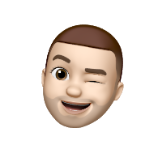Search the Community
Showing results for tags 'save'.
-
Hello, Pokemon Masters! I am Omerick200, famous pokemon trainer and hacker. I have made this thread for this reason: I would like to create a team of hackers and create a perfect save file. By this I mean: Game won, all 493 Pokemon, with lvl. 100 and max moves, along with some event Pokemon. I mean everything in the game complete, pokedex too. We will do this using AR codes and Pokesav, and possibly PPSE. To join, please respond below. We will begin work on Monday, November 23, 2009. Happy Hacking, Omerick200
-
I am going to start working on trying to obtain the Battle Video stored on a Platinum save file, and need save files to look at. If anyone has Pokemon Platinum with a Battle Video playable in the VS Recorder, please post it here, along with a detailed description of what happens in the video - as detailed as possible. Todo: 1. Find Where the battle video is stored, possibly extract/import the data as a *.plbv file. - WIP 2. Attempt to Decode the video into a text script. 3. Allow for editing. 4. After first beta is published, attempt to make graphical playback.
-
I'm trying to transfer my friend's Pokemon platinum save from his Supercard Compact-Flash to his new CycloDS. SCF saves are normally 256k, but the platinum save is 512k (seems odd, since his pearl and diamond saves are 256k) The platinum save works perfectly in-game on his Supercard, but so far I have been unable to convert it or load it with Pokesav. I've tried ndssavetool and that online sav converter page... both create output files but the output just gives blank info in Pokesav and a new game on the CycloDS. Presumably the Supercard has done something weird to the save file, but exactly what is beyond my expertise... someone suggested looking at it with a hex editor but I wouldn't know what to look for anyway! Anyone got any ideas? Many thanks
-
Here will be a nice list of ToDo's for PPSE. This list will be updated with new stuff, and old stuff will be subtracted as necessary. Change hardcoded resources.cpp information to a text or binary loaded resource to lower initialization file. Add PokeText <--> Unicode library for fixed-length, dynamic length strings, and trash byte support using the font dictable. Create a universal file loading handler to handle all possible formats. Handler will keep the file in memory then convert the file to the raw SAV format. Create a universal file saving handler to handle all possible formats. Handler will covert the modified sav file to the same format as the original file from memory. Handler should automatically handle headers/footers.
-
i cannot successfully edit my platinum save in the plat editor, i can edit d/p saves fine in the d/p editor, but when i try to open my platinum save, this is what i get: any ideas? im using a dslinker flashcart, i know its a shitty clone, but its all ive got right now, and its weird that diamond works, but not platinum, and yes ive tried converting the save file. and im using the usa version of platinum and usa editor
-
I'm not sure where to put this thread, so forgive me if I'm wrong in putting it here! I was just wondering if, when HGSS finally come out in English, would I be able to rename my Japanese save and play it with the English Rom? Or must I start again? Thanks~
-
I was trying to toy around with the Pokesav program this morning, but when I copied the save file from my mSD card I use with my new R6 Gold card and loaded it up in the program, nothing on the screen changed. It didn't show the Pokemon I already had, my trainer name, or anything, but didn't alert me to a bad file format. I tried to use the recommended save file converter, but there's no entry for the R6. Does anybody know if I'm doing something wrong here, or at least know how I could use the save file converter to make this work?
-
Hello all. As you may know, the Project Pokémon Wiki has a (rather extensive) documentation on the Diamond and Pearl save file structure. However, there is quite a bit of information missing from this page. Additionally, there is no documentation up regarding the Platinum save file structure. It would be of great benefit to save hacking developers (Sabresite and myself for example), as well as the wiki and site as a whole, if we could get these structures mapped out. And of course, anything that helps Sabresite helps PokéMod. If you have a means for extracting your Diamond / Pearl / Platinum save file(s), and a hex editor (like HxD), you can help map the save file structure by simply making a copy of your save file, making a change, saving, and comparing the previous save with the current save. (By the way, one of our members, evandixon, has created a toolkit to be used for save file mapping.) Additionally, I am going to create a small tool within the next few days with the express purpose of fixing the save file checksums in Diamond, Pearl, and Platinum. With this tool and a hex editor, you can edit the save file manually, and then load the save to see what changed. EDIT: And here it is. Things this thread has accomplished so far: There is a long list of things to look for specifically, and here are a few in no particular order (admins and mods feel free to edit this list): I will be constantly adding to and editing this post for more details. If anyone is interested in helping out or has any questions, post here, PM me, meet me on IRC, or check out our social group. If we get organized, we can have this thing done in no time, and that will ensure that we are ready to crack HeartGold and SoulSilver when the time comes. DateTimeBytes.zip Journal.zip
-
So I was like creating 2 pokes. Than I transfered the Save File to my flashcart. Both of my Platinum and Pearl save files are gone, Erased. The damn points are: ~NO$GBA 2.6 recognizes both Save files ~Pokesav recognizes both Save files either ~When I erased the current Save File form the flashcart- the DS opened me the previous Save File, that I just erased. Help?
-
is there any way to go back into old save files on a emerald cartirge???
-
Hey all, I need some help Orite...i load the .SAV file to the pokesav program and edit what i wanna edit. But when i put the the Edited .SAV file back on the Sd card and load the game, Nothing has changed. Everything is the same, all my editing just undo'd it self and and returned to the old .SAV file i deleted. I dont know why So could you please help me ? I have a M3 Simply card & a 1 GB Kingston MSD card. And the game is POKEMON PLATINUM. Thanks EDIT: This is my Edited Save file http://www.megaupload.com/?d=7ON15CL3 Have i done anything wrong ?
-
Hey guys, I've been editing a save file via Pokesav but it doesn't load when I actually run the game. I've followed the instructions as to how you edit your saved file (using the No$GBA to VBA converter and then opening the converted file in Pokesav), but after I finish editing/saving it using Pokesav, it doesn't work. What I mean is that when running the game, the game itself ignores the edited saved file and runs as though there isn't a file; starting a new game. The game works perfectly fine with the unedited file however. So I'm guessing either the edited file is corrupt or I'm not using Pokesav properly. Any suggestions? - Also does the file size matter? I've read somewhere that you need either a 512kb or a 256kb save file, but mine is 521kb for some reason.
-
I used the tweak glitch. I always have been careful: I were reading web pages and watching a lot of videos vefore doing anything. However, it wasn't enough and I screwed my save. My question: Can I use Pokésav and an Action Replay to change the location where I am while or before it loads the game save? I don't want to start again yet, not before having tried everything I can do.
-
Hi all. Today we reveal the first version release version of PPSE. PPSE is, cross platform, open source software written in Qt C++, and is still very much in development. The release philosophy for PPSE will be to release things as soon as they are done and have everyone beta test. The project has a public SVN at http://svn.projectpokemon.org/ppse/ There is also a trac project page. Its not very customized, but the source browser can be useful for those who do not want to check it out using SVN: http://ppse.projectpokemon.org/trac/browser Note: Always make backups and report bugs. Linux Version: QtLibs PPSE Windows Version: QtLibs PPSE Mac Version: Coming Soon Features: -Both Platinum and DP support -Pokedex Editing (special cases except spinda are missing) Changelog: 0.00: Checksum Fixing for D/P and Pl. Save type determined automatically. 0.01: Pokedex Editing without most special cases (spinda included). 0.02: Pokedex Editing revamped by Jiggy-Ninja, unown order editing added (not fully functional). 0.03: Pokédex complete. Added all of the special forms dialogs into the UI. Added functionality to the sprite boxes as well, showing the proper default forms for each entry. Spinda's spots are drawn in the Individual tab according to the PID, but not drawn in the Formes tab. (SVN updated)
-
I narrowed down the location of Heatran's flags to 4 locations in Platinum's Save file. I made 6 different save files. 3 from before Heatran, and 3 after I ran from Heatran's battle, making it disappear. Each was saved in a different location, and each was saved twice in a row to make each side of the save as identical as possible. Then, I used the Save Hacker Toolkit to compare all the combinations of the 6 saves to narrow down the locations as much as possible. That resulted in four locations in the save file (8 if you count both blocks). I'll list the locations, as well as the values in this format: "MemLoc: Heatran -> NoHeatran" 0x0E46: 0Eh -> 01h 0x0EE8: 01h -> 02h 0x1006: 40h -> C0h 0x1027: 5Dh -> 7Dh I've attached the 6 .sav files I used to this post. They were all dumped directly from my Japanese Platinum cart, which has an identical save structure to the English Platinum. This is as far as I think I can go, unless someone knows a way to easily fix the save's checksums. I can't poke at the RAM (and therefore, can't make AR codes) since No$GBA is bugged and doesn't work without sound. So...here you go. Heatran1.sav Heatran2.sav Hetran3.sav No Heatran1.sav No Heatran2.sav No Heatran3.sav
- 6 replies
-
- event flags
- heatran
-
(and 3 more)
Tagged with:
-
Hey guys im having some trouble editing my save file, i can get it off the SD card (just drag and drop), edit what i want in Pokesav (Storage), then I save and drag it back onto the SD card. But when i load the game the storage edit hasnt worked. Any ideas? Thanks Edit: Forgot to add I am using an R4 Revolution and the save is coming out at 512kb
-
Hey Guys, I figured this would be the best place to get help with this kind of thing. Basicly I tried to edit my save file manually by changing the hex values. That was the easy part but unfortunately the game checks the save with a hash check of some kind. When I load my edited save the hash was wrong and the game said the file is corrupt. I can get around this problem by opening the edited save in pokesav and saving without making any changes as pokesav calculates the hash correctly. I was thinking of writing a small program to set the state of the Honey trees and if you could enlighten me about the Hash check it would be much apriciated. Thanks
-
This is a clone of codemonkey85's thread, except this is for all of the spin-off games. Because no-one has bothered to mess with these games (or rather, anyone who has a clue what they are doing), there is no way to fix the checksum. We need that first to start pokeing locations. If we don't fix it, either nothing happens, or it says that the save is corrupt. If anyone is reading this, and has a clue what their doing, please find how to fix the checksum of Mystery Dungeon 2. Other spin-off games are welcome, because I'm not aware of any save file editors for ANY spin-off game. You will need a good HEX Editor, such as HxD. Good luck. Hello? Is anybody out there?
-
Hey guys, I know how to use platinum pokesav editor but I've been just wondering if there is already made save that has all pokemons on it? I do not want them to be lv 100 or watever. I just want them to be lv 1 or something. Or I dunno is there a way to upload all of them to your save file? Or is there a option is save editor to add all pokemons to your storage and so? Thanks~ EDIT: All also is there a pokedex that would show all that status for a pokemon at a certain lv? Cause I only see at lv 50, 100 and base lv and then im confused what status should I give to a certain lv so I does look normal!? Or all the other info like catch lv and such...
-
Hey guys, I have been playing Pokemon Platinum on my M3 DS Simply, and last night I saved inside the Battleground before going to bed. This morning, I loaded up Pokemon Platinum and I could see my data (name, time played, pokedex, etc.), but when I selected my save file the screen went black and played one note continuously. It does this every time I turn it on. My little brother also has an Acekard 2, so I loaded the save file on his and it still didn't work. I have no idea what could be wrong, but I thought that Pokesav might have a chance of fixing it. Any idea what I could do to try to fix it? Thanks!
-
I just started a game on Pokemon Platinum(U) and saved just before going to Rowan's lab.I tried to edit the savegame file but when I do it says "Wrong file type!" My No$Gba is version 2.6a and saves as .SAV.I don't know which size as it says it automatically detects save file type.All I know is that now it's 84kb.These are my settings taken directly from the ini. ;no$gba 2.6 generated config file - do not edit GBA Mode == GBA SP (backlight) NDS Mode == Nintendo DS (normal 4MB) Emulation Speed, LCD Refresh == -Realtime, Auto Reset/Startup Entrypoint == -Start Cartridge directly Topmost Display Lines == -Display Normal Sound Output Mode == Digital Stereo Sound Desired Sample Rate == -High (44kHz) (best) Video Output == 24bit True Color Emulate BIOS Functions == By real GBA.ROM (accurate) Solar Sensor Level == Darkness GBA Cartridge Backup Media == -Auto NDS-Cartridge Backup Media == -Auto Multiboot Port == -None/Disabled Multiboot Completion == -Auto-close Upload Box Multiboot Normal/BurstDelays == -Medium/Medium (stable) Game Screen Filter == None (fast) Decompressed Help File == Delete after Usage Create Game Window at == Upper/right of Debug Window Game Screen Sizing == Strict IIgame_size == normal Number of Emulated Gameboys == -Single Machine Link Gamepaks == -Gamepaks in all GBAs Link Cable Type == -Automatic Performance Indicator == -Show Timing only if <>100% Autosave Options == -Nope Load ROM-Images to == -All machines Joypad Button A == 1 Joypad Button B == 2 Joypad Select == 3 Joypad Start == 4 Joypad Button L == 5 Joypad Button R == 6 Joypad Button X == 7 Joypad Button Y == 8 SNESpad Adapter == -None/Disabled (fast) SNESpad Button A == -Button A SNESpad Button B == -Button B SNESpad Button X == -Button X SNESpad Button Y == -Button Y Mouse Control Mode == -Free Move (right button=on) Joysticks/Gamepads == -Enabled SAV/SNA File Format == Compressed IIautoRun == yes Firmware Boot == Manual 3D Renderer == nocash IIsnd == stereo IIreg == show IIcrk == show gdb_xsiz == 00000000 gdb_ysiz == 00000000 cht_xsiz == 00000000 cht_ysiz == 00000000 Game_xloc == 0000001E Game_yloc == 0000001E Game_xsiz == 000109D9 Game_ysiz == 000109CC KEYB_1 == A1A9A4A62C2D1F1C26131E1F KEYB_2 == A1A9A4A65253517526135959 KEYB_3 == 595959595959590259595959 KEYB_4 == 595959595959590359595959 KEYB_5 == 595959595959590459595959 KEYB_6 == 595959595959590559595959 KEYB_7 == 595959595959590659595959 KEYB_8 == 595959595959590759595959 KEYB_9 == 595959595959590859595959 KEYB_A == 595959595959590959595959 KEYB_B == 595959595959590A59595959 KEYB_C == 595959595959590B59595959 GIFname == NO$GBA.GIF I tried converting it manually(renaming .SAV to .sav) and automatically(using the online converter but to no avail.I even changed from 512K to 256K in pokesav's menu.My savefile is certainly not corrupted as I can save and play. Any help would be much appreciated. EDIT:I'm not sure I online converted the file to what I should have.
-
I have made yet another save converting program. Well, this dosen't exactly convert it, all it does is make the file you drag onto this 512KB (The Size that is used by the R4). I do not have it support any other sizes, but might in the future. To download: Right-Click -> Save Target As... (Save Link As... for some browsers)
-
I have created a program that allows one to easily have more than one save file, for those with flashcarts. This program will let you switch out save files quickly by storing caching all of your save files in your Documents Folder, and allowing you to copy a selected one to a specified location, replacing it. ----------------------------------------------------- Download version 1.0: via ClickOnce (Recomended) --------------------- via MSI Installer ----------------------------------------------------- Planned Features for next version: -Renaming -Save Flashcart's file location, to lift the trouble of constantly having to browse to it's location -Open Folder in Windows Explorer -Icon ----------------------------------------------------- I always enjoy feedback. For Questions about .Net Click Once, please refer to this Wiki page. --------------------------- I have discontinued this because I got an AceKard2i, and it supports multiple save file slots.