Search the Community
Showing results for tags 'pkhex'.
-
hello im bringing to you the ditto i got with 6 ivs den 61 hope it works for you like it do for me also uploading a shiny goodra with 5 perfect ivs
-
After sending Pokémon from my Crystal VC save to my Yellow VC save back and forth, it seems only the PC box I had last chosen on Yellow has Pokémon in it but all others are empty. PikaSav and PKHeX still shows the Pokémon are there too, the only workaround currently is using PHBankGB to store all my Pokémon before making edits… but I have read this is apparently a fault of RBY and not PKHeX, but I already was 4 gyms into the game and using a few of my boxes? It sounded like it only happened if you tried editing boxes before you changed a PC box for the first time. Does anyone have a solution to this?
-
When loading a save extracted with pksm from Pokémon Violet I get the following error, my game version is 1.1.0
-
Hello everyone, I am wanting to ask this community if someone can please tell me how to install PKHeX on my MacBook Pro in detail because I am a complete dunce. I know I’m the not the brightest knife in the crayon box, and I've tried so many different ways in order to have the software on my system. I'll be honest and admit that I hardly know what I am doing and don’t know how to use Wine and its multiple counterparts. If it is possible for someone to reach out to me in the direct messages or get in touch with me through discord ( Kingg._.Kidd#8467 ) I would greatly appreciate it.
-
I'd like to know what's the best way to transfer my Pkm (I have VC Gen1-2 legit .cias, Gen3 .GBA roms converted into .cias, Gen4-5 .nds roms and Gen6-7 .3ds converted into .cias // that's the best way or can and should play them in .3ds?) from any gen to any gen using PkHex (or maybe Pksm?). Any uselful guide explaining how to do it? Thanks.
-
Hi, I am confused. I edited my first Pokémon into my file, and it says file corrupted. I need help as to what to do and how to prevent it in the future. Thx. Attached is my file Main
-
Okay, I konw there are multiple posts about it, but I can't get mine to work. I'm getting the typical errors one gets when using a No$GBA .SAV with PkHex and everyone says it works after changing the SAV type to RAW. After doing this do I have to start a new game or something? Because my existing .SAV file still does not work. I'm not sure what else to try.
-
So i playing pokemon brilant diamond and i want to trigger shaymin event using pkhex but it isn't working. i tried to trigger the event manualy and by the fuction called "misc edit".i'm pretty sure i did everything right. Maybe someone have idea. Does anyone know why the event trigger is not working for me ? to avoid unnecessary question , yes i have unlocked national pokedex and I meet all the requirements. BD version ; 1.30
-
Hello. I was wondering what "Invalid: PID sharing for 3DS-onward origin detected." means? I tried searching about it but I didn't find any results. All my pokemon are shown as legal but when I use the verify all pkmns option it just shows this warning.
- 2 replies
-
- 1
-

-
- pokemon sword
- generation 8
-
(and 1 more)
Tagged with:
-
i'm trying to use the showdown format to get the newest world cap pikachu, however, the ribbon came up classic every time, and it supposed to be alola champion. is there anyway to put the ribbon in the showdown format command? here is what i've used Pikachu-World (M) @ Light Ball OT: サトシ TID: 970401 SID: 145 OTGender: Male Language: Japanese IVs: 30 Atk / 30 Def / 30 SpD Ability: Static Level: 80 Ball: Poke Ball Hardy Nature - Thunderbolt - Quick Attack - Iron Tail - Electroweb
-
Does anyone here dabble in pkhex for bdsp? I traded some pokemon from pokemon go to BDSP and I can't change their nicknames. Anyone with modding software can trade and send back with the right nicknames? Thank you!
-
So, I'm planning on using pkhex in order to hack in a level 5 mew in sword and shield, onto a switch that I've hacked and transfer it into another switch that isn't modded to bring it over to there. So my question is that, is it possible for me to be banned on either of those switches? It's going to be a normal low level mew that I want due to testing out something. I'm not going to hack in any other moves, stats, etc so I don't think that I would, but just to be sure I'm asking here. Thanks for any responses!
-
Does anyone know how to edit .fla save files in pkhex? It seems like whenever I export my save to the saves portion of the everdrive sd card, the changes I made do not take effect. If this an issue with the everdrive? Help would be appreciated.
-
Oddly specific request, but I was wondering how could I ride my bike on places you usually can't using PKHex? I'd appreciate a solution (Spanish Emerald btw)
-
So I got PKHeX to work on mac… Not the simplest, nor the plausible cheapest (14 day free trial, $59 for a license), but compared to the literal day and a half I spent trying to get the free options to work? I considered what my time was worth and $59 is worth a day and a half of my time. Anywho here’s a rough tutorial, PKHeX running through Crossover on the Mac. I make no guarantees, but this is how I've gotten it to work for me. Let me know if it works for you too! Resources MacOS - I'm running 12.4 Monterey on a 2019 Intel MBP Crossover app (free 14 day trial) - https://www.codeweavers.com/crossover PKHeX - https://github.com/kwsch/PKHeX Crossover Archive - DL from Google Drive Preamble Crossover will create a container called a “Bottle” (it uses a project called Wine, get it, Bottle of Wine…Get it? #dadjokesaside Anywho). Your goal is to create a Bottle that has all the Windows bits necessary to run PKHex. There is no actual installing of PKHex, just running the .exe in a habitable space. There are two ways…. The easy way- Import Crossover Archive 1. Download the crossover archive (see above in resources) 2. Install Crossover (pretty self-explanatory, if you’re having issues check youtube “Install Crossover macos”) 3. Launch Crossover 4. Import Bottle Archive and Name it (Either of the following will get ya there) * Bottle > Import Bottle Archive… (from the system menu) * or the little + sign in the lower left and select “Import Bottle Archive” * Note: This archive includes only .NET and Core fonts 5. Run PKHex 1. Select your Bottle 2. Double-click “Run Command” (upper right, gear icons) 3. Use the “Browse” to find your PKHeX.exe file 4. Either 1. Run (one time use) * or 2. Save as Launcher (should appear in programs) * After this all you have to do is double-click the PKHeX App that will appear in the launcher. The manual way- The steps to self-build: 1. Install Crossover (pretty self-explanatory, if you’re having issues check youtube “Install Crossover macos”) 2. Launch Crossover 3. Create Bottle 1. Create a new bottle (Any of the following will get ya there) * command + N * Bottle > New Bottle (from the system menu) * or the little + sign in the lower left 2. Name your Bottle 1. Whatever you like, “PKHex Bottle” makes sense to me 3. New Bottle Type 1. Windows 7 (others might work, but for me… this is the only one that does so far) 4. Click Create 4. Create PKHex Environment 1. After a hot second, select your new bottle in the left panel and Click the big blue “Install a Windows Application” button to the lower right. 2. Type "micro" in the field, and select Microsoft .NET 4.6.1 and click “Continue” 3. In the list of compatible Bottles you should see the one you created, e.g. “PKHex Bottle”, select it and click “Continue” 4. Finally click install 5. Then comes the long, long as heck part where Cross over will download and install a couple versions of .NET 1. Accept all the EULAs 2. Do NOT click Send reports 3. Always “Restart now” (note: this does NOT restart your computer, it just allows Crossover to continue) 4. And always “continue” when asked 5. Optional Fonts: 1. Go through the same steps as above, but instead of searching for/installing .NET, search for “Core Fonts” and install that package. 2. Note: It takes far less time than the .NET stuff and helps PKHex look better. 6. Optional (but recommended BEFORE you run PKHex, see upgrade Q in FAQ) 1. Make an Archive of your Bottle 2. Right-click your bottle and select “Export <your bottle name> to Archive” 7. Run PKHex 1. Select your Bottle 2. Double-click “Run Command” (upper right, gear icons) 3. Use the “Browse” to find your PKHeX.exe file 4. Either 1. Run (one time use) * or 2. Save as Launcher (should appear in programs) * After this all you have to do is double-click the PKHeX App that will appear in the launcher. FAQ: 1. Why are there all these x86-64 preloader things running? * Crossover has to run whenever you run this app because (to the best of my knowledge) it’s basically providing the magic services that allow Windows apps to run. 2. Why Should I make an Archive before I run PKHeX? * So, in theory you can run all your PKHex.exe from a single Bottle… But the underlying tech that enables .exe to run on Windows is finicky and you could run into some issues especially when all the executables have the same filename. If you do want to run multiple PKHeX in a single Bottle, try renaming the executable before running it. I recommend adding the release date MMDDYYYY, so PKHeX.exe would become PKHeX06102022.exe. That way you’ll never get ‘em mixed up. Eventually though your bottle is gonna end up getting pretty big… But the choice is yours! 3. How do I uninstall or upgrade to a new version of PKHeX? * Simply put? It’s easier to create a new bottle or import an archive and run the new executable from it. There’s no easy way to uninstall a program once it’s associated with a Bottle. The “Move to Trash doesn’t really seem to work well.
-
I need help I used the app on my old phone I recently moved to my new phone and I'm trying to use the app and this is what I get when I try to load up my saved game for Pokemon ultra moon. Can someone please help me out with this
-
Does anyone have access to an older version of PkHex where you can add status conditions in the stats menu? I know i can use the batch editor but its a lot more convenient to be able to click a button that does it instead of copy/pasting code everytime. The first image is what I'm looking for, the second and third images are what mine looks like and the current version looks like.
-
Hi. I just wanted to know, what happens with the Latest or Current Handler of a Pokémon when it is transferred to Pokémon Home via Pokémon Bank? I'm asking this because Pokémon received from Pokémon Home events have an OT, with it's unique ID and everything, but I don't know if that applies to the HT when transferred, and I don't know if there's a way to test this.
- 1 reply
-
- 1
-

-
- ot
- PokemonHome
-
(and 1 more)
Tagged with:
-
Beyond the Deoxys, Meloeta, Dancie, requests above Im trying to get magearna. Im not 100% that I will be able to even obtain them to tranfer to Pokemon HOME I am hoping it is because they did appear on Pokémon GO so possibly an option. I have approx 25 more pokemon that aren't drastically rare that I need to also collect to complete my HOME national living dex, the ones Listed above are the rarer and challenging to acquire. Im only beginning to learn to operate PKHeX, and would prefer not to make mistakes, especially when attempting to acquire all 4 forms of deoxys and if any I listed can be shiny and not shiny locked by the game that would be preferred as well. I know using Smogen for proper builds that are compatible, as a guide for avoiding red flags is part of the process, but beyond that Im still making sure to read all the info for using PKHeX still. Any help would be appreciated, I didnt see any info on the discord bot system that would allow for requesting them using the simple bot trade method when trading to HOME? Thanks everyone Reaper
-
- newbie
- mythical pokemon
-
(and 3 more)
Tagged with:
-
This is my first time here I was editing my diamond save file using pkhex, it was working just fine until today it decided to corrupt I have linked the save file as follows: all i edited was my kadabra to alakazam and now i have linked the bak file, just removing .bak isn't helping too Edit: using 1015 - Pokemon Diamond (v05) (U)(Legacy).dsv.bakfixed it
-
Hello I'm new here hope this is the right section As you can see by the title I get this message when I want for example a certain pokemon in my party or lobby. I can't choose anything else besides met at lvl 0 because I don't want the game to think it was from an egg. Is there a way to fix this problem and having the net level as I wish ? Ps: I'm using pokemon ruby 3rd gen and leafgreen Thanks
-
I’ve yet to see anyone attempt to answer this, but here goes: in Pokémon Let’s Go you are able to catch Large or Small Pokémon. When placed into HOME, these values are retained. Then, when transferred to Sword or Shield, the height is reverted to the average height of the species. When placed BACK in HOME, the new average value is what’s maintained, and the Pokémon no longer has the original LGPE height value. My hypothesis is that the values are reset back to zero in SWSH, but I have no verifiable way to test this hypothesis. Would anyone with the proper tools to research this be willing to help me? The chain would go something like this: >Catch a LGPE large/small Pokemon >Transfer to HOME >Transfer to SWSH >Record its size value in PKHEX >Transfer back to HOME >Transfer back to SWSH and record again in pkhex taking note on the height/weight values.
- 7 replies
-
- pokemonsword
- pokemonshield
-
(and 4 more)
Tagged with:
-
-
I read a bit into this before joining, but after not finding much I figured I would join and try explaining my problem here. I love the PKheX project and been using it to play the games on my 3DS, but ran into one problem, on both Ultra Sun and Ultra Moon I get the corrupted save message when trying to give myself all the clothes with PKheX, I’m using the latest version and I can’t seem to figure out what the problem may be, if it may be I’m just trying it too early in the games. Thanks for the help, guys! I specifically did it after getting to the first Poke Center before the trainer school in both games.
-
i used PKHeX to add some mons to the pokedex that i couldnt find so that way i complete my pokedex, i left those mons without weight so they appear in the pokedex with 0 height and 0 weight also my pokedex says im a full star member and i have 99,999 research points, is this normal? i got the shiny charm with my full perfect pokedex but now when i go to any map, i can only find one shiny if most, i can be hunting for 2 hours in an outbreak and no shiny will appear, so could there be something wrong or is just bad RNG. Thanks for your answers, sorry for any grammatical errors in the post english is not my first language

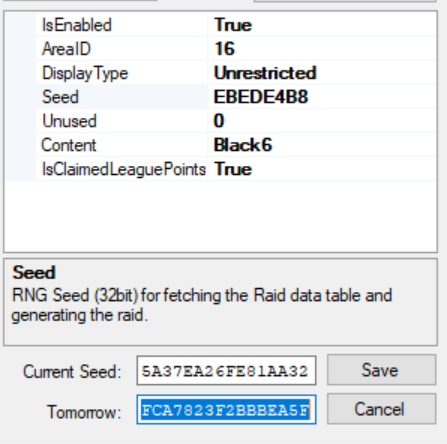
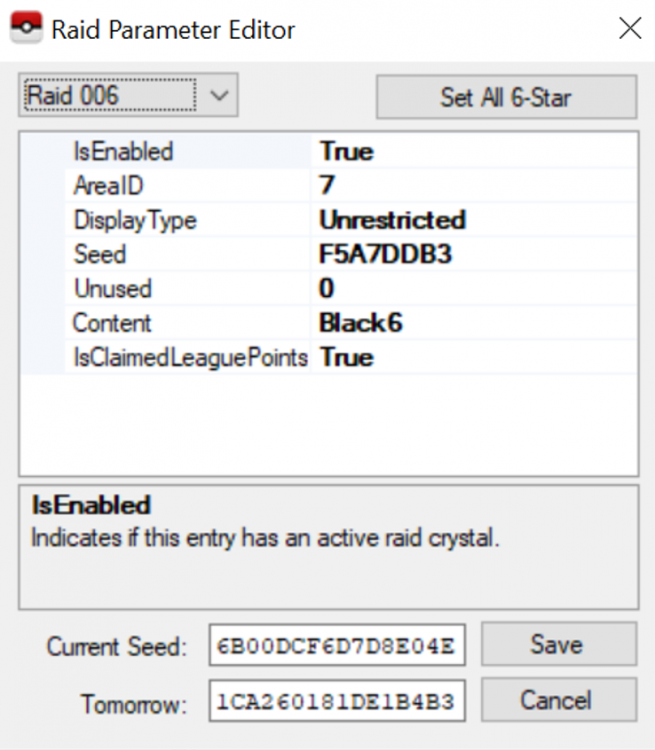


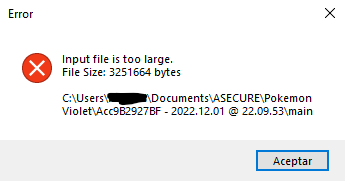

















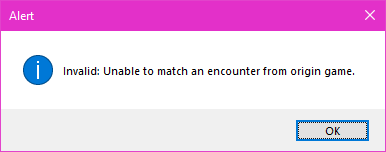
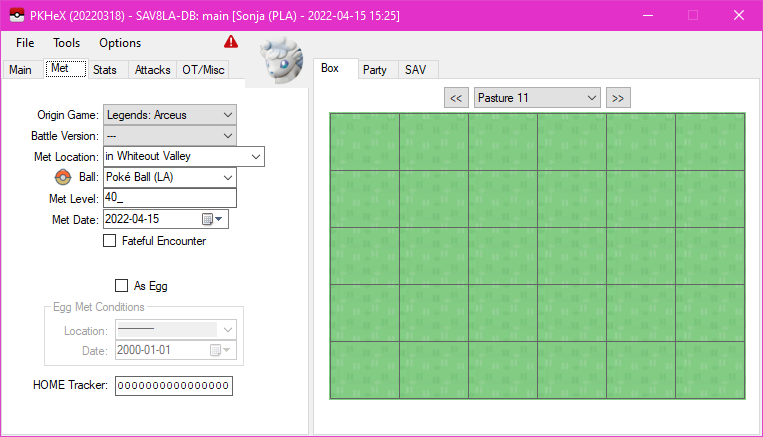

.thumb.jpg.6fc04e3e33b922da9b46a30f823859e3.jpg)