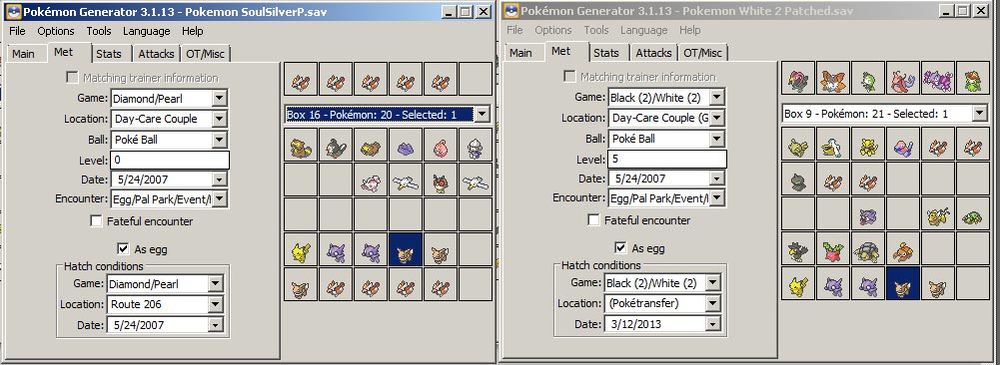Search the Community
Showing results for tags 'error'.
-
Like the tittle says, i need help editing the Heart gold pl_otherpoke.narc (a/1/1/4 // are the sprites from the pokemon that change form like rotom, unown or shaymin) i really dont know where or how to start or do a thing with this file... i always use pokemon ds/pic platinum and photoshop for the sprites but with these it looks like this: [ATTACH=CONFIG]13479[/ATTACH][ATTACH=CONFIG]13480[/ATTACH] i just want to fix the palettes on the otherpoke.narc... http://i358.photobucket.com/albums/oo27/Aoi_Kosuke/More%20stuff/FSA_zpsknxcam6e.png http://i358.photobucket.com/albums/oo27/Aoi_Kosuke/More%20stuff/ASF_zpsqukxpgnj.png i used these files for the rom (the otherpoke.narc is a/1/1/4 and the pokegra.narc is a/0/0/4) http://www.mediafire.com/download/t50avzdclqvkimo/moemon+platinum.rar http://www.mediafire.com/download/ze5ftdqu88c7u05/%28Temporary%29Completed+platium.zip [ATTACH]13481[/ATTACH]
-
Hello!! so heres my dilemma. i am trying to pokegen using an action replay and my pokemon white version. I've been using Pokemon Generator 3.1.13. I have an entire folder containing "legit" pokemon files so the pokemon can get through pokemon transporter to my Y version.( It has worked before the wifi was shut down so i know the pokemon files are working properly. ) i copied the generated code and placed it in my action replay, turned on the game, when i was in the game i pressed the activating button (Select) and went into my pc. When i clicked on "move pokemon", the error "An error has occured please turn off the power" pops up instead of my box with the pokegenned pokemon. Is there a way around this? and what exactly is the problem??
-
I think it should be fix ?
-
:bidoof: No more problem involving the first post, Sorry! >Please delete this thread<
-
- broken
- distribution
-
(and 3 more)
Tagged with:
-
I'm new to pokegen and not terribly computer literate. My problem is that whenever I try to save the PokeGTS.us DNS code my DS tells me that the data I entered is invalid. :confused:
-
After downloading and setting up the latest PPRE release, I created a new project (entering full pathnames when the program called for them). Even though I chose a base ROM and specified a different name for the hacked version, PPRE gave me a "No ROM loaded" error message whenever I clicked on the editor tabs. What might I have done wrong? I've installed Python 3 and GitHub for Windows; and I've downloaded/run setup.bat. If I overlooked some other files or steps, please let me know what to do. Many thanks! ppre.exe..txt
- 5 replies
-
- error
- helprequest
-
(and 1 more)
Tagged with:
-
Hello, so I have this small issue that is bugging me. I am currently trying to edit the EV's on my starter Pokemon to fit my desires a bit more on Pokemon Pearl. I can open up the Pearl.dst file, select that it is Pearl in English select my starter Pokemon, change the EV's, then when I go to file and save it, it will just crash. If I use "save as" and use the same name, click yes to replace, it crashed once more. If I do it and save as a different name, I get this error message. Please help. D:
-
Hello everyone! Any of you notice this problem? The Egg hatch date field in newest PokeGEN seems to be inverted with Met date. This was done with a legit egg-hatched pokemon from a retail copy of Pearl, checked in SoulSilver Rom, then manually traded to to a retail HeartGold, then finally legitly imported into a White 2 Rom. Mmmm, might be easier to explain like this: Retail Pearl (hatched) ---> Rom SoulSilver (1st window) Rom SoulSilver ---> Retail HeartGold Retail HeartGold ---> Rom White2 (2nd window) Same PokeGen version used to view both SS and W2 Rom. And this is where I'm viewing it before sending to Retail Black2. Is this just on my end or trouble with PokeGen?
-
On both my windows 8 laptop and my windows xp desktop I'm unable to launch the pokegen exe application... Any help would be appreciated
-
Hello, I've noticed there are a couple threads regarding this error, and a few posters solved their issues but didn't post how. I searched other forums as well, off site ones, but still have been unable to find the solution to my problem. I just started using this program last night, and I was able to receive my first pokemon perfectly fine. But I was unable to receive any more after that. Game: Pokemon Black 2 Platform: 3DS Things I have tried: -Resetting the DNS link. -Removing ALL of my connections on my 3ds, and re-adding the wifi I'm currently using, and setting the DNS again in both PRIMARY and SECONDARY. - Creating a new pokemon, and retrying the upload. - Turning it off then back on again. I've been trying to solve this for about.. 12-14 hours now, before finally registering and posting this thread. If you need any other information, I will happily tell you if it goes towards solving my problem, hopefully I will have some replies soon...
-
I registered because all the links here found on Google get the following error: Directory not configured for use as a base URL! and nothing came up on this issue when I searched about it here... It did this error on the links to the following: Diamond/Pearl/Platinum save editor HeartGold/SoulSilver save editor Black/White save editor are you guys having some issues with links around here? or is it just me? anyway I'm thinking, It's Just me, considering nothing came up with this issue when searched...
-
Hi everyone, thanks for viewing! This theread is open for general discussion about the error showen above however it is no longer a problem If the error happens again, look here for info about it! The thread is being left open for future discussions or questions about other errors that may occur. -Boogiepop
-
I have run into a strange problem with PokeGen. I'm pretty sure its with PokeGen because I've meticulously ruled out everything else. Here's what is happening: It has been a month since I last used any save state editors for a Pokemon game, including PokeGen. The last time I did so, I didn't have any problems. Then, yesterday, I used my NDS Adaptor Plus to load save files from my SoulSilver and Platinum versions. I then created a copy of each of those saves to use for a little editing (I always keep a copy of the latest save that was known to work without any issues). I proceeded to edit a few things in PokeGen. In the Platinum save, I duplicated a Carvanha that was in one of my PC Boxes, and placed the duplicate into another box. On SoulSilver, I duplicated a Happiny from one box to another, as well as duplicating a shiny Misdreavus that I was lucky enough to have caught in the Safari Zone. My intention was to evolve the Happiny with an Oval Stone, and to trade the Misdreavus to Platinum in exchange for the Carvanha I had duplicated in that game. Here's where things get weird: I transferred the edited saves back to the proper game cards (which are retail versions bought brand new in North America, not R4 cards or something like that) and then booted the games, SoulSilver in my DS Lite and Platinum in my 3DS. They started up fine, with no problems whatsoever. I then moved the aforementioned pokemon from their respective PC Boxes into each game's party, and proceeded to enter the Union Room. However, the moment I walked one character (SoulSilver's) over to the Platinum character and pressed "A" to talk to him, both games displayed a blue screen that read something like this: (SoulSilver) "A communication error has occurred. Press A to return to the title screen." The message for Platinum was longer, but essentially said the same thing, except that it kicked me back to the Union Room instead of the title screen. Needless to say, since I've never had any problem like this before with save state editors, I initially suspected the problem lay with the 3DS. So, I shut off both games, and moved Platinum over to my brother's DS Lite. I repeated the trade attempt, only to get the same error message at the exact same point in the process. After that, I began to suspect a PokeGen problem. So I turned off both games, put them back in the NDS Adaptor Plus, and transferred the unedited game saves I had made at the beginning of this whole process. Then I put each game in a DS Lite and tried to trade once more. This time, I didn't get the error. I was somewhat relieved, but also puzzled. So I created new copies of my latest working saves, and edited them again with PokeGen, this time being careful not to accidentally click or change anything other than what I wanted to change. I put the games back in the systems, and entered the Union Room a third time, and as soon as I pressed "A" on the other character, I received the exact same error as before. This made me suspect a problem with PokeGen even more, because the error didn't occur when I used game saves that hadn't been edited within the last month or so, and it did occur when I used game saves that had been edited that same day. So, once again, I restored the known working game saves to their proper versions, and then proceeded to create two new copies of them, this time with Pokesav. I performed the very same edits as I had with PokeGen, then saved my work, transferred the edited saves to the game cards, and entered the Union Room for fourth time. This time, I was able to trade with no problems at all. Needless to say, I'm thoroughly confused. I hope this bug report will help me fix this problem, because I've come to prefer working in PokeGen instead of Pokesav, especially for Black and White, because my BW Pokesav doesn't have English names for Pokemon, items, places, etc. Anyway, here is some additional info to help figure this out. My version of PokeGen: 3.0.5 Operating System: Windows XP Pro with all the latest updates and working, up-to-date antivirus software Hardware: Late 2007 Apple Macbook (dual-booting Windows via Apple's Boot Camp) Also, I am including the relevant save files so you can take a look at them: Here's a list of which save file is which: These first two files are the ones that were simply a backup of Platinum and SoulSilver with no edits at all. They are known to cause no problems. Pokemon Platinum JMA 06-16-2012 01.sav Pokemon SoulSilver JMA 06-16-2012 01.sav This second set of files are the ones edited in Pokegen that were causing the communication error in the Union Room. Pokemon Platinum JMA 06-16-2012 01 Edit Pokegen.sav Pokemon SoulSilver JMA 06-16-2012 01 Edit Pokegen.sav This last set of files are the ones that were edited in Pokesav and didn't cause any problems either. Pokemon Platinum JMA 06-16-2012 01 Edit Pokesav.sav Pokemon SoulSilver JMA 06-16-2012 01 Edit Pokesav.sav Pokemon Platinum .sav Pokemon SoulSilv .sav Pokemon SoulSilv .sav Pokemon Platinum .sav Pokemon SoulSilv .sav Pokemon Platinum .sav
-
I'm using pokesav, and I'm quite new to it but I've came across several things stopping me from making legit pokemon. One was although I put in my sid and trainer id fine it would still say things such as "apparently met at lv.20". For some strange reason one of my old pokemon didn't have this problem so I opened up this file, which had the same sid and trainer id and edited it, saving it as a new pokemon. These new pokemon didn't have this problem anymore. I found on this site a "legality checker" and thought to try it out. I tried my first working pokemon and I don't know why but it says it's fake... Does anyone know how I can make my pokemon not "apparently met" without editing my old working pokemon and also, using the picture below tell my what's wrong with it? Right, it's something to do with how I allegedly got the pokemon- hatched pokemon are not hacked apperently... So I will look into that. Still need help with the "apperently met" situation. Edit 2: It's not how I got them I think it's the PID, although when I fix the PID it tells me "Never seen this. B-A-C-E [unrestricted]"
-
well this keeps happening everytime i try to access the imagedex right now:
-
C:/Qt/PPSE/Source/./dexEdit.cpp:401: error: 'QTableWidgetItem::setFlags' : cannot convert parameter 1 from 'bool' to 'Qt::ItemFlags' lines 401, 450, 451, 461, 462, 493, and 522 have that error. The first line of code in question is: m_ui->tblSC->item( num,2 )->setFlags( !Qt::ItemIsEnabled ); I personally don't see the problem since !Qt::ItemIsEnabled should technically return a 1 or 0, both of which are valid flags for setFlags. Does the return of them have to be casted? Any ideas?
- 4 replies
-
- compile
- dexeditcpp
-
(and 1 more)
Tagged with:
-
I've been playing with PokeSav for a while now but usually only to add a few items or a rare Pokemon to my game for the Pokedex entry. I wanted to try making my first legit Pokemon as a request for a friend, so I followed the guide, checked the file with legal etc and everything said it was ok. When I load my game up, I notice the Pokemon is in an egg and it says "Bad Egg". I've attached 2 images in the spoiler above, if anyone has time just to have a quick look to see what the error is I would really appreciate it. :smile: P.S. Friend wanted a light ball so I attached it to Larvitar, and he wanted to be able to level it up twice so he could get all the Pokedex entries.
-
Due to it being very early here i will just put this up and spuce it up later ..... lazyness T_T
-
To get straight to the point, the form selection for creating a Deoxys using Pokesav is incorrect. Take this Deoxys for example. It is Level 1 and of a bashful nature meaning there are no changes in its stats. It has absolutely no EVs nor IVs, either. Now here are the results I get from maxing out the stats in the "Stats Edit" for each Deoxys form. Keep in mind that this Pokemon is completely fresh without any stat enhancements whatsoever other than the different (incorrect) form bonuses. I would like you to notice that every single form yields the same stats. All the stats are the equivilant of what the "normal form" should yield. For instance, the "defense form" *should* yield stats with both defense and special defense of 8 or more at level one as opposed to its attack and special attack being around 6. I would like to know if there may be a value I am entering incorrectly or forgetting to add. Either that or I would like to know how to have this problem fixed if it is in fact a program error. I'm going for a defensive Deoxys, so I do not accept these "normal form" stats. EDIT: It may be important for me to mention that I am using the Pokemon Platinum Pokesav.
-
I'm getting this window everytime I try to update the AR.
-
Sorry, I'm such a grammar nazi
-
When I try to make an AR code for wonder cards and stuff, I put it into the Code Manager and onto the AR, but then there is NO code for the game. What am I doing wrong??? Plz help!
-
Alright this is what happens. Whenever I download a .pkm file from Project Pokemon, it doesn't work. I try using US Pokesav (D/P) to load it to the Pal Park edit section but it says Error: "?t?@?C???I?C?Y???Y?E?*C?s?**?U?**??,?{?b?N?X?a?I". Where I put asterisks (*) I really meant that that was a character that I didn't know how to type up. When I load it with my US Pokesav Pokemon Platinum Version, it works perfectly fine. But if I use the US Pokesav Pokemon DP Version, it just wouldn't seem to work. After the failed attempt of Pal Park edit, I tried Party edit, it still wouldn't work with the same error. What am I doing wrong? Please Help, Thanks
- 1 reply
-
- downloading
- error
- (and 5 more)
-
Just this past week and a half I've been playing around with PokeSav for the first time in quite a while. I make a pokemon, load it onto the Code Manager, check off the code on my ARDS, and enter the game. To activate the pokesav code, you've got to press L + R, right? Well, I do that, and nothing happens. Any clue as to what is going on?
-
- activation
- code
-
(and 1 more)
Tagged with: