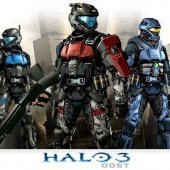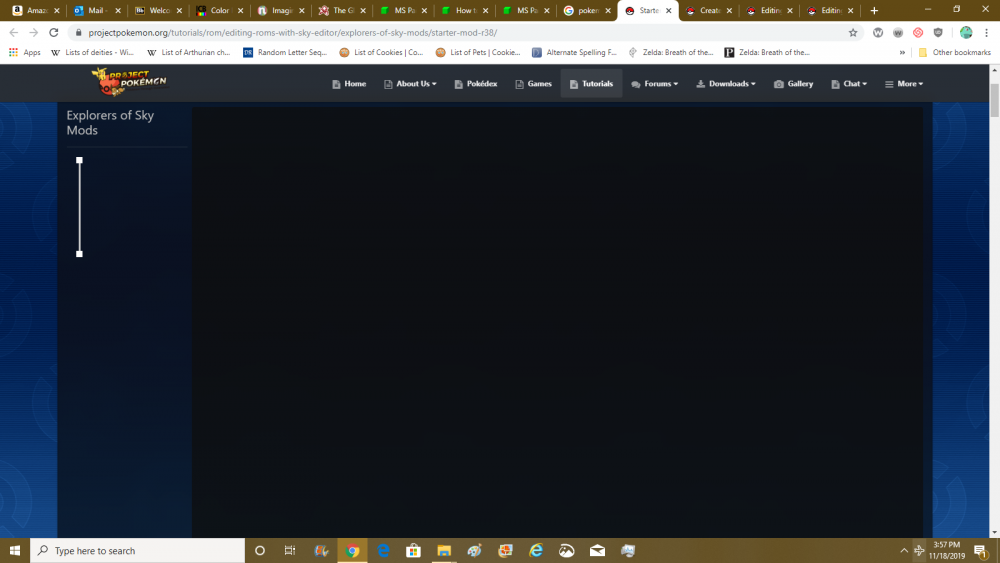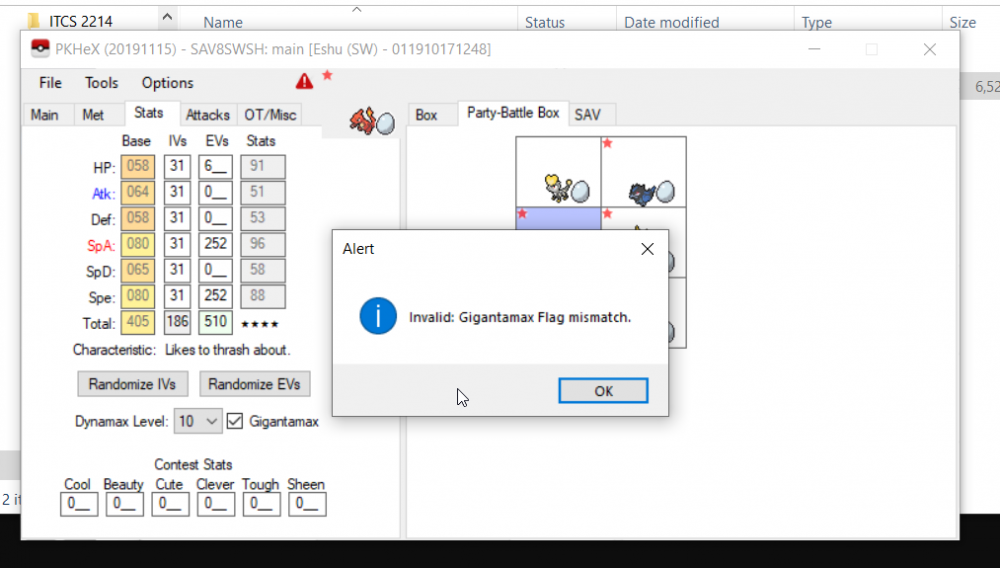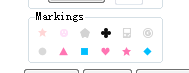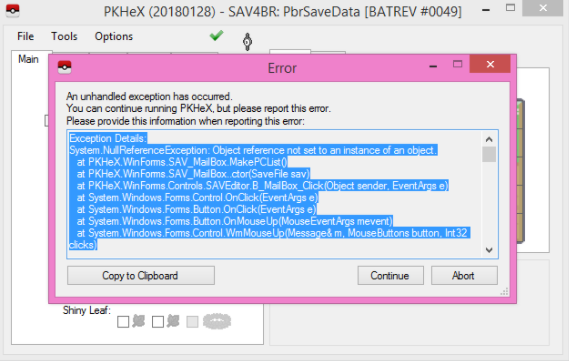Search the Community
Showing results for tags 'bug'.
-
Everytime i open PKHeX i get the following error and am propted to report it: Exception Details: System.IO.FileNotFoundException: Unable to find the specified file. at System.IO.__Error.WinIOError(Int32 errorCode, String maybeFullPath) at System.IO.FileStream.ReadCore(Byte[] buffer, Int32 offset, Int32 count) at System.IO.FileStream.Read(Byte[] array, Int32 offset, Int32 count) at System.IO.File.InternalReadAllBytes(String path, Boolean checkHost) at PKHeX.Core.SaveUtil.GetVariantSAV(String path) at System.Linq.Enumerable.WhereSelectEnumerableIterator`2.MoveNext() at System.Linq.Enumerable.FirstOrDefault[TSource](IEnumerable`1 source, Func`2 predicate) at PKHeX.Core.SaveDetection.DetectSaveFile(IReadOnlyList`1 drives, String& error, String[] extra) at PKHeX.WinForms.Main.DetectSaveFile(String& path) at PKHeX.WinForms.Main.FormLoadInitialFiles(String[] args) Loaded Assemblies: -------------------- mscorlib, Version=4.0.0.0, Culture=neutral, PublicKeyToken=b77a5c561934e089 C:\Windows\Microsoft.NET\Framework64\v4.0.30319\mscorlib.dll PKHeX, Version=20.4.14.0, Culture=neutral, PublicKeyToken=null D:\Downloads\PKHeX (200414)\PKHeX.exe System, Version=4.0.0.0, Culture=neutral, PublicKeyToken=b77a5c561934e089 C:\Windows\Microsoft.Net\assembly\GAC_MSIL\System\v4.0_4.0.0.0__b77a5c561934e089\System.dll System.Windows.Forms, Version=4.0.0.0, Culture=neutral, PublicKeyToken=b77a5c561934e089 C:\Windows\Microsoft.Net\assembly\GAC_MSIL\System.Windows.Forms\v4.0_4.0.0.0__b77a5c561934e089\System.Windows.Forms.dll System.Drawing, Version=4.0.0.0, Culture=neutral, PublicKeyToken=b03f5f7f11d50a3a C:\Windows\Microsoft.Net\assembly\GAC_MSIL\System.Drawing\v4.0_4.0.0.0__b03f5f7f11d50a3a\System.Drawing.dll PKHeX.Core, Version=1.0.0.0, Culture=neutral, PublicKeyToken=null System.Core, Version=4.0.0.0, Culture=neutral, PublicKeyToken=b77a5c561934e089 C:\Windows\Microsoft.Net\assembly\GAC_MSIL\System.Core\v4.0_4.0.0.0__b77a5c561934e089\System.Core.dll System.Configuration, Version=4.0.0.0, Culture=neutral, PublicKeyToken=b03f5f7f11d50a3a C:\Windows\Microsoft.Net\assembly\GAC_MSIL\System.Configuration\v4.0_4.0.0.0__b03f5f7f11d50a3a\System.Configuration.dll System.Xml, Version=4.0.0.0, Culture=neutral, PublicKeyToken=b77a5c561934e089 C:\Windows\Microsoft.Net\assembly\GAC_MSIL\System.Xml\v4.0_4.0.0.0__b77a5c561934e089\System.Xml.dll System.Windows.Forms.resources, Version=4.0.0.0, Culture=nl, PublicKeyToken=b77a5c561934e089 C:\Windows\Microsoft.Net\assembly\GAC_MSIL\System.Windows.Forms.resources\v4.0_4.0.0.0_nl_b77a5c561934e089\System.Windows.Forms.resources.dll PKHeX.Drawing, Version=1.0.0.0, Culture=neutral, PublicKeyToken=null -------------------- User Message: An error occurred while attempting to auto-load your save file. anyway to fix this?
-
Opening the attached save, a few things displayed and saved erroneously for the party box mons. - The Charizard is listed with incorrect species Nidoran(m) - Traded-In mons with trainer name Grinder have TID of zero (should be 1290) Saving the file makes the errors persist. In the VC Red game, data looks ok (Charizard is species Charizard, Trainer IDs are correct). I had a quick look in the PC Boxes, there the data seems to be ok. (Box 2 & 12 have the traded mons). The game is original, bought in the e-shop. I've saved the files with JKSM and Checkpoint, both save dumps seem to be identical (sha256sums are the same). sav.dat
- 2 replies
-
- bug
- virtual console
-
(and 1 more)
Tagged with:
-
First, my english is bad. Second, I'm working on a "Special version" of Omega Ruby, with more difficult and wild Pokemon. All going nice, but in Mauville city, when I trie go to 117 - 118 route the game froze in a black screen. I don't touch anything related to route (Just wild Pokemon). Any ideas what happen? Ok ok, now in spanish. Estoy trabajando en una version "Especial" de Pokemon Omega Rubí, con mayor dificultad en combates importantes y mas especies de Pokemon salvajes. Todo iba relativamente bien, hasta que llegue a ciudad Mauville, cuando intento ir hacia la ruta 117 o 118 el juego se congela en una pantalla negra. Estoy casi seguro de no haber tocado nada relacionado a rutas, llevo un rato investigando y no doy con la solución. ¿Alguien tiene una idea de que esta provocando el error? Oh y perdon si no es el lugar correcto para publicarlo, es dificil navegar con el teléfono.
-
Hello all. I am trying to put a Jittery Mark on my Antique form, wild caught shiny Sinistea. My goal is to make the game announce 'Sinistea the Anxious' when I throw it out into battle. The problem is, I notice that the mark disappears every single time I click save (In the Ribbons list). It just won't stay by itself. I tried every single mark, and none disappeared like Jittery did so I assumed the Jittery mark might have been impossible for Sinistea. However, I got the Jittery Mark to stay - ONLY after I also checked the Smiley Mark. I tried every single mark+ribbon, and noticed Jittery stays then. Then I narrowed it down to it disappearing when I uncheck the Smiley Mark. Are two marks on a wild pokemon even possible, or have been observed before? Is this a bug? It doesn't seem like only these two marks would be linked to each other like this on purpose. Please let me know if i'm missing something. Thanks. If you're unsure what I mean, Marks give pokemon 'titles' when they're thrown into battle. Here's more info: https://www.serebii.net/swordshield/marks.shtml EDIT: More info. When I have both marks: Once I unclick Jittery mark(and keep Smiley), both marks remain. Once I unclick Smiley mark(and try to keep Jittery) and save, both marks disappear. When I have no marks: Once I click Jittery mark and save, it disappears(doesnt apply). Once I click only Smiley mark w/ a blank slate and save, I get both Jittery and Smiley mark without touching Jittery.
-
I’m thinking maybe its because I’ll click the teach all TRs for my pokemon instead of individually pickig the TRs and maybe thats the issue? But I find that I can teach a flygon or manectric water moves and noticed when I couldnt use them online anymore that I had been teaching some pokemon moves they should never have been able to learn.
-
In the tutorial forums, the posts aren't showing up. It's just a blank screen. The first chunk of the tutorial is just no there. How do I fix this?
-
- bug
- potential bug
-
(and 2 more)
Tagged with:
-
If I check the gigantamax tag in PKHEX, I get this error constantly. I have attempted to look at the free gigantamax Pikachu and Eevee you get and that is the only tag checked on it so I am not sure why I keep getting this error. Any help would be appreciated.
- 1 reply
-
- gigantamax
- sword
- (and 4 more)
-
So today i tried to PKheX some Pokemon, and weh n iexported the main. i couldnt open up the software, it says that an error has accoured and that the software is closing, i really need your guys' help
-
Error: Input file is too large. File Size: 1513089 bytes C:\bla\bla\bla\main I have this error, I hope someone knows how to solve it. Thanks. main
-
What the title says I'm using PKHex on my US Platinum save and I wanted the max amount of coins in the Coin Case but messing up with that menu corrupted my Poketch, I don't see it anymore in the lower screen (and one time corrupted my save too), and I don't know what to do to restore it Here's my save file if you need it! <file removed due to file name> Edit: I'm using the latest PKHex version
-
Dont know wheter im stupid or this is actually a bug: I open PKHeX --> Click on "Zygarde Cells"-Button --> Click "Give All" and set the Total from 53 to 100 --> Export the main to my 3DS --> Import it via JKSM in 3DS Then I open my bag inside Pokemon, switch to Key items, click on the Zygarde Cube and choose the second option it says: "You have collected 53/100 Zygarde-Cells. At the moment you got 100 in your Cube" (Game is German, translation probably not 100% correct) Is it possible, that there are three "register" in the save (A) knowing, how often you actually triggered somthing by picking up a cell (53/100 in my case) (B) knowing, the spots where you've collected a cell (after PKHeX all flagged in my case) (C) knowing, how much cells one got overall just in this moment? (100 in my case) And if you choose to "Give All" in PKHeX it just updates (B) and with "Total:" you change (C), but you will never affect (A) ? I know it might be kinda hard to understand but im sure most of you will.
-
Hello, - When I open my save, my legit Eevee (starter) load with 0 moves (all 4 are its signatures moves) and show as legal until I click the V, and it will then show as illegal saying empty moves. https://nsa40.casimages.com/img/2019/07/17/190717123728397935.png https://nsa40.casimages.com/img/2019/07/17/190717123728845100.png - My legit Arcanine and Raichu show as illegal saying CP doesn't match stored value, no idea if it happen with other Pokémon. https://nsa40.casimages.com/img/2019/07/17/190717123727799117.png https://nsa40.casimages.com/img/2019/07/17/190717123727888944.png - I can't manage to get the batch editor to make all Pokémon shiny working. .IsShiny=True is not working
-
I've caught the Ditto 5 from the sidequest in Konikoni PD and it comes up as illegal stating "unable to match encounter from origin game" and "can't have ball for encounter type". Any of the Ditto 5 comes up as illegal. I've attached the PK7 file just in case. This happens in the latest update, too. That I remember, I do not recall editing anything but its IVs. I might have rerolled its PID/Encryption Constant. 132 - Ditto - 5CBACA6F49DB.pk7
-
Version .
1824 downloads
Thanks to GlitchCity researches we discovered in Gold/Silver an unused map called DA00 in Kanto that generates wild Pokemon. Chances of corrupting your save with it are very high and Pokemon are over lv100. Apparently another like that exist also in Crystal but it was not documented. -
So today i went to go update PKHex to the latest update for US/UM and when i downloaded the newest updated file i keep getting the same error response upon opening the application. it reads "A Fatal non-us error has occurred in PKHex, and there was a problem displaying the details, please report this to the author". Does anyone have any solutions on how to fix it?
-
Excuse me , When I changed the language, a bug about gender occurred in 20180417, I have a legal male Incineroar in chinese , when I change the pkhex language into japanese , the Incineroar changed into no gender . and I also get a male Nihilego
-
When I run PKHeX on my Surface Pro 3, tapping a text field doesn't bring up the on-screen keyboard like my other applications do. I know it's a small bug, but it can be irritating if you don't have your keyboard connected. On an unrelated note, I would love to be able to batch-edit the DexNav encounter numbers in OR/AS. I know there is a button to set them all to 999 in the Pokedex menu, but I couldn't find the value in the batch editor. I'd like to be able to set them all to 50 or 100, but unfortunately I was unable to find a way to without doing it manually.
- 3 replies
-
- bug
- surface pro
-
(and 4 more)
Tagged with:
-
when I used showdown->import set from clipboard , the pokemon always has strange marking , like this
-
Poking around in PKHeX with two PBR files, I clicked on Mail Box to find out what it does and this appeared: PbrSaveData 201-08 - UNOWN - 7DDB7394E875.bk4
-
I'm working on a living pokedex for gen 1 and am using pkhex to organize my boxes efficiently and while doing this I caught an electrode in the power plant which shows up as illegal and got the error "Invalid: Ingame Trade OT has been altered." I assume it's just the program assuming all electrodes must be from the ingame trade but I figured it was worth letting you know
-
Hello. I've been using pkhex for multiple games over the course of ~1,5 years, mainly Y, OR, Sun and US. However, what was always consistent is the fact that after I edited a Pokemon once, it started disobeying me, even though i've never changed anything. Basically, I can view the pokemon and immediately set it again and the next time I throw it out to battle it starts disobeying me / appears to be from a different trainer. In addition to that, if I enable early mega evolution in USUM, all of my pokemon start appears to be from a different OT. I believe I finally found the reason for that. You see, my ingame name is "Fabian♂" (i know its stupid, its kind of a running gag and i'd love to keep it). I don't know if this is an issue thats exclusively to the German version of the game, but my games use a different ♂-character than pkhex does. I can't really show this in pkhex because it changes the name immediately, but it is visible in pksm and the games. Here is an unedited slowpoke. As you can see, there is a ?-Character in the ot-line, and not the ♂-character: top_0001.bmp top_0005.bmp And here is a Larvesta, which hatched from an egg after I checked the "Early Mega evolution"-Box and saved the game. The Larvesta was inserted with pkhex by using the slowpoke as the base. top_0003.bmp top_0004.bmp If you compare the two ingame screenshots, you can see that the ♂-character in the picture of Slowpoke is slightly lower than the one in the screenshot of Larvesta. Below are two saves, the first one is from before editing anything and the second one is after activating early mega evolution and nothing else. main - before activating mega main - after activating mega Thanks for looking into this, I'm sorry if my english is a little off, I'm not a native speaker.
-
Attached is a 5th gen .pkm of a JP Poochyena that was given an inappropriate nickname, which was then uploaded to the 5th gen GTS on an EN game. This caused it to be censored, but it was given the EN trainer name and nickname, causing a nickname and language mismatch. 1985199.pkm
-
I downloaded the latest version and I wanted to make my Abra level up some levels, but after I did that and I exported SAV, the changes are not saved. Windows 10, Pokemon Ultra Sun. STEPS: 1. Execute as administrator PKHex (latest version) 2. Open my SAV file 3. Click in Abra and click View. 4. Change the level of my Abra. 5. Go File->Export SAV->Export main and overwrite (I also tried as a new file) EXPECTED RESULTS: My new file should have the latests changes. RESULT: My new file is not modified. main
-
Not sure if this has been reported already, but the RotomDex continues to refer to you by your original Trainer name rather than the new one after changing it. For every other case, the dialogue and signs reference the new one.