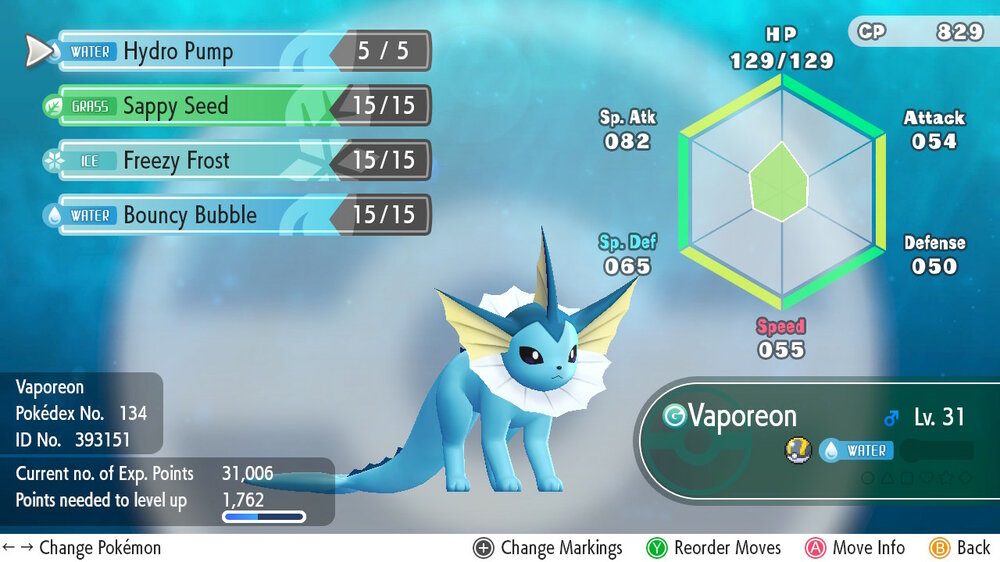Search the Community
Showing results for tags 'bug'.
-
When choosing to complete pokedex in sword & shield, a broken pokedex entry showing pikachu genderless and normal type without any text is added. This apparently was supposed to be the partner pokemon from pokemon let's go pikachu, but obviously you can't actually transfer the partner pokemon out of their respective games
-
Version 1.0.0
1663 downloads
English: Original Samurott the Unrivaled from Poké Portal Event #16 (Tera Raid). If it appears as illegal, use the latest PKHeX Development Build Rest of info: Here Spanish: Samurott Original del Evento Poké Portal #16 (Tera Raid). Si aparece como ilegal, utilizar la última versión de PkHex Development Información extra: Aquí -
bug PKHeX always reports invalid checksum after scrolling PC box view
ageispolis posted a topic in PKHeX
For any save file with valid checksums, PKHeX can be made to report an invalid checksum by viewing a different box in the "Box" tab. To reproduce: 1. Open any save file with valid checksums in PKHeX. 2. Go to the "SAV" tab and use "Verify Checksums" and/or "Block Data" to see that PKHeX calculates matching checksums upon opening the file. 3. Go to the "Box" tab and view a different box. 4. Repeat step 2 to find that PKHeX now reports problems such as "Large block checksum is invalid" for Gen 4 and "Invalid: 00 @ Region 0000 SAV: 73/74" for Gen 5. This happens even though the data is entirely unchanged to my understanding. This occurs in ver 221218 for all games I tested from Gen 4, 5, 6 and 7. They are real cartridge save files that I dumped using Checkpoint. Of course, the games load all of these save files with no complaints. This issue seems low-hanging, so I'm sorry if it's reported already or no one cares. -
Hello! I've begun a new file of Platinum and I am confused as to why it states that the file is too large.
-

savefile My Pokémon Black save file wont work
dashcheetah posted a topic in Saves - Files and Requests
I don't know why, but every time I try to load this save file in pokemon black, all i get is a black screen. I have 40+ hours in this game and would really like to not have to restart at this point. Can anyone figure out how to make the save work and tell me what the issue is? Pokemon - Black Version (USA, Europe) (NDSi Enhanced).sav -
Hi all, not sure if this is the best place to post something like this but im not quite sure where else to turn. The story is as follows: I boot up pokemon silver after a long hiatus and go to defeat Jasmine in the Olivine City gym. I white out because its been a while and leave to get my pokemon healed up. later I return to the gym after remembering how pokemon works lol but am greeted by someone at the door saying "Object Event" and am not let into the gym. As far as I understand this happens when the game doesnt quite know what to do, its just a placeholder. Being stuck, I continue to try and get through as much of Johto as I can, defeating all the other gyms and kicking team rocket out of mahogony town imagining maybe that will move the game to a state where I can get in to fight Jasmine again. But no dice, still Object Event, still shut out. Im not quite sure what to do at this point and so am very open to any suggestions. This is all that I think is keeping me from progressing the story and It would be a bummer to have to start from scratch :/
- 3 replies
-
- object event
- glitch
-
(and 4 more)
Tagged with:
-
I found a glitch in pkhex that happens when trying to save a transferred pokemon as a pb8. When saving the pokemon as a pb8 any changes to it's moveset will not be remembered, even if those moves can be obtained on the pokemon in BDSP. Only changes to the moveset will not be saved, everything else will be. This glitch makes it impossible for any pokemon transferred to BDSP to have it's moveset changed using pkhex. I have a before and after screenshot of the pokemon's moveset, along with the pb8 of the pokemon I tested this with. Before is what the moveset looked like when I saved the pokemon as a pb8 (I altered the moveset while pkhex was set to BDSP) and after is what the moveset looked like after opening the file. Glitched bibarel.pb8
-
I have found an error with how PKHEX filters nicknames, the filter that PKHEX uses to determine nickname legality is different from the filter that Pokemon Sword, Shield, Brilliant Diamond, and Shining Pearl use resulting in some legal nicknames being flagged as illegal. The example I found is the nickname "bitchass hoe". If I catch a Pokemon in Pokemon Sword or Brilliant Diamond and try to name it this the game will allow me to name it that but PKHEX says that the nickname is illegal. If you don't believe me you can try yourself in either of these two games and you'll be allowed to name the Pokemon this. This is just a small bug but it would still make sense to make the filter for nicknames work properly. 029_-_bitchass_hoe_-_404B0D274D6E.pk8
-
"Display Raids" used to work in Windows 10; could update to Windows 11 be the cause? Might be a conflict in .NET framework version; isn't latest best? When I click on Tools > Display Raids, the program tells me to copy the following to clipboard: Exception Details: System.TypeLoadException: Could not load type 'PKHeX.Core.SAV8' from assembly 'PKHeX.Core, Version=1.0.0.0, Culture=neutral, PublicKeyToken=null'. at PKHeX_Raid_Plugin.RaidPlugin.Open() at System.Windows.Forms.ToolStripItem.RaiseEvent(Object key, EventArgs e) at System.Windows.Forms.ToolStripMenuItem.OnClick(EventArgs e) at System.Windows.Forms.ToolStripItem.HandleClick(EventArgs e) at System.Windows.Forms.ToolStripItem.HandleMouseUp(MouseEventArgs e) at System.Windows.Forms.ToolStrip.OnMouseUp(MouseEventArgs mea) at System.Windows.Forms.ToolStripDropDown.OnMouseUp(MouseEventArgs mea) at System.Windows.Forms.Control.WmMouseUp(Message& m, MouseButtons button, Int32 clicks) at System.Windows.Forms.Control.WndProc(Message& m) at System.Windows.Forms.ToolStrip.WndProc(Message& m) at System.Windows.Forms.ToolStripDropDown.WndProc(Message& m) at System.Windows.Forms.NativeWindow.Callback(IntPtr hWnd, Int32 msg, IntPtr wparam, IntPtr lparam) Loaded Assemblies: -------------------- mscorlib, Version=4.0.0.0, Culture=neutral, PublicKeyToken=b77a5c561934e089 C:\Windows\Microsoft.NET\Framework64\v4.0.30319\mscorlib.dll PKHeX, Version=22.3.18.0, Culture=neutral, PublicKeyToken=null D:\ProgramFiles\Switch\roms\Pokemon Sword\PKHeX (210806)\PKHeX.exe System, Version=4.0.0.0, Culture=neutral, PublicKeyToken=b77a5c561934e089 C:\WINDOWS\Microsoft.Net\assembly\GAC_MSIL\System\v4.0_4.0.0.0__b77a5c561934e089\System.dll System.Windows.Forms, Version=4.0.0.0, Culture=neutral, PublicKeyToken=b77a5c561934e089 C:\WINDOWS\Microsoft.Net\assembly\GAC_MSIL\System.Windows.Forms\v4.0_4.0.0.0__b77a5c561934e089\System.Windows.Forms.dll System.Drawing, Version=4.0.0.0, Culture=neutral, PublicKeyToken=b03f5f7f11d50a3a C:\WINDOWS\Microsoft.Net\assembly\GAC_MSIL\System.Drawing\v4.0_4.0.0.0__b03f5f7f11d50a3a\System.Drawing.dll System.Configuration, Version=4.0.0.0, Culture=neutral, PublicKeyToken=b03f5f7f11d50a3a C:\WINDOWS\Microsoft.Net\assembly\GAC_MSIL\System.Configuration\v4.0_4.0.0.0__b03f5f7f11d50a3a\System.Configuration.dll System.Core, Version=4.0.0.0, Culture=neutral, PublicKeyToken=b77a5c561934e089 C:\WINDOWS\Microsoft.Net\assembly\GAC_MSIL\System.Core\v4.0_4.0.0.0__b77a5c561934e089\System.Core.dll System.Xml, Version=4.0.0.0, Culture=neutral, PublicKeyToken=b77a5c561934e089 C:\WINDOWS\Microsoft.Net\assembly\GAC_MSIL\System.Xml\v4.0_4.0.0.0__b77a5c561934e089\System.Xml.dll PKHeX.Core, Version=1.0.0.0, Culture=neutral, PublicKeyToken=null System.Memory, Version=4.0.1.1, Culture=neutral, PublicKeyToken=cc7b13ffcd2ddd51 PKHeX.Core, Version=1.0.0.0, Culture=neutral, PublicKeyToken=null System.Runtime, Version=4.0.0.0, Culture=neutral, PublicKeyToken=b03f5f7f11d50a3a C:\WINDOWS\Microsoft.Net\assembly\GAC_MSIL\System.Runtime\v4.0_4.0.0.0__b03f5f7f11d50a3a\System.Runtime.dll System.Runtime.CompilerServices.Unsafe, Version=4.0.4.1, Culture=neutral, PublicKeyToken=b03f5f7f11d50a3a System.Reflection, Version=4.0.0.0, Culture=neutral, PublicKeyToken=b03f5f7f11d50a3a C:\WINDOWS\Microsoft.Net\assembly\GAC_MSIL\System.Reflection\v4.0_4.0.0.0__b03f5f7f11d50a3a\System.Reflection.dll System.Runtime.InteropServices, Version=4.0.0.0, Culture=neutral, PublicKeyToken=b03f5f7f11d50a3a C:\WINDOWS\Microsoft.Net\assembly\GAC_MSIL\System.Runtime.InteropServices\v4.0_4.0.0.0__b03f5f7f11d50a3a\System.Runtime.InteropServices.dll System.Runtime.Extensions, Version=4.0.0.0, Culture=neutral, PublicKeyToken=b03f5f7f11d50a3a C:\WINDOWS\Microsoft.Net\assembly\GAC_MSIL\System.Runtime.Extensions\v4.0_4.0.0.0__b03f5f7f11d50a3a\System.Runtime.Extensions.dll Newtonsoft.Json, Version=13.0.0.0, Culture=neutral, PublicKeyToken=30ad4fe6b2a6aeed System.Numerics, Version=4.0.0.0, Culture=neutral, PublicKeyToken=b77a5c561934e089 C:\WINDOWS\Microsoft.Net\assembly\GAC_MSIL\System.Numerics\v4.0_4.0.0.0__b77a5c561934e089\System.Numerics.dll System.Runtime.Serialization, Version=4.0.0.0, Culture=neutral, PublicKeyToken=b77a5c561934e089 C:\WINDOWS\Microsoft.Net\assembly\GAC_MSIL\System.Runtime.Serialization\v4.0_4.0.0.0__b77a5c561934e089\System.Runtime.Serialization.dll System.Data, Version=4.0.0.0, Culture=neutral, PublicKeyToken=b77a5c561934e089 C:\WINDOWS\Microsoft.Net\assembly\GAC_64\System.Data\v4.0_4.0.0.0__b77a5c561934e089\System.Data.dll PKHeX.Drawing.PokeSprite, Version=1.0.0.0, Culture=neutral, PublicKeyToken=null PKHeX.Drawing, Version=1.0.0.0, Culture=neutral, PublicKeyToken=null System.ValueTuple, Version=4.0.0.0, Culture=neutral, PublicKeyToken=cc7b13ffcd2ddd51 C:\WINDOWS\Microsoft.Net\assembly\GAC_MSIL\System.ValueTuple\v4.0_4.0.0.0__cc7b13ffcd2ddd51\System.ValueTuple.dll PKHeX.Drawing.Misc, Version=1.0.0.0, Culture=neutral, PublicKeyToken=null PKHeX_Raid_Plugin, Version=1.0.0.0, Culture=neutral, PublicKeyToken=null D:\ProgramFiles\Switch\roms\Pokemon Sword\PKHeX (210806)\plugins\PKHeX_Raid_Plugin.dll OptaneShellExt, Version=1.0.0.0, Culture=neutral, PublicKeyToken=b2b395177cd09cef C:\Program Files\Intel\OptaneShellExtensions\OptaneShellExt.dll SharpShell, Version=2.2.0.0, Culture=neutral, PublicKeyToken=f14dc899472fe6fb C:\Program Files\Intel\OptaneShellExtensions\SharpShell.dll log4net, Version=1.2.15.0, Culture=neutral, PublicKeyToken=669e0ddf0bb1aa2a C:\Program Files\Intel\OptaneShellExtensions\log4net.dll PinningServiceApi, Version=1.0.0.0, Culture=neutral, PublicKeyToken=d2c7ef10062b7593 C:\Program Files\Intel\OptaneShellExtensions\PinningServiceApi.dll System.ComponentModel.Composition, Version=4.0.0.0, Culture=neutral, PublicKeyToken=b77a5c561934e089 C:\WINDOWS\Microsoft.Net\assembly\GAC_MSIL\System.ComponentModel.Composition\v4.0_4.0.0.0__b77a5c561934e089\System.ComponentModel.Composition.dll -------------------- User Message: An unhandled exception has occurred. You can continue running PKHeX, but please report this error.
-
In the PDA there is a medal which updates depending on your coupon count, the gold one being received at 30000 coupons, when I increase the coupons in Block Data the medal doesn't update, is this a bug or is there a way to change the medal separately?
-
HI there got an error trying to run pkhex and I cant seem to resolve it Exception Details: System.ArgumentException: Destination array was not long enough. Check destIndex and length, and the array's lower bounds. at System.Array.Copy(Array sourceArray, Int32 sourceIndex, Array destinationArray, Int32 destinationIndex, Int32 length, Boolean reliable) at System.Array.CopyTo(Array array, Int32 index) at PKHeX.Core.SAV2.Initialize() at PKHeX.Core.SAV2..ctor(Byte[] data, GameVersion versionOverride) at PKHeX.Core.SaveUtil.GetVariantSAVInternal(Byte[] data) at PKHeX.Core.SaveUtil.GetVariantSAV(Byte[] data, String path) at PKHeX.Core.SaveUtil.GetVariantSAV(String path) at PKHeX.Core.SaveFinder.<GetSaveFiles>d__8.MoveNext() at System.Linq.Enumerable.FirstOrDefault[TSource](IEnumerable`1 source) at PKHeX.Core.StartupArguments.ReadSettingsAnyPKM(IStartupSettings startup) at PKHeX.Core.StartupArguments.ReadSettings(IStartupSettings startup) at PKHeX.WinForms.Main..ctor() at PKHeX.WinForms.Program.Main() Loaded Assemblies: -------------------- mscorlib, Version=4.0.0.0, Culture=neutral, PublicKeyToken=b77a5c561934e089 C:\Windows\Microsoft.NET\Framework64\v4.0.30319\mscorlib.dll PKHeX, Version=22.2.14.0, Culture=neutral, PublicKeyToken=null C:\Users\zaysq\Documents\pkm stuff\pkhex\PKHeX.exe System, Version=4.0.0.0, Culture=neutral, PublicKeyToken=b77a5c561934e089 C:\WINDOWS\Microsoft.Net\assembly\GAC_MSIL\System\v4.0_4.0.0.0__b77a5c561934e089\System.dll System.Windows.Forms, Version=4.0.0.0, Culture=neutral, PublicKeyToken=b77a5c561934e089 C:\WINDOWS\Microsoft.Net\assembly\GAC_MSIL\System.Windows.Forms\v4.0_4.0.0.0__b77a5c561934e089\System.Windows.Forms.dll System.Drawing, Version=4.0.0.0, Culture=neutral, PublicKeyToken=b03f5f7f11d50a3a C:\WINDOWS\Microsoft.Net\assembly\GAC_MSIL\System.Drawing\v4.0_4.0.0.0__b03f5f7f11d50a3a\System.Drawing.dll System.Configuration, Version=4.0.0.0, Culture=neutral, PublicKeyToken=b03f5f7f11d50a3a C:\WINDOWS\Microsoft.Net\assembly\GAC_MSIL\System.Configuration\v4.0_4.0.0.0__b03f5f7f11d50a3a\System.Configuration.dll System.Core, Version=4.0.0.0, Culture=neutral, PublicKeyToken=b77a5c561934e089 C:\WINDOWS\Microsoft.Net\assembly\GAC_MSIL\System.Core\v4.0_4.0.0.0__b77a5c561934e089\System.Core.dll System.Xml, Version=4.0.0.0, Culture=neutral, PublicKeyToken=b77a5c561934e089 C:\WINDOWS\Microsoft.Net\assembly\GAC_MSIL\System.Xml\v4.0_4.0.0.0__b77a5c561934e089\System.Xml.dll PKHeX.Core, Version=1.0.0.0, Culture=neutral, PublicKeyToken=null PKHeX.Core, Version=1.0.0.0, Culture=neutral, PublicKeyToken=null System.Memory, Version=4.0.1.1, Culture=neutral, PublicKeyToken=cc7b13ffcd2ddd51 System.Memory, Version=4.0.1.1, Culture=neutral, PublicKeyToken=cc7b13ffcd2ddd51 System.Runtime, Version=4.0.0.0, Culture=neutral, PublicKeyToken=b03f5f7f11d50a3a C:\WINDOWS\Microsoft.Net\assembly\GAC_MSIL\System.Runtime\v4.0_4.0.0.0__b03f5f7f11d50a3a\System.Runtime.dll System.Runtime.CompilerServices.Unsafe, Version=4.0.4.1, Culture=neutral, PublicKeyToken=b03f5f7f11d50a3a System.Reflection, Version=4.0.0.0, Culture=neutral, PublicKeyToken=b03f5f7f11d50a3a C:\WINDOWS\Microsoft.Net\assembly\GAC_MSIL\System.Reflection\v4.0_4.0.0.0__b03f5f7f11d50a3a\System.Reflection.dll System.Runtime.InteropServices, Version=4.0.0.0, Culture=neutral, PublicKeyToken=b03f5f7f11d50a3a C:\WINDOWS\Microsoft.Net\assembly\GAC_MSIL\System.Runtime.InteropServices\v4.0_4.0.0.0__b03f5f7f11d50a3a\System.Runtime.InteropServices.dll System.Runtime.Extensions, Version=4.0.0.0, Culture=neutral, PublicKeyToken=b03f5f7f11d50a3a C:\WINDOWS\Microsoft.Net\assembly\GAC_MSIL\System.Runtime.Extensions\v4.0_4.0.0.0__b03f5f7f11d50a3a\System.Runtime.Extensions.dll Newtonsoft.Json, Version=13.0.0.0, Culture=neutral, PublicKeyToken=30ad4fe6b2a6aeed PKHeX.Drawing.PokeSprite, Version=1.0.0.0, Culture=neutral, PublicKeyToken=null -------------------- User Message: An unhandled exception has occurred. PKHeX must now close.
-
Trading using a bot, while having the latest (not OT) handler language as anything but ENG causes it to be seen as Hacked by Hack Check. I need a fix. Does anyone know how to change this in batch or setting?
-
Hello, when I press the None button, under Give All, in Item Editor, PKHeX show a pop-up "Items cleared" but when I save and re-open, nothing was changed.
-
I just want to share here this rare bug I have encountered while playing Let's Go Eevee. I had this Vaporeon from my Pokemon GO and had just migrated them to the GO Park. Having them added on my party in Fuchsia City, I went in to the Poke Center for my partner Eevee to check-out new moves and to my surprise the move tutor asked to train Vaporeon instead. At first I had no idea that the moves are exclusive but I was amazed that this happened. Unfortunately it won't train Jolteon and Flareon and cannot be done again. Here is a screenshot of it. I wonder if there are other players who experienced this bug. Mod edit: Standard disclaimer - this information is presently neither verified nor replicated, and should not be deemed as material fact.
-
I've noticed that every time I set a Pokemon it'll always increment "capture_wild" even if I grab it from the den and symbol encounter database (it won't increment capture_raid or capture_symbol). It'll also do this if you edit gift Pokemon like your starter and that also increments total_capture, wild_pokemon_encounter, and total_all_battle when it shouldn't do any of those. I didn't catch this until I noticed it said I had 10 eggs hatched when I only made 3 eggs because it counts all the times you edit a Pokemon as a new one and realized it did it for every single Pokemon I've edited mainly just for the EVs and egg moves.
- 2 replies
-
- sword & shield
- pkhex
-
(and 1 more)
Tagged with:
-
Hello, I got a Pokemon Ruby (gen 3) save file (.sa1) that had Pokemon with Pokerus that I got in-game without using PKHeX. But, when I opened my save file with PKHeX, the box for ( Infected) is left unchecked. I think it might be a bug.
-
Hi, I'm playing Pokémon Sword (v. 1.3.1) on Yuzu emulator. Initially I tought that I only have to wait for dynamax a pokémon, but when I watched a video on youtube I've noticed that it should be possible from the first gym but I can't dynamax anyone (I've tried with scratch pokémon from pkhex, pokémon captured from raids, legit pokémon downlodable in this site and also tried to enable gygamax by pkhex) because the dynamax button doesn't appear. I tought it was an issue on yuzu, so I've tried with an other save file but whit that it works fine so the problem is with my save file. I think that it's because I've changed trainer's gender changing MyStatus block with a new female save and I've unlocked dresses with this fashion block but now I don't know how to resolve this bug, please can anyone help me? main
-
Hi, I (may) have discovered a potential bug with setting the "Latest (not OT) Handler". In an Ultra Moon save, if the OT name of both the above and "Trainer Information" is the same, the Pokémon is flagged as illegal when Set. The Blue Background on "Latest (not OT) Handler" is there when editing but as soon as you hit Set, it is immediately flagged illegal and when viewed again, the blue background has moved back to "Trainer Information". This did not appear to be an issue in previous builds of the editor. EDIT: Forgot to mention this appears to be happening for Pokémon that appear Traded/Migrated from previous Generations (in my case X and Alpha Sapphire).
-
PKHeX only has 59 available DLC1 Raid Dens in the program, when there are 90 total dens in the entirety of the Isle of Armor. Is there something I'm missing? An update that I didn't notice? Because I can't access 1/3 of the new Dens to edit them currently. Info and feedback appreciated!
-
bug Sword file still throwing filesize error, Shield file fine
supersemantic posted a topic in PKHeX
What it says on the tin: I tried editing a Sword save file with version 20.06.19 and it threw a filesize error, specifically stating that the file was too large, listing it at 1575632 bytes. In the attached image, a Shield file that I successfully edited is on the left, while the Sword file that threw the error is on the right. The edits made to the Shield file carried over correctly. I had had a hunch that it was due to saving while in the Isle of Armor, but trying a save on my Sword version in Wedgehurst also threw a filesize error. I have not been to the Isle of Armor on my Shield file yet, so it's possible that accessing the DLC area and/or getting the pokedex upgrade is the culprit. Otherwise, I'm stumped. Any thoughts would be appreciated! -
Hello, I noticed the subway editing doesn't seems to be working. I edited it to continue after the 42nd battle (so the 43rd), but I keep continue where I was (the 17th battle), as if editing doesn't work. x
-
Everytime i open PKHeX i get the following error and am propted to report it: Exception Details: System.IO.FileNotFoundException: Unable to find the specified file. at System.IO.__Error.WinIOError(Int32 errorCode, String maybeFullPath) at System.IO.FileStream.ReadCore(Byte[] buffer, Int32 offset, Int32 count) at System.IO.FileStream.Read(Byte[] array, Int32 offset, Int32 count) at System.IO.File.InternalReadAllBytes(String path, Boolean checkHost) at PKHeX.Core.SaveUtil.GetVariantSAV(String path) at System.Linq.Enumerable.WhereSelectEnumerableIterator`2.MoveNext() at System.Linq.Enumerable.FirstOrDefault[TSource](IEnumerable`1 source, Func`2 predicate) at PKHeX.Core.SaveDetection.DetectSaveFile(IReadOnlyList`1 drives, String& error, String[] extra) at PKHeX.WinForms.Main.DetectSaveFile(String& path) at PKHeX.WinForms.Main.FormLoadInitialFiles(String[] args) Loaded Assemblies: -------------------- mscorlib, Version=4.0.0.0, Culture=neutral, PublicKeyToken=b77a5c561934e089 C:\Windows\Microsoft.NET\Framework64\v4.0.30319\mscorlib.dll PKHeX, Version=20.4.14.0, Culture=neutral, PublicKeyToken=null D:\Downloads\PKHeX (200414)\PKHeX.exe System, Version=4.0.0.0, Culture=neutral, PublicKeyToken=b77a5c561934e089 C:\Windows\Microsoft.Net\assembly\GAC_MSIL\System\v4.0_4.0.0.0__b77a5c561934e089\System.dll System.Windows.Forms, Version=4.0.0.0, Culture=neutral, PublicKeyToken=b77a5c561934e089 C:\Windows\Microsoft.Net\assembly\GAC_MSIL\System.Windows.Forms\v4.0_4.0.0.0__b77a5c561934e089\System.Windows.Forms.dll System.Drawing, Version=4.0.0.0, Culture=neutral, PublicKeyToken=b03f5f7f11d50a3a C:\Windows\Microsoft.Net\assembly\GAC_MSIL\System.Drawing\v4.0_4.0.0.0__b03f5f7f11d50a3a\System.Drawing.dll PKHeX.Core, Version=1.0.0.0, Culture=neutral, PublicKeyToken=null System.Core, Version=4.0.0.0, Culture=neutral, PublicKeyToken=b77a5c561934e089 C:\Windows\Microsoft.Net\assembly\GAC_MSIL\System.Core\v4.0_4.0.0.0__b77a5c561934e089\System.Core.dll System.Configuration, Version=4.0.0.0, Culture=neutral, PublicKeyToken=b03f5f7f11d50a3a C:\Windows\Microsoft.Net\assembly\GAC_MSIL\System.Configuration\v4.0_4.0.0.0__b03f5f7f11d50a3a\System.Configuration.dll System.Xml, Version=4.0.0.0, Culture=neutral, PublicKeyToken=b77a5c561934e089 C:\Windows\Microsoft.Net\assembly\GAC_MSIL\System.Xml\v4.0_4.0.0.0__b77a5c561934e089\System.Xml.dll System.Windows.Forms.resources, Version=4.0.0.0, Culture=nl, PublicKeyToken=b77a5c561934e089 C:\Windows\Microsoft.Net\assembly\GAC_MSIL\System.Windows.Forms.resources\v4.0_4.0.0.0_nl_b77a5c561934e089\System.Windows.Forms.resources.dll PKHeX.Drawing, Version=1.0.0.0, Culture=neutral, PublicKeyToken=null -------------------- User Message: An error occurred while attempting to auto-load your save file. anyway to fix this?
-
Opening the attached save, a few things displayed and saved erroneously for the party box mons. - The Charizard is listed with incorrect species Nidoran(m) - Traded-In mons with trainer name Grinder have TID of zero (should be 1290) Saving the file makes the errors persist. In the VC Red game, data looks ok (Charizard is species Charizard, Trainer IDs are correct). I had a quick look in the PC Boxes, there the data seems to be ok. (Box 2 & 12 have the traded mons). The game is original, bought in the e-shop. I've saved the files with JKSM and Checkpoint, both save dumps seem to be identical (sha256sums are the same). sav.dat
- 2 replies
-
- bug
- virtual console
-
(and 1 more)
Tagged with:
-
First, my english is bad. Second, I'm working on a "Special version" of Omega Ruby, with more difficult and wild Pokemon. All going nice, but in Mauville city, when I trie go to 117 - 118 route the game froze in a black screen. I don't touch anything related to route (Just wild Pokemon). Any ideas what happen? Ok ok, now in spanish. Estoy trabajando en una version "Especial" de Pokemon Omega Rubí, con mayor dificultad en combates importantes y mas especies de Pokemon salvajes. Todo iba relativamente bien, hasta que llegue a ciudad Mauville, cuando intento ir hacia la ruta 117 o 118 el juego se congela en una pantalla negra. Estoy casi seguro de no haber tocado nada relacionado a rutas, llevo un rato investigando y no doy con la solución. ¿Alguien tiene una idea de que esta provocando el error? Oh y perdon si no es el lugar correcto para publicarlo, es dificil navegar con el teléfono.



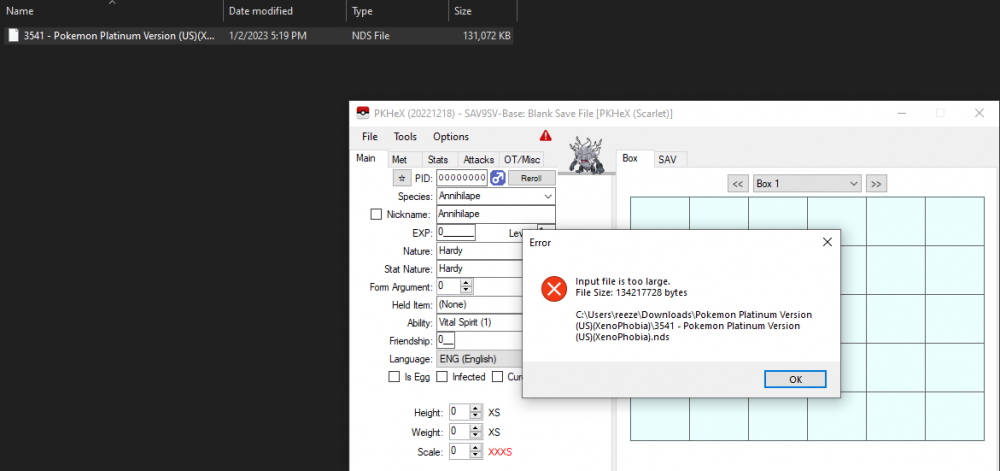
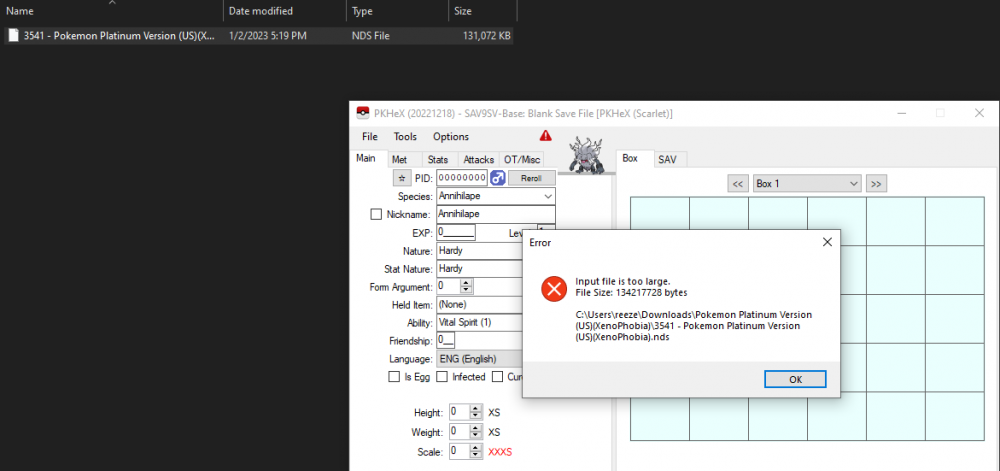


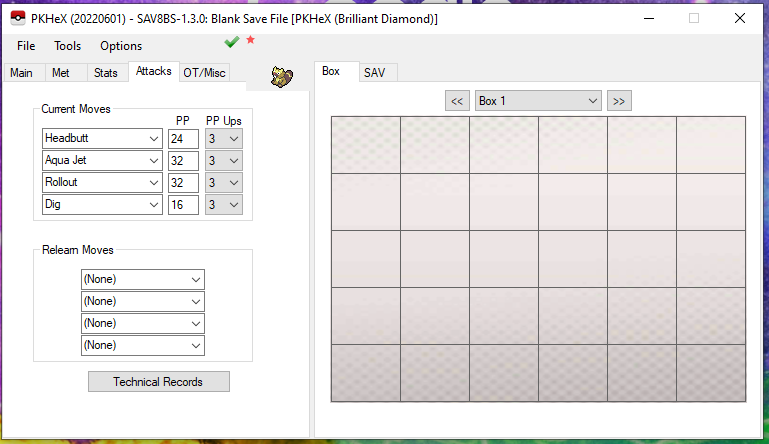
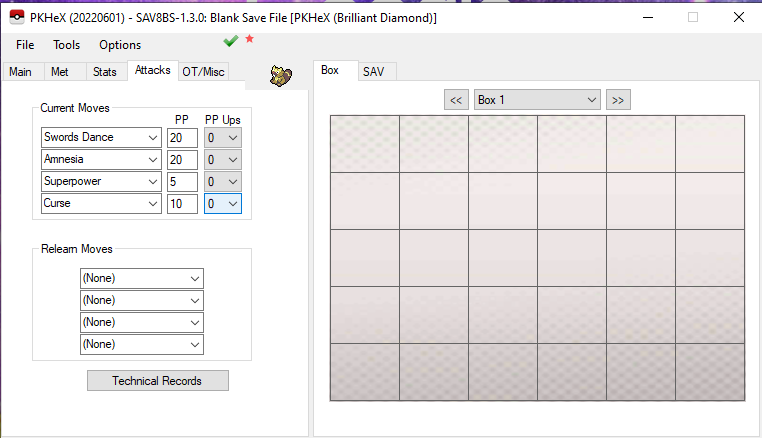



.thumb.jpg.3f629b5238de1df9f162abadb120e4bb.jpg)