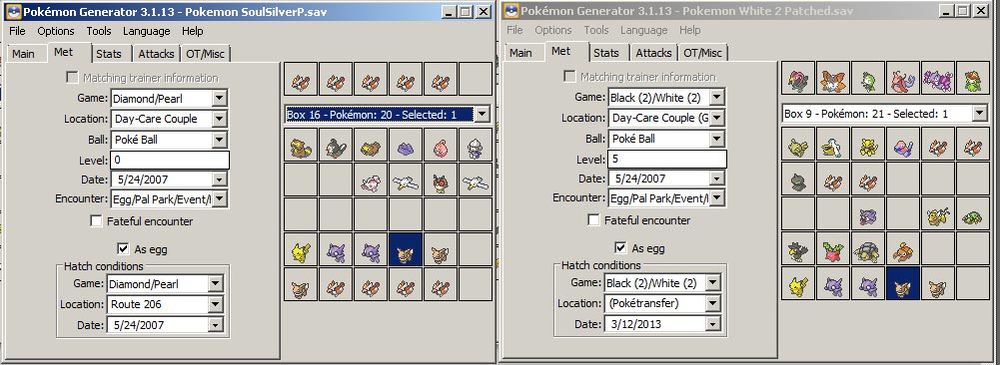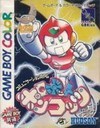Search the Community
Showing results for tags 'Bug'.
-
I have used pokegen in the past and never had a problem with but now after I load the save state and edit the pokemon when I go to save the file, pokegen freezes every time I click save and I have no idea why. I am running it on a mac through wine. Any help would be appreciated!
-
I'm trying to make a Ponyta in an egg for a friend of mine, and for some reason, whenever I set the egg obtained location to Day-Care couple, it somehow sets it to the "Egg hatched" location while leaving the "Egg obtained" location empty. (For the record, taking a legal egg.pkm such as this one, opening it in the current version of PokeGen (3.1.13) then saving it without touching anything renders it illegal as can be seen here.)
-
I am very new to this PokeGen and downloaded the 3.1.10 version of it but for some reason it won't let me save Pokemon (from tabs). I have tried restarting my computer, re-downloading PokeGen but nothing still seems to help. Please help I am very frustrated!! I know for sure that I make legit Pokemon with all the right stats and the appropriate movesets for it. I have watched many tutorials but none could help me with my saving problem.
-
Okay so I've been trying to make some pokemon on Pokegen, but a lot of problems have been happening. The first pokemon I made, a shiny metagross, was fine. The second, shiny absol, had a few of the problems I'm about to mention, but changing the trainer id seems to have fixed it. Now I tried making a shiny Umbreon, but as soon as I save, a whole bunch of information changes. For example, it changed the species to abomasnow, changed the level from 100 to 92 and erased the first move (toxic) but kept the pp. It also erased the hatch location, but for some reason that is working again. I'll try to post the pkm file, so please help if you can! Umbreon.pkm
-
I had opened a thread about the first part of this post in the pkm section, but I don't know. I'm starting to guess these are Pokegen bugs and not something I'm doing wrong (because I've been repeating the same processes on over 500 Pokemon, and it's just these I'm having issue with; just one Pokemon name and one specific trainer name)? Of course, I can't be certain... First off, I'm not wanting to actually hack anything. I just prefer consistency with my Pokemon, as much as possible anyway. So, back before Pokebank was announced to alter older gen Pokemon to have lowercase names, I wanted to go through my collection and rename them all with lower case nicknames and lowercase OTs. Once it was revealed to be a feature of the program, I stopped worrying about the Pokemon's names and reverted them, but I continued to alter the OTs to be lowercase. So far, I've had no problem with any of them trying to get through...except Farfetch'd (from every region) and various critters. For Farfetche'd, I've tried everything I can think of to revert his name back to normal, even with the original Gen 4 files and then transferring them using the actual systems instead of Pokecheck. But it seems that no matter how I try and redo the name, fix the trashbytes, etc, there is still always "something wrong with the Pokemon" when trying to bank it. For some reason, I feel it has something to do with the apostrophe in Pokegen, because when I try and select the punctuation on the drop down menu, it won't appear, unlike any of the other symbols. The second is that upon trying to alter the OT of the Pokemon from the Distant Land collection that I donated to be lowercase, the OT corrupts itself on over half the Pokemon in each box once in Gen 5. It goes from being "Micheal", to stuff like "Micha・l", "Michaeャ", "Micha・\E06C", etc. New Folder (2).zip
-
i am using 2 English computers 1 vista other 8 and every time is try and run pokegen the latest version it just says it crashed and it does not give me any errors when it does i have tried turning down my virus wall and i have tried restarting my computer pokegen just doesnt want to work with either of my computers and i know its not graphics card one of my computers has an amd 7700 and im using win rar to extract it
-
I'm not sure exactly what is happening here, but... Take this MYSTRY Mew and download the .pkm file. PokéGen reads the OT as MYSt\9652\0259\FFFF\FFFF instead of MYSTRY\FFFF\FFFF, resulting in this when saving it.
-
When extracting Pal Park 3rd Pokemon to .pkm, trashbytes are corrupted. The Pokemon extracted are 100% legit and caught in-game (from Ruby.)
-
I noticed the other night that when I was messing around with a Totodile (jap: Waninnoko) that the first character was missing from the name, and it actually ended up showing up in the save file that way. Trying to copy/paste the character in from an external source resulted in "Invalid character" Thanks
-
Let's fix this? it also does with Pokémon without sex
-
Hello everyone! Any of you notice this problem? The Egg hatch date field in newest PokeGEN seems to be inverted with Met date. This was done with a legit egg-hatched pokemon from a retail copy of Pearl, checked in SoulSilver Rom, then manually traded to to a retail HeartGold, then finally legitly imported into a White 2 Rom. Mmmm, might be easier to explain like this: Retail Pearl (hatched) ---> Rom SoulSilver (1st window) Rom SoulSilver ---> Retail HeartGold Retail HeartGold ---> Rom White2 (2nd window) Same PokeGen version used to view both SS and W2 Rom. And this is where I'm viewing it before sending to Retail Black2. Is this just on my end or trouble with PokeGen?
-
So I've been a PokéGen user for quite some time now, and for the longest time I was unable to figure out why sometimes when saving a .pkm some fields would save and some wouldn't. Turns out that fields that you simply type what you want instead of selecting it in the drop-down menu (where applicable) don't save properly. They just empty themselves back to the default value. This happens even when the field data is correct, with the box changing from red to white and capitalization occurring properly. Just something to look into since it can take some time scrolling through the drop-down menus on a laptop.
-
If you couldn't tell by the title, the newest version of Pokégen (3.1.13) is not opening for me at all, despite the update making it able to run on XP. Nothing comes up, not even an error. I am running Windows XP Proffesional SP3, and I have tried disabling my antivirus before running the program.
-
On both my windows 8 laptop and my windows xp desktop I'm unable to launch the pokegen exe application... Any help would be appreciated
-
I have searched for the solution for my problem everywhere but could not find an answer for my issues. I'll cut right to the chase, when opening PokeGen and going through and creating a Pokemon everything works fine until I save it. Upon saving the Pokemon for some reason it becomes a DMP File plus, at the same time its being saved PokeGen shuts down. I don't understand the cause because I have created Pokemon from PokeGen before, and when just opening PokeGen and saving the defaulted Pokemon it does not crash nor does it change Files when saving (it saves as a PKM). I've deleted PokeGen, reloaded it, used it and the issue remains. Its very frustrating to me so I'd like any help solving the problem please and thank you. (And if its a quick fix I am going to feel so stupid for asking.. Ahhhh)
-
I recently had problem with a flash drive that got wet. I downloaded my old Pokesav Black and White file that I upload to this forum awhile back. Now PokeGen will not open the file correctly. Version beta 15 showed the images and data from the file. Now when I open the file the generation V Pokemon from file uploaded are not showing in the list for Pokegen.
-
I have the male symbol in my trainer's name, but I can't seem to find the correct one when trying to set up the OT for my pokemon. There are two in the character list, index 9325 (Appears to be the shorter male symbol) and index 9794 (Appears to be the longer one), so I select both for testing purposes but they both appear as the same longer symbol in game. This means I can't make the OT match my name. So is the real shorter male symbol hiding somewhere or is this a bug? As a side note both of the girl symbols are also the long version. Windows Vista Pokegen 3.0b21 Pokemon Black Action Replay DSI (Most recent firmware) Tried both normal DS and DSIXL
-
A 4th gen Pokemon that was breed has an Egg met location of 2000 and that data is kept after being transferred to, but it is not displayed in-game. when loaded in to pokegen it displays the met place in a red box with no text.
-
When I try to load the .sav file into Pokegen that was created when i saved on PKMN Pearl on NO$GBA. It says This file's size doesn't match any of the supported types. Help I don't know what to do :frown:
-
As the title says, I'm running into the problem of the OT name not saving while editing/making .PKM files. I can enter a name (e.g. Bob) in the space for the OT Name, hit save, but upon exiting PokeGen and reloading the .PKM file, the OT Name is not saved. And, to be clear, I'm looking to save a .PKM file, not edit/save/create a full .sav file. I've searched the forums and Google, and have not seen anything regarding this issue. Then again, 3.0b20 seems to be a fairly recent build. I have tried the following: 1) PokeSav, both B/W and HG/SS versions retain the OT Name. (But they have other problems.) 2) Importing a Gen 4 .PKM results in the same problem, in that the original OT Name does not appear, nor does it save properly. 3) When downloading a .PKM file from my game cartridge (retail, not Action Replay or whatever) via Pokecheck, PokeGen will not display the OT Name. PokeSav, does, however. 4) I saw some posts in the forum stating that you have to "Right Click -> Set" for the value to be saved properly, but I've tried this in various combinations, including before and after entering the OT Name. This has not worked. 5) I've tried an older version of PokeGen, specifically v2.312, and the problem is NOT present. Granted, I was only able to test this with Gen 4 .PKM files. 6) I've tried using the PokeShifter program, which shifts Gen 4 .PKM files to Gen 5. The OT Name still does not save. 7) Using these Pokemon with a blank OT Name, I've tested them in my retail game. As expected, they're treated as traded Pokemon, so they receive boosted exp and their nicknames/names cannot be changed. So, has anyone else met this problem? Any comments?