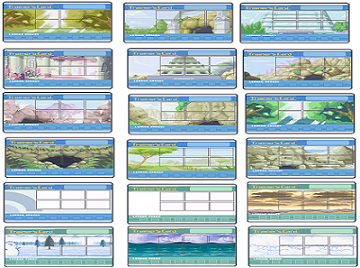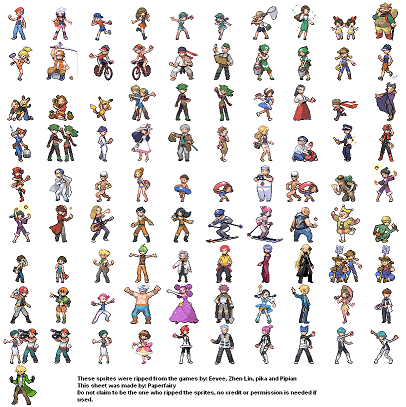Search the Community
Showing results for 'e-card'.
-
I was wondering what sites i should post on/who i should get in contact with.etc to tell people about my possible very exciting find. I can't find any info about it anywhere else. It's a poliwag #60 original card - 59/102. The misprint is over the end of the W and the e of "weight." It's like a gold zero/ring on it's side, like the background gold foiling. I'm very, very, very sure it's a genuine misprint, and it's on the card itself, not put on after, or scratched off. It's in very good condition too. If you cannot get me on this forum, email me on Romalla@hotmail.co.uk, and nightsway@gmail.com. Thanks. Hope to be sharing this exciting card with as many people as possible, and i will most likely be selling. Links to pictures, i hope to get better ones up soon, but i just thought some pics are better than none for now as these are taken on my phone, but they lack the full detail (don't forget to zoom in for more details) - http://s110.photobucket.com/albums/n82/Romalla/Pokemon/
-

colosseum Pokemon Colosseum Beta/Unreleased Room
TheHeatedMo replied to TheHeatedMo's topic in Spin-Offs
Sorry it took me long to reply! Okay to answer your question I had actually modified the Japanese Pokemon Colosseum ISO's Text Strings and Hex Values in HxD. You would: -Open up the Pokemon Colosseum Japanese ISO in HxD -Look for Offset 003A4E90 and Change the Text String GC6J into GC6E and do the same for Offset 00000000 and Offset 003A5A90. -Burn the ISO onto a disc or whatever. -Play it on a modded system that can read burned DVD-R's with a Gamecube Game on it. -Make sure your English Copy of Pokemon Colosseum's save has saved at a point after beating the Final Boss. -In the Japanese version it will access your English Copies Save file -Than go to Phenac City Stadium, walk into the Green Door. -Save the Game in the PC in the Card E Room -Pop In your English Copy -You are now in the Room! BTW THANK YOU SO FREAKING MUCH FOR THE DUMPS, I CAN EASILY JUST PRINT OUT THE CARDS, but nowww.... I need a Japanese E-Reader + -.-. -
ATTENTION: All of you in this Forum probably know what the Pokemon Colosseum E-Reader Room is, or may have heard of it. BACKGROUND INFORMATION The Pokemon Colosseum E-Reader Room was "APPARENTLY" said to be "REMOVED" from the Localized Retail Versions of the Game. If you look at these pictures which are not faked, 100% real. IMAGE 1 IMAGE 2 You can see the E-Reader Room is actually still in-tact in US Retail Copies. Unfortunately though, this is not accessible through the use of glitches in any US Retail game. You would need to edit a copy of the Japanese version's disc image to read GC6E save files. With that you can simply enter the Room if you've completed the main story in the Phenac City Stadium Registration Room (Green Door) and save on the PC, and pop in your US Retail or "Back-Up" copy and you will be in the Card E Room in the US Version and you will see all text is in English, regardless of the Fact that the room was hidden and has never seen the light of day in the US Version until today. The video attached will be uploaded soon, but you will see that in the video, everything is in English. Quite odd, if any of you hackers can get into the coding and activate the E-reader cards without having to actually physically add them, please let me know because I am highly interested in this beta room, and what it looks like because there are no videos on Youtube with a battle of the scanned e-cards. VIDEO
-
Just passing my greetings. I am only focused on the third generation and could care less about 4 or 5. After all, there's too many pokemon to count or understand. At least the older pokemon had more sense. Well that's my opinion. I'm really not into pokemon as I should be, but because I see myself registered here, I guess that counts for something. I do hope to see advancement with the third generation as far as wonder spots, wonder cards, e-reader, maybe even union rooms over wifi if possible, gets involved as well as other clever ideas brewing in people's minds. Oh and if you're in Chicago, hit me up. I would love to kill some time playing around or whatever. :wink: Pokemon. Of course.
- 2 replies
-
- battle
- pokemon or events
-
(and 3 more)
Tagged with:
-
black / white Pokémon Blaze Black & Pokémon Volt White
shoppingxgirl replied to Drayano's topic in ROM - NDS ROM Hacks
awww no it didnt but i wasn't playing the patched file. I was playing the regular one that I forgot to remove. The patched rom is called PokemonVoltWhite.nds, right? Well, my DSTT doesnt recognise it. I updated the kernel and the infolib.dat to the latest version but I get the same errorcode -4 message. Moreover the Rom I patched was called Pokemon White [E]... could that mean that it's the American one? If yes, which kernel is appropriate? thanks for your time ^^ EDIT: Ok after loooong searching I found the right kernel for Pokemon White Volt and Black Blaze. I don't know if I can post the file here in case someone has trouble for the infamous Errorcode -4. I found the files on another forum so maybe linking won't be appropriate as well. Just letting you know that the latest DSTT update didn't work for me and I had to find an older version. I'm happy it works now though. Still I kept a backup of my SD card in case I want to play the regular game and need to look again for Kernels ^^ -
I hope I'm asking this question in the right section. I think it's the right section. Goal: Trying to complete my Pokemon Ruby version. Problem: Not sure on how to obtain a Deoxys. I've read here & there and the only two ways to have obtained Deoxys in the 3rd generation games were: 1) Obtaining the Doel Deoxys from 2006 in the Netherlands; and 2) Obtaining a Aurora Ticket and using it to reach Birth Island to obtain one. The Doel Deoxys seems to be very hard to obtain (unless someone has uploaded their .sav file containing one), so the 'easier' route seems to be the Birth Island Deoxys. Now I'm a little confused on how to obtain the Birth Island Deoxys. If I remember correctly, didn't you have to have an e-Reader for this? You would scan a special Deoxys card and obtain the Aurora Ticket somehow afterwards (it went something like that). Or can I get the Aurora Ticket from a person whom I know who has one and obtain a Deoxys for myself with him somehow sharing his Aurora Ticket with my game? I know I can use codes to warp there (I can obtain it in my Emerald version), but this would be my last option. What if I use a code to obtain the Aurora Ticket; will it work? And for the hell of just tossing it out there: if anyone knows of anyone uploading their .sav file containing a legit Birth Island Deoxys (edit: or a Space Center Deoxys), then please do link me. I'm not sure if the site contains 3rd generation event Pokemon that you can download and somehow put/use them in your 3rd generation games, but if there is such a way, I'd like some input on that. So if anyone can help me out, I'd very much appreciate it. Edit: There's also Space Center (Space C) Deoxys. I guess I missed that one. This one would be better for me to obtain, because if people see that I have a Birth Island Deoxys, they'll (sadly) think I used codes to get it. ~ Aether Nexus
-
Ok, I think the coast is clear to post this WC, as there's no more value for this event it appears from what I see. We almost got this card on the previous contribution thread(page 62), but sadly it turned up being a Raikou card instead. =( I also thought it would be a good idea to post this as the folder in the archive is called "Johto Beasts" and there's only one, why not add another one? E Mart and Shinsegae Shiny 앤테이(Entei) Distribution: October 30, 2010 - November 28, 2010 Card Title: 색이 다른 전설의 포켓몬 앤테이 Card Comment: 환영의 패왕 조로아크를 기대해주세요. 포켓몬을 받으면 리포트를 저장해주세요. 이 포켓몬에는 비밀이 있습니다. 자세한 내용은 극장판 공식 사이트 http://movie.pokemonkorea.co.kr Pokémon Icon 2: 244 Card Received: 10/30/2010 Card ID: 29 Distribution Value: 801D(D/P/Pt/HG/SS) Pokémon info: Level: 30 Nature: Adamant OT: 크라운시티 (Crown City) ID: 10300 SID: 12191 Held Item: Custap Berry Ribbon: Classic 12160 Beasts+Celebi Wonder Cards coming soon. So stay tuned! (Will not reply to PM/E-Mail about sending them to you) UPDATE: To anyone who has been waiting patiently for the other 5, sorry for the the delay, I have been busy most of the time and forgot about them as they weren't much in demand for... also it appears their WCs weren't extracted well from what I saw in them. Another thing is if you've downloaded it, please remove the Entei WC that was attached to this post from your collection/games, I will be investigating and finding other ones. As they have special in-game effects for B/W I hope to have the new ones up by the end of this month. And again thanks to those who want them and have been waiting patiently.
-
As it is, it's impossible to have the Pokedex 100% completed AND be able to use the Game Synch. Here's why: When you start synching, the first thing it does is check your Pokedex. If you have data that should not be there, then it will block you with an error code. The problem data (as currently known) is these: Shiny Victini/Zekrom/Reshiram, and ANY Keldeo/Meloetta/Genosect. If they are in your Pokedex, you can not Synch. There IS a way to empty your Dex (set the FFFFFFFF line to 00000000, and save that as a separate code), and then if you catch just one Pokemon (so it's not empty) then you can connect just fine, then use the Complete Dex code to re-complete your dex after you're done with your daily Synch needs. Also, if you have PokeGen, it has a Pokedex option, that lets you fully customize what you want your Pokedex to have in it. Just exclude the problem Pokemon. However... that's only useful IF you can even use the code. It seems that ONLY the ARDSi MicroSDcard is able to use it (by accessing the code from the SD card), since it's so long it won't copy to the ARDSi itself if you use the manager. Yeah, the situation sucks if you don't happen to have that specific model... because that model is no longer available. Anywhere. I can't find it on Datel's own site, not on E-Bay, and not on Amazon. So good luck if that's the situation for you (it is for me).
-
Archived Sticky: Gen IV Event Collection and Contribution Thread
Acanto replied to Guested's topic in Event Contributions
I've checked this thread, I had totally missed that three Italian Ranger 3 Deoxys still haven't been contributed. Here they are, from my collection. -- Pokémon Ranger 3 Deoxys - Normal/Defence/Speed Forme (ITA) Card IDs: 182 Card titles: Gentile Allenatore di Pokémon: Card comments: La Federazione Ranger ti affida un esemplare di DEOXYS. Proteggilo e trattalo con la massima cura! Date cards received: 7th December, 2010 Pokémon icons: #386 -
Hey, Everyone. I have started a sort of business in making Pokemon and Digimon Trainer Cards! 8D This is not for profit and I ask nothing of any of you in return. The Trainer Card will include your Trainer Name, Trainer Title (such as Ace Trainer, Fisherman, etc.) a Trainer Sprite, your favorite Pokemon, you actual team, and the badges you've collected. There is a sample I've made for you guys in the Thumbnails. I can also give it badge spots for multiple regions. (Including the orange island badges) There is a list of templates in the Thumbnails as well. Select the Template you want by telling me the column A, B, or C And then the number 1-7 (or you can just tell me what it looks like. :3) I can also do just a single color if you would like. Tell me if you want me to use a specific Picture for the background, or if you have one you want to send me, my email is thesigmax@yahoo.com I can use all Pokemon through Generation five (So.... all of them! =3) If you want to make a Pokemon shiny then add an asterisk next to its name like this: Lugia*,Armaldo,Swampert,Tentacruel*,Leafeon,Accelgor* Lugia, Tentacruel, and Accelgor would be Shinies. I can make them other things like Shadow and Metal so if you want that then here's a list of other things i can do.... S=Shadow M=Metal E=Emerald R=Ruby P=Sapphire G=Gold A=Amethyst The names imply that they'll have a specific color. Like if it were an Emerald Pikachu, it would be a Green Pikachu. Give me the Card Template you want, your Trainer Name,Trainer Title( the Title can be anything, just don't make it too long.),What trainer sprite you want(also a sheet of sprites is in the thumbnails, but if you want a different one I can make it.), Your Team, Your Favorite Pokemon, and what league badges you want. In the End, your message should look something like this... ----------------------------------------------------- Plain Blue Investigator Charles P.I. (That's what the name of the trainer sprite is) Ariados Typhlosion,Scizor,Politoed*,Raikou,Porygon2,Umbreon* Sinnoh ----------------------------------------------------- That's about all. =3
-
Nah that was me >_> Can't see that "edited by wraith89" there? Anyways, the actual link is still in-tact in that spoilers. Apparently the secret door had to do with E-reader cards allowing you to fight a trainer or something. FRLG also had that, but going in there through other means would bring out Archie sending out a shiny Missingno (a big ? mark). Weird.
-
Here you go: PS, It was working all the way up until a few hours ago when I tried to put some AR codes on, and then it just stopped working. I am using an R4 card, although I do also have a legitimate copy of the game in Japanese, which I do not play. http://www.easy-share.com/1914285152/Pokemon_White_(E)(PATCHED)(TRIMMED).nds.sav)
-
Due to the increase in often similar threads about Pokémon-generating issues, I’ve compiled and organized every information dispersed through various topics in this guide. I hope it’ll be helpful. Updated to: PokéGen 3.0 Beta 27 Index 'Main' Tab a) PID Manually matching PID with Ability (the long way) Manually matching PID with Gender (the long way) Manually editing a PID to make a Pokémon Shiny (the long way) b) Nickname Escape sequence c) Nature d) Held Item e) Happiness f) Ability g) Game of Origin h) Shiny Leaf (and other Gen IV-exclusive data) 'Met' Tab a) Make a Pokémon seem hatched from an egg b) Make a Pokémon seem transferred from Generation IV c) Make a Pokémon seem caught in-game d) Make a Pokémon seem obtained from the Dream World 'Stats' Tab 'Attacks' Tab 'OT/Misc' Tab Exporting AR Codes -- ‘Main’ Tab a) PID (thanks to kaphotics for the informations) In Generation V, the PID is related only to Gender, Shininess and Ability. There’s no correlation to IV and Nature. When editing a pre-existing Pokémon, or creating one from scratch, leave the PID field blank, or delete the pre-existing one only if you intend to change your Pokémon’s Ability (use common sense – don’t give your Pokémon an Ability he cannot have), or if you want to make him Shiny. Note that Zekrom, Reshiram, Castelia City Zorua, Illusion Forest Zoroark and Liberty Island Victini cannot be Shiny. Pokémon originated from Wonder Cards cannot be Shiny. At the end of the generation process, when you either save your modified *.sav file, or export a *.pkm file, PokéGen will automatically fill the PID field with one 10-characters number matching Ability, Gender and Shininess under the Gen V PID rules. This is the fastest way to obtain a proper PID, and I personally prefer it over the PID Finder (Tools -> PID Finder), which I’m using only to calculate the IV/Hidden Power combination (see ‘Stats’ Tab). If you’re not interested in hex-editing, or in how PID actually works, skip the next three parts of the guide, and see b) Nickname. Manually matching PID with Ability (the long way) For Dream World Abilities, see f) Ability. The PID hexadecimal format is: AAAXAAYY X – Determines Ability YY – Determines Gender A – Takes part in determining a Pokémon’s Shininess Take your Pokémon’s PID. It should be a string of ten numbers. Open the Decimal/Hexadecimal/Binary Converter. Paste the PID in the ‘Decimal’ box; Copy/Paste in a text editor the string that has appeared in the ‘Hexadecimal’ box. aaaXaayy You should have obtained a string of eight characters, matching the format described above. Now, copy only the fourth character in your string (the X in the format, which determines Ability), and paste it in the ‘Hexadecimal’ box. We’re converting it in binary code, so you’ll need the string that has appeared in the ‘Binary’ box. Copy/Paste it in a text editor. Now, whatever sequence of 0 and 1 you’ve obtained, you need just the very last number of the sequence. 0 -> Your Pokémon’s Ability is Ability 1 1 -> Your Pokémon’s Ability is Ability 2 To know which Ability is Ability 1, and which is Ability 2, open your Pokémon’s corresponding Pokédex Page. The first ability listed is Ability 1, the second Ability listed is Ability 2. Now, in PokéGen, in the ‘Main’ Tab, check the Ability value. If the Ability listed there matches the one set in the PID ( i.e. PID Ability 1 [Water Absorb] = Ability 1 [Water Absorb]), the PID is correct, and you don’t need to edit anything. If the Ability listed there doesn’t match the one set in the PID (i.e. PID Ability 1 [Water Absorb] =/= Ability 2 [Cursed Body]), the PID is incorrect, and you need to change the PID. Here’s what you need to do. a) Take the binary sequence you’ve obtained earlier and pasted in the text editor; b – 1) If you need to give your Pokémon the Ability 1, change the very last number of the sequence to 0; b – 2) if you need to give your Pokémon the Ability 2, change the very last number of the sequence to 1; c) Copy the full new binary sequence, paste it in the ‘Binary’ box of the Decimal/Hexadecimal/Binary Converter; d) Copy the single character that has appeared in the ‘Hexadecimal’ box; e) Take the 8-characters hexadecimal sequence you’ve obtained earlier, by converting the PID; f) Replace the fourth character of the hexadecimal string (aaaXaayy) with the one you’ve copied at d) (Select the character -> Paste) g) Copy the full new hexadecimal sequence, paste it in the ‘Hexadecimal’ box of the Decimal/Hexadecimal/Binary Converter; h) Copy the full 10-numbers sequence that has appeared in the ‘Decimal’ box; i) Paste it in the ‘PID’ box in the ‘Main’ Tab of PokéGen. PID and Ability are now matching. Manually matching PID with Gender (the long way) The PID hexadecimal format is: AAAXAAYY X – Determines Ability YY – Determines Gender A – Takes part in determining a Pokémon’s Shininess First of all, you should know about gender ratio. Gender ratio is the percentage possibility of a Pokémon being male or female. It’s an information stored in the PID (aaaxaaYY – the last two Y of the format). Since we’ll be working with hexadecimal values, our range won’t be 0 – 100, but 0 – 255. For example, if a Pokémon has a gender ratio of 50% Male 50% Female, our breakpoint (between values that’ll generate male Pokémon and values that’ll generate female ones) won’t be 50, but 128. Numbers before the breakpoint value generate Female Pokémon (i.e. 0-127); numbers after the breakpoint value generate Male Pokémon (i.e. 128-255). Here’s a little chart of gender ratios and their corresponding breakpoint. 87.5% Male 12.5% Female – 32 75% Male 25% Female – 64 50% Male 50% Female – 128 25% Male 75% Female – 192 12.5% Male 87.5% Female – 224 Take your Pokémon’s PID. It should be a string of ten numbers. Open the Decimal/Hexadecimal/Binary Converter. Paste the PID in the ‘Decimal’ box; Copy/Paste in a text editor the string that has appeared in the ‘Hexadecimal’ box. aaaxaaYY You should have obtained a string of eight characters, matching the format described above. Now, copy only the seventh and the eighth character in your string (the YY in the format, which determines Gender), and paste it in the ‘Decimal’ box. You should have obtained one number in the range from 0 to 255. Open your Pokémon’s corresponding Pokédex page, and find its gender ratio. Check it against the chart above, to find the corresponding breakpoint value. If your Pokémon is Male, and the decimal number you’ve obtained is after the breakpoint value, PID and Gender are matching (i.e. Male Pokémon, breakpoint value of 128, decimal value of 233 -> PID and Gender are matching) If your Pokémon is Female, and the decimal number you’ve obtained is before the breakpoint value, PID and Gender are matching (i.e. Female Pokémon, breakpoint value of 128, decimal value of 78 -> PID and Gender are matching). If PID and Gender aren’t matching, follow these steps: a – 1) If you want a Male Pokémon, type in the ‘Decimal’ value of the Decimal/Hexadecimal/Binary Converter, any number between the breakpoint value and 255; a – 2) If you want a Female Pokémon, type in the ‘Decimal’ value of the Decimal/Hexadecimal/Binary Converter, any number between 0 and the breakpoint value; b) Copy the 2-characters string that has appeared in the ‘Hexadecimal’ box; c) Take the 8-characters hexadecimal sequence you’ve obtained earlier, by converting the PID; d) Replace the seventh and eighth character of the hexadecimal string (aaaxaaYY) with the one you’ve copied at b) (Select the character -> Paste) e) Copy the full new hexadecimal sequence, paste it in the ‘Hexadecimal’ box of the Decimal/Hexadecimal/Binary Converter; f) Copy the full 10-numbers sequence that has appeared in the ‘Decimal’ box; g) Paste it in the ‘PID’ box in the ‘Main’ Tab of PokéGen. PID and Gender are now matching. Manually editing a PID to make a Pokémon Shiny (the long way) The PID hexadecimal format is: AAAXAAYY X – Determines Ability YY – Determines Gender A – Takes part in determining a Pokémon’s Shininess Zekrom, Reshiram, Castelia City Zorua, Illusion Forest Zoroark and Liberty Island Victini cannot be Shiny. Pokémon originated from Wonder Cards cannot be Shiny. The Shininess of a Pokémon is determined by a combination of three values: a) The Pokémon’s PID; b) The Original Trainer’s ID; c) The Original Trainer’s SID. By editing any of these three values, we can make a Pokémon Shiny; but, since we want to make him seem caught or hatched in-game by us, we won’t be editing any of the Trainer-related data, but just the PID. Open the Decimal/Hexadecimal/Binary Converter. Paste the PID in the ‘Decimal’ box, and Copy/Paste in a text editor the text string that has appeared in the ‘Hexadecimal’ box. Like I’ve said above, the PID’s hexadecimal form is a 8-characters string, whose structure is AAAXAAYY. To determine Shininess, the three values (PID, Trainer’s ID, SID) are passed through a XOR bitwise function, that takes four arguments. Yes, not three. They’re as following: a) The PID’s first half (AAAX); b) The PID’s second half (AAYY); c) The Trainer’s ID; d) The Trainer’s SID. If you don’t know what a XOR function is, don’t worry. I’m writing this assuming you don’t know anything about Boolean logic. We have now to split the PID in half: in the text editor, add a space between the first four and the last four characters of the hexadecimal value you’ve pasted there earlier. We will now treat these two halves (AAAX and AAYY) as two different strings of data. Take your Trainer’s ID, and paste it in the ‘Decimal’ box of the Decimal/Hexadecimal/Binary Converter. Copy the 4-characters text string that has now appeared in the ‘Hexadecimal’ box, and paste it in the text editor. Take your Trainer’s SID, and do the same thing: paste it in the ‘Decimal’ box of the Decimal/Hexadecimal/Binary Converter. Copy the 4-characters text string that has now appeared in the ‘Hexadecimal’ box, and paste it in the text editor. You have now the four values I listed above: a) AAAX (the PID’s first half) b) AAYY (the PID’s second half) c) QQQQ (the Trainer’s ID) d) ZZZZ (the Trainer’s Secret ID) Where: A is the editable part of the PID; X determines the Pokémon’s Ability, and must not be touched; YY determines Gender; QQQQ and ZZZZ are Trainer-related data, and won’t be touched through this whole process (don’t worry about them). Now, copy the PID’s first half (AAAX), paste it in the ‘Hexadecimal’ box of the Decimal/Hexadecimal/Binary Converter. Copy the value that has now appeared in the ‘Binary’ box, and paste it in the text editor. You’ve obtained a sequence of 0 and 1 of variable length. If its length is less than 16, add zeroes at the beginning of the sequence until it’s exactly 16 characters long. For example, I’ve obtained this string, 101011111110. It’s only 12 characters long. This is how it should be: 0000101011111110. I’ve added four zeroes at the beginning of the sequence, to make it exactly 16 characters long. Do the same thing with the PID’s second half, the Trainer’s ID and the Trainer’s SID. In the end, in the text editor you must have four binary sequences of 16 characters. Organize them in four rows, in order to have: a) on the first row, the PID’s first half converted in binary code; b) on the second row, the PID’s second half converted in binary code; c) on the third row, the Trainer’s ID converted in binary code; d) on the fourth row, the Trainer’s SID converted in binary code. There’s a correspondence between the binary sequences and the hexadecimal sequences you’ve used earlier. Four characters of a binary sequence do correspond to one character of the equivalent hexadecimal sequence. This is quite important for the first two rows of the chart you’ve just created, the ones related to PID. Their actual format is: AAAA AAAA AAAA XXXX (first row) AAAA AAAA YYYY YYYY (second row) QQQQ QQQQ QQQQ QQQQ (third row) ZZZZ ZZZZ ZZZZ ZZZZ (fourth row) You might want to add a space every four characters of the sequences, to better visualize their structure. The last four characters of the first row (XXXX) determine the Pokémon’s Ability, and we won’t be touching them. The last eight characters of the second row (YYYY YYYY) determine the Pokémon’s Gender. Now, onto the actual editing part. We won’t be reading the rows of the charts, but the columns (AAQZ, etc.). Press Enter, and go to a blank, new row under the fourth one. Read the first column of the chart. If the number of ones in the column is even (i.e 1100, 1010, 0101, etc.), write 0 in the fifth row you’ve just created. If the number of ones in the column is odd (i.e. 1000, 1110, 1011, etc.), write 1 in the fifth row. Repeat this process another 15 times, one for every column, until you’ve obtained a fifth binary string of 16 characters (this is how the XOR function works, for those interested). Now, copy that string, and paste it in the ‘Binary’ box of the Decimal/Hexadecimal/Binary Converter. Check the ‘Decimal’ box: you’ve obtained a number in the range between 0 and 65535. If the result is a number > 8, the Pokémon is not Shiny. If it’s a number >= 8, the Pokémon is Shiny. Now we have to edit the first two rows of the chart, in order to make that number become a number between 0 and 8. This is how the fifth row should look like: 1-> 0000000000000001 2-> 0000000000000010 3-> 0000000000000011 4-> 0000000000000100 5-> 0000000000000101 6-> 0000000000000110 7-> 0000000000000111 8-> 0000000000001000 This means that the first 13 columns must contain an even number of ones. This is how it’s done: a) Go to the first column. b) Check the third and fourth number of the column. c – 1) If the third and fourth number are two ones (11), set the first two numbers to 0. This is how your first column should be read: 0011; c – 2) If the third and fourth number are one 0 and one 1 (10 or 01), set the first two numbers to 10 or 01. This is how your first column should be read: 1010, 1001, 0110 or 0101 (it’s indifferent). d) Change the fifth number of the column accordingly – since we’ve now an even number of ones in the first four spots, in the fifth spot we must put a 0. Go to the second column and repeat this same process. Go on until you reach the 13th column. When you reach the 13th column, repeat the same process, but never edit the first value of the column (it’d affect your Pokémon’s Ability, and compromise its legality). Do not edit the 14th, 15th and 16th column. Now, check the fifth row of your chart. It should be exactly like one of the binary sequences I’ve listed above. In your text editor, delete everything but the first two rows of the chart. Join the two rows in one single row (without deleting any number). Copy this 32-characters row, and paste it in the ‘Binary’ box of the Decimal/Hexadecimal/Binary Converter. Copy the 10-characters number that has now appeared in the ‘Decimal’ box, and paste it in the ‘PID’ box in the ‘Main’ tab of PokéGen. Your Pokémon is now Shiny. The Shiny flag should automatically become checked. b) Nickname The change in Pokémon names between Generation IV and Generation V, is that now only the first letter of the name is capitalized. For example, you wouldn’t name a Pokémon ‘LILLIPUP’, but ‘Lillipup’. If you want to give your Generation V Pokémon an all-caps name, you must check the Nickname flag. Pokémon crossing over from Generation IV games (D/P/Pt/HG/SS) to Generation V games (via PokéTransfer or the Relocator), however, maintain their original names, without any Nickname flag. For example, a Gen IV Scizor is named ‘SCIZOR’, and has no Nickname flag. On the contrary, if you want to give your Gen IV Pokémon a name with only the first letter capitalized (i.e. ‘Scizor’ instead of ‘SCIZOR’), then you must check the Nickname flag. Escape sequence Since the escape sequence in nicknames doesn’t affect the overall legality of a Pokémon, I’m adding this part only for your interest. The number of characters allowed when nicknaming a Pokémon is 11. Most names won’t reach this limit; the game automatically fills this void by adding, after the Pokémon’s name, an escape sequence, which is not displayed in-game. If the name’s length is exactly 10 characters (i.e. Roggenrola), there won’t be any escape sequence. Here are the two elements found in the escape sequence’s structure: \FFFF – Found after the last letter of the Pokémon’s name, and at the end of the escape sequence. \0000 – Found between the two \FFFF. How do we determine the length and structure of an escape sequence? In general, we can say that a name’s length is equal to x. The number of empty character slots is 11 - x; from now on we will call this value E, from ‘empty’. The number of times that ‘\0000’ has to be repeated in the sequence is E - 2. If E = 1, we’ve no escape sequence, as I’ve said above. If E = 2, we will only have the two parts that start and end the sequence, with nothing between them -> \FFFF\FFFF (since 2 - 2 = 0, we have no ‘\0000’ at all) If E = 3, we will have the two parts that start and end the sequence, plus ‘\0000’ repeated one time (3 - 2 = 1) -> \FFFF\0000\FFFF If E = 4, we will have the two parts that start and end the sequence, plus ‘\0000’ repeated two times (4 - 2 = 2) -> \FFFF\0000\0000\FFFF And so on. c) Nature Nature isn’t related to PID. Change it however you want. d) Held Item Do not give the Pokémon any Key Item. The correct way to obtain an Event-only item, such as the Liberty Pass, is to inject the corresponding Wonder Card file in your *.sav file, by using Grovyle91’s Mystery Gift Editor. Also, your Pokémon cannot hold currently unreleased Event-only Berries. You may have obtained them in Gen IV games, but since there’s no way to transfer them over to Gen V games, there’s no way to obtain them until Nintendo gives them away with Event Pokémon. e) Happiness Any value between 0 and 255 is accepted. f) Ability For matching PID with Ability, and/or matching PID with Gender, see a) PID. As we’ve seen, Ability is related to PID. However, Dream World Abilities override the normal PID/Ability correlation. First of all, you must know that before March 30th, 2011, only Japanese DW Pokémon are obtainable: you wouldn’t be able to give an English/French/German/Italian/Korean Pokémon his DW Ability and make it seem legal. To know which ability your Pokémon can have, check its corresponding Pokédex page. For a list of all the available Pokémon in the Dream World, check this page. For a list of all the Event-only DW Pokémon distributed currently only in Japan, check this page. To give a Pokémon its DW Ability, just choose it from the drop-down menu. The only other thing you need to do is to go in the ‘OT/Misc’ Tab, go in the ‘Extra Bytes’ section, select the ‘0x42’ value from the drop-down menu (it should already be selected), and set it to ‘01’. By setting 0x42 to 01, you tell the game to override the Pokémon’s normal Ability with its DW Ability, as you’ve specified, thus making it legal. Remember to check here (for Pokémon normally found in the Dream World), or here (for Event-only Dream World Pokémon), to see which Pokémon can have their Dream World Ability, either by capture in the Entree Forest or by breeding. Only two Generation V Pokémon can be obtained with their Dream World Ability: Darmanitan and Musharna. To be legal, they must be obtained: a) Darmanitan, in Desert Resort at Lv. 35, or through breeding; b) Musharna, in the Dreamyard at Lv. 50, or through breeding. g) Game of Origin Gen IV PokéTransferred Pokémon maintain their Gen IV game of origin – do not set this value to B/W. Check if a Pokémon is version-exclusive to a game – you wouldn’t want to have a Pokémon seem caught in a game in which he cannot actually be found. h) Shiny Leaf (and other Gen IV-exclusive data) Through the PokéTransfer, every Shiny Leaf and Pokéthlon data is lost. ‘Met’ Tab The Cherish Ball is a Ball in which are caught only Event Pokémon distributed by Nintendo. The Item is not even available in-game, so no generated Pokémon should be caught in it. The standard Encounter type in Generation V is ‘Egg/Pal Park/Event/Honey Tree/Shaymin’. When generating a Pokémon, do not differentiate anymore between all the Gen IV Encounter types. The ‘Fateful Encounter’ flag must not be checked, unless you’re editing an Event Pokémon distributed by Nintendo. a) Make a Pokémon seem hatched from an egg Needed when giving the Pokémon Egg-only moves; also the fastest way to set up a Pokémon for Random Wi-Fi battles. ‘Matching Trainer Information’ flag not checked (unless you're generating an unhatched Egg) Location: ‘Day-Care Couple’ Ball: Poké Ball Level: 1 Encounter Type: ‘Egg/Pal Park/Event/Honey Tree/Shaymin’ ‘As Egg’ flag checked, ‘Fateful Encounter’ flag not checked Location (Hatch Conditions box): whatever you want (use common sense), but it must be set. b) Make a Pokémon seem transferred from Generation IV Needed when you want the Pokémon to have moves he could learn only in Gen IV (i.e. a Blissey with Seismic Toss must seem PokéTransferred to be legal). There are two methods, in Pokémon B/W, to make Generation IV Pokémon cross over to Generation V games: the PokéTransfer and the Relocator. Since the Relocator is used only for specific Event Pokémon (WIN2011/INV2011/HIV2011 Raikou, Entei, Suicune and Celebi), I’ll only talk about the PokéTransfer here. ‘Matching Trainer Information’ flag not checked (it affects only unhatched Eggs) Location: ‘(PokéTransfer)’ Locations between parentheses mean that, in-game, you won’t see the standard Encounter text, but one specific to the method of obtaining specified between the parentheses. Ball: whatever you want (use common sense) Level: whatever you want Encounter Type: ‘Egg/Pal Park/Event/Honey Tree/Shaymin’ ‘Fateful Encounter’ and ‘As Egg’ flags not checked. c) Make a Pokémon seem caught in-game ‘Matching Trainer Information’ flag not checked (it affects only unhatched Eggs) Location: check the Pokémon’s corresponding Pokédex page, and set the Location accordingly (use common sense) Ball: whatever you want (use common sense) Level: must be checked against the Location (i.e. no Lv. 100 Patrat are caught in Route 1 - use common sense) Encounter Type: ‘Egg/Pal Park/Event/Honey Tree/Shaymin’ ‘Fateful Encounter’ and ‘As Egg’ flags not checked. d) Make a Pokémon seem obtained from the Dream World First, check the Pokémon's availability here (for Pokémon normally found in the Dream World), or here (for Event-only Dream World Pokémon). Remember to set the date properly, If you're generating an Event-only Pokémon. ‘Matching Trainer Information’ flag not checked (it affects only unhatched Eggs) Location: Entree Forest Ball: Dream Ball (or whichever other Ball; Dream Balls are specific to Dream World Pokémon, I suggest using them, even though using another Ball won't affect the Pokémon's legality) Level: Staravia is found at Lv. 14; Seaking is found at Lv. 33; Poliwhirl is found at Lv. 25 (Japanese only). Every other Pokémon is found at Lv. 10. For levels of Event-only Dream World Pokémon, check here. Encounter Type: ‘Egg/Pal Park/Event/Honey Tree/Shaymin’ ‘Fateful Encounter’ and ‘As Egg’ flags not checked. ‘Stats’ Tab IVs are not related to PID. They must be set in a range from 0 to 31. The EVs total must be 510 or less; they must be set in a range from 0 to 255. To make the Pokémon’s Hidden Power be of a certain power and Type, open the PID Finder (Tools -> PID Finder). Check the Hidden Power flag, set the Type and power, and (optionally) a priority list for the IVs (i.e. ‘HP 31 = 1’ means that the HP IV value of 31 has top priority, and won’t be edited if not necessary). Press ‘Search’. Do not press ‘OK’ (you’re not looking for a new PID, just for the IV values you need to set the Hidden Power’s power and Type – For PID editing, see ‘Main’ Tab -> a) PID), but copy the new IV values the software has found, and replace the ones you had in the ‘Stats’ tab. If you want random IVs or EVs, just press the ‘Randomize IV/EV’ buttons. ‘Attacks’ Tab Use common sense. A Pokémon cannot have moves not in his learnset, or know moves learnt at some level above the level he’s currently at. TM moves, given that they’re in his learnset, are always valid, whether you’ve that TM in the Bag or not. The move ‘Snarl’ is obtainable only through the Event-only TM 95, which is currently undistributed. The only non-bred Pokémon that can legitimately know Snarl are the various Snarl Zoroark, distributed at in-life events in pretty much every language version. They can pass their exclusive move through breeding. If you give a Pokémon an Egg move, be sure to make the Pokémon seem hatched from an egg, in the ‘Met’ Tab, if you haven’t already done so. If you give a Pokémon a move he could only learn in Gen IV, be sure to make the Pokémon seem PokéTransferred. ‘OT/Misc’ Tab To make a Pokémon seem like it’s been caught by you, you must make its Trainer’s ID, Secret ID and Gender match your own. If even one of these values doesn’t match, the Pokémon will seem traded from another Trainer. A Pokémon’s Shininess is determined by a combination of the PID and the Trainer’s two IDs. To make a Pokémon Shiny, you can either leave the PID field blank in the 'Main' tab, and check the 'Shiny' flag (PokéGen will automatically generate a Shiny PID when saving the *.sav or exporting a *.pkm file), or hit the ‘Generate Shiny ID’ button (but the Pokémon will seem traded). Exporting AR Codes a) Left Click on the Pokémon(s) in either your Party or Box; b) Open the Code Generator (Tools -> Code Generator); c) Select the ‘Game’ and the ‘Language’ value according to the game version and language of your cartridge; d) Select the Activation Button(s) you want; e) Generate codes for: Selected Pokémon e) Generate and Copy, or Export to a *.xml file. Every Generation V AR code issues reported on these forums have been confirmed to be hardware related; if the code doesn’t work for you, you either have done something wrong at point c), or your hardware cannot handle the code’s length.
-
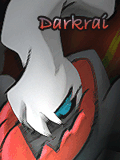
Pokémon Black and White (U/E) Action Replay Codes
DarkraiFan999 replied to AllyKat's topic in RAM - NDS Cheats
Pokémon Black/White (any language) Infinite Steps at the Abyssal Ruins (do a step while pressing Start to surface) Pokémon Black (E/U) Single Train and Super Single Train completed (adds 1 star to the trainer card) [start+Select] Pokémon White (E/U) Single Train and Super Single Train completed (adds 1 star to the trainer card) [start+Select] All credits go to M@T over at GBA Temp -
Archived Sticky: Event Contribution Collection
Acanto replied to Sabresite's topic in Event Contributions
Italian INV2011 Suicune WonderCard ID: 61 Card Title: Il leggendario trio di Johto! Card Comment: Trasferisci SUICUNE cromatico su Pokémon Versione Nera o Pokémon Versione Bianca e preparati a una sorpresa! Salva il gioco dopo aver ritirato SUICUNE al Pokémon-Market. Icon: Pokémon #245 Distribution Value: 801D (D/P/Pt/HG/SS) Date Card Received: 2011/02/21 INV2011 Suicune ITA.zip- 1164 replies
-
- collection
- contribution
-
(and 4 more)
Tagged with:
-
Archived Sticky: Event Contribution Collection
Acanto replied to Sabresite's topic in Event Contributions
Italian INV2011 Entei WonderCard ID: 60 Card Title: Il leggendario trio di Johto! Card Comment: Trasferisci ENTEI cromatico su Pokémon Versione Nera o Pokémon Versione Bianca e preparati a una sorpresa! Salva il gioco dopo aver ritirato ENTEI al Pokémon-Market. Icon: Pokémon #244 Distribution Value: 801D (D/P/Pt/HG/SS) Date Card Received: 2011/02/14 INV2011 Entei ITA.zip- 1164 replies
-
- collection
- contribution
-
(and 4 more)
Tagged with:
-
Archived Sticky: Event Contribution Collection
Acanto replied to Sabresite's topic in Event Contributions
Italian INV2011 Celebi Card Title: Preparati a viaggiare con CELEBI! Card Comment: Il tempo non avrà segreti! Trasferisci CELEBI su Pokémon Versione Nera o Pokémon Versione Bianca e avrai una sorpresa! Salva il gioco dopo aver ritirato CELEBI al Pokémon-Market. Icon: Pokémon #251 Distribution Value: 801D (D/P/Pt/HG/SS) Date Card Received: 2011/02/11 INV2011 Celebi ITA.zip- 1164 replies
-
- collection
- contribution
-
(and 4 more)
Tagged with:
-
Heh, that's fine. I'd've deleted this the post if I'd thought no-one else would be interested Sorry for taking so long to get back to you - I somehow managed not to check my e-mails for about 3-4 days, which I think is a record for me! And yeah, my games on all the memory cards seem to work perfectly. I'd strongly recommend keeping your original save file on its original memory card just in case, though. It never hurts to be safe. Do you have an SD Media Launcher (that's a UK link, equivalent US link)? I think there are some other similar things available, but that's what I used. Sorry if any of the following sounds patronising - I have no idea if you've done any of this stuff before. Equally, I'm sorry if this is at all hard to follow; I'm not good at explaining things. I bought an SD Media Launcher and an SD card, then downloaded GCMM (to download, click the Download link on the right of that page, then the "gcmm_10.rar" link on the right of that page). I extracted the .rar, copied gcmm.dol (in the "gamecube" folder) to the root of the SD card, and created a folder called MCBACKUP in the root of the SD card. (The root of the SD card is when you're not in any folders, so you'll be in something like "F:\" instead of, say, "F:\Blah".) Then I put the SD Media Launcher disc in my GameCube, the SD Media Launcher memory card with the SD card in into slot 1, and my memory card with my Pokemon Colosseum save into slot 2, started the GameCube up and waited for it to load, then selected gcmm.dol. It's fairly self-explanatory after that. There's a button to press (I think it's Y) to back files up to the SD card, then you can switch the memory card for a different one and restore (X button?) the save file to that. If it comes up with error messages when backing up or restoring, try taking the memory card out of slot 2 and putting it in again, then trying again. The restored save file should work okay (mine loads and saves just fine), and you can move or copy it to other memory cards within the normal GameCube memory card menu thingy, instead of those options being greyed out. You can also copy the save files (.gci files) from the MCBACKUP folder to your computer for safekeeping. If you've already tried this or have any problems, let me know. I may not be able to help, but it's worth a try, and I'll try and get back to you a bit quicker next time! Good luck!
-

Archived Sticky: Event Contribution Collection
Bond697 replied to Sabresite's topic in Event Contributions
because pmge has some of the data wrong. i'm honestly not sure why mine shows up right and yours does not, as they should all show up wrong as key items. e: well, i'm sure of why, but i don't know why mine had that byte changed, as i literally opened it up in pmge and exported and that was it... anyway, i re-ripped the card from the save and it had the byte set right and it shows up as a key item also. not sure what was up there, but at least it won't have any effect when using the wondercard.- 1164 replies
-
- collection
- contribution
-
(and 4 more)
Tagged with:
-
that's what i said. you can start out with a sav and go from there. or maybe just use the sav if your flash card will take it. e: what do you know, i just converted it to a sav with uniquegeeks and it works fine. shunyweb doesn't have a desmume option. and it's not really a surprise that the r4 option works fine, too.
-

Competitive Pokemon GTS Distribution Thread
Bond697 replied to Bond697's topic in Competitive Battling Discussion
hypergts definitely allows them to be transferred. how else would i give them out? it doesn;t worjk the same as the normal GTS when transferring out. if that was true and it did function the same way, i wouldn't have been able to distribute shiny manaphy, shiny jirachi, shiny celebi, or shiny arceus. and yes, a flash card and pokegen. you have a PM, moonrays. e: again, no pkms for the christmas giveaway. there's already at least one jirachi in the normal PKMs.rar, anyway. -
SIZE="5"]CAN U HELP ON THE MITERY EDITOR COUS I PUY IN THE WONDER CARD SOW I CAN HAVE EVENT PK BUT WHEN I PUT IT IN MY AR IT DOSENT WORK CAN U PLZ SEND ME/EXPLAIND ME HOW TO USE IT :frown:[/size] U CAN SEND ME VID/EXPLANATION ON MY E-MAIL PLZ
-
so far i've mainly used an ez-flash Vi and V+(same company as makes the 3in1, so you would think...) and i've also tried an acekard2i and supercard ds2. also, it does look like that bug happens with non-IR cards too, since that guy's diamond save has the same junk written throughout. e: congrats on the ievolution! looking forward to lots of cool stuff.
-

Competitive Pokemon GTS Distribution Thread
Bond697 replied to Bond697's topic in Competitive Battling Discussion
there is no event date. did this person even bother to read? it's a wondercard from ranger 3. it can be transferred at any time and picked up at any time. not to mention that to rng it i would have to change the date to hit the right seed. the wondercard came from the US version of the game from the event contributions thread here on pp.org. they were contributed on pikmon667 on page 58 of that thread. i just checked on secure, and not that they're a perfect source of info, but they list the ID that my deoxys has as the US one. maybe serebii is wrong? whoever it is should really do some better research. e: i just checked an entire set of wondercards(pcd,pgt) from a bunch of different regions from someone else and they all have that ID(03060) also. so, completely wrong. the cards all use that ID(03060) with assorted separate SIDs based on region. e2: and of course, i'm always available in case whoever it is wants to chat. -

black / white Pokemon Black White Portuguese Translation
Devil.Huguito replied to dicamarques's topic in ROM - NDS ROM Hacks
maldonny no ficheiro 0000/0173 "berries" em Portugues diz-se "bagas", e não vamos traduzir "trainer card" para "cartão de treinador"???? "Dowsing MCHN" é "Radiestesia" (Sim, uma palavra estranha que quase ninguem conhece) Eu não estou a criticar, so estou a querer ajudar, desculpa se dou a impressão errada Pokemon Black & White Official Translator for the Portuguese