
KMSteter_88
-
Posts
11 -
Joined
-
Last visited
Content Type
Profiles
Pokédex
Portal
Technical Documentation
Pages
Tutorials
Forums
Events
Downloads
Gallery
Blogs
Posts posted by KMSteter_88
-
-
Hello @theSLAYER, can you explain better about the changes in 1.0.5? I lost myself on that part of "If dumped save is only half in size, the half is cloned to form a second half" hahaha
-
Only looking the rom size I know that is a bootleg cart, the original cart rom is like the half of the size. I can tell this because I had same issue but Slayer helps me with a part of solution, you can extract the save with his method. Rom and the save are merged on the same file, if I'm sure probably your game freezes when you save it.
I was searching a solution about how to inject the editions and find out that those bootlegs carts are like a physical media that allows you put any rom but the big trouble is that you gonna need a gameboy dumper/flasher to get this.
-
Hello worldwide pokémon folks.
First I beg pardon to adms and mods in anticipation if I'm posting this in wrong forum. Second, I'm creating this topic because I don't find anything related with in PPOrg search bar. Now to the point:
I was wondering about if someone got successfully extract those 3ds pokémon themes like the exemple images (I don't know if it is possible to extract themes
 ). I saw that there many sites like Theme Plaza etc. But I can't finding anywhere a site to get them, plus I needed to replace my 3ds motherboard that I had that Mega Rayquaza/Mega Charizard Y theme legally bought, I had had create a new NNID on the new board, so I lost that theme. I want download them to install with Anemone3DS or whatever method that this needs.
). I saw that there many sites like Theme Plaza etc. But I can't finding anywhere a site to get them, plus I needed to replace my 3ds motherboard that I had that Mega Rayquaza/Mega Charizard Y theme legally bought, I had had create a new NNID on the new board, so I lost that theme. I want download them to install with Anemone3DS or whatever method that this needs.
Please, someone help me find those themes out.
*Bulbapedia source:
https://bulbapedia.bulbagarden.net/wiki/Nintendo_3DS_themes
*Serebii source:
https://serebii.net/games/themes.shtml
-
23 hours ago, theSLAYER said:
For starters, learn how to find a save in your rom dump using hex editor.
Once you get that done, learn how to replace the save in your rom dump using hex editor.Hail @theSLAYER So I got successfully edit the rom with a hex editor thanks for these tips from you, I used that save bootleg extractor that you suggested, I saw that generates two save files (save0 and save1), this triggers my curiosity because on save0 nothing new, in save1 contains the test edition I've made.
I wonder why is generating two different saves and if is it alright?
-
Thank you again @theSLAYER, I'll gonna study more about this process you mentioned to restore back rom + save into bootleg cart, if you have a youtube video link to suggest I'll appreciate it a lot... Uffa, I think that these all my queries is beginning to boring you (hahaha), as here is 10:05 p.m. good night sir!

-
@theSLAYER as I'm learning about all the proper processes, sorry me if I'm being fool in my curiosity, I have a question for whom can answer me: How these ripped saves can be restored? By intuition, is it just use nds GBA Tool to reinject? I have an old FireRed save unfinished from MyBoy that I love much but I tried to restore it in the bootleg cart to finally end the journey and the process failed. Someone kindly help me? Sorry me if I'm flooding the topic, I just want to know how to do the right process... Take your time for answer all my curious queries hahaha
-
Ah, thank you so much for the help @theSLAYER, you're awesome, far way from me put any file that can make damage to community, thanks for the feedback about don't posting rom, I'll gonna learn about this extractor that you suggest me... A huge and safe hug from Brazil
-
1 minute ago, theSLAYER said:
@KMSteter_88 it basically means you didn't attach a proper save file.
Nothing wrong with PKHeX.Big @theSLAYER thanks for answer me and for all injection events that you have posted! I know that PKHeX is alright, mine is working fine, my worries is how to do the save be correctly read by PKHeX and how can I put the save in proper way to reinject it successfully in the cartridge. Can you explain me what is the right process to attach to be recognizable by PKHeX? I did the post think in all members that already passed trough this weirdness haha... Hugs
-
On 8/11/2020 at 8:34 PM, Kaphotics said:
The contents of the attached file, when viewed in a hex editor, are distinctly random.
It's either encrypted, or garbage.
So Kaphotics, my intention is just figure a way out to fix this that what you said... Don't know anything about hex edition, that's the reason I'm asking for a help from community! This is an issue that another ppl are passing through, how can we definitely solution this boring trouble? I humbly think that more than one mind can reach a resolution... Btw, thanks for being the first person to reply me

-
It's my first topic in this Community, so if I make some mistake just pardon me. To the topic:
Recently I acquired one of those repro cartridges from gen3, everything was passing alright, a lot of fun but when I decided to dump the save I got the "Binary is not compatible save file" issue in PKHeX. What motivates me to do this topic was that I made a research about what is going on here in Pokémon Project and I saw that isn't only me that is getting the same issue, even with a legit cartridge a person got the issue. I want to do my injections with PKHeX, so please help us correcting this trouble!
P.S.: I already made a lot of things like using VBA and importing the sav file, I tried save in-game on MyBoy android app and nothing, they don't recognized the save file, I can't find any save converter. That's all, folks!



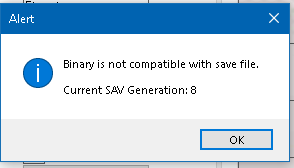
Linux Mint compatibility
in PKHeX
Posted
I arrived here with a similar doubt, about how operating PKHEX in Linux Mint, in a month I'll migrate to that distro, and I saw this Wine .exe "translator" to Linux distros. @theSLAYER do you have any light to us?