-
Posts
11 -
Joined
-
Last visited
Content Type
Profiles
Pokédex
Portal
Technical Documentation
Pages
Tutorials
Forums
Events
Downloads
Gallery
Blogs
Posts posted by Reimu_needs_$$$
-
-
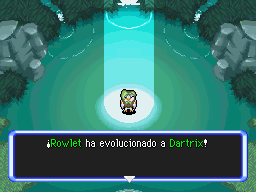
Finally updated the Rowlet-line-in-EoS mod with Dartrix's sprites and portrait. Also added the line's personal items following End45's post regarding item effects.
The issues of Croagunk's shop, the Treasure Chests not being able to give the Rowlet line items, and the Rowlet evos not getting their personal items in Zero Isle Center (like Rowlet does) still need to be addressed.Regardless, I am quite happy with Dartrix being finally properly added. This time I designed it to be more in line with the other starters' second stages: only the neutral portrait, and no story-specific animations like I did with Rowlet. I find it more natural to start a new game with the latter considering the series' tradition of first stage Pokémon being protagonists (save Pikachu I guess).
Link to the mod and sprites in this previous post.
EDIT: does someone know how to edit a Pokémon's footprint? This surely is a minor issue but it would be a nice detail to add.
-
So I have been attempting to implement new personal items to the game's database, and thus far I had the following issues:
- These items, which replace unused, empty slots, do not have any effect. In the .xml corresponding to the items' data, I have managed only to introduce their sprite, descriptions, coin value and type.
- You cannot even mix them in Croagunk's Swap Shop, game does not recognize them (f. ex. Rowlet Wing and Rowlet Card are the 1 star rarity items, but you cannot get Rowlet Tag, the 2 star rarity one). I managed to get the items, however, by clearing Zero Isle Center.
Pics ("Ala Rowlet" is "Rowlet Wing" in Spanish):

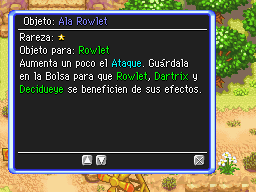
Is there any research on this I might have overlooked?
On 2/10/2020 at 3:24 AM, XModxGodX said:Also don't tell Arceus you stole his dex number.Yep, did that because it would be weird to have Shaymin at #492 and then jump straight to Rowlet's original #722. Don't think it is an important matter but it is very easy to modify in Rowlet's .xml file regardless.
-
19 hours ago, XModxGodX said:
@Reimu_needs_$$$ I just tried out your Rowlet mod and it's surprisingly well done but for whatever reason the IQ groups for male and female Rowlets are different seeing that Females have it at group 0 I'm guessing that's unintentional.
Yes it was unintentional, I already updated the download link with the fix. Kinda weird since I recall copypasting the data and forgetting to switch the gender (which already did before as another fix). I guess I hadn't decided on Rowlet's IQ Group back then.
BTW I finished my Rowlet run and only found the following bug, which I figured out today how to solve:
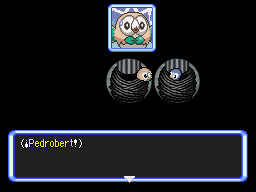
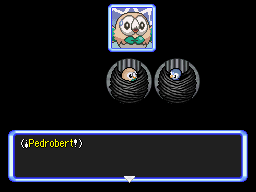
First picture happened if you chose Rowlet as your Pokémon, and had to do with this particular sprite's offset being wrongly introduced This fix is also included in the download link.
As a bonus (don't want to brag about it, but...):
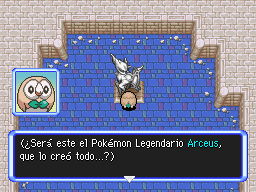
-
Can't help you much with the sprites editor since it crashed all the time in my computer, so for my sprites I copied Piplup's as a base then modify the sprites, palette and size of some images.
You can always try this with Psyduck: replace all the .xml files in m.ground save the Psyduck sprites and palette for one corresponding to a starter then add the amount of images needed for those files to work (for which I do advise to watch the animations with the editor so you know the ImageIndex for eah sprite). Sure it is not exactly the desired result since you lose Psyduck's normal animations, but you can make a copy of the original then compare both in order to restore them.
Does the editor work well when you save edits? Despite its usefulness I read it was in a beta state.
-
 1
1
-
-
6 hours ago, SonikkuA/Kinopio said:
How did you add more images? Does the imageindex need to be modified?
Yes. In the Pokémon data, each species has a certain number in SpriteIndex which corresponds to a sprites folder for dungeon (m.attack, m.monster) and outside (m.ground) animations. What is interesting is the possibility of adding new folders after 0598, which is my Rowlet's case (0599). Then assign that number in the SpriteIndex and if the frames were well done (indexed, the right size, etc) your creation will appear accordingly.
-
Mokuroh Dungeon: add the Rowlet-line into Explorers of Sky

Hi there, ProjectPokémon! This mod adds the Rowlet line into Explorers of Sky. It does not replace any existing mon, but some of the unused dummies in the files.
I wanted to share the results with the forum.
Version 2.01: DOWNLOAD
Spoiler- The download has folders for portraits and .xml files for all the members of the Rowlet-line. Rowlet and Dartrix are finished, whereas Decidueye still lacks its own sprites.
- Rowlet has sprites for both normal events of the game and the story. It is designed with it being picked as the starter or partner in mind.
- Dartrix (and in the future, Decidueye) is in line with the other starters' evolutions: its sprites are thought for normal events. If chosen as the starter, it will do the default walking animation in certain events, just like any other non-starter Pokémon.
- The Rowlet line personal items are also in, with their effects properly done. The current issue is how to obtain them, being Rowlet's items the only ones available by clearing Zero Isle Center with it (not with any of the evos, just Rowlet). This is basically EoS's endgame sooo...
- The new Pokémon use their moveset from Ultra Sun and Ultra Moon. Given this is gen 4, certain moves were inevitably removed, such as Leafage. However, for the Rowlet line, it manages to adjust perfectly with the Platinum movesets EoS uses. Beware though that Ominious Wind at level 16 is pretty much broken (but fun for Destiny Tower and such!), might do an alternative version replacing it with Shadow Sneak or rebalancing the moves' levels, idk.
- These additional Pokémon will not appear in any dungeon at the moment as encounters cannot be modified, so these Pokémon (preferably Rowlet because of the story sprites and portraits) will have to either be your starter or the partner.
- An issue with the EUR version's English string has been fixed. Lots of important stuff such as typings, attacks or species names had an offset of two entries. This was due to me lazily using the same English.txt for both the US and EU roms, which was a fatal mistake.
Installation:
It is recommended to follow the steps in the following spoiler:
Spoiler- Create a new Solution for your rom with SkyEditor. We'll use this tool for starter and portrait editing. In case you need a tutorial for initiating those mods, evadinxon explained how it works:
- Drag the files in the "SkyEditor files" folder into your Portrait mod folder. The latter is found in your SkyEditor solution's folder after creating its respective project (see tutorial above).
- As for the starters, modify both leader and partner options as you wish. In order to include the Rowlet line, you'll need to put the first dummy right after Giratina's second entry (Rowlet), the second dummy (Dartrix) or the third (Decidueye, though it is unfinished) as an available option. Do not forget to save the starter editing file.
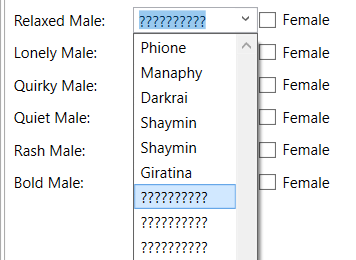
- Replace the "BaseRom/Raw Files/data/MONSTER" files with the ones provided in the "data/MONSTER" folder of the download link. This step can be made at any time before making the rom in the final step, but it is very important to get it done as it contains all of the Rowlet line's overworld sprites.
- Next, we are going to make use of psy_commando's StatsUtil tools and tutorial, specifically the ones in the following post. We are not using the StatsUtil utility available in SkyEditor because the strings do not seem to be modified (and thus the new Pokémon would appear as "??????????" which we do not desire).
- We build the Solution (after saving everything) in SkyEditor, and then we have two options: either drag the new rom into the recently provided "pmd2_modding_setup" folder and extract the rom files following the tutorial, or add manually the edits available in the Starter and Portrait mod folders to our main BaseRom folder (that is, by dragging all Raw Files folders found in those two mods to the one found in BaseRom), then take the new Raw Files to the "pmd2_modding_setup" directory renamed as "rom". I suggest this second method due to issues I had while trying extract the ROM following psy_commando's tutorial, but theoretically both methods should work.
- Drag the pokenames.txt in the "StatsUtil files (which has two options depending of your ROM: EUR or USA)" folder to the "pmd2_modding_setup" directory, then follow the decompilling step in psy_commando's tutorial.
- Drop the rest of the files found in "StatsUtil files" again to the "pmd2_modding_setup" directory, then go to romstats/pokemon_data and delete 0537___________.xml (you should now have 0537_Rowlet.xml next to it). This is to avoid any possible problem for having unneccesary files. Another note regarding this step is that we have a 0536_Giratina.xml file. Replacing the old one with ours is required for Rowlet's stats growth, as the program displaces this particular data by one entry. Giratina-O is not affected by this (tested in my most recent EoS run).
- Press "3a_CompileEverythingAndMakeRom" and the Rowlet-enhanced rom should appear as rom.nds there!
Whereas you can play the whole game perfectly with the two Pokémon added, the mod is still fairly incomplete. Like mentioned before, Decidueye is in the data, but its sprites are the same as Rowlet's (yeah, Dartrix devolves), and some little details (the footprint, or a method outside of Zero Island Center for obtaining the Rowlet line's personal items) need to be implemented. Despite this, I think I managed to both add my favourite Pokémon line and showcase how useful psy_commando's tools (and SkyEditor) can be.
Credits to:
- psy_commando and evadinxon for their tools, which are the basis of this project.
- End45, for helping me out with the stats growths, strings issues and species items, and in general still being an huge contributor to the EoS modding scene.
- The user Nightmare from Pokémon Reloaded: el foro. My sprites are heavily based on his walking, attack and damaged animations.
- All those who gave (or give, if this post is well received) feedback to my posts.
That is all. If by any chance you want all Rowlet's and Dartrix's graphics separately, it is here.
-
 2
2
-
11 hours ago, End45 said:
I don't use sky editor myself, I use ndstool and statsutil with some .bat files and do the process manually. Also I have an european rom, but I doubt any of that will make a difference, the process is basically the same (Extract rom, run statsutil to export, open "romstats/game_strings/English.txt", change some lines, save, run statsutil again to import and rebuild the rom)
If you want to try the manual way yourself, psy_commando wrote a post some time ago with a tutorial in images and a download to the tools:
It worked like a charm:
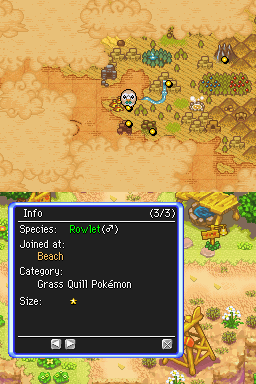
The only points remaining are: finishing the attack and ground sprites (mostly the latter since the story requires plenty) and look for a way to implement Rowlet's footprint (for it to appear in the Explorer Badge in the Continue screen).
Again, thank you for all the help. Wish I had more experience with modding as this is my first attempt at it.
-
 1
1
-
-
18 hours ago, End45 said:
Does that appear inside dungeons too? I have changed the name of a pokemon before without any problems (I haven't tried the personality test, but the species name is updated inside dungeons and in Chimeco's assembly).
I have checked and I changed the name both in the strings file and inside the pokemon entry.
And if that still doesn't work you could try to replace more of the ???? in the strings file with Rowlet until you find the one that is being used for the quiz.
It doesn't appear anywhere. Chimeco's assembly, dungeons, the personality test, or the footprint gatekeepers at Wigglybuff's Guild. I replaced every ???? string (and Bulbasaur to Rowlet, to see if it worked) and yet, the results were the same as before editing game_string.txt.
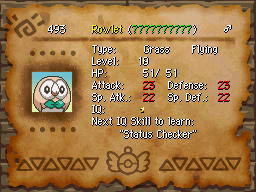
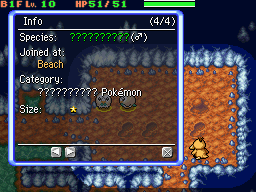
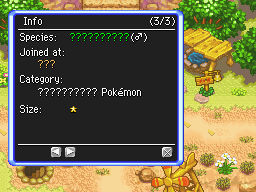
(Yes, I chose both starter and partner as Rowlet in order to test).
Which steps did you follow for it to work? As I explained, I create a new project in SkyEditor in order to get the clean US rom archives (could also try with EUR's but doubt this will change), then extract the files with statsutil, modify them, import them back into the BaseRom and build the Solution in SkyEditor for the modded rom.
-
12 hours ago, End45 said:
iirc if you want to change anything related with names you have to edit the the strings file, not the pokemon data.
As for the stat growths problem, looks like StatsUtil shifts them up one pokemon entry. I changed Bulbasaur's attack to +100 at level 2 and it was Ivysaur who had over 100 Atk at level 30. So you should try changing the growths of the previous pokemon on the list and see if it works that way.
Thank you for the help. Modifying the growths in Giratina-O's file (which was previous to the dummy corresponding Rowlet) fixed the stats issue.
However, the name and category seem unchanged despite modifying the .txt in the game_strings folder (using also StatsUtil to extract). For example, here's the line of the test personality corresponding to getting Rowlet in my mod:
As well as the "??????????" after Giratina-O's name and category. However, ingame...
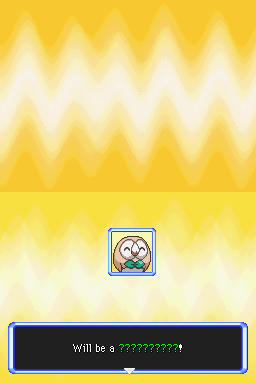
Furthermore, if I now extract the pokemon_data, the name and category put in Rowlet's file now are "Rowlet" and "Grass Quill" respectively, instead of "?????????" and "?????????". So the strings are there in the files.
What could possibly be wrong?
-
Alright, it's time to finally post in this thread after a long period of lurking anonymously. It'll be a long post.
I am currently trying to add Rowlet into EoS. So far my sprites have worked out using gfxcrunch (after many attempts of adjusting them, that is), but I can't say the same for all the changes made in the pokemon_data folder. While StatsUtil does save almost all edits (typing, moves learnt per level, size, weight, base stats, etc), it is not the case for the species name, category, and most important of all, stat growths, a problem already reported by two other users:
On 2/11/2019 at 4:59 PM, kking117 said:I've been messing around with these tools for a while now and almost everything works correctly for me. The only part that doesn't seem to work is anything relating to stat growth. After making changes to say Poliwag to get 15 extra attack points when becoming level 2 the changes simply don't show in game. Yet hex editors show that changes in the m_level.bin file have been made and can even be found in the compiled Explorers of Sky rom and if I export the data from the m_level.bin file the xml files still show that the Pokemon have been modified. Even if I find a Poliwag in a dungeon their stats haven't changed to reflect the modifications to stat growth. I noticed nobody mentions anything about stat growth here so I'm wondering if I'm the only one with this problem. I'm using an NTSC copy of the game in case anyone needs to know.
On 4/17/2019 at 1:47 PM, Concombre27 said:Sorry for my english
Hello, I did the same and it did work as intended too. I firstly did it with StatsUtil using command line and then with SkyEditor ending with the same result. Even after extracting the rom created I could see the change I made in the xml, but in-game stats growth didn't changed at all. I wanted to make every pokemon with the same stat growth to make every of them usable..
Anyway keep up the good work guys. Bye
I will explain the followed steps in case there is some mistake:
> Get the BaseRom folder creating a new Solution in SkyEditor with an EoS US ROM.
> Drag BaseRom into the StatsUtil folder.
> Extract pokemon_data using the specified commands in ppmd_statsutil.txt.
> Using a .XML editor, replace a dummy's data (in this case, #537) with Rowlet's and save.
> Import pokemon_data back into the game.
> Drag BaseRom back into the SkyEditor project folder and build the solution (which includes other changes such as portraits or starters, but those are irrelevant in this problem).
As proof that everything else is being added successfully, there are some screenshots:
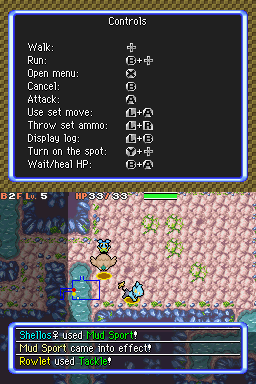
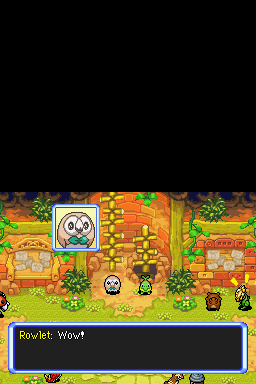
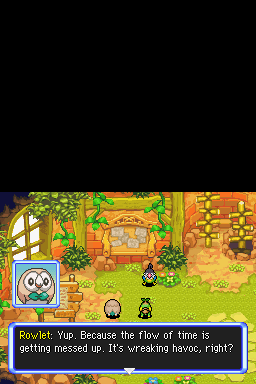
(I manually nicknamed "Rowlet" the dummy for the sake of presentation)
As for the portraits and sprites, I will share only the former for now, as they are already complete:
















Regarding the sprites folder, there are some missing frames so expect it to be added into the post in some time. Interestingly, I am not replacing any existing folder for it, which means this could possibly be done for multiple Pokémon and/or forms.
That is all for now, thank you for reading!
EDIT: I finally finished all the graphics. Here are all the sprites and portraits!
(I hope this link is respectful to the forum's rules).
-
 1
1
-


Pokemon Mystery Dungeon 2 - Psy_commando's Tools and research notes
in ROM - NDS Research and Development
Posted · Edited by Reimu_needs_$$$
That is actually a great idea. Of course, I would still prefer it if the new Pokémon's items received the same treatment as the others, but as a way to "fix" the issue for now I will sure look forward to SkyTemple's development. Croagunk's and chests do seem to be a big deal.
Okay, I'll finish all the other stuff then. Thank you for the info, you're always helpful!
As for that "other stuff"...