
PokeNursery
-
Posts
13 -
Joined
-
Last visited
Content Type
Profiles
Pokédex
Portal
Technical Documentation
Pages
Tutorials
Forums
Events
Downloads
Gallery
Blogs
Posts posted by PokeNursery
-
-
4 minutes ago, wrathsoffire76 said:
There is another GTS/Wonder Trade bot called PKMN-NTR which didn't have the Twitch Countdown or Sync featues.
Believe PKMN-NTR is just a Wonder Trade bot. If it is a GTS bot, probably not as in depth as what we've created. We basically create a bot that can create custom Pokemon via chat commands on Twitch.
Example: !trade Deposit: X, Nickname: X, OT: X, Nature: X, Gender: X, Level: X, HP: 0, Atk: 0, Def: 0, SpA: 0, SpD: 0, Spe: 0, HP_IV: 31, Atk_IV: 31, Def_IV: 31, SpA_IV: 31, SpD_IV: 31, Spe_IV: 31, Ball: Poke Ball, Item: X, 1: Tackle, 2: Leer, 3: Poison Jab, 4: Protect, Ability: X
You'd just replace the "X" values with what you desired. It searches the GTS via your specified Deposit parameter, and looks for your friend code in the memory.
-
1 minute ago, wrathsoffire76 said:
Oh, man. I would have loved to have this back when I wanted to to Wonder Trade streams on Twitch. I don't have the motivation nowadays but maybe.
Yah I feel you. I've been running a giveaway for quite some time now. Starting to take its toll on me. So many viewers are so unappreciative of the work put in, sometimes I question why I do it. I've never seen another GTS bot quite like mine.
-
 2
2
-
-
On 5/12/2018 at 9:39 PM, Sabresite said:
Thank you very much! Do you mind uploading the source to github or providing it to us?
Perhaps one day soon. I probably won't mind releasing the source to the public for the Wonder Trade bot.
-
1 minute ago, PokemonKing99 said:
Thanks so much for that @PokeNursery
No problem. I also forgot to mention along with NTR, make sure you guys are running InputRedirection as well!
-
Project Pokemon,
I'm not sure how much longer I will be doing giveaways so I've decide to go ahead and make one of my automated trade bots public. Currently I am releasing my Wonder Trade bot to the public. If you'd like to use it feel, free, it will be attached to this thread. If you have any questions on how to use it, please, don't hesitate to ask. This software requires a 3DS, both old & new supported, with CFW/NTR & InputRedirection.
I've also add a Twitch.TV integration to it, so your Wonder Trades can have a timer for your chat participants to see. It also supports synchronizing multiple consoles together. Here's a basic breakdown of how to operate it: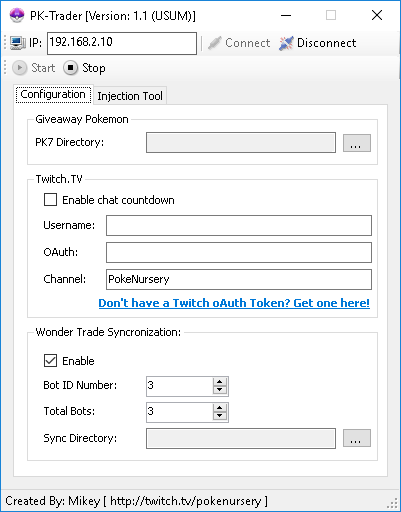
Above is a screen shot of the UI. Pretty straight forward.
1) In the IP text box, enter the local IP address of the 3DS console you wish to connect to.
2) For the PK7 directory, select the folder on your PC that contains the PK7 (Pokemon) files you wish to Wonder Trade.
Optional:
If you would like your trades to have a countdown in your Twitch.TV channel,
1) Check the box "Enable chat countdown."
2) Enter the username of your bot into the Username text box.
3) Enter your oAuth Token into in the oAuth Token text box. (If you do not have an oAuth Token you can quickly have one generated by clicking the blue link)
4) Enter the channel name you want your bot to enter when performing the countdown.
Synchronization:
As stated above, you can also "sync" numerous consoles to trade at the same time, on the same timer countdown. To do so, open multiple copies of the application, also make sure to put each executable in their own folder! Assign each console you're connect to a unique Bot ID Number, and select how many trade bots you are using total. The sync directory can be any directory of your choice on your PC. The bot merely writes/deletes text files from this directory to perform the synchronization.
Good luck, and enjoy!-
 4
4
-
 1
1
-
 1
1
-
-
Just now, PokemonKing99 said:
Oh i see well i do not have a great understanding of Programming. So sorry
No worries amigo! Doesn't hurt to ask.

-
1 hour ago, PokemonKing99 said:
Yes i did find use to it @PokeNursery but please teach me how you do this kind of thing please
Unless you have a moderate understanding of programming, I don't think I can help too much. I've been programming for nearly 15 years now.

-
Thanks for all the positive feedback guys, I hope at least a couple of you have found a use for it

-
36 minutes ago, PokemonKing99 said:
That is soo cool
how do you do that @PokeNursery
Lots of patience and programming lol.
-
2 minutes ago, wrathsoffire76 said:
This is actually a super cool idea. Nice work.
Thank you so much!
-
It could be done if I swap the game version to ORAS I believe. Pretty certain the GTS allows events to be traded on that version. The current bot can do SOME events on the GTS for whatever reason, such as the Pikachu hats.
-
Project Pokemon,
Just wanted to drop by and let the community checkout something I've been developing for awhile now. I've set up home brew on 6 consoles, and wrote a rather unique system powered by Django/Python/C#.
I tried my best, with the limited free time I have, to re-create a sort of "Online PkHex" for the community to use. My bot software runs on my Twitch channel, where viewers can see their trades happen in real time on the feed. There is an immense amount of mini games and such I built into the channel as well. Trades are performed on the SUMO/USUMO platforms, via the GTS. The bot currently supports a lot of custom move sets and such, but some more love could be given to it, as I don't support moves from every generation at the moment. (As far as egg moves go). However, you should still be able to create some highly competitive / custom Pokemon of your choice!
The system is operated via chat commands on my Twitch channel, you can check out the live stream visiting the channel below:
https://www.twitch.tv/pokenursery
This system is 100% free for the viewer, no strings attached. There can be a slight learning curve for new users/viewers, as there really isn't anything else like it. Once you learn the system though, I'm sure you will love it! I'll give a general breakdown of how to trade on my channel below. Hope to see some new faces around! Thanks!
First once on the channel you must save your friend code. To do this, type into the chat !savefc 0000-1111-2222 - The bot will reply once it has successfully saved your friend code. You only need to do this step once! (Unless you change consoles).
Next you need to deposit your fodder Pokemon on the GTS, and request any Pokemon of your choice, excluding Mythical Pokemon. Once you've made your deposit and requested your Pokemon, type !trade Deposit: X into the chat, where X = the Pokemon you deposited onto the GTS. (Example: !trade Deposit: Pikipek)
Finally sit back and wait for your trade! Typically takes 30 seconds - 5 minutes to receive your Pokemon, depending how busy the stream is at the time.
Please note! The above is just a very basic trade command. The bot can take MANY custom parameters to further customize your trade. I'll leave one complex trade command example below to give an idea of what can be done!
Advanced Trade Example: !trade Level: 50, Nickname: Doge, Ability: Pressure, Nature: Timid, Atk: 252, Spe: 252, HP: 4, TID: 12345, SID: 12345, Item: Gengarite, 1: Tackle, 2: Leer, 3: Poison Jab, 4: Protect, OT: PokeNursery
Important! Yes! The custom held item command above DOES in fact work. We have figured out how to trade MEGA STONES over the GTS! The game does not expect this behavior/functionality, but for whatever reason, it bypasses the GTS check on mega stones / primal orbs.
You can also customize the IVs. (I didn't show that in the above advance command).
Anyways, hope at least a few people find use for this! Thank you for reading!
~ Mikey (PokeNursery)
-
 2
2
-
 1
1
-

Free Public Wonder Trade Bot [USUM]
in Saves - Tools
Posted
My personal version works for both, not sure what I made this version do. (I hacked it together < an hour). I suppose I can double check and add support for regular sun/moon if it is not in there currently.