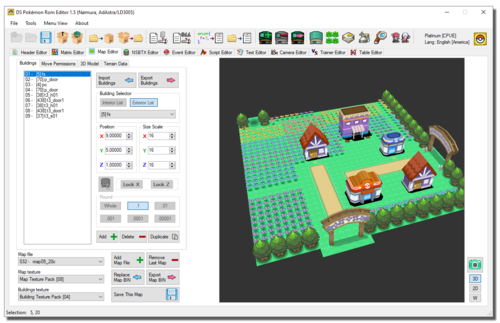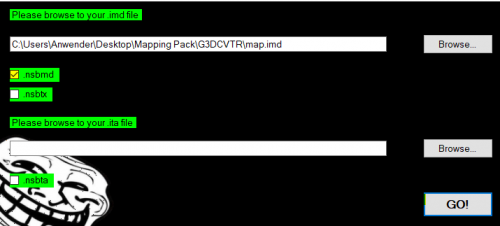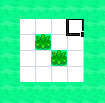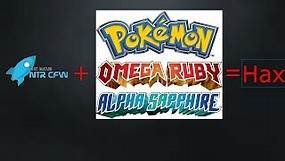-
Posts
45 -
Joined
-
Last visited
-
Days Won
2
Content Type
Profiles
Pokédex
Portal
Technical Documentation
Pages
Tutorials
Forums
Events
Downloads
Gallery
Blogs
Files posted by Knoxyz
-
DS-Starter-Editor
By Knoxyz in ROM Editing
Note: rn the 1.1 zip contain the 1.1exe. (It will show 1.0 cuz the dev forgot to rename)
If you haven't already, create project with DSPRE this will generate a folder at the same location of your ROM containing the extracted data Launch DS Starter Editor and choose the game Select the project folder that was created by DSPRE Edit your starters and then click apply changes Close the tool, launch DSPRE and open your project, then you can save the ROM with the new starters. Remember to not re-extract the contents of the ROM! The tool does not edit text or the rival team, but both can be done in DSPRE anyway. Platinum starters will not have their sprites changed if they have a national dex number between 256 and 260 and are in the first slot, between 256 and 264 and are in the second slot, or between 256 and 268 and are in the third slot Credits: turtleisaac for the Platinum starter sprites research Misfit for HGSS starter cries PlatinumMaster for the BW2 starters kr3nshaw for Knarc CUE for blz Platinum starters, sprites and cries can be edited HGSS starters and sprites can be edited
Official GitHub Page
1196 downloads
(0 reviews)Updated
-
DSPRE DS Pokemon Rom Editor
By Knoxyz in ROM Editing
If you have any questions or need help. join here for quick assistance. Anyone who hacks Gen 4/5 should be in there!
new and way better SDSME
Pokemon Gen 4 Editor
If you are looking for an gen 5 Editor click here
By AdAstra, Nomura
Official DSPRE Reloaded Github
(check this out for infos about all the features of this tool!)
the changelog is messy since I can't seem to edit it, sorry for that.
-When adding new screenshots the version gets automatically updated, can't seem to do anything about it.
14906 downloads
- SDSME
- DSPRE Reloaded
- (and 48 more)
(5 reviews)Updated
-
Pokemon DS Map Studio Pokemon DS Map Studio
By Knoxyz in ROM Editing
If you have any questions or need help. join here for quick assistance. So there is a new Tool for Pokemon DS mapping, which i want to show you, made by Trifindo. Official PDSMS GitHub If you want to import your maps into the Gen 4 Games you will need DSPRE
Important!
you need to download G3DCVTR in order to make the tool work.
Put the (g3dcvtr.exe) file and the (xerces-c_2_5_0.dll)
into the following path:
Pokemon DS Map Studio-2.2\bin\converter
Description:
Pokemon DS Map Studio is a tool for creating maps for Pokemon DS games. This tool must be used along with SDSME for importing the maps in the games.
The tool contains some predesigned tilesets for each game but custom tiles can also be created.
Games available:
Pokemon Diamond / Pearl Pokemon Platinum Pokemon Heart Gold / Soul Silver Pokemon Black / White Pokemon Black 2 / White 2
What Pokemon DS Map Studio can do?
Create Pokemon DS maps [*.nsbmd] Edit map collisions [*.per] Edit map terrain files [*.bdhc] Edit textures (experimental) [*.nsbtx] Import 3D tiles as OBJ format Edit 3D tiles and IMD materials Export maps as OBJ, IMD and NSBMD View maps in 3D and 2D
What Pokemon DS Map Studio CAN'T do?
Edit already existing maps from the original games Import maps into the game (that is done with DSPRE) Modify game files ------------------------------------------------------------------------ If you wanna know, how to use this Tool, check out this Tutorial: https://youtu.be/Xnj8cWDRbaA (An older version of PDSMS was used for this Video) -------------------------------------------------------------------------------------------------------------- How to run Pokemon DS Map Studio
You will need the following requirements:
Windows or Linux Java 8 (higher versions can be problematic) A graphics card compatible with OpenGL 2
For running the program:
Double click the exe file "PokemonDsMapStudio 2.0.exe" Double click the jar file "PokemonDsMapStudio.jar" If the previous method doesn't work, probably there is one requierement that is not fulfilled.
If you can't run the program after those steps, please, do the following for cheking the error:
Open Windows file explorer and go to the folder where "PokemonDsMapStudio.jar" is located. Type "cmd" in the file explorer's path. That will open Windows command prompt. In Windows command prompt type: "java -jar PokemonDsMapStudio.jar" Then the error message will be displayed in the command prompt. You can share the error message with me for finding a solution.
---------------------------------------------------------------------------------------------------------------------------------------------------------------
Enjoy Ds mapping
6191 downloads
- PDSMS
- Pokemon DS Map Editor
- (and 3 more)
(0 reviews)Updated
-
G3DCVTR G3DCVTR
By Knoxyz in ROM Editing
Tool for mapping.
Converts your imd file to an nsbmd file.
G3DCVTR + additional program
3438 downloads
(0 reviews)Updated
-
(0 reviews)
Submitted
-
Pokemon ds map maker NDS Map Maker
By Knoxyz in ROM Editing
Thois map Maker was created by: Mikelan98.
Supported games:
Diamond
Pearl
Platinum.
511 downloads
(0 reviews)Submitted
-
Shiny Decidueye with HACKED name!
By Knoxyz in User Contributed PKM files
Its basiccally a Pkmn with black balks in his name.It works online and looks cool!:D
378 downloads
(0 reviews)0 comments
Submitted
-
Pokemon ORAS Cheat Plugin
Made by Knox&Serkan.
If you want much more informations about this file,and a tutorial how to use it,click link below
1306 downloads
(0 reviews)Submitted
-
Legal Shiny No name Arceus
By Knoxyz in User Contributed PKM files
I found this arceus in my sav file,and i thought that maybe anyone will need it.
2102 downloads
(0 reviews)0 comments
Submitted