-
Posts
984 -
Joined
-
Last visited
-
Days Won
14
Content Type
Profiles
Pokédex
Portal
Technical Documentation
Pages
Tutorials
Forums
Events
Downloads
Gallery
Blogs
Posts posted by jasenyoface
-
-
Download the latest unofficial build from:
https://teamcity.projectpokemon.org/login.html
Login as Guest.
Or here is a direct link:
-
On 6/27/2017 at 1:56 PM, King Impoleon said:
I think this Pikachu may have similiar data to the Other:
OT: サトシ ID: 171117 US/UM Release date? Nature: Hardy

Is there any new information related to this? Such as met level (I assume It 20)
-
Two
-
6 hours ago, joaopedrocp said:
Hi I've download the app and it's working with my Mac High Sierra, but every time I try to open my save file I get the message that says "File is too large to input". What should I do?
Which game? Did your save work previously?
-
1 hour ago, RobertJSpradlin said:
Change directory in Terminal:
cd users/robertspradlin/Downloads/PKHeX
So when you’re in the PKHeX folder, do:
wine PKHeX.exe
-
1 hour ago, RobertJSpradlin said:
The 10.2 version gets to the telling me it is from an unverified developer phase, to which I went into settings and told it to run anyway, and then it did not open, or even appear in the dock. It has the default application image in finder, rather than the pkhex logo, if that is significant.
Hmm. The default icon is irrelevant.
If you cannot launch the .exe directly with wine (preferred method) than you should consider moving the PKHeX folder to $ /.wine/drive_c/Program Files/
Run the exe in that environment instead.
Which method did you use to install wine? Personally, I <brew> Wine (I use the dev version) Winetricks and any other components such as, getting Xquartz up to date, pull latest winetricks.
-
1 hour ago, RobertJSpradlin said:
I have 10.13 as my operating system, and I am having difficulties opening the linked file. I unzipped it and tried to open the application and it did not work, it didn't even get to the "bouncing in the dock" step. I checked the package contents and the two files you had circled were there. I tried opening the .exe in wine, but wine crashes every time I try (I have tried uninstalling and reinstalling wine already as well). I don't know what to try next.
Try the wrap for macOS 10.12. It’s in the OP.
-
3 hours ago, wertrew said:
One big difference Gen 5 made was that TMs had unlimited use. Which was a godsend. Meanwhile, for Gen 3 games it has also been figured out how to implement it. Pretty simple hex edit really if you know how to follow instructions.
But I've seen nothing of the sort of Gen 4 games. Naturally they aren't as easy to hack as Gen 3 games afaik. So I'd assume it won't just happen by snapping your fingers. Yet I don't see anything about it at all. Like no one is even giving it a thought to implement the unlimited use of TMs in Gen 4 games. Has nobody tried this yet or they have and given up?
From a non-hacking perspective it's such a small thing that changes a lot. So it would be great if it could be implemented in Gen 4 games too and not just Gen 3 games.
Mostly because I don't really care much for the gen 3 style games.3 hours ago, wertrew said:From a non-hacking perspective it's such a small thing that changes a lot. So it would be great if it could be implemented in Gen 4 games too and not just Gen 3 games.
2 hours ago, wrathsoffire76 said:Well, TM's in 4th Gen games are disposable so once you use it, that's it
Maybe there could be a quickfix of adding another TM once one has been used?
If I were in dire need of unlimited TMs, I would edit my save with PKHeX. Using PKHeX, we are able to edit the count field of TMs in G4, specifically. You can only set the amount to 99; It is obviously not unlimited, but it gets the job done.
See These:
Spoiler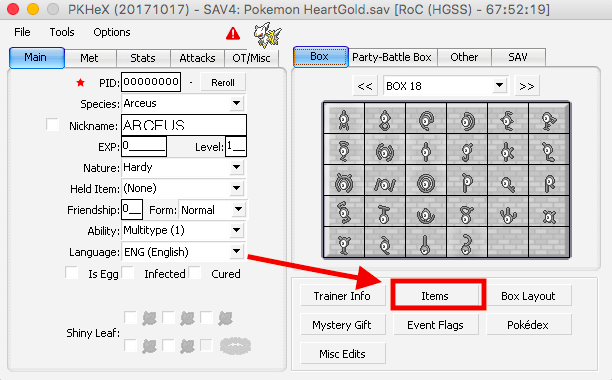
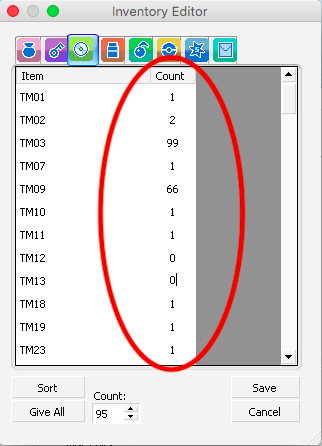
Thank you RoC for the save!
-
How well do you pay attention to your fellow community members?
Great! Now name the last avatar used by the user above you!
No cheetos please XD
-
 1
1
-
-
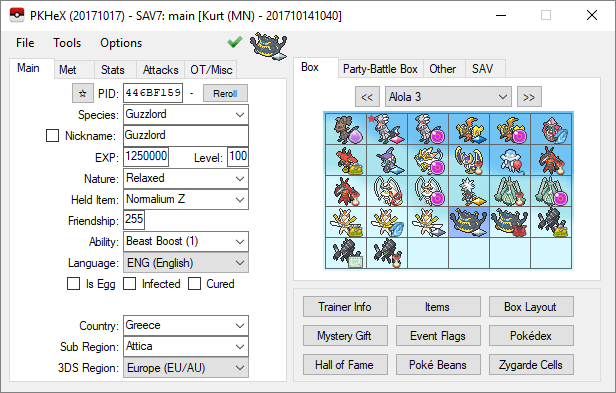
PKHeX 17.10.17 is now available! Checkout the new details below and visit the download link above to grab a copy!
QuoteWhat's New in Version 17.10.17
- Legality:
- - Fixed: Gen4 Cute Charm PIDIV detection for species that change gender ratios upon evolution (Combee etc).
- - Fixed: Gen6/7 Traded eggs change the origin version to the hatcher's version when hatched. Updated affected logic.
- - Changed: Gen2->Gen7 and Gen2->Gen1->Gen7 transfer detection & checking improved.
- - Changed: Another round of legality check updates. Thanks (so many different users)!
- Added: Gen1 Stationary Encounter rebattle editor.
- Added: Gen2 RTC Reset Key can now be calculated by clicking the RTC Save Editor button.
- Added: Gen3 Roamer editor. Thanks BlackShark!
- Added: Gen1-3 Japanese item translation. Thanks smileynation!
- Added: Gen1-3 German main series Item translation. Thanks Korados!
- Added: Batch Editor can now use $suggest for HyperTrainFlags.
- Added: Checkpoint (homebrew/cfw save reading) app auto-detection (like JKSV). Thanks sora10pls!
- Added: Can now toggle all mystery gifts in save file Used/Unused in the Mystery Gift save editor.
- Fixed: Gen1/2 Japanese Nicknames/OTs are no longer incorrectly recognized as Korean.
- Fixed: Gen1/2 50/50 gender detection for IV_ATK = 7. Thanks StarFisherX!
- Fixed: Gen1/2 character encoding issues. Thanks wwwwwwzx & theSlayer & Afepoke & smileynation!
- Fixed: Gen2 TM/HM pouch now loads/saves correctly. Thanks fattard!
- Fixed: Gen2 G/S Korean Save Files can now be saved.
- Fixed: Gen2 Unown alt-form now transfers correctly ->7.
- Fixed: Gen3 GC languages are now interpreted correctly.
- Fixed: Gen4 transferred eggs from HGSS special locations no longer reset to Faraway Place.
- Fixed: Current Poketch app now reads from the correct offset. Thanks sora10pls!
- Changed: Increased form loading speed (translation now translates controls faster).
- Changed: Folder browser now prioritizes available folders (sorting them to the top).
- Changed: Internal refactoring for pkm loading to tabs to standardize loading routines.
- Changed: PCD now caches the gift PKM for increased speed (Mystery Gift database or legality checks).
- Changed: Gen1/2 save file version detection improved (can now differentiate RB from Y, and VC from emu).
- Changed: Optimized crc method for faster save detection & saving.
-
In order for this topic to remain open, two guidelines need to be met:
- Stay on topic
- Do not “double post”
Formal warnings will be issued.
This means: moving forward, posts will need to be approved before appearing on the forums; warning points will also be applied to your account; lastly, temporary/permanent bans may be issued. Is it worth it?For the most part, this thread has been cleaned up and it would be wonderful if it stays this way.
Thank you and carry on.
-
 1
1
-
 1
1
-
 1
1
-
2 hours ago, BlueBraviary said:
When I open these, they won't inject into pkhex. Why am I getting an invalid file size error? It's Gen 2 and pkm files.
In my experience, using the data in "04 - Gen II - GSC Collection {pk2}"works fine for Gen 2.
-
On 9/29/2017 at 1:51 PM, Got_Eevees said:
I have a good idea.
:).
But how is everything so linear?
And precise?
I have Photoshop CS6,but I'm having problems w/it. :/.
I'll PM you.
-
2 hours ago, Tsubasa88 said:
the app opens as window looking as you see in images
This is because Winebottler wouldn’t allow me to apply a theme.
-
@Tsubasa88 the OP has been updated!
-
@Got_Eevees as long as you follow the guidelines in the OP, Ho-Oh and Lugia are fair game. I'm looking forward to seeing your submission Got_Eevees!

-
That was tough without visuals. but yes, the Rocket Ball (R) ^+^
-
7 hours ago, Tsubasa88 said:
I click exe and it popped open but it looks like it is in window looking like this screenshot that I just took. I really prefer Mac looking.
From the Wine drop down menu: Configuration -> Desktop Integration -> Install Theme
Use a .msstyles file type. (you can find some OS X themes online) Select apply! Open PKHeX again. That should work.7 hours ago, Tsubasa88 said:I recently updated my Mac from Sierra to High Sierra and Pkhex app won't open.
Thank you for pointing that out! I typically run PKHeX with Wine instead of using the wrapper in the OP. I discovered that PKHeX.app isn't compatible with macOS 10.3.
As soon as I get the wrapper sorted out, I'll update the OP with new links. That is, if it will be compatible.
-
PKHeX 17.09.22 is now available! Checkout the new details below and visit the download link above to grab a copy of the software.
QuoteWhat's New in Version 17.09.22
- Added: Gen2 G/S Korean Save File/PKM editing support.
- Added: Gen2 transporter code for pk2->pk7 (hypothetical).
- Changed: Gen1 Shininess correlation changed to match the updated (correct) IV relationship.
- Legality:
- - Added: Gen2->Gen7 VC legality checking (hypothetical).
- - Added: Word Filter legality (badwords)
- - Added: Gen3 PCNYa/b/c/d PIDIV method recognition. Thanks Sabresite! (gen3=complete!)
- - Added: Gen4 Pokémon Ranch Trade recognition (no PIDIV detection for Mew/Phione yet).
- - Changed: Another round of legality check updates. Thanks (so many different users)!
- Fixed: Emerald Flyto locations no longer clear.
- Fixed: Gen3 Japanese save files no longer recognize incorrectly as International after editing trainer info.
-
Do we know the types? Or any good guesses?
-
50 minutes ago, Scried said:
@Got_Eevees If you want to install custom firmware, follow the guide on http://3ds.guide. Since you are still on 11.3 it will be easy. I needed to install CFW on the 3DS of my cousin which was on 11.4, so I had to buy a DSi game and do a system transfer. It took some time but it got the job done. However, recently it was discovered that you can install CFW on any 3DS and on all version by only using an old NDS flashcard and a magnet, which is pretty nice.

I agree. Here is a related article:
-
 1
1
-
-
I'm actually in the process of that ")
-
Ill update the pk2pk OP, thanks @BlackShark !
-
 1
1
-
-
@pokejed you can find the program on this page:



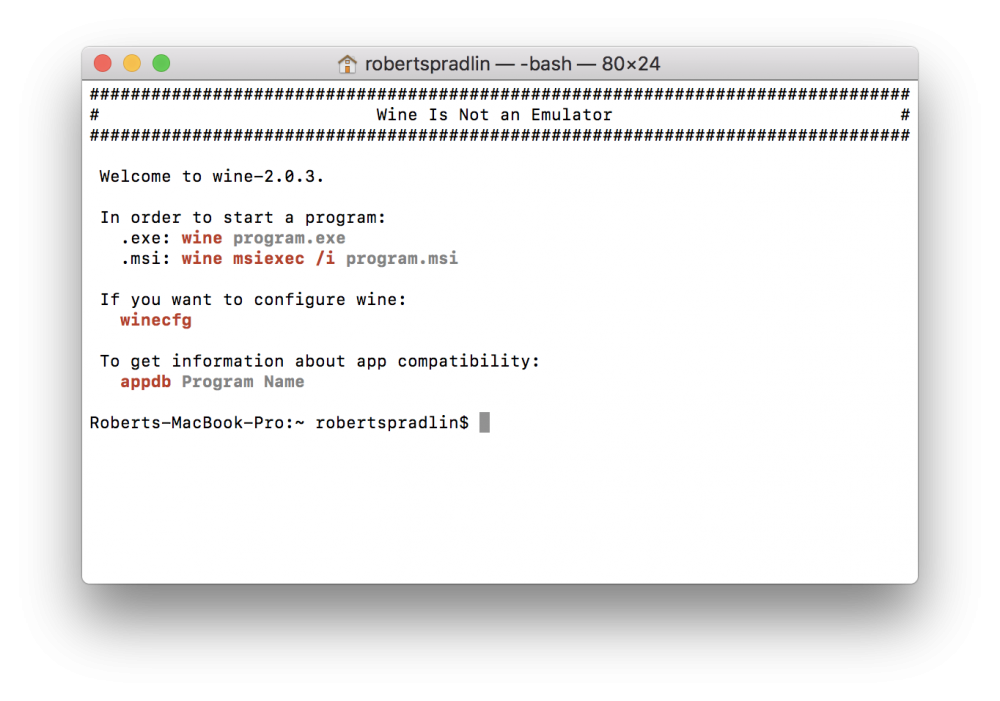
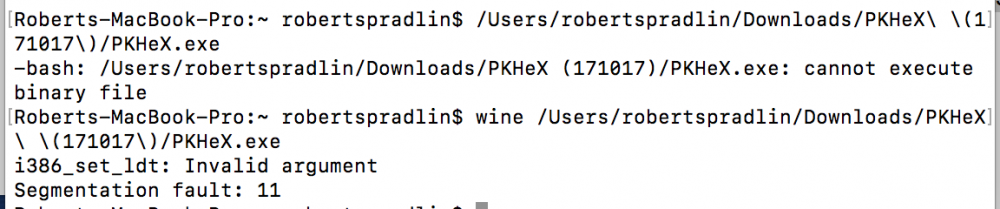
My Previous Seismic toss Kangaskhan is no longer legal, please help?
in Pokémon Legality
Posted
Going back to April:
Maybe try that setup again?