-
Posts
984 -
Joined
-
Last visited
-
Days Won
14
Content Type
Profiles
Pokédex
Portal
Technical Documentation
Pages
Tutorials
Forums
Events
Downloads
Gallery
Blogs
Posts posted by jasenyoface
-
-
4 hours ago, kinocko said:
Hi, is there any way that I can make the window size bigger?
I've been using your OS app version since somehow I could not build app version correctly with WINE anymore (even when I followed your instruction on the other topic).
When I open it, a size of the window is too small to see the Japanese characters
I know if I use PKHeX with English, it shows correctly, but I'm not a native English speaker and names between Japanese and English are way too different, so it's really inconvenient for me to use Eng version.
andmay be this is not the reason why I can't make a window size bigger, but I open PKHeX.app through Wineskin Launcher because when I click PKHeX.app, it won't even bounce but nothing happens.
So if there's any way that the characters appear correctly, please teach me how....
------
My Mac OS ver: 10.13.2 (High Sierra)
I understand your concern, however there is not much I can do to properly fix this issue. I can make the characters bigger, of course, but it comes at a hefty cost. See below
As you see, adjusting the DPI has negative results on the program. Also, I cannot force window resizing in Wine; it may be possible, I just don't know how to do it. PKHeX.app provided is a "happy medium" for most.
-
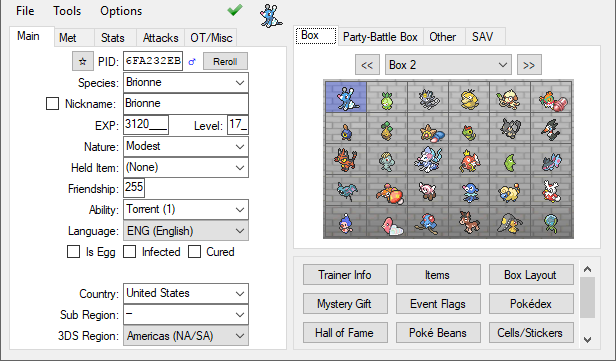
Download | FAQ | Support Forum
Version 18.03.19 of PKHeX has been released, adding a few new features, legality checking improvements, and bug fixes.
Change log:
Quote- Legality:
- - Added: Fixed IVs for Static Encounters are now checked.
- - Fixed: Shedinja family handling. Thanks @ultima-soul, @Lusamine, @OmegaDonut, @admiral-fish & @Marty-D!
- - Changed: Pay Day Mewtwo is now legal (official transporter rules were updated). Thanks @Real96 & sora10pls!
- - Changed: Another round of legality check updates. Thanks (so many different users)!
- Added: Base Stats are now displayed in the Stat editor tab, along with color highlighting.
- Added: Mass PKM Import to Save File from Mystery Gift Database (and PKM Database).
- Fixed: Importing a showdown set with a Hidden Power that does not specify IVs will find a valid IV set.
- Fixed: WC6/7 IV generation now matches the games. Thanks @wwwwwwzx!
- Fixed: Gen6+ Swampert Pokédex Forme flags now set correctly. Thanks @sora10pls!
- Fixed: Gen4 Pokédex editing for Formes no longer throws errors. Thanks Ammako!
- Fixed: Gen4- KChart no longer throws errors when loaded from a Generation 4 and below save file.
- Fixed: Gen3 Ruby/Sapphire Roamer data is now editable. Thanks TetsuyaGR!
- Fixed: Gen1 PlayTime is now set correctly. Thanks @Asia81!
- Fixed: PKM Converter force hatched eggs now set their base friendship correctly.
- Changed: PKM Converter for Gen3 is now faster (no longer uses Reflection).
- Changed: PKM Converter now allows backwards conversion if HaX is enabled.
- Changed: Reworked a few GUI Controls for easier handling.
- Changed: Updated JP/CHS translation files. Thanks @smileynation & @wwwwwwzx!
-
Here to drop a friendly reminder to keep extra backups of your .SAV files on hand, locally. “)
-
 1
1
-
-
Look over this guide for help with injecting Wonder Cards
-
 1
1
-
-
From Saturday, March 31, 2018 to Sunday, April 1, 2018 competitors and visitors of the 2017-2018 Korean Spring League are able to receive a shiny Poipole! Bring your Nintendo 3DS and your copy of either Pokémon Ultra Sun or Ultra Moon (updated to version 1.2) from 12PM to 5PM KST to the Culture Hall of the Pyeongchon branch of the Lotte Department Store which is located in the Dongan-gu district of Anyang, South Korea.
You're going to receive a shiny Poipole that knows the attacks, Venom Drench, Nasty Plot, Poison Jab and Dragon Pulse. So Trainers don't miss this opportunity to obtain a special shiny Pokémon!
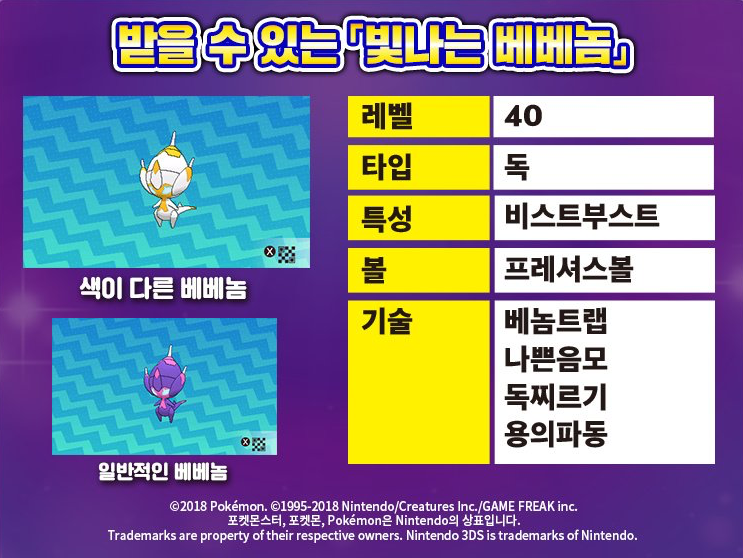
Rough translation from Kakao:
QuoteFrom March 31 (Sat) to April 1 (Sun), 2018, held at the Lotte Department Store Pyeongchon.
Players who visit the Korean League 2017-18 SPRING with Nintendo 3DS software "Pocket Monster Ultra Sun" or "Pocket Monster Ultra Moon" can receive a different color of Poipole, the "Shiny Poipole" present!
It's a great chance to get a precious Poipole in a special color!
If you do not participate in the tournament, you will be able to receive it, so please visit the site until Sunday, April 1st to get it in a different color!
※ This gift will also be presented by other events at a later time.
For more information, please check the Pokemon official site later.
· Gift which can be received: Alternate colored Poipole
· Place: Culture Hall, 2nd floor, Pyeongchon branch, Lotte Department Store
· Gift period: From March 31, 2018 to Sunday, April 1, 2018
· Gift time: From 12:00 pm to 5:00 pm
※ The present schedule may change according to the situation of the scene.
· Software that can receive present: Nintendo 3DS software "Pocket Monster Ultra Sun Ultra-Moon"Join the discussion:
Source: http://pokemonkorea.co.kr/kl2018SPRING
-
 1
1
-
-
-
Could this be related to the issue and a solution?
On 9/7/2017 at 7:04 PM, BlackShark said:You have to use the encryptSaveSlotAndUpdateChecksums function.
I made a quick modification of the tool, the functionality is still similar but now it aks the user if he wants to decrypt or encrypt.When decrypting it reads PbrSaveData and decrypts it to PbrSaveData_decrypted_current and PbrSaveData_decrypted_backup.
When encrypting it reads PbrSaveData_decrypted_current and PbrSaveData_decrypted_backup and encrypts it to PbrSaveData.
Be sure those files are always present in the tools directory and also keep backups just in case!Are you able to use a different save manager?
-
10 hours ago, Liliumm said:
Is there a Discord for this site or is everything only on forum?
Here’s Project Pokémon’s Discord https://discord.gg/pmATjZw
-
On 1/28/18 I received 8 for the same reason. Hope it helps.
-
-
21 minutes ago, flawlesshoodrat said:
I have everything set up just like in the post. I double checked and nothing. For some odd reason the December update runs on my mac and the new one doesn’t. For now I’ll just keep the older one.
Curiouser and curiouser
So, November update - didn’t work, December update - works, January update - didn’t work and now February update doesn’t work either. Did December run as expected initially? or did you have to take a step for it to work?
What is confusing me, is that when I update PKHeX.app, all I do is switch out the old “PKHeX.exe” and “PKHeX.Core.dll” with the new ones.. and update the version number via Wineskin.
Edit: If you haven’t yet, download and try the Sierra version. It will (for me) run on the current OS.
-
On 11/24/2017 at 11:40 PM, flawlesshoodrat said:
I keep having trouble with this. The app gets stuck on verifying and the status bar does not even move. It opened on El Capitan but does not want to on High Sierra
On 2/3/2018 at 2:09 PM, flawlesshoodrat said:SO I just downloaded the most recent update and when I try to open it, it says that a fatal non UI error has occurred and there was a problem displaying the details. and now not even the app that works is opening because it says it is no longer available.
4 hours ago, flawlesshoodrat said:Downloaded the new one, did everything and all I get Is the verifying screen. I tried Opening it with terminal through Packaged Contents and nothing, but the same message of verifying.
Looking back now, you may need to allow apps to run that come from 3rd parties/unrec developers. Check it out
-
-
Topic updated! Try your downloads again.
-
-
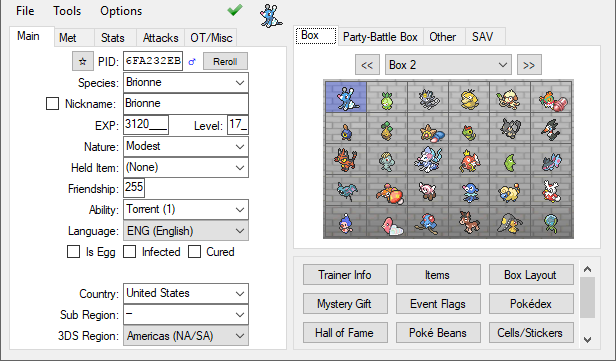
Download | FAQ | Support Forum
Version 18.01.28 of PKHeX has been released, adding a few new features, legality checking improvements, and bug fixes.
Change log:
Quote18/01/28 - New Update:
- Legality:
- - Added: Crystal transfer legality.
- - Changed: Another round of legality check updates. Thanks (so many different users)!
- Added: Shiny recolored sprites for all pkm that are shiny. Thanks @msikma (dada)!
- Added: All Box viewer (hold shift and double click the Box Tab). Can switch entire boxes!
- Added: Gen5 C-Gear Skin editing.
- Added: Gen5 Box Name/Wallpaper editing.
- Added: Gen4 Coin Case editing. Thanks @sora10pls!
- Added: Gen2 Event Flag editing for Crystal GS Ball event. Thanks @sora10pls!
- Fixed: Gen7 Roto Powers can now be held items. Thanks @ReignOfComputer!
- Fixed: Gen6 Super Training record indexes are no longer off by two. Thanks @Ammako!
- Fixed: Gen4 Pokewalker course unlock-all no longer sets 8 bits too many.
- Fixed: Gen3 Importing showdown sets no longer errors for non-specified abilities.
- Fixed: Gen2 Unown Dex not setting a valid first-seen unown forme. Thanks BeyondTheHorizon!
- Fixed: Database view search/delete behavior fixed. Thanks @NinFanBoyFTW!
- Fixed: Loading non-mainseries games no longer causes some tabs to load incorrectly.
- Changed: Updated internals for faster data handling (pkm crypto, save loading).
- Changed: Updated JP/KO translation files. Thanks @smileynation & lilymaniac!
- Changed: Updated pkrs/pentagon sprites. Thanks @sora10pls!
-
8 hours ago, shay123 said:
Have you made a rom hack similar to this one for X and Y?
If haven’t seen this already:
-
3 hours ago, jhs3891 said:
2. The file seems to be recognized as a .app file when opened it using MAC's Unarchive function.
3. I changed the file type to an .exe since the Winebottle won't open the .app file.The file you linked to is in fact a Mac app! Just launch the app (like any other Mac app) and enjoy.
If you need to use Winebottler to create your own app, you’ll need to use the .exe from the download page instead of the .app.
-
On 1/10/2018 at 7:58 PM, goldielemmonyt23 said:
hi, you have the download of penumbramoon but in spanish and already in .cia is because the change of .3ds to .cia is imposible to me, thanks
@goldielemmonyt23, please take a moment to read: Project Pokémon Guidelines, before your next post. More specifically:
QuoteShould you need to share an edited ROM with others, you must use a patch file; linking to or uploading a ROM, even if it has been edited, is strictly forbidden.
If you have any questions, contact a staff member via PM.
-
1 minute ago, Gamerboy820 said:
Thanks Man. If there is any way to repay you just let me know
No problem. See you around the forums!
[Request complete, thread closed.]
-
5 hours ago, Gamerboy820 said:
If your still able to trade with. Me @jasenyoface I will be on my 3ds anytime after 7 atlantic time tomorow
and thanks for your help
I’ll be online in ~10 minutes
-
4 minutes ago, noiserus said:
oops, sorry. i saw the pokemon clean up project posted in this forum so i thought this would go in here. thanks for correcting me, ill try and do better next time!
Thanks for understanding! See you around the forums. “)
-
@noiserus moving forward, please pay attention to the forum descriptions before making a post.
This topic has been moved from Pokémon Event News to Pokémon Game Discussions.
-
 1
1
-
-
Thanks theSLAYER.
I had to do some things on my 3DS, before I could help out. @Gamerboy820 Nevertheless here is my FC:
Spoiler0018-4919-9540
I’ve got the berries and the Darkrai. Let’s trade! Accepting throwaway Pokémon.
-
 1
1
-



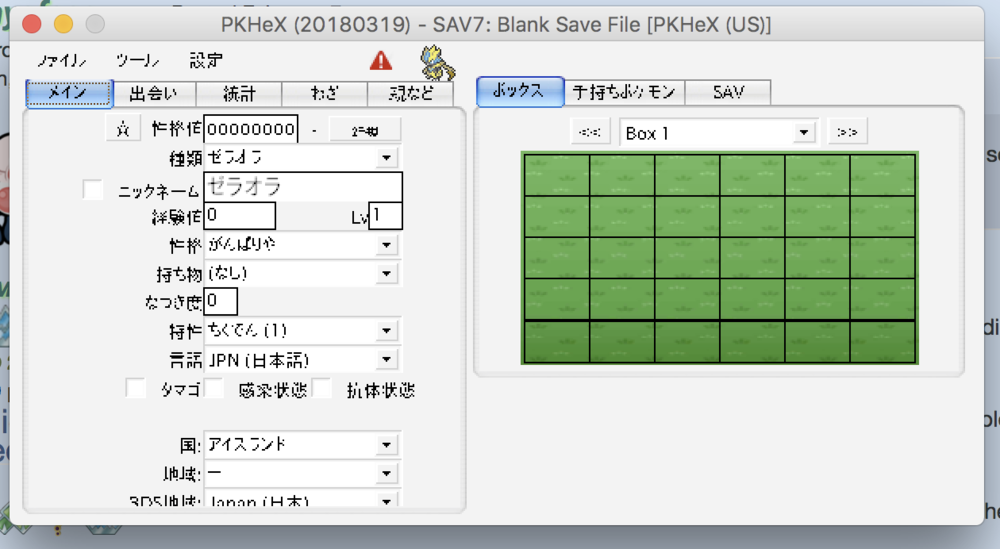
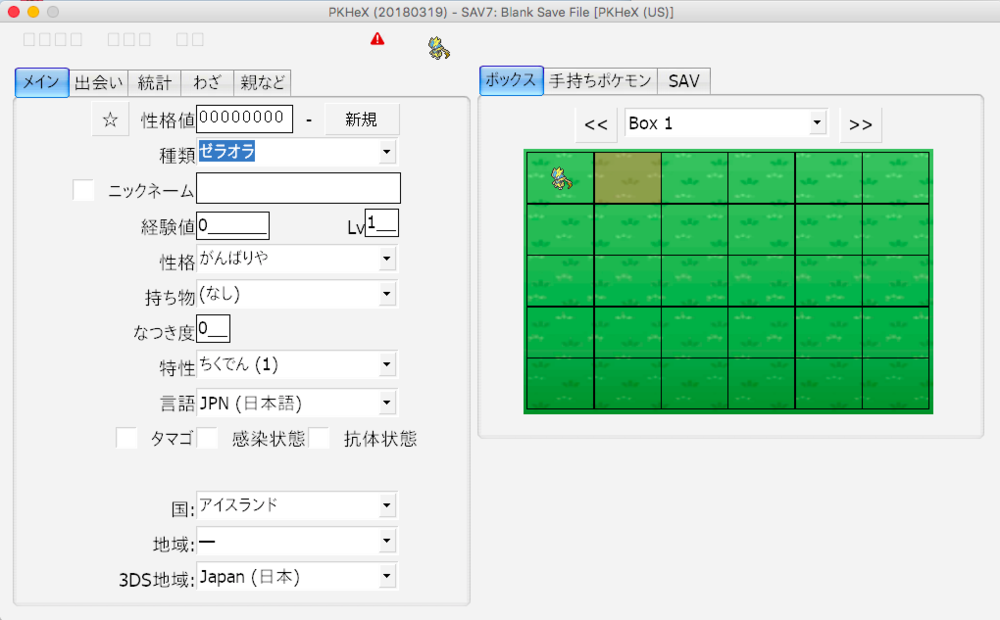
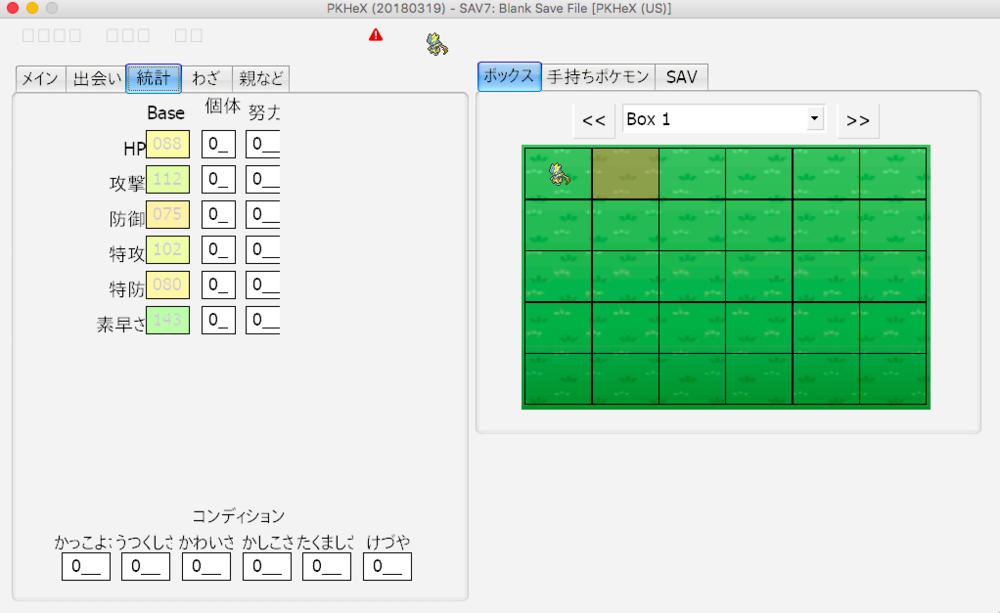

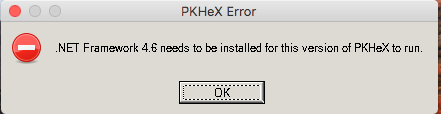
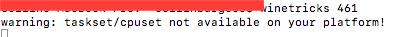
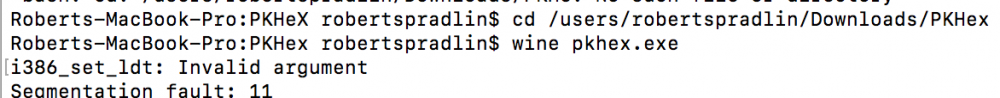
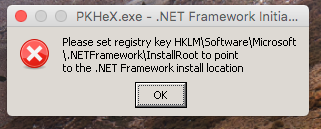
Detective Pikachu - First Impression
in Spin-Offs
Posted
Pikachu: Detective Cap!
So far, I'm about an hour into Detective Pikachu; I will say first, that I am impressed!
Too Bad, So Sad!
I wished the entire game was voice-over, but I respect it for what it is, though.
Honestly, that's all from me, for the moment. At least until I'm able to play more into the story.
Interested to hear your first impressions of Detective Pikachu!