-
Posts
202 -
Joined
-
Last visited
-
Days Won
4
Content Type
Profiles
Pokédex
Portal
Technical Documentation
Pages
Tutorials
Forums
Events
Downloads
Gallery
Blogs
Posts posted by NinFanBoyFTW
-
-
If you havent edited this pokemon at all then it may be part of a problem I reported to them a while ago involving things like rock smash and in your case headbut. I would just leave it as illegal until they fix it
-
How did you dump this save file?
-
Just now, theSLAYER said:
it appears that they store TID/SID/OT Name/Game Sync ID combo,
So I guess that means that you could receive another one if you fake some random trainer id stats. Ill test it out next week when the new event comes out.
-
Thanks for the info. I assumed there was some sort of server verification, but it seemed ridiculous to me that they would have a history of every save game that received the gift or something like that. Its not like this is a unique code its a single code for 6 events. Thanks.
-
Hi. I was wondering if anyone knows how the serial code events for Sun and Moon Work. The main one im talking about is the Pikachu Cap event going on. I wanted to try to get all of the pikachu forms and I thought I could get all of them by getting one of the events, then restoring my save to my last backup that didnt have the Pikachu event (wondercard, any flags tripped by the event etc) but when I did some testing I found I wasn't able to get another event. So I'm not sure. Are they having some kind of server side verification or something? Also is there any way to get around this. Right now I have to make new dummy profiles every week to get all of the events. Any info would be greatly appreciated thanks.
-
I decided to make a quick video and guide on how to compile PKHeX since most of the guides or "tutorials" I see out there are either outdated or way too complicted for the average user that just wants to quickly get the latest version of PKHeX. I know when I first started to get into the compiled versions of PKHeX, I had so much trouble getting things to work. Ill also include a video I just made explaining it too.
1. Go and download Microsoft Visual Studio Community 2017 Here: https://www.visualstudio.com/downloads/
2. Install and make sure Microsoft VS opens properly (you may need the latest .NET installed)
3. go to https://github.com/kwsch/PKHeX and download the latest master
4. Unzip the "PKHeX-master" folder from the zip you just downloaded and open "PKHeX.sln"
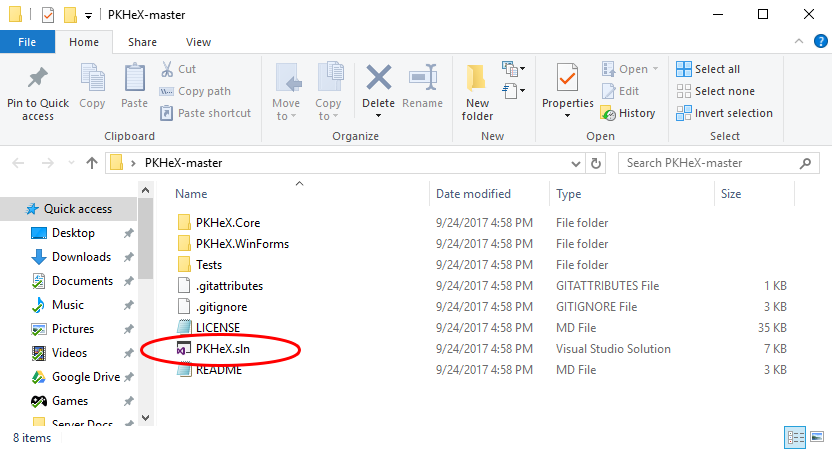
5. click on "Build" and then "Build Solution"
6. Make Sure it Says that 0 Failed. If any Files Fail to Build I Would Just Retry Step 5
7. Go back to the "PKHeX-master" Folder from Earlier and Enter (PKHeX.WinForms>>bin>>Debug) If Everything Worked you Should see All of the PKHeX Files in this Folder. (You Only Need the PKHeX Program (the one with the PKHeX Logo) and the PKHeX.Core.dll File. The Rest of the "PKHeX-master Folder Can be Deleted.
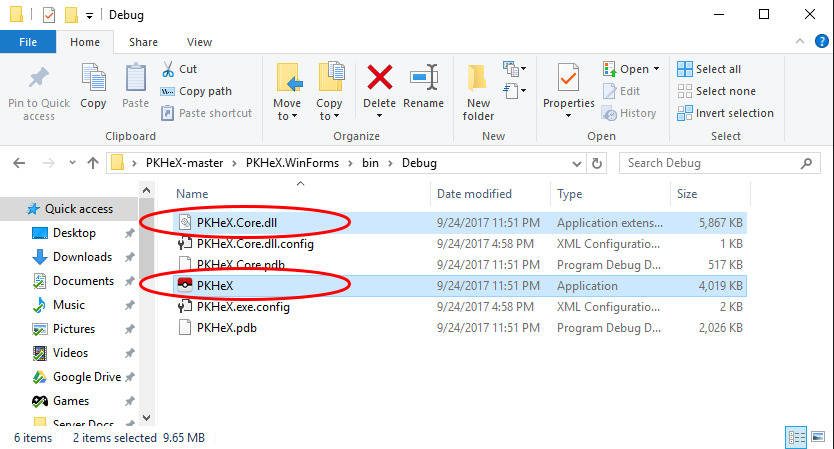
Congrats! You Just Learned How to Compile PKHeX. If You Need Any More Clarification Just Check Out My Video Tutorial Above.

-
 3
3
-
-
Hey guys so I went and caught a few of the gen 1 pokes you needed. These were all caught in my pokemon yellow save. Also I wasnt sure if you made a mistake on the listing or you already had it but I was able to catch the level 6 metapod in viridian forest in pokemon yellow. I also go the level 4 one so im not sure if you still needed them.
-
 1
1
-
-
Here is the last one I found. I found this in my pokemon x save
-
Hey I looked through my gen 1 saves and I found that I had the poliwhirl you were looking for. Ill look in my other saves and let you know if I find anything else. btw this was caught in my blue save
found two more in my crystal save
found this in my leaf green save
-
 1
1
-
-
Hey guys I dont know if you are still having this problem but I was having this problem too and I was just able to figure it out. here is how to fix it (at the bottom)
-
Hey guys I dont know if you are still having this problem but I was having this problem too and I was just able to figure it out. here is how to fix it (at the bottom)
-
Hey. If the problem is that the game is running and you can hear the music but your in a black screen, then try going to your trainer info on pkhex and putting these numbers for your map position
0
12
0
4
see if that works and let me know. if it doesn't let me know and ill give you some different coordinates

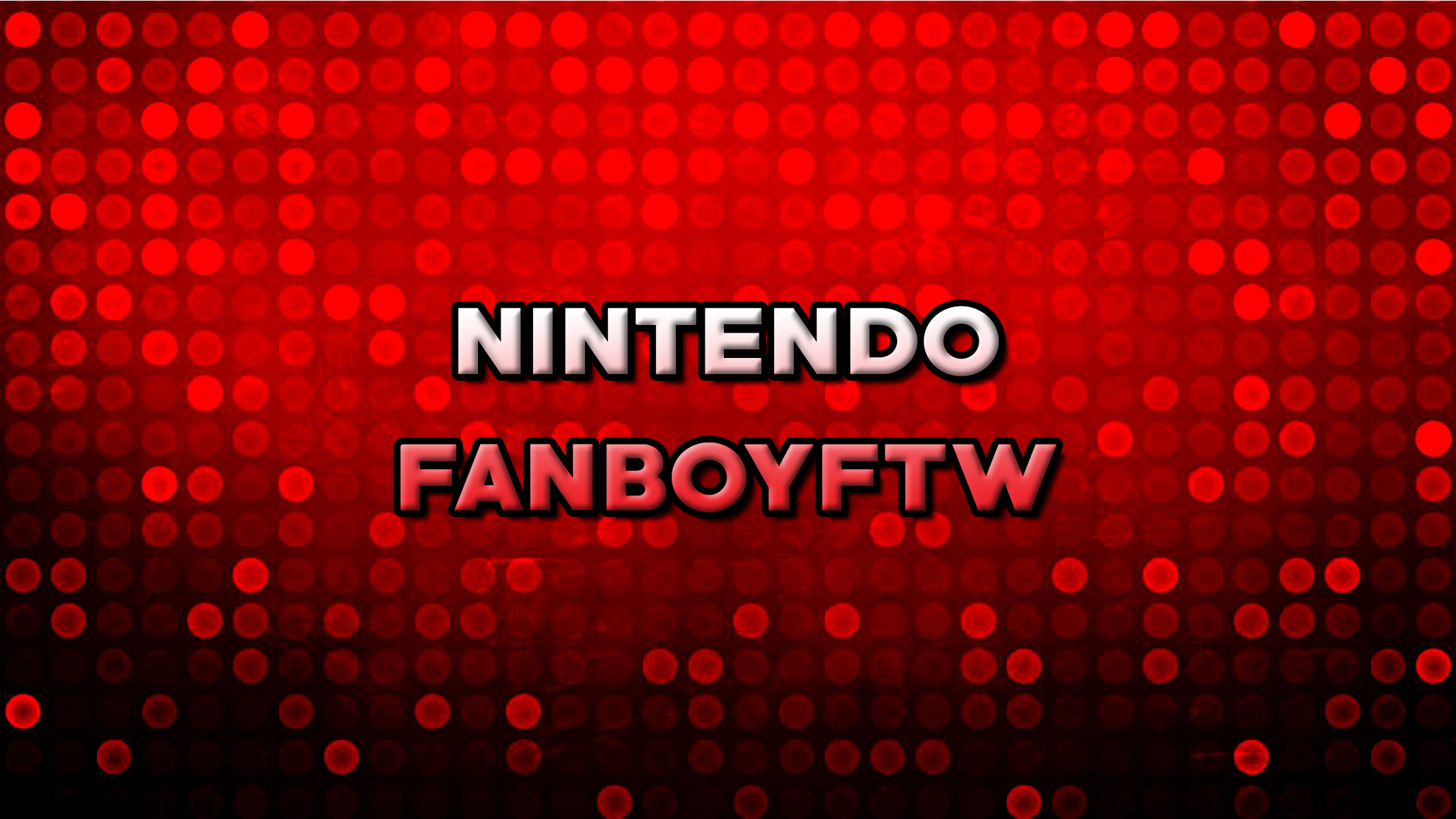

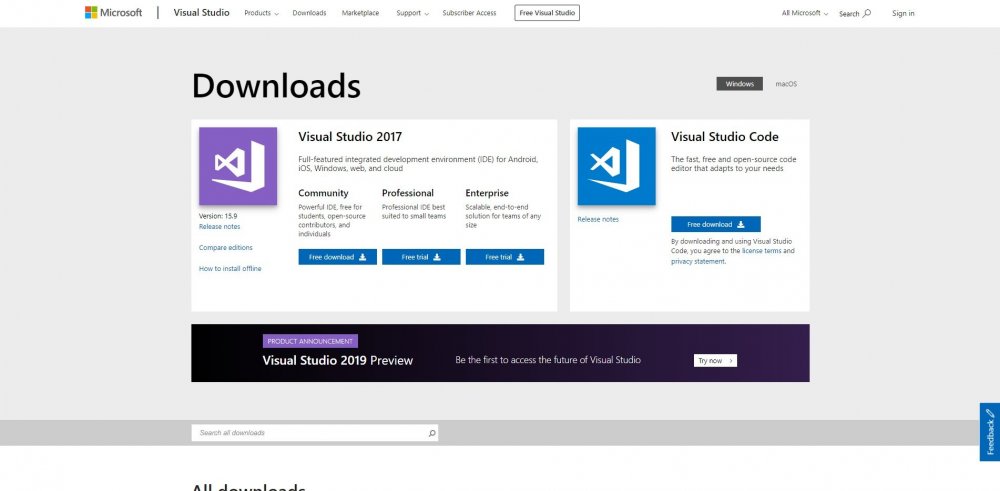
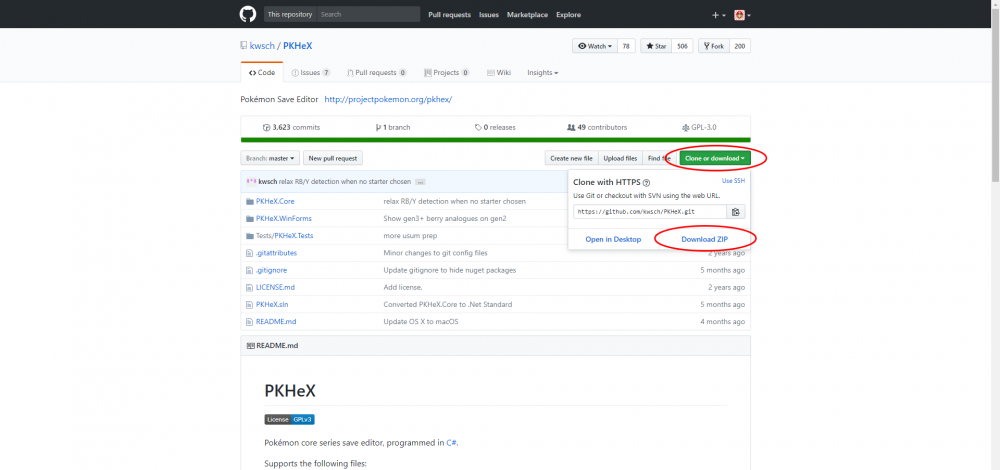
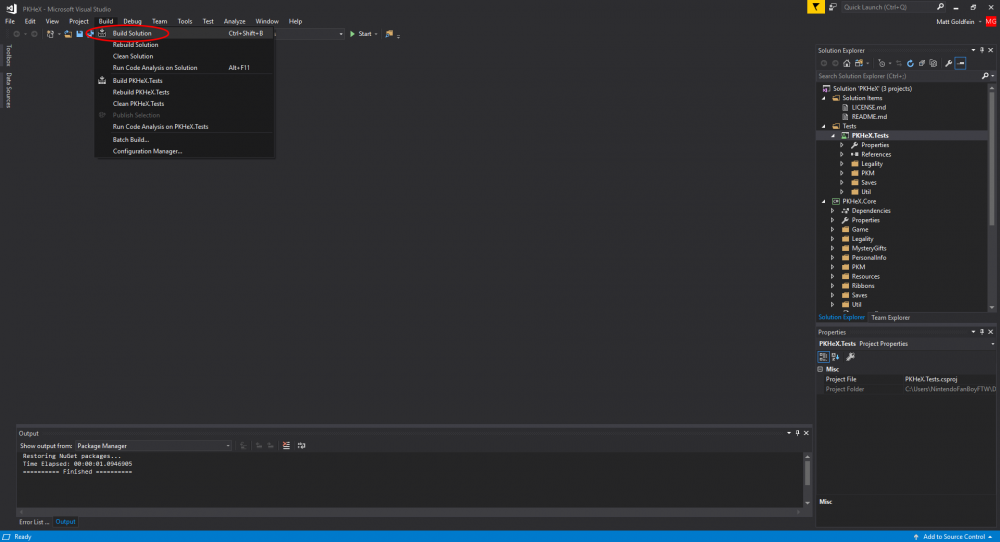
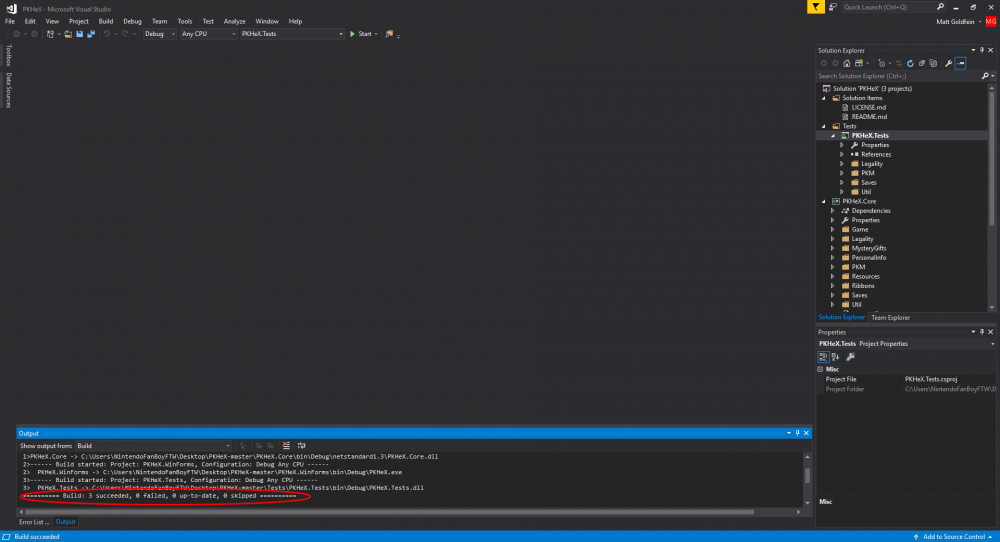
Question on How Serial Codes Work for Mystery Gift (SM)
in Events Help and Questions
Posted
Yeah that actually makes a lot more sense to me. They already use the Game Sync for these types of things so I guess the same way they mark when the last time you synced your game, they mark if you received an event.