
Wanderer1391
-
Posts
65 -
Joined
-
Last visited
-
Days Won
2
Content Type
Profiles
Pokédex
Portal
Technical Documentation
Pages
Tutorials
Forums
Events
Downloads
Gallery
Blogs
Posts posted by Wanderer1391
-
-
With the help of Artrios' pokecarde disassembly that was forked from hatschkys and can be found here:
https://github.com/Artrios/pokecarde
I have recreated my translated versions of the Japanese only e-Reader Berries in order to make sure that they would work on rom hacks such as Citrus Bolt's Pokémon Heliodor. They are mostly unchanged at a first glance except that I shortened the text on the tag of the Ginema Berry to make it look a bit nicer.
The dev data folder has some extra stuff that should be straight forward to understand.
Edit: You'll want to redownload as I needed to fix the Yago Berry due to a typo.
-
 2
2
-
-
As a follow up to my previous post, with the help of BlackShark's tutorial on making custom e-Cards the translated Japanese e-Reader Berries are now in .bin and .raw format. This in the case of the .raw files would allow you to print out dot codes and scan them into an actual e-Reader while .bin and .raw can also be used through emulation. As with the .ecb files which are also included these are unofficial as they were never actually released in English but some people might want to use them.
With thanks to BlackShark for making that tutorial as this would not have been possible without it.
-
 2
2
-
-
As I mentioned over in the Discord I became interested in the e-Reader again and decided to translate the Japanese e-Reader Berries so they could be used with English Ruby/Sapphire save files by using the ECB Editor. These are .ecb files so you'll need to use the Inject e-berry option in Mystery Gift Tool to make use of them. These are unofficial of course as they were never released in English but I figured some people might want them. Credits to all involved in researching Gen 3 as well as Bulbapedia for the English translations of the Japanese e-Reader Berries' tag descriptions.
-
 2
2
-
-
Is the Footprint Ribbon actually obtainable in Sword/Shield? The legality checker in PKHeX says it can while Serebii claims its transfer only, I tired looking for an NPC in game that gives it to double check but couldn't find one.
-
I've been meaning to post this for a few weeks but real life got in the way.
https://3ds.pokemon-gl.com/information/d2a91700-a97e-46b2-91e7-46f8637f6706
Back on the 24th-25th of September these QR Code rental teams of the top players who attended Worlds 18 were posted to the Global Link site, I dumped the Pokemon using Battle Videos and have placed them in the attached zip file.
-
 1
1
-
-
13 hours ago, bayleef said:
Not yet. If there is interest (seems so), I may work on it. This may take a few days. Be warned: At least in the first release with this feature, changing moves will be a bit annoying.
Perfectly fine with me, I can be patient. The only other thing I would want would be an easier way to scroll through the Trainer ID numbers as if you wanted to use a specific one for some reason it can take a while. I completely understand if its too difficult to program though.
-
7 minutes ago, Sabresite said:
No I don't think so.
Yeah guess not, maybe it will be implemented later.
-
Is there a way to edit the Viridian City Trainer House data with the Mystery Gift rom as while I see the data for a team it seems to be read only.
-
2 hours ago, theSLAYER said:
I'm assuming it doesn't even show the correct party (assuming you tried to save the game, using the debug menu.)
For one thing, PKHeX doesn't load the save for me, so I'll say it depends on how the save file is programmed.
Maybe Pikasav defaults to Crystal, when no tags associated to Gold or Silver in the save is found?
Probably should open the save via hex editors, and see if there's any useful information in it. (for all you know, it's all 0s lol)
edit: I can't open the save I have with Pikasav. send your save over.Traiver managed to get it onto the 3DS. You can check his twitter posts to see how he did it.
I asked Kaphotics if PKHeX would need any specific updates for loading beta Gold/Silver saves and he said this:
"PKHeX won't support the beta versions due to the amount of differences from the retail games."
-
Looks like you got your wish @ajxpk as beta Silver has been leaked.
-
8 minutes ago, ajxpk said:
Wow! Looks neat... Why do people want to translate it though? I don't care about fan translations but feel impatient to get my hands on the (untouched) silver beta.

Edit:
Btw. the Mew Sprite that was used for the Distribution Software in Gen 1 is there as well!I think they were also trying to clean up the roms as they were quite buggy, they don't even run on emulators like bgb or Gambatte without hex editing the rom.
-
I want to make this post to clear up a few things as I think its important to know.
Where did the beta versions of G/S come from you may ask? Someone posted this anonymously:
Spoiler"I don't think saying this will be a problem, but basically a low key collector of memorabilia, development equipment, and other scarce gaming paraphernalia recently passed away.
A part of his collection ended up in at least one second hand shop in Hokkaido that knew what they had their hands on and started spreading word without actually displaying what they had due to some of the hardware technically still being easily identifyable conpany property from several different developers, even though it wasn't stolen per-se.
The hardware included testing equipment (ie eprom carts), Game Boy dev units including a custom GameBoy Color compatible development Super Famicom Super GameBoy, and an SFC dev kit known to have been used by GF, along with some FM Towns and Mega Drive hardware of a similar nature, note that most of this suff is non-Nintendo.
A deal was cut to have several of the prototypes exported for dumping in exchange for collateral on the condition that the games then be repatriated.
The shop in Japan basically wants a layer of "buffering" between themselves and any publically visible activity regarding the Pokémon prototype in case Nintendo gets pissed about it, if they dont notice or care about the prototype dump they'll probably use it as publicity to actuion off the lot of what they have peace meal.
Cant say much more without outing sources or leaving enough bread crumbs that people could figure out the rest, but not all of this persona former collection ended up at the shop in question, individual pieces have entered the Japnese second hand and collectors market "in the wild" and its made a bit of a stir, but most of it nowhere near as popular or notable as the Pokémon protos."
According to the group who was working on this the original plan was to fully document the betas and release an English translation alongside it which was estimated to take around a month maybe less.
An anonymous poster however didn't want the Pokemon fandom to wait a month and leaked the beta Gold rom, the plan now unless something changed while I was asleep is to keep working and release the beta Silver with everything else as per the original plan.
The Super Game Boy Boarder for beta Silver looks neat doesn't it?
Spoiler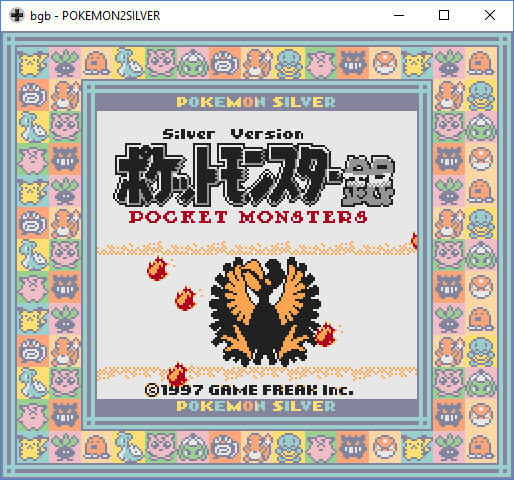
-
 2
2
-
-
Unfortunately that picture is the only one, the current theory I have if it is indeed real is that Game Freak was using those Pokemon in the party for testing purposes for one reason or another, possibly to test the demo to make sure it was working and they forgot to take them out.
This wouldn't be the first time they made use of Eternal Floette for testing purposes as we have seen this before with Pokemon Bank:
Hopefully someone who was there eventually steps forward with some more information as that picture was all I could find on this. I'll keep an eye out for more information though.
-
Something interesting that popped up today, someone posted this picture that supposedly shows a Pokemon Sun and Moon demo stand at Milan Games Week in Italy that features a shiny Eternal Floette of all things in the party:

I think it could be true as it doesn't look fake. Sadly I doubt it would ever be possible to get a hold of this but at least we have the picture to show off this oddity. The O.T. being different then the one in the e-Shop demo does seem odd but the person who posted this claimed it was part of a pre made team as opposed to being caught in the demo. Perhaps this is a different demo version they put together for Milan Games Week?
-
 1
1
-
-
Sakuji is this guy:
"Ruin Maniac Sakuji
He loves the history involved in ruins, and studies ancient
ruins and cave paintings from around the world. He believes that
the secrets of these ancient ruins are tied Pokemon. He is
especially interested in the Unown writings."
An anonymous poster was nice enough to translate the information released back on the 19th from Japanese to English which I copied over to this pastebin if anyone is interested:
This picture of Sakuji was the biggest I could find unfortunately but it should be good enough.
-
To activate Mega Evolution at the start of the game in Sun/Moon check the Unlock Mega checkbox under the Misc tab in the Trainer Info menu in PKHeX. You probably shouldn't use Game Sync afterwards though as Mega Evolution is meant to be post game.
-
8 minutes ago, Kaphotics said:
https://github.com/kwsch/PKHeX/issues/1158
parameter is still able to be manually specified
Just by typing it in manually right? I tried this for testing:
=Box=1
.OT_Friendship=255But it just returns "Modified 0/500 files."
-
In the latest commits although I'm not sure which one it started in, I've noticed that some of the commands for the batch editor have gone missing.
The Box and Slot commands are the ones I've noticed specifically but there could be others as well that I didn't notice.
-
So yeah, I managed to find a solution of sorts. To be fair though its one of those really simple solutions that is easy to miss.
Make a copy of PKHeX.exe.config and rename the copy to PKHaX.exe.config, this will actually let PKHaX.exe boot up successfully.
I am sorry for the trouble but it did seem like a bug that needed to be fixed.
-
 1
1
-
-
26 minutes ago, Kaphotics said:
Works fine for me.
The error means you need to have those dll's in the same folder as the exe. Rebuild the solution or just delete the output folders and try again

As for other game support, needs to be documented and abstracted prior to implementation; some documentation exists here but I don't think it's enough to get a clear idea on how PKHeX would have a SaveFile object for interaction with the main window.
Hopefully we get more information in the future then.
I do have all the .dll files and the two .config files in the same folder but while PKHeX.exe works perfectly fine PKHaX.exe does not. Is there anything else I could have missed?
-
In the latest commits starting with the update to convert PKHeX Core to a .Net Standard library Illegal mode no longer starts and instead throws an error message. I've put the error message in this spoiler below, please inform me if you require any more information.
SpoilerException Details:
System.IO.FileLoadException: Could not load file or assembly 'System.IO.FileSystem, Version=4.0.1.0, Culture=neutral, PublicKeyToken=b03f5f7f11d50a3a' or one of its dependencies. The located assembly's manifest definition does not match the assembly reference. (Exception from HRESULT: 0x80131040)
File name: 'System.IO.FileSystem, Version=4.0.1.0, Culture=neutral, PublicKeyToken=b03f5f7f11d50a3a'
at PKHeX.Core.Legal.RefreshMGDB(String localDbPath)
at PKHeX.WinForms.Main..ctor()
at PKHeX.WinForms.Program.StartPKHeX()
at PKHeX.WinForms.Program.Main()Also a feature request, would it be possible to add support for the N64 Pokemon Stadium games at some point in the future?
-
I'm surprised this wasn't posted as you got your wish @jojo12100
I wonder if it would be possible to do something similar with the Game Director in Celadon by having him do an in game trade for showing a complete Pokedex as a way to distribute the VC Mew to get around the wrong OT and ID problem.
I've attached the .py files to this post in case the download limit is hit on the dropbox link. Included are both the updated Mew Truck Virus that works with Python 2 and 3 as well as another version of the updated virus that has the Pokemon editor from the previous video. To use the Pokemon editor press B+Select in any Pokemon Center, remember that the virus with the editor will take longer to transmit on the trade screen.
-
When cloning a Pokemon from editing tabs to all slots in a box in a Gen 1 or Gen 2 save file using the Control + Alt + Click command the Pokemon is cloned successfully, however because the Gen 1 and Gen 2 games only had 20 box slots the first 10 slots in the next box are overwritten by the cloned Pokemon.
-
In the latest commit (8154710), saying no to the clone Pokemon from editing tabs to box doesn't bring up the delete a box prompt as it should. Not sure if its the same error as last time though. I'll keep an eye out for more bugs in case any come up.

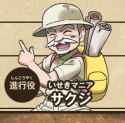

[GEN III] Mystery Gift Tool - Nintendo Events, Wondercards, e-Trainer cards and e-Berry editor (and more!)
in Saves - Tools
Posted
With the help of @Grender who handled the translation the e-Reader Berries are now in Spanish and can be used with the Spanish Gen 3 games.
For scanning the cards you'll need an English e-Reader though as the e-Reader was never released in Europe.
Translated e-Reader Berry Cards-Spanish.zip