-
Posts
1579 -
Joined
-
Days Won
93
Content Type
Profiles
Pokédex
Portal
Technical Documentation
Pages
Tutorials
Forums
Events
Downloads
Gallery
Blogs
Posts posted by BlackShark
-
-
The Masuda method was introduced in Gen 6. In previous generations having a foreign Ditto won't change anything.
-
 1
1
-
-
Start a new save and import the Gen 5 Living Dex pcdata.bin from here. It has all Pokemon but on different levels.
Alternatively you could use the ALM plugin and generate your own Living Dex mons. All will be level 100.
-
No, just do it on your 3DS.
-
11 minutes ago, Ojay64 said:
Sorry to disturb, but how do I dump this to my sav file?
Read the first post.
On 5/7/2018 at 3:26 PM, BlackShark said:How do I use this?
- export your games extdata with a save manager like Checkpoint or JKSM
- in the extdata navigate to the folder /user/reg, this is where regulation files are stored
- chose regulation files for your language and rename them to match the naming scheme (see below)
- import the extdata back into your gameNaming scheme
You can have up to 12 regulations at the same time. The files get numbered in the order you downloaded them, starting with 012 and ending with 023. So any other file name that does not match 012, 013, ... , 023 will not be recognized by the game. -
Remove the last 4 bytes from the save and it will load.
-
Use .GroundTile=
-
There is only one RTC. If the berries are fixed everything else should be fixed as well. Do you have a save where this is not the case?
-
54 minutes ago, dan the man said:
I know I might be just a little late but may I ask where I can find the encounter database?
Tools > Data > Encounter Database
-
The error message told you what the issue is. There is no data in your file.
-
-
22 minutes ago, Insom said:
i created a plugins folder in the "directory" which i assume to be the same folder as my pkhex folder and it doesn't work do i need an older version or i unblocked it as well nothing works the plugin i'm trying to use is the wc3 by the way
The latest version of the plugin (2.2.2) should work fine on the latest version of PKHeX (24.03.26).
The plugins folder has to be next to the PKHeX.exe, so like this:
The plugin also won't show up if you don't have a save loaded.
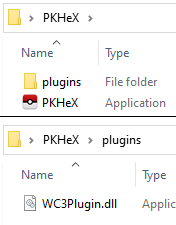
-
Try this for your fake cart. The other save is ok.
-
27 minutes ago, CosmicDeoxys said:
Hey, could someone please add the Regi dolls to my Emerald save file please?
Done.
17 minutes ago, CosmicDeoxys said:I tried to run the WC3Tool through PKHeX and I couldn't get it to work

What Asia81 meant in their post above is this tool from suloku, has nothing to do with PKHeX.
-
Get it from santacrabs fork https://github.com/santacrab2/PKHeX-Plugins/releases/latest
-
There is still only garbage in that file.
-
The file is full of garbage, no real save data inside.
Besides that the proper size for Gen 3 saves is 128kb. You should check if FlashGBX is able to dump the full 128kb save.
-
No, you have to buy the DLC.
-
He provided ME3 files for them on his Github https://github.com/notblisy/RUBYSAPPHIREDLC/tree/main/MYSTERY EVENT 3 EVENTS
Use the WC3 Plugin to inject them into your save.
-
No, you can still use the file and you don't have to delete anything.
Your .nds file can not just disappear after using PKHeX. PKHeX does not remove or delete files. It still has to be somewhere.
-
PKHeX is a save editor, it can not open .nds files and it does not turn them into .sav files. If you edit a save file PKHeX will create those .bak files, which basically are .sav files just with a different file extension, incase you mess up your save and want to revert to a previous state.
So, if you somehow lost your ROM, just dump it again.
-
-
15 hours ago, Magicarp said:
I play on emulator and can't connect to online servers.
Just do it on your Switch then.
-
28 minutes ago, yasingunaydin said:
Sorry, what? Why wont dsi's work? They have gba slots.
There's no GBA slot on any NDSi or NDSi XL, only on NDS and NDS Lite.
https://en.wikipedia.org/wiki/Nintendo_DS#DS_family_Comparison_Table
-
2 hours ago, cringy said:
Also do I just inject the PL files in like a WC6 file or do I have to do inject them in some other way?
PKHeX has a Link Data editor for those.
-
 1
1
-



Pokemon Colosseu US with ereader content
in Saves - Files and Requests
Posted