-
Posts
238 -
Joined
-
Last visited
Content Type
Profiles
Pokédex
Portal
Technical Documentation
Pages
Tutorials
Forums
Events
Downloads
Gallery
Blogs
Posts posted by Hozu
-
-
Somehow this one guy has over 15000 Pokémon associated with his account and he's saying they're not his.
-
-
This hatched Porygon that was received in Diamond was traded to HG/SS prior to hatching. This is legal so there shouldn't be the red warning saying "Pt/HG/SS locations on D/P Pokémon."
-
When you get the option to select a new file or write a new save is it supposed to show any .sav files in the specified folder? I'm getting stuck on the writing process. It stays at 0% for so long that it times out on my FTP server. I just can't figure it out.
Using 0.2.4 because 0.3.0 simply refuses to load on my flashcart.
I have LRW permissions set, and the directory is set to C:\savegame_manager.
-
Wow impressive. Taking such a complicated image and getting it down to 16 colours...
-
4th gen only requires TID and OT name. Maybe gender.
-
It turns out the above error was caused by extracting the Pokémon with Pokégen. GTS upload and extracting with Pokésav doesn't drop the last set of OT trash bytes...
This is being incorrectly flagged as captured in an illegal HGSS ball
Edit: Oh I see why now. D/P/Pt ball (Dive) is different from HG/SS ball (Master). Not an error. Nice catch.
-
5th gen games require the game of origin to match.
-
When I saw the original image for this I just had to make another one of these.


Edit: Huh, the DW images are very simple. Makes for easy C-Gear skins I think.


Hm... the source image wasn't very large so it didn't scale nicely.

Here's a fairly neat source of images
Edit: Added B/W2 .cgbs due to the different shape of the C-Gear (lot less cut-off). Fixed B/W1 Cresselia image a bit.
-
http://www.pokecheck.org/?pk=1362583
Snorlax from 3rd gen should never be named "Snorlax" without a nickname as Munchlax didn't exist. I suspect Chansey is in the same boat.
As an aside the user who owns that, Lollypop, frequently creates hacks out of other people's mons, public and not.
-
http://www.pokecheck.org/?p=detail&uid=1671840
Arceus should be in normal form without a plate, or the form that matches the plate.
-
http://www.pokecheck.org/?p=detail&uid=1478659
Egg events such as YotD shouldn't have the orange warning saying "This event has a nickname (ID abuse or hacked)." because the OT is always the recipient. Thus it can be nicknamed very easily.
-
So you purposely hacked something and uploaded it, and saying that there are issues?...
ok there.
-
Fair enough. Especially since that upon transferring to 5th gen the game fixes the issue. Just wanted to bring it to your attention.
-
I've noticed that when I export a Pokémon as a .pkm file from a 4th gen save file using Pokégen, then uploading it to Pokécheck in 4th gen format the legality analysis tells me I have invalid OT trash bytes. So I've looked into it and I've found the issue. It seems that Pokégen is dropping the terminator for some reason. I've attached two .pkm files (the one extracted by Pokégen, and the one uploaded to Pokécheck via GTS) and posted a picture at the end of this post so you can see the problem.
For the two .pkms the OTs are (closed Pokégen, then reopened it, and loaded only the .pkm file for these):
Extracted from Pokégen: \012B\0147\0149\FFFF\013C\0139\0141\0000
From Pokécheck: \012B\0147\0149\FFFF\013C\0139\0141\FFFF
I'm not sure if this problem extends to Pokémon with names longer than 7 characters or not but I suppose it would be worth looking into.
Edit: Name that is as long as the OT + 1 character is fine. This one http://www.pokecheck.org/?p=detail&uid=1006316 is exactly the same when extracted by Pokégen. I'm not sure about names longer than that, aside from the 7 character name SPEAROW.
-
There's a tool called ir-gts, you know? If you don't like legitimate false-positive reports, that's fine. I just wanted to let you know that your tool is flawed.
This tool only supports retail devices. Using things like flashcarts or other tools to get a .pkm file may change the data in some way (which if you're claiming your Tyranitar is legit from retail then yes it changed stuff). Pokécheck does not support things altered by external means.
If you can use IR-GTS why don't you just upload it via GTS to Pokécheck directly? I know that in the rare case that I do a .pkm upload from 4th gen via extracting with Pokegen I get dropped trash bytes... Actually that issue should be told to Codr.
Edit: DW ability mons that aren't available from the Entralink (as in Hidden Hollow only) should not show up as legitmate from the Entree Forest. Such as this Breloom: http://www.pokecheck.org/?p=detail&uid=1647105
Also I did submit a bug report for Pokegen regarding the dropped OT terminator as it has happened to me (check the Pokegen Bug subforum for that).
Edit 2: Codr says the last terminator is a non-issue for him because it's after the first terminator. For the purposes of Pokegen... I kinda agree with him even though it's wrong. So for the most correct results please upload Pokémon via GTS using only retail carts for the entire process. This includes the capture/breeding of the Pokémon.
-
Did you upload it by .pkm file extraction via Pokegen? Or Pal Park it via emulator? Or was this done using retail carts the whole way?
► Move 2 Valid (Colosseum/XD exclusive from Larvitar) < Dragon Dance is an egg move in 3rd gen... that shouldn't be like that.
Edit:
http://www.pokecheck.org/?p=detail&uid=1639347
Clefairy from a Pokéwalker can get Moonlight at level 8. Oddly enough it's missing from http://bulbapedia.bulbagarden.net/wiki/Clefairy_%28Pok%C3%A9mon%29/Generation_IV_learnset#By_leveling_up but it is listed on the page for Moonlight http://bulbapedia.bulbagarden.net/wiki/Moonlight_%28move%29
-
Wow this took me a while to make but I eventually got it...

Edit: Hm... I think I might have made a mistake. If someone else thinks that please point it out. ;P
This was from the official art btw.
-
Thanks. I've got an image that fits the tile limitations but I'm busy recolouring it now.
-
Click the "Open" button and navigate to the C gear file that you would like to change it to. This has to be a C gear file type.
If I may ask how does one get their own custom image as that file type?
Edit: Nevermind I got it but... there seems to be some other restrictions on the image... hmm..
Edit 2: The image must be a 256x192 .bmp image with a mere 16 colours. That's how the games work according to those who looked into it. I think there was another restriction but I forget what it is.
-
That is an issue since you can capture all 3 regis in B/W2. To get the other regi you need to do this Unova link thing to pass on the key between other versions.
http://www.pokecheck.org/?p=detail&uid=616586
Pokémon from 3rd gen cannot be below level 5 unless there is a specific wild encounter for it, or in a certain case via Pomeg berry glitch it's possible to obtain a very low level mon via in-game trade.
-
04:49:41: <JackieChun> I can't remove this ball capsule 04:49:50: <JackieChun> from this pokemon I got from pokecheck 04:50:21: <JackieChun> in hgss 04:51:58: <JackieChun> it won't leave my party 04:52:04: <JackieChun> can't release it either 04:52:11: <JackieChun> it has these messed up stats 04:53:46: <JackieChun> HP: ?25/?75, Atk: ?08 04:54:03: <JackieChun> and it's like that for all of it's stats 04:54:05: <JackieChun> it's a blastoise 05:00:20: <JackieChun> aight 05:00:49: <JackieChun> I put the DNS back on auto-set, and put the blastoise up for offer on GTS, and it removed the capsule 05:00:57: <JackieChun> ...and I'm keeping it there 05:02:02: <JackieChun> but I'll need to be a lot more leery 05:02:45: <JackieChun> the blastoise of doom: http://www.pokecheck.org/?p=detail&uid=312755 05:02:57: <JackieChun> do NOT download it
-
http://www.pokecheck.org/?p=detail&uid=1598583
5th gen Pokémon cannot ever be captured in the Entree Forest in B/W1 because they lack the proper overworld sprites. As such that Pokémon is hacked, yet flagged as legal.
-
http://www.pokecheck.org/?p=detail&uid=1595412
Giratina holding a Griseous Orb MUST be in origin form. The above Pokémon is in altered form holding the orb, yet is flagged as legal. Since that is only possible through hacking it should be flagged as hacked.


A whole lot of questions here
in Saves - Editing Help
Posted
For key items that you added via Pokégen that are obtained from wondercards, you should delete them from the save before adding the wondercard. Just to make sure. You should be able to do this via the inventory editor.
4 - The wondercards must be added to the saves that match the language. Additionally the wondercards must be added to the proper save game. Example, Toys R Us Dragonite can only be added to English D/P games (possibly only NA carts but I'm not sure on this one). They can't be from Pt/HG/SS games as the date of the event precedes the release of those games. The on-site event gallery has most of the wondercards for download, while the event database at Bulbapedia will tell you what games are valid for the wondercards if you use the year/region view (example clicking NA for 2012 displays all NA wondercards for that year).
9/10 - For GBA in-game event items they're a little bit harder. Generally they have to be activated by an AR codes, which I've found to be hit or miss. Supposedly it's possible to use a GBA emulator to use dumped E-Reader cards to activate the event but by the sounds of it you don't want to do that. Even then you would need a certain kind of GBA cheat device to extract/write the saves to the cart since you don't want to use homebrew apps. Even though you can use a DS flashcart to make dump the ROMs of the games you own. Which would be legal to keep as long as you keep the exact carts that you dumped them from IIRC.