-
Posts
55 -
Joined
-
Last visited
Content Type
Profiles
Pokédex
Portal
Technical Documentation
Pages
Tutorials
Forums
Events
Downloads
Gallery
Blogs
Posts posted by LilSmooshy
-
-
2 hours ago, Kaphotics said:
Again, via a trade bot?
Trade bots by default zero out the HOME tracker to prevent duplicate trackers entering HOME.
Just released the ones I used the bot with.
caught/bred new ones and moved them up through Bank and into Home.
Moved into legends arceus and evolved and moved back to Home.
No bot used.
Nil issues identified ball present and first met data present, only done this once so far.
However appears it would be an issue with the Home tracker being zeroed, maybe there is a Home checker for this if it's aware that the specific mon was moved to game A with this info and moved back to Home with that info altered?
When I've checked the ones I used with the bot via PkHex they had been assigned a new Home tracker, which would be normal as they went into Home with that data zeroed by the bot.
Maybe Home sees that it's from gen 1-7 so it should have a Home tracker and flags it because it's coming from a gen 9 game without a tracker but should already have one as it would need to have been moved through Home to get there in the first place.
Any other mon I've changed from a game never had a Home tracker as it had never been into Home. So it wouldn't matter if that data was zeroed because it was zero to begin with.
Odd that nintendo would think this is normal.
-
On 4/9/2023 at 2:30 PM, LilSmooshy said:
They seem to believe clearing the cache on the device will fix the issue. Somewhat doubtful but I'll try later
That didn't work, I've sent screen shots to the support section via Home and they are of the opinion it's normal.
When transferring a Pokémon from the game to HOME some of the information will shown differently, it is by design. Please read this article for more information. Why does Pokémon information display incorrectly or not appear in Pokémon HOME?
Hope this answered your question. -
17 hours ago, theSLAYER said:
I’m.. not sure.
They seem to believe clearing the cache on the device will fix the issue. Somewhat doubtful but I'll try later
-
3 hours ago, theSLAYER said:
I think one of the correct balls should show up no matter what in legal.
And as for met data, I may be wrong but I think only the original HOME account sees it? let me test that real quick
Edit: First met info still showed for me even in a different HOME account, on mobile.I'll raise a ticket with HOME, maybe there is bug?
I'll try moving one up through bank to home and evolve again in game and see if there is then same issue.
-
7 hours ago, theSLAYER said:
Was it in fact, showing you the green ball then? If it was showing you neither the Green or the ball you caught it in, then it'll be a problem
It displays on the switch but neither ball/ first met data on the mobile version . And they are caught in game then evolved in game.
-
9 hours ago, theSLAYER said:
If it already had a tracker, then changing tracker is normal, if it enters from a different HOME account.
Normally all the relevant data from the tracker is brought forward into the new tracker.
Also, HOME probably displayed those entries with the Strange Ball I imagine? (the Green ball)
It tends to show relevant data from the game it last came out of.There isn't an issue then?
-
9 hours ago, LilSmooshy said:
Here they are. I've pulled more out and they are showing the Home tracker to have changed.
I'ts only ones that I 'evolved' using Pkhex, all the ones I evolved in game display fine in Home. I'll pull one out to confirm if the tracker changed on those, however they dont have any display issues in Home.
These are 3 I have removed from Home, when compared to the original the only change (i can see) is the Home Tracker.
Just evolved an original scyther in game and moved to Home, same issue, no ball displayed, no first met data.
-
9 hours ago, theSLAYER said:
Can you get me a copy of these files where you changed nothing? In the mean time I’ll take a quick look. I’m wondering if it’s evotree related but we shall see.
Here they are. I've pulled more out and they are showing the Home tracker to have changed.
I'ts only ones that I 'evolved' using Pkhex, all the ones I evolved in game display fine in Home. I'll pull one out to confirm if the tracker changed on those, however they dont have any display issues in Home.
-
On 4/6/2023 at 3:35 PM, theSLAYER said:
With HOME 2.0, they made an internal data structure in their servers that can hold separate partitions for a Pokemon.
If I’m not mistaken, the partitions are for: LGPE, SWSH (default Gen 8), BDSP, and PLA.Typically, if you transfer a mon between games via HOME, any exclusive data (moves, balls) will get written to their respective partitions, and gets left out from the other partition. And it remains associated to the Pokémon via HOME tracker.
For example, a Pokémon with Gigantamax would have the data for it in the SWSH partition, but left out from the rest. When you withdraw such a Pokémon in PLA, that byte won’t be there in the pa9, but would be given back to your Pokémon when withdrawn back in SWSH.
The reverse is true for Alphas from PLA -> SWSH, as well as any unique PLA balls. They are temporarily Poke Ball and non-alpha in SWSH, but shows back up with sent to PLA.
So basically, if they don’t have a valid HOME tracker with sent in from the correct game, they may become illegal when transferred to a different game via HOME. (Kinda why I did my HOME compatible living dex)
by extension, the proper ball and first met location is tied and tracked by HOME tracker. You probably changed something that resulted in HOME not being able to recognise it.
Would you be so kind to have a look at the Pa8 files? As far as I can tell the PID, HOME Tracker ID and Encryption constant data have not changed.
What I did change was level, evolved, EV and GVs that's it.
The files pertain to a Ursaring caught in the safari zone of Emerald then transferred to Home then to Arceus to evolve. interesting Pkhex thinks the ball type is wrong for the encounter but that flag goes away once it levels up.
I have pulled the ones with the problems from home to compare with original format. On one set the Home tracker has changed which was not by myself.
-
I've transferred some pokemon from gen 1,2,3,5 to legends Arceus to evolve to regional variants.
Once on the switch I traded them via sysbot to pc so I could edit them on PkHex, only level, form and effort levels.
When transferred back to the switch and to Home they don't display a Pokeball or first met location on the mobile version but do on the switch version of Home.
Pokemon I didn't edit via PkHex and evolved solely in game do not have this issue.
Would there be any known causes or anything I could troubleshoot?
-
On 10/7/2022 at 11:41 PM, SkyLink98 said:
https://github.com/kwsch/PKHeX/blob/d9b4a0c771fc78725e942e1e67c5560e9ba93546/PKHeX.Core/MysteryGifts/WB7.cs#L470
Since the RNG is sufficiently random in Mystery Gifts (with the exception of BDSP gifts), it doesn't really matter what method you use to generate a PID.
PKHeX check the PID Type coded into the wondercards. If it's fixed PKHeX applies that one, in the other cases it generates one randomly.Thanks for the information. What is the exception with BDSP gifts?
-
With not being able to inject wondercards into gen 7 (switch) and 8 how does PkHex generate the PID/data when generating a mon via the .wcfull file?
As PkHex is generating the data (from my understanding) would there be any issues with Pokemon Home or transferring?
I've noticed some of the downloads include a .pb7 or .pk8; is this a clone of a redeemed wondercard?
Thank you
-
9 hours ago, evilsneasel1987 said:
I'm currently using PKhex to edit several Pokemon for XD Gale of Darkness. I'm also using Pokefinder to get valid PID numbers to match the IV/Nature combinations that I want. When I get to editing the Dragonite, no matter what legit PID I use, PKhex always says that the Dragonite isn't legal due to an encounter type PID mismatch. How would I go about fixing this? I've included the .pk4 file of the Dragonite as well as images of PKhex and Pokefinder
I havent had any issues made a few to test and traded to HGSS to make sure your met details are correct. Here is your dragonite back now legal. Try generator option as apposed to searcher. I prefer to use RNG instead of generating from scratch but thats just me. Making me want to play XD again

-
Ive recently completed a living shiny dex for gen 1 & 2 via breeding in gen 2.
At the moment im running a lua script/bot to catch some extra shiny Celebi. It's hit or miss how long each one takes.
With Gen 1 or 2 not having a PID is there legality issues with changing the IVs to make them shiny?
I know Poke Transporter is going to reassign the IV's and give it a PID/EC.
Do gen 1 and 2 have a seed they re derived from that wouldn't match if a non shiny was changed to shiny?
-
15 minutes ago, theSLAYER said:
I meant 'show inheritance' for your previous beedrill example, since that's what we're looking at.
Tho from this example, it looks like Pokefinder is more accurate than RNGReporter, since you're getting the exact values.
So you can continue to progress with Pokefinder, it looks like RNGreporter is just getting the numbers wrong.
Probably another reason (or maybe a consequence of) why it is a dropped project..
Regarding the method:
https://github.com/zaksabeast/PokemonRNGGuides/blob/main/guides/FireRed and LeafGreen/Egg RNG.md
It doesn't mention anything about the method, but it's using a normal one in the screenshot.
I'll keep using Pokefinder. I had no idea RNGreporter was a dropped project.
this is from https://www.smogon.com/ingame/rng/emerald_rng_part1 - Does this seem correct?
You might notice that, aside from the "A" and "B" values, the IVs generated for bred Pokémon match those generated for method 1 Pokémon. This is because the game uses method 1 to generate the Pokémon's IVs before it replaces them with the pre-set values from the parents. However, there are odd occasions when the game opts to either use a different method from method 1 to generate IVs, or assign "A" and "B" values in a different way. What exactly triggers this event is unknown, but most of the results have been documented.
While searching for spreads, you will notice that certain spreads have an "S" after their frame. This means the frame in question is what is known as a "split" spread. Split spreads earn their name because they get the first half of their IVs from the "normal" spread that occurs on that frame, and the second half of their IVs from the spread that follows (the IVs they inherit are taken from the spread that follows). This is due to being created by method 4, rather than method 1. While split spreads occur at the same time as their normal counterparts (for example, 943S occurs at the same time as 943). Split spreads are the most common non-traditional spreads that you will encounter, though there is no known way to hit them consistently, other than through trial and error.
Another less common anomaly is the game going into what is known as "Alternate Inheritance" mode. Alternate Inheritance mode causes the IVs inherited by the parents to shift backwards one frame. This means that the IVs passed from the parents on frame 943 when using the vanilla method 1 generation will be inherited on frame 942 in Alternate Inheritance mode. This completely changes what spreads are viable; better spreads may occur with shorter wait times, and different parents than usual. However, Alternate Inheritance mode is very unorthodox in its appearances; when it occurs, it will be the method of IV generation for an indefinite amount of time, liable to disappear without notice. For this reason, it is best not to aim for an Alternate Inheritance spread right away; wait until you see different IVs being inherited to take advantage of it.
-
8 minutes ago, theSLAYER said:
Can you show me the search via Pokefinder, but click 'Enable inheritance'?
I'm unsure of the Mixed method thing. I'm trying to look for it
One screen shot is without the inheritance and the second is. Another note is the frames are different between RNGreporter and Pokefinder, not by much.
But I am getting the same PID with those IV's
-
Just now, theSLAYER said:
No them being legal won’t be a problem. Interestingly the screenshot you showed is for RNGreporter, yet you mentioned Pokefinder.
To be clear, every value you input matches what you’re doing? Like the initial seed, like the comparability of parents, like the IVs the parent have?
You are correct - I was initially using RNGreporter. I then double checked using Pokefinder, which has the option of changing the method. I changed it to 'mixed' and it showed the IV's to match the PID i hit, whereas RNG reporter showed different IV's for that PID.
Yes, my initial seed is correct, I make sure i input the new one each time I restart the game as shown in the luascript. The parents always are "the two seem to get along' I double check each time.
Is 'mixed method' common, I'm consistently getting it but only when RNG eggs.
-
22 hours ago, theSLAYER said:
Are the parent IVs correct? On RNGreporter you have them as both all 31, but I somehow doubt that.
Any chance that the parents have some 30 and some 27 IVs?The parents aren't legitimate, however they are 'legal'.
Would that cause a problem?
Edit-
On Pokefinder with the method selected as 'mixed' the IV's match.
-
I'm RNG eggs on gen 3 Fire Red with an emulator with a Luascript to see my frame.
I'm using RNG Reporter to find the PID and frame with the initial seed and my TID/SID.
I'm hitting my frames and getting the PID for the shiny egg without issues.
However I'm noticing the IV's i get are different to what RNG reporter says they should be. The mon is still legal, I'm curious if the emulator is causing this issue, I've never had it before, and it's very consistent when RNG eggs on Fire Red.
-
There are editors similar to PkHex that allow you still obtain Dream World Pokemon if that's what you're after.
-
My character is hovering by the wormhole after changing the map coordinates, would you know what i need to change to move?
-
I've been playing a Korean Rom and it has the ABC option on the trainer name section to change to English text (character name only).
I'm only asking as I don't have a legitimate cartridge to compare and I'm getting the Dream World mons which I would like to be "legit".
-
37 minutes ago, theSLAYER said:
@Kaphotics it appears PKHeX isn't dealing with the apostrophe right when emulating the transfer up.
To supplement the entries, here's my Gen 3 and 4 Farfetch'd (both the same copy, but transferred up via Desmume).
I can transfer that copy up to Gen 5 if need be.
Based on the files provided, it looks like transferred up species name differs from ones bred in Gen 5? As a result, the old Farfetch'd will be flagged illegal with the old name.083 - FARFETCH’D - D6CF72B1B9CC.pk3 100 B · 0 downloads 083 - FARFETCH’D - 62B072B1B9CC.pk4 236 B · 0 downloads
I've attached one I just bred in Pokemon Black. Hatch with name all in lower case which is different from the previous gen all capitals.
Pkhex flags as illegal due to nickname not matching species name.
Edit - ill breed one in Emerald to see what happens.
Edit - bred one in Gen 3 Emerald and Gen 4 Platinum both hatched with capitals in the nickname and with the previous spacing.
Farfetch'd hatched in gen 5 appear to have the name in lower case and ones Transferred from Gen 4 using Poke Transfer have the apostrophe edited in the name.
It seems the change was implemented in Gen 5 - any moved through Pkhex into gen 5 from a previous game will not pass Pokemon Transporter
-
10 minutes ago, theSLAYER said:
Do you still have the proper pk3, pk4 and pk5 files?
Here is the original Pk3 (before transfer) and the Pk5 (after Poke transfer).
To clarify I never went gen 3 -4 Pal park as I could not emulate it.
I did go Gen 4 -5 Poke transfer as I could emulate that transfer via Melon DS so there is only the PK3 and PK5 to compare.
It appears the spacing between the apostrophe and the 'D' is closer together after going through Poke Transfer
083 - FARFETCH'D - B8E48D4CC334.xk3 083 - FARFETCH'D - 9D468D4CC334.pk5



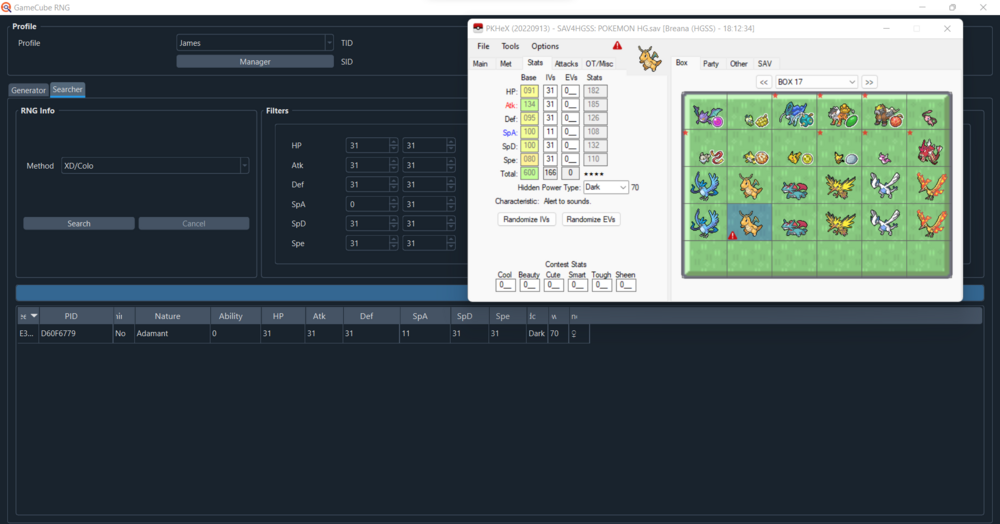
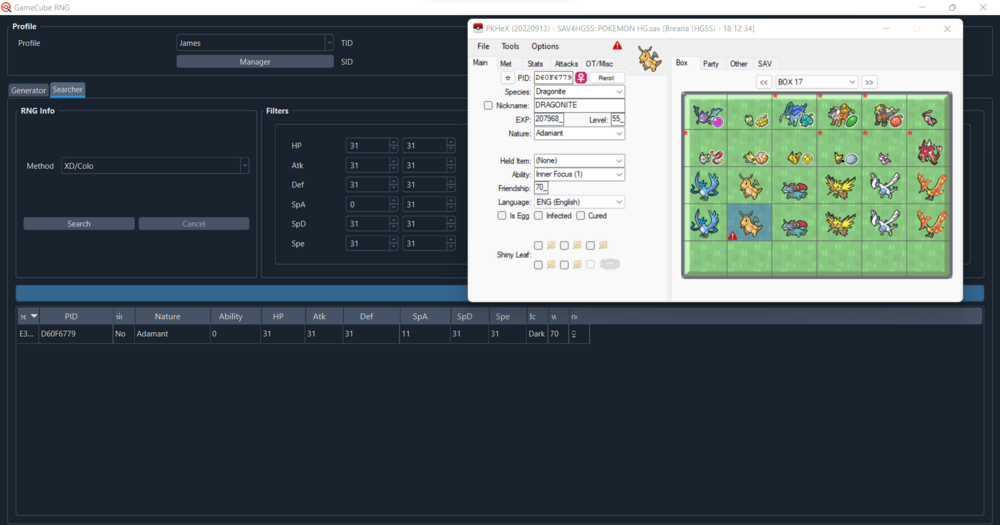
Pokemon not showing data in Pokemon Home
in Miscellaneous Help
Posted
All good mate, appreciate your help.