
bla32123
-
Posts
20 -
Joined
-
Last visited
Content Type
Profiles
Pokédex
Portal
Technical Documentation
Pages
Tutorials
Forums
Events
Downloads
Gallery
Blogs
Posts posted by bla32123
-
-
I don't save in game, as it does nothing, as when I open the game on desmume, it is empty. I save state file, which when I open, brings me back to where I was when I saved the file. I get a choice when it comes to ROM. It sets to .dsv at first, but I can choose to have a RAW SAVE FILE, or a NO$GBA SAVE FILE as well on top of the .dsv format
-
-
12 hours ago, theSLAYER said:
details what path you read the saves from, and what path you save to.
what is under "edit" then?Cut, Copy, paste, that sort of stuff, not anything about data saving
-
12 hours ago, theSLAYER said:
I wasn't not asking about the tab itself. Check whether you something akin to Path settings in any of your tabs.
ROM save type? None of the tabs have path settings. What does path settings do?
-
-
12 hours ago, theSLAYER said:
Is there a "battery" folder inside the folder where your emulator is stored?
Not that I can find. I am on mac, on the most recent mojave update
-
How do I access those saves? I am not a computer geek.
-
12 hours ago, theSLAYER said:
upload a save for us.
This is my most recent save. I play platinum on desmume.
-
I would like help. When I try to use pkhex, it tells me my files are too large. How do I go around it? I am playing pokemon platinum by the way.
-
Just now, pkman99 said:
Not sure what four doing wrong exactly as if you extracted the save correctly it will work
The app works, but the files are too big. I use desmume, I save file as, try to open it in pkhex, and it tells me it is too big. Also does it work on pokemon platinum?
-
15 minutes ago, pkman99 said:
Type the command into Terminal then add a space then drag and drop the wrapper into Terminal this will enter the path & wrappers name into Terminal
Now press Enter, that will remove the quarantine flag.
Now click the wrapper once hold “Control” then click the wrapper again and a menu appear, now click the first open “Open” the wrapper should now launch
I've run into another problem. It will not let me open my saves, as the file is too large. How to I get around that?
-
Just now, pkman99 said:
Type the command into Terminal then add a space then drag and drop the wrapper into Terminal this will enter the path & wrappers name into Terminal
Now press Enter, that will remove the quarantine flag.
Now click the wrapper once hold “Control” then click the wrapper again and a menu appear, now click the first open “Open” the wrapper should now launch
I tried that, and it tells me the file doesn't exist
Just now, pkman99 said:Type the command into Terminal then add a space then drag and drop the wrapper into Terminal this will enter the path & wrappers name into Terminal
Now press Enter, that will remove the quarantine flag.
Now click the wrapper once hold “Control” then click the wrapper again and a menu appear, now click the first open “Open” the wrapper should now launch
I did it. Thank you so much man, life saver I swear
-
Just now, pkman99 said:
Yeah seems my phone didn't copy the correct link, its corrected now
I learned how to run terminal, but when I put it in, I am told there is no wrapper. I understand it says to "drop wrapper here", but what and how am I meant to drop there
-
Just now, pkman99 said:
Only just uploaded that today I’m still busy even with everything locked down due to my job....
I uploaded an updated PKHeX.app select the newer one.
Unpack and run the first time using the Open command from secondary clicking, if the applicaions shows as corrupted you would need to run a command via terminal
sudo xattr -d -rs com.apple.quarantine “drop wrapper here”
Then press Enter and enter your admin password so the quarantine mark is removed from the PKHeX application.
Now the application should run without issue on 10.8>10.14, Catalina requires ruining 10.15.4 and setting a boot argument to get it working.
The link just sends me to this page. I am confused. Not much of a computer geek...
-
23 hours ago, pkman99 said:
Ok to quickly find out the exact version your running click the “Apple” logo the top left of your screen, then select “About This Mac”
That will Open a new window and will give the macOS version name and just under it the exact version including patch.
For example;
macOS Mojave
Version 10.14.6
If your running ;
macOS Catalina
Version 10.15.4
Then it’s possible to still run PKHeX but it will take a couple of extra steps I’ll provide if needed, I’ll lightly just provide an updated PKHeX.app considering this doesn’t seem to be getting updated anymore and I have a working universal version I can upload once I’m home.
Have you uploaded it yet? I really want to play it, but I don't like the selection you can get early on, and I would love to be able to play with the pokemon I like most.
-
1 minute ago, pkman99 said:
Ok to quickly find out the exact version your running click the “Apple” logo the top left of your screen, then select “About This Mac”
That will Open a new window and will give the macOS version name and just under it the exact version including patch.
For example;
macOS Mojave
Version 10.14.6
If your running ;
macOS Catalina
Version 10.15.4
Then it’s possible to still run PKHeX but it will take a couple of extra steps I’ll provide if needed, I’ll lightly just provide an updated PKHeX.app considering this doesn’t seem to be getting updated anymore and I have a working universal version I can upload once I’m home.
I’m on macOS Mojave 10.14.6. Anything else you need to know?
-
14 minutes ago, pkman99 said:
And what version of macOS are you running exactly?
Your actually not giving any real information for anyone to help you
The most recent one? I don’t know a whole lot about computers, and am not sure what you’re asking. Just let me know what you need to know to help me, and I’ll answer what I can.
-
I have followed instructions, but when I get to wine bottler, the file can't be selected. Is there a stage, I am missing? I have a macbook pro, in case there are software differences or something. I download pkhex, both files, and then I extract it. Once extracted, it can't be opened, and winebottler won't accept the file. After trying a few times, I ran into another problem. Whenever I click on the downloaded file, it won't respond, and I have to force quit it, because it won't respond.
Any suggestions are accepted.
I had pokegen, but it stopped working after a few days, and no amount of uninstalling, resetting the pc or anything seems to make it work, as it freezes whenever I try to save the state file. I use Desmume if that means anything, and the game I want to play is heart gold and platinum.
I really love playing pokemon, but hate having to use pokemons I don't love. I like choosing my own pokemon, and I want to playthrough with the pokemon I've always wanted to, but never could, like Milotic, or pokemons you have to trade to evolve.
Thanks for the help, it means a lot.

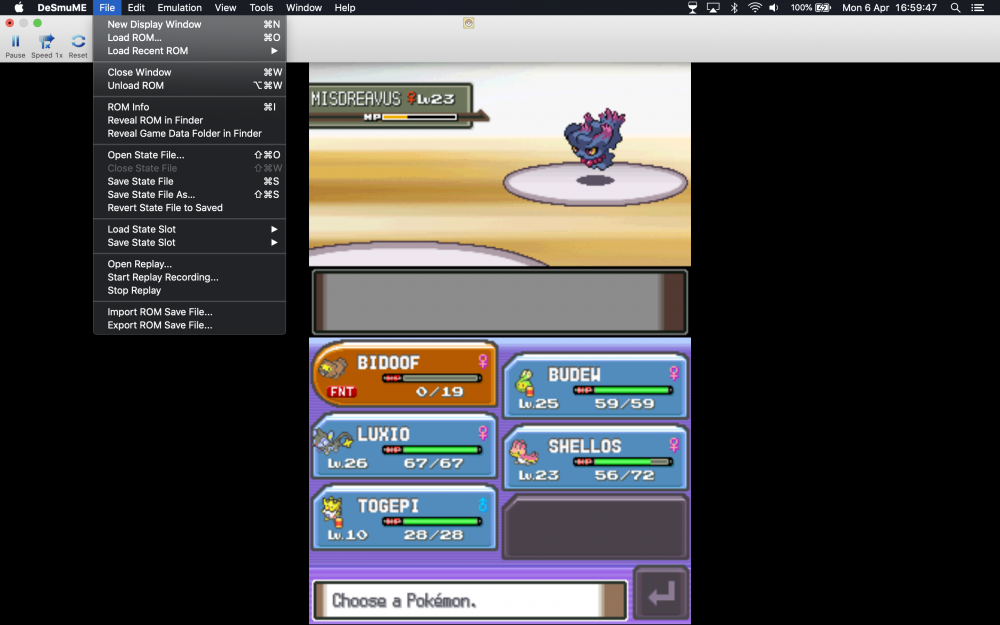
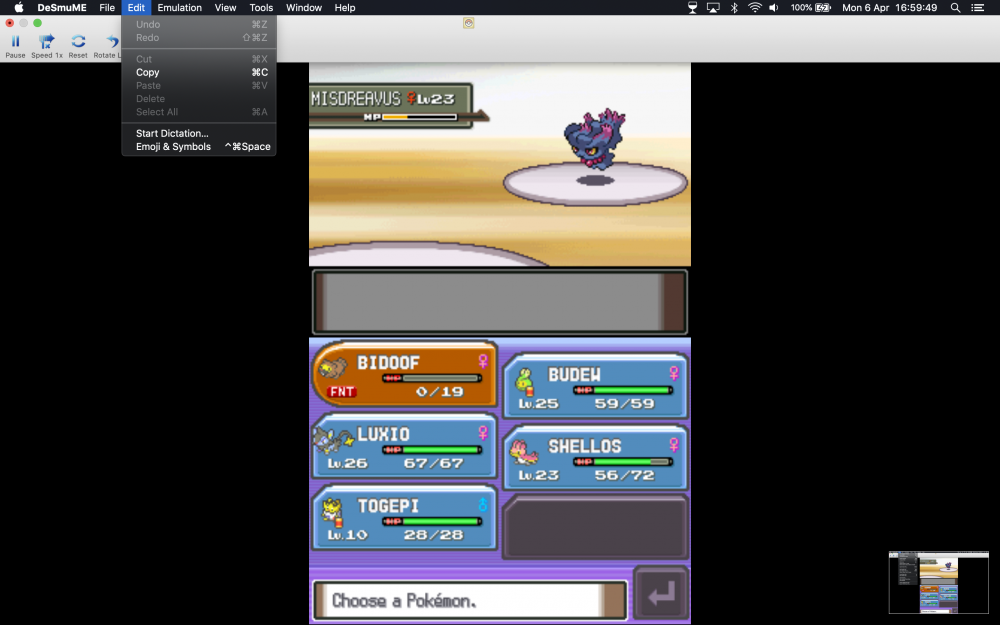
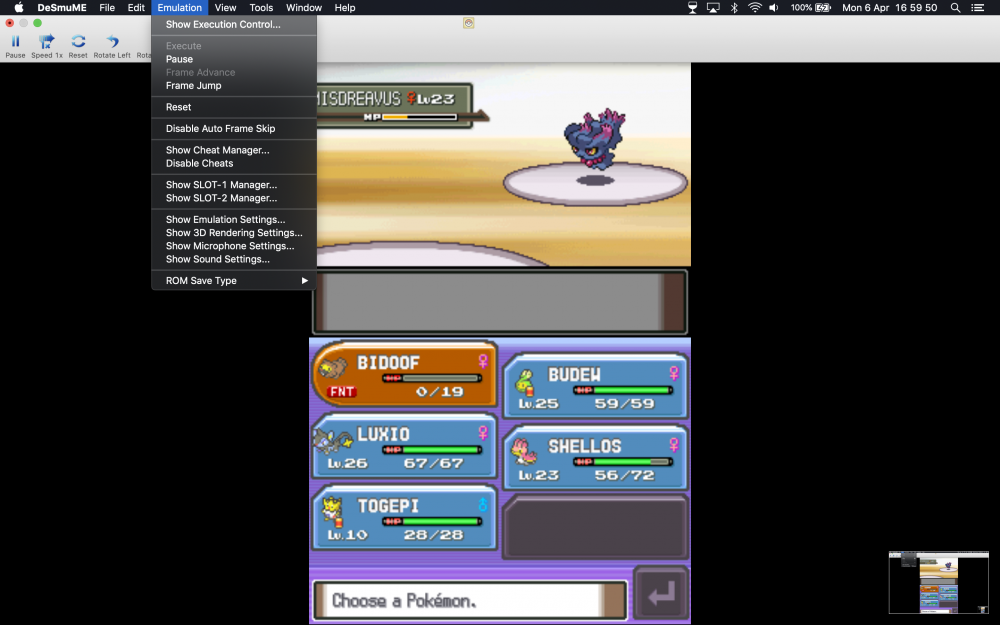
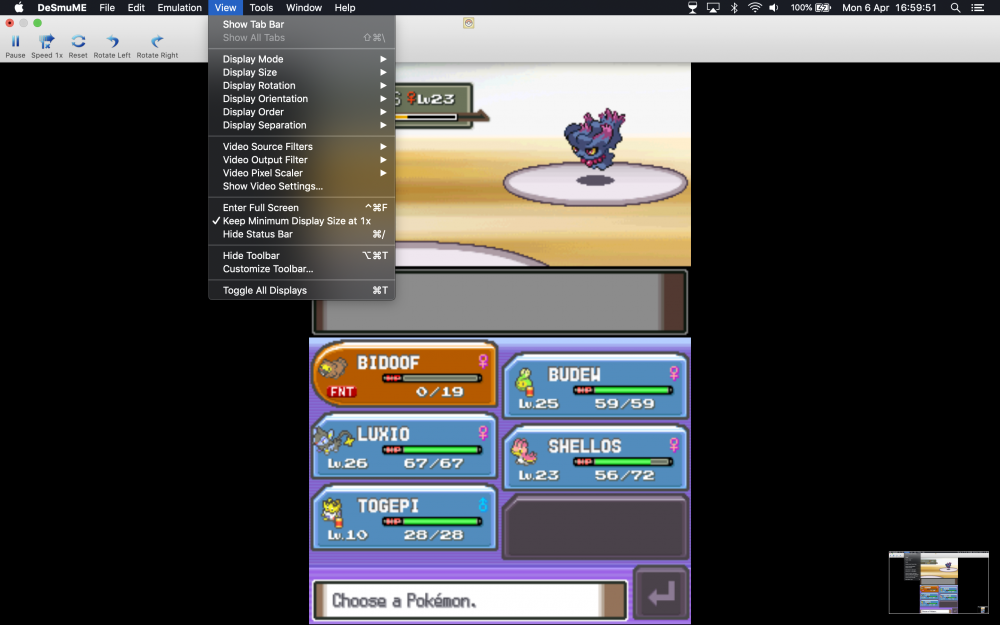
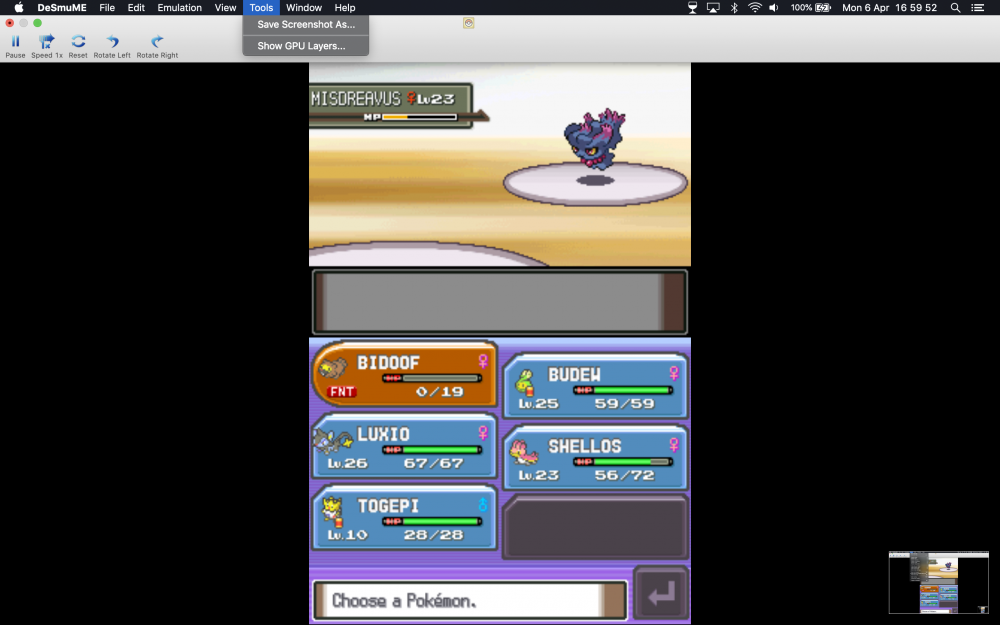
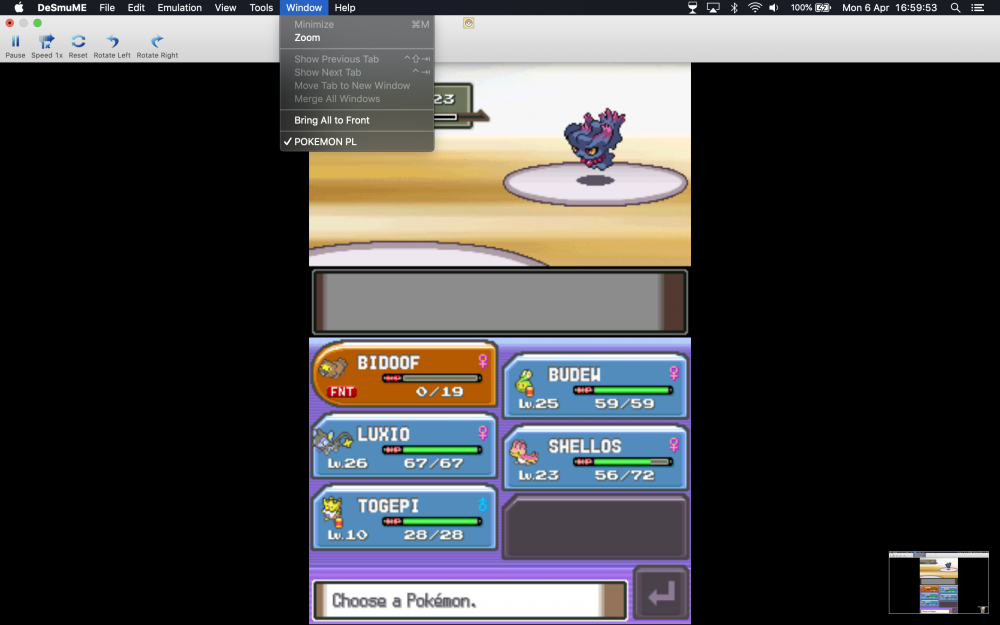
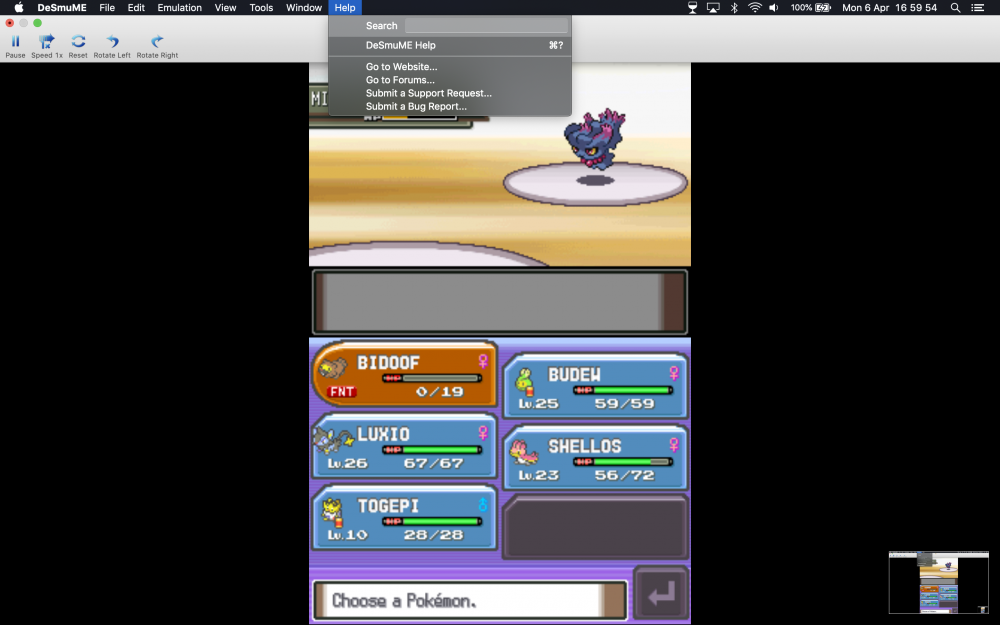
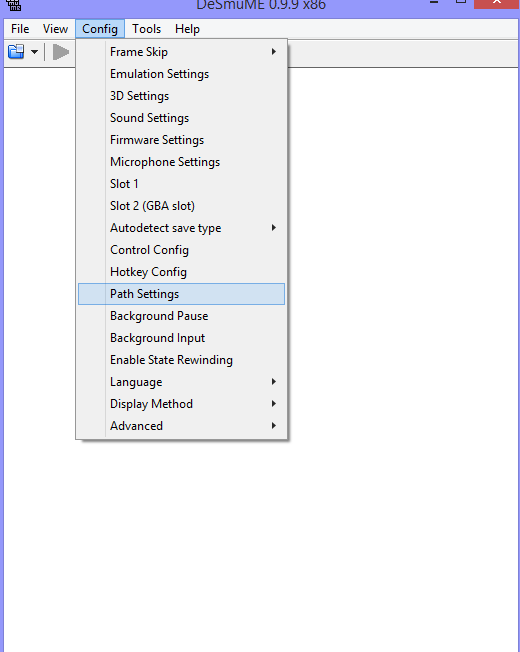
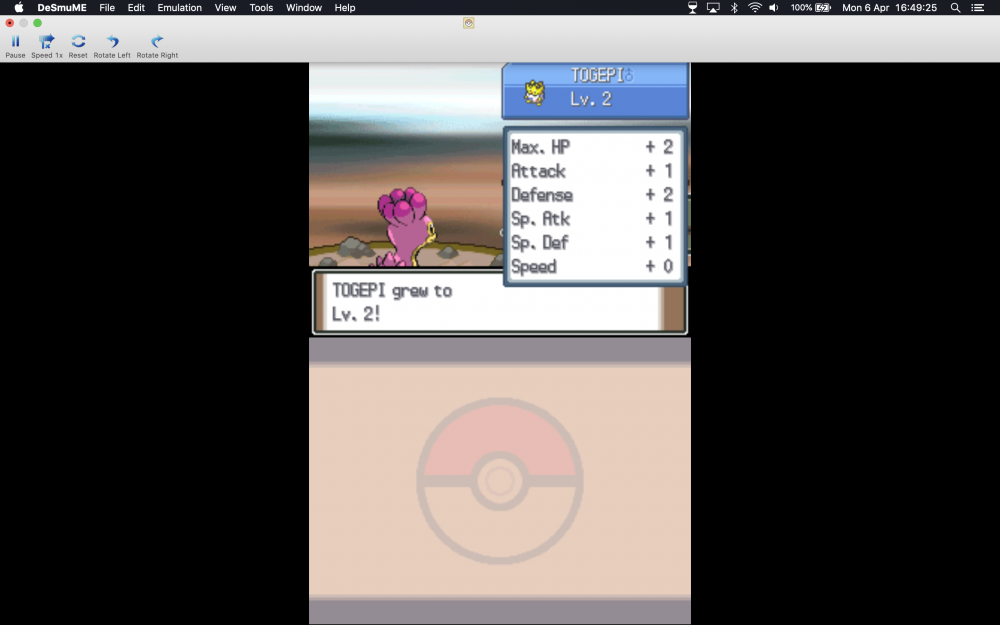
PKHex not working for Pokemon Platinum Emulator save files?
in Saves - Editing Help
Posted
I can edit raw saves, thanks for the help.