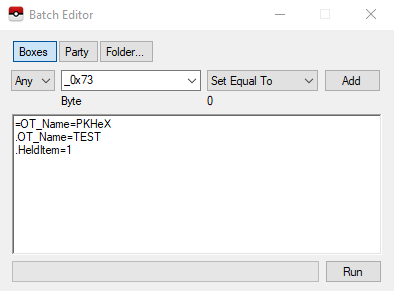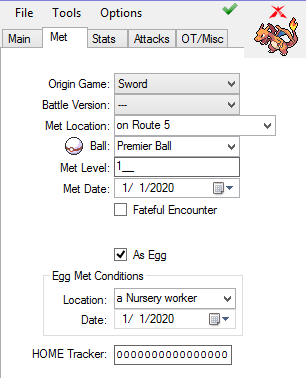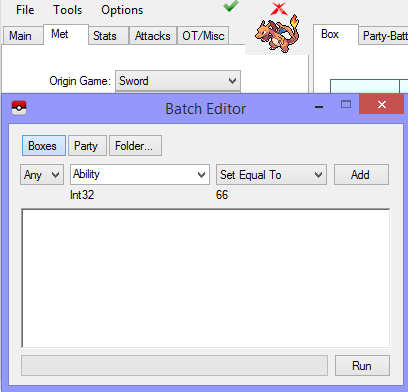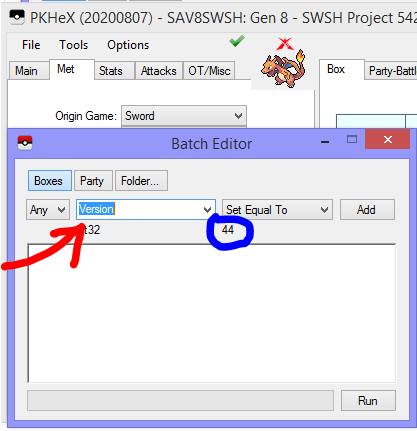Leaderboard
-
in all areas
- All areas
- Blog Entries
- Blog Comments
- Images
- Image Comments
- Image Reviews
- Albums
- Album Comments
- Album Reviews
- Files
- File Comments
- File Reviews
- Events
- Event Comments
- Event Reviews
- Topics
- Posts
- Pokédex Entries
- Articles
- Article Comments
- Technical Documents
- Technical Document Comments
- Pages
- Tutorials
- Tutorial Comments
- Status Updates
- Status Replies
-
Custom Date
-
All time
November 30 2016 - April 20 2024
-
Year
April 20 2023 - April 20 2024
-
Month
March 20 2024 - April 20 2024
-
Week
April 13 2024 - April 20 2024
-
Today
April 20 2024
-
Custom Date
01/24/23 - 01/24/23
-
All time
Popular Content
Showing content with the highest reputation on 01/24/23 in all areas
-
This mod patches a lot of things to bring the best possible playing experience. Here's what it will patch for you: Starter editing - Makes playing as other Pokémon possible High-Res model patching - Prevents your model from disappearing during certain closeups Portrait patching - Shows the default portrait in the absence of a more specific emotion portrait Animation patching - Substitute missing story animations with dungeon ones to avoid the attack animation being used for everything And something else in the scripts specific to Pokémon Super Mystery Dungeon that can't be mentioned without revealing spoilers. It is the last item in a similar list in this video if you're fine with being spoiled, or if you've seen it before. You must have Java on your computer to use this. This has been tested on the North American and European versions of Pokémon Super Mystery Dungeon, and the North American version of Pokémon Mystery Dungeon: Gates to Infinity. I don't know if will work on the Japanese version of Pokémon Super Mystery Dungeon, but it will not work on any other version of Pokémon Mystery Dungeon: Gates to Infinity. Instructions On the New Project window, choose "Starter Mod" in the drop-down, and fill in the name with something that makes sense. Then click OK. Wait until the loading is complete. This is one of the heavier mods, and may take some time even on beefier computers. Save the solution, to avoid having to repeat step 2 if something goes wrong. Expand the project you just created and open "fixed_pokemon.bin". You can do this either by double-clicking or by right-clicking and clicking Open. Edit things to your liking. You should see this when editing Pokémon Super Mystery Dungeon (Gates to Infinity has a much simpler interface): For the purpose of this guide, I'll do this: Things to consider: Each Pokémon must have 4 moves. It's been a while since I tried having less, but I remember things not working with fewer than 4 moves. In my example, I got the first three moves from the level up, and the fourth from Zorua's set of egg moves, although you are not required to stick to these; you can pick anything you want. (PSMD only) The evolution must be the final evolution in the line. If you pick a Pokémon with multiple evolutions, the first on will be used. Refer to the PSMD Pokédex index to find which evolution comes first (for example, if the starter is Eevee, the first evolution is Vaporeon). Click File -> Save -> Save File. You can now rebuild the mod-pack. Note that this may take a while.1 point
-
THE COMMANDS AND VALUES FOUND HERE ARE FOR SWSH AND BELOW. IT IS CURRENTLY NOT UPDATED TO WORK FOR NEWER GAMES. SOME COMMANDS/VALUES MAY WORK FOR NEWER GAMES. IT MAY TAKE A WHILE TO UPDATE THIS TUTORIAL FOR THE NEWEST GAMES. In this tutorial you will learn how to properly use the Batch Editor in PKHeX. The batch editor, when utilized fully and correctly, can be an extremely useful tool for fixing, and editing Pokemon. Please Note: The Batch Editor does NOT have an undo option and therefore all actions taken with the Batch Editor are FINAL unless you quit PKHeX without saving. As a result. MAKE SURE YOU HAVE BACKUPS OF YOUR SAVE BEFORE YOU EDIT IT WITH THE BATCH EDITOR. Section 1: Basic Fundamentals and operation of the Batch Editor The Batch editor works on the simple premise that all possible characteristics pertaining to a Pokemon, boil down to a set of numbers which correspond to certain values in the Pokemon games themselves. Because of this, changing, and editing Pokemon using the Batch Editor is like a mathematical statement, with if then, and true/false statements. The basic operators of the Batch Editor are: "." = Sets the desired value Equal to the value you input "=" = Narrows the editing of Pokemon down to the Pokemon which have the same value as your input value "!" = Narrows the editing of Pokemon down to the Pokemon which do not have the same value as your input value. As an example of how these operators are used, Once you select a variable you would like to change (OT Name, Pokemon Species, Pokemon Level, etc...) and the correct operator, click "Add". This will add your desired variable with your desired operator in the correct format. The next step is to create the formula in which the Batch Editor will run. As an example of a possible combination for use in the Batch Editor, the following formula will change the OT trainer name on Pokemon with a specific OT to a specified OT trainer name, as well as give every Pokemon with that filter, a Master Ball to hold. =OT_Name=PKHeX This line instructs the Batch Editor to narrow it's scope down to every Pokemon with the OT Trainer Name "PKHeX" .OT_Name=TEST This lines instructs the Batch Editor to set the OT Trainer Name for all of the previously filtered Pokemon to "TEST" .HeldItem=1 This line instructs the Batch Editor to set the Held Item for all of the previously filtered Pokemon to a Master Ball. Some Special Tricks to use in the Batch Editor, Courtesy of @Kaphotics (Creator of PKHeX) The Batch Editor window references the PKM that is currently viewed in the editing tabs. If you select a property name, the Batch Editor will indicate whether or not the tabs PKM has that property. If the tabs PKM has that property, the Batch Editor will display the property's current value as well as the data type (number, text, etc). To Randomize a PID, use ".PID=$rand". To Randomize EncryptionConstant, use ".EncryptionConstant=$rand" To Randomize a value within a range, use ".Nature=$x,y" for an inclusive range of [x,y]. To make a Pokémon Shiny: use ".PID=$shiny". To copy the Encryption Constant to the PID, use ".EC=PID" To delete a Pokémon, use ".Species=0" To set a date (Met / EggMet), use yyyyMMdd for the string. Example: ".MetDate=20160409" will set the Met Date to April 9th, 2016. Suggestions can be automatically applied for Moves, RelearnMoves, and Met_Location. Example: "Moves=$suggest" will retrieve and apply suggested moves from the legality interpreter, same as if you clicked on the Moves groupbox in the tabs editor. Legality can be used as a filter. Use "=Legal=false" to only modify illegal Pokémon. A full up to date list is available by reading the source code (BatchEditor.cs, ProcessPKM method). Section 2: ID Numbers for Use with the Batch Editor This section will focus on the input values you can use in conjunction with the Batch Editor. The Batch Editor uses the in-game index values to set the desired properties to Pokemon. Because of this you will need to use said index numbers instead of relying on the standard text based input present in PKHeX. As an example, to set the species of a Pokemon using the Batch Editor, you must use the equation .Species=150 Not .Species=Mewtwo Below are many of the common variables you may want to use, along with the possible values to use with those variables. Please Note: Some variables (like location, items etc...) have different ID numbers for different generations. Please ensure that you are using the correct ID numbers that correspond to the generation of the game you are editing. Ability: AbilityNumber: AltForm: Ball: Box: CanGigantamax ConsoleRegion: Country: CurrentFriendship: CurrentLevel: DynamaxLevel: Egg_Location: EggMetDate: EV_ATK,DEF, HP, SPA, SPD, SPE: FatefulEncounter: Gender: HeldItem: HPType: IsEgg: IsNicknamed: IV_ATK,DEF, HP, SPA, SPD, SPE: Language: Legal: MarkCircle, Diamond, Heart, Square, Star, Triangle: Met_Level: Met_Location: MetDate: Move1, 2, 3, 4: Move1_PPUps, 2, 3, 4: Nature: Nickname: OT_Gender: OT_Name: PID: RelearnMoves1, 2, 3, 4: Ribbons ShinyLeaf (Gen 4 HG/SS Only) SID or TrainerSID7: Slot: Species: Stat_ATK,DEF, HP, SPA, SPD, SPE: TID: Version: JUST IN CASE ANY OF THE VALUES ABOVE ARE NOT UPDATED: You can use Batch Editor to also view the particular values you want. Special Thanks to @theSLAYER for help with making and researching this guide with me View full tutorial1 point
-
Version 24.03.26
8629327 downloads
Pokémon core series save editor, programmed in C#. Supports the following files: Save files ("main", *.sav, *.dsv, *.dat, *.gci) GameCube Memory Card files (.raw, .bin) containing GC Pokémon savegames. Individual Pokémon entity files (.pk*) Mystery Gift files (.pgt, .pcd, .pgf, .wc*) including conversion to .pk* Importing teams from Battle Videos Transferring from one generation to another, converting formats along the way. Data is displayed in a view which can be edited and saved. The interface can be translated with resource/external text files so that different languages can be supported. Pokémon Showdown sets and QR codes can be imported/exported to assist in sharing. We do not support or condone cheating at the expense of others. Do not use significantly hacked Pokémon in battle or in trades with those who are unaware hacked Pokémon are in use. FAQ Support Forum <-- Post here if you have questions or found bugs1 point -
This guide to resolve any issues users get when they try to change their stats of a Pokémon from Gen 8. DO NOT USE ANY SIGNIFICANTLY HACKED POKéMON ONLINE! Foreword One reason why people get various PID-Mismatch or Invalid Encounter type of messages for Pokémon that originate from SWSH, is because they did not modify the Pokémon correctly. (Remember: if your encounter details are invalid, then doing this won't work. This assumes your other encounter details are valid.) In Generations 8, due to an in-depth understanding of how the game mechanics call stats for (mostly) Overworld Pokémon, the Personality Value (PID) is tied to various other values related to the Pokémon generation procedure in-game, such as Individual Values (IVs), Height, Weight, and Encryption constant. This method of correlation is known as overworld8. You can read more about it here: https://projectpokemon.org/home/forums/topic/58824-swsh-overworld8-pid-type/ Basic Preparation 1. Gen 8 OW PID Genner will be the tool we use to find correct information (PID/IVs etc) 2. PKHeX Plugin for OVerworld8 IV Searcher for searching by IVs (it would have similar UI as the one above, for the most part) 3. Time and patience. I cannot stress this enough. 4. Knowing whether your encounter can have any guaranteed IVs. 5. (Optional) For beginners, I recommend Searching for particular IVs, then Shinification (Keeps PID, changes TID/SID). Other options for beginners: If you want to search for IVs I recommend Searching for particular IVs. If you want to make any given legal overworld8 PID shiny I recommend Shinification (Keeps PID, changes TID/SID). If you don't care about IVs, and just want a shiny with your TID/SID combo I recommend Shinification (Keeps TID/SID, changes PID). If you want a Pokémon with a certain PID, TID and SID to be shiny I recommend Shinification (Keeps TID, SID, and PID). If you've become accustomed to how the tool works you can play around with other options, but all at your own risk. Searching for particular IVs Shinification (Keeps PID, changes TID/SID) Shinification (Keeps TID/SID, changes PID) Shinification (Keeps TID, SID, and PID)1 point
-
This is AMAZING! I love all preservation works, especially about Pokémon events. Thanks1 point
-
Quick little post so that people dont think I've given up on the thread or anything. Unfortunately, both people I've contacted through PMs have not responded. I could try to find them on other social media where they may be more available, but that feels like pushing it a bit far, and maybe a bit weird. I'll just wait for a bit for their response, with fingers crossed1 point