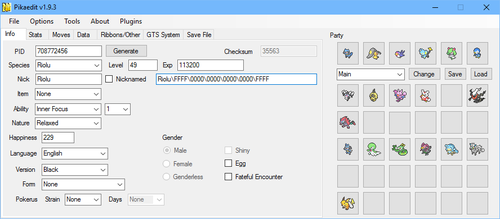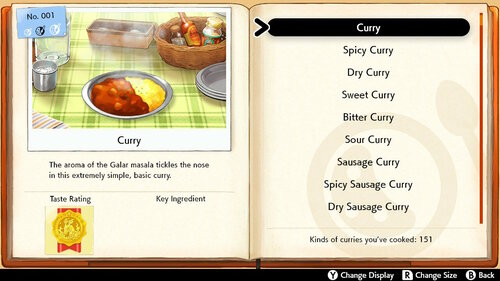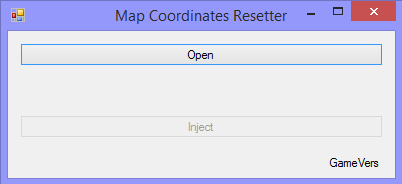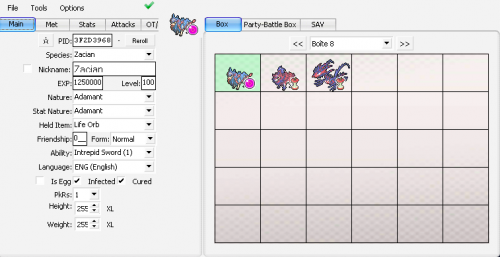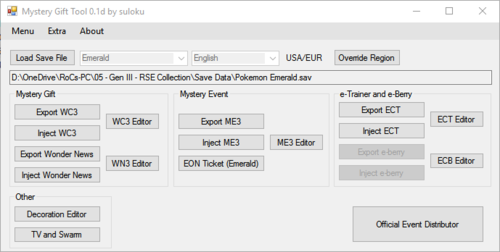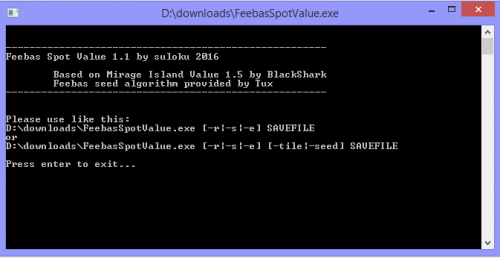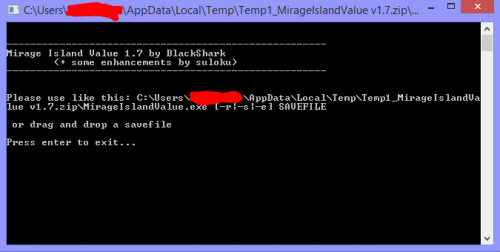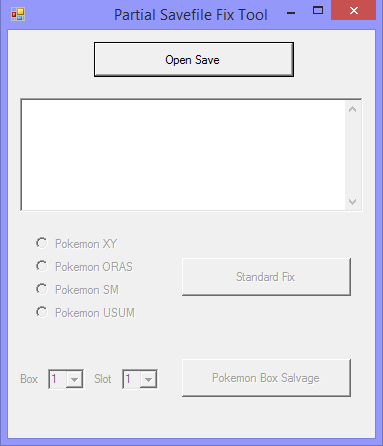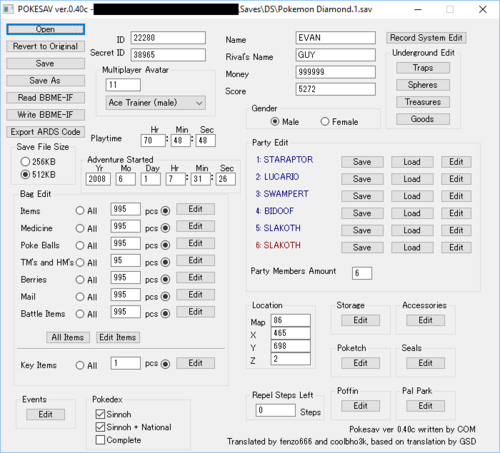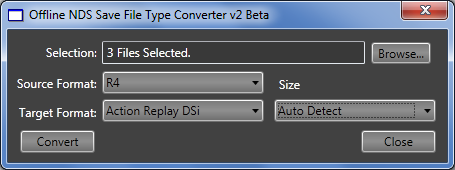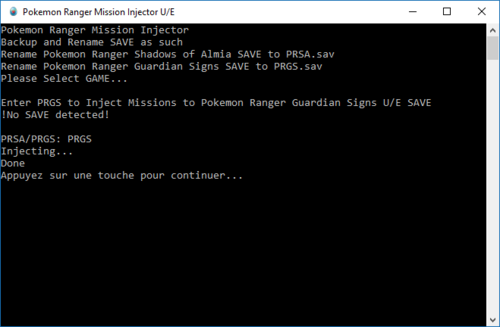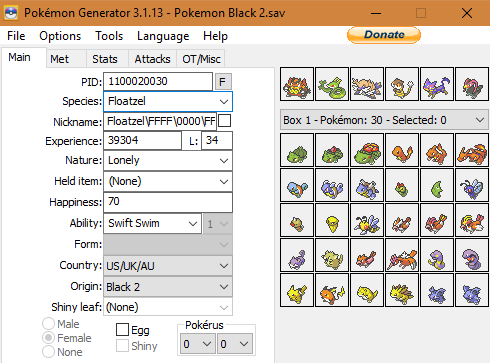Save Editing
Post save editors for Pokémon games here!
57 files
-
PikaEdit
By evandixon
Original Author: RubenPikachu
Source retrieved from https://pikaedit.wordpress.com/
5002 downloads
(0 reviews)Updated
-
SWSH Complete Curry Dex Block
By tomx86
Hi, guys if some one want's to have a complete curry dex in couple of minutes, here is how.
Open your save in PKHeX, go to SAV/Block Data, choose "*Object KCurryDex", and import the correct .bin file to your game:
"151 Charizard Class Curry Dex - Sword Cinderace and Dottler 12.13.2019 Hammerlocke Hills.bin"
"151 Charizard Class Curry Dex - Shield Inteleon and Dottler 11.18.2019 East Lake Axewell.bin"
You also need to edit the "campin" and "cooking" under Trainer Info of PKHeX, to make it legit, for my Data Blocks it should be:
Sword - 2 times "campin" and 302 times "cooking". (cooked with 2 Pokemon all 151 curries twice).
Shield - 2 times "campin", and 302 times "cooking". (cooked with 2 Pokemon all 151 curries twice).
And also for your LEAGUE CARD "Curry Dex" entry, edit the "recipe" value to 151, and update it in a pokemon center.
Save, and restore the save file back to your game.
If you want to personalize your curry dex then, open the .bin file in a HEX editor and use this as a guide:
In my opinion just edit:
1st Pokemon you Cooked with.
2nd Pokemon you Cooked with (But leaving Dottler is fine because you need to cook with a small
pokemon to unlock the Small size).
1st and 2nd Place and Date of Cooking (Best solution to make them the same place and date for all 151 curries).
In order to get your pokemon, place and date of cooking, just cook one curry with the chosen pokemon in your chosen place, or
choose from existing one in your original "*Object KCurryDex", and replace all entries in my file (Use the "Replace" function in your
HEX editor, to make it faster).
And that's it enjoy.
PS. For those who want to change the date here is an example:
The date code is "77 13 0C 0D" (12/13/2019) in the "1st and 2nd Place and Date of Cooking" strings:
HEX 77 = 119 (the game reads it like the 20 from 2019, for some reason, maybe it's like 1+19=20).
HEX 13 = 19 (from 2019).
HEX 0C = 12 (month).
HEX 0D = 13 (day).
1298 downloads
(0 reviews)Updated
-
Maps Coordinates Resetter
By theSLAYER
Maybe you've did some glitch and got stuck in a map? Maybe you've edited the map coordinates and somehow it went wrong?
This tool aims to fix it. This tool will warp you to a somewhat starting area.
Note: Only for DP, Pt, XY, ORAS, SM, USUM
Note 2: Kinda works for DP and Pt. Gen 4 recognition depends on a) having either Male or Female gender b) the journey was started with one of the proper starters.
Instructions:
0. Keep a safe backup of your save. This program will not create a backup.
1. Launch the program
2. Open/drag&drop the save onto the open window
3. Press the Inject button
4. Close the program
5. Now open PKHeX, drag your save into it
6. Save the progress in PKHeX (should fix the checksums)
7. Now restore the save back into your game, and launch the game :3
8. When the game loads properly, but you're in black screen, enter the Bag/Pokédex/Party to reload the map of the overworld. To fix NPCs, enter and exit a building.
755 downloads
(0 reviews)Updated
-
Alola Photo Club Skip Tool
So, "need help with skipping Alola Photo Club" has been an issue that plagued users (primarily those that play on Citra)
With that, this tool was born.
Standard Disclaimer:
projectpokemon.org is not responsible if your save becomes unplayable.
Always have extra save backups in safe locations!
How it works:
It basically imports the event flags for a save, right after the Photo Club event was done.
It still requires PKHeX to fix the checksums of the save.
How to use it:
Follow the instructions on the tool, or:
Steps:
1. Load up a US or UM save that has progressed to right before the Alola Photo Club event.
2. Click on the "Standard Fix" button.
3. Now, load up the fixed save in PKHeX
4. Save in PKHeX, and export the save from PKHeX.
5. Import the save back into Citra (I assume)
649 downloads
(0 reviews)Updated
-
USUM Flag Importer
By theSLAYER
Brief Description
This tool imports flags into your USUM save.
Instructions
1. Load the program
2. Load up your decrypted non-corrupted USUM save
(decrypted non-corrupted USUM save basically means a USUM save that loads in PKHeX)
3. Select an option within the drop down box
(note, these set of event flags were obtained from a save that backed up the point in time explained in the text of the drop down box)
4. Click Inject
5. Open the save in PKHeX, then save in PKHeX, to fix the checksum.
Author's notes
Unless there's any major game-breaking bug (excluding users not fixing the checksums properly), I have no intention of fixing/updating this.
While the text in the drop down box contains a lot of misspellings, this should be something users can figure out..
Also, if you can't load the save after the edit, and you're sure you fixed the checksum, check out this tutorial:
https://projectpokemon.org/tutorials/save-editing/managing-3ds-saves/troubleshooting-corrupt-saves-r92/
751 downloads
(0 reviews)Updated
-
Mystery Gift Editor (Gen 4 & 5)
By theSLAYER
@Grovyle91's original program.
Can be used with saves, or strictly with Gen 4 and 5 wonder cards (PCD and PGF respectively)
Known Bugs:
Original Thread:
10365 downloads
(0 reviews)Updated
-
PKHeX for Mac
By jasenyoface
PKHeX for Mac
PKHeX is a save editor for core-series Pokémon games. With it, users can manipulate various save files including: .sav, .dsv, .dat, .gci, .raw, and .bin types. PKHeX can also read and write: .pk files, which are individual Pokémon files, and .pgt, .pcd, .pgf, .wc, which are Mystery Gift files.
PKHeX for Mac is a Mac OS App that was made using Wineskin. Thus, it is not a port of PKHeX. Using Wineskin, we can recreate an environment where executable files will run on Mac OS. All features from the original program should work in this app.
Visit the discussion thread for assistance, please.
Credit to Kaphotics
Source: https://projectpokemon.org/home/files/file/1-pkhex/
Issues with Wine and PKHeX? This app not working for you? Check out the PKHeX on Mac guide:
121496 downloads
(0 reviews)Updated
-
(0 reviews)
Submitted
-
XYORAS Friend Safari and Mirage Island Tool!
By theSLAYER
Original Creator
@suloku
XY friend safari usage
To be added
ORAS Mirage Island usage
This tool works by adding the wanted Mirage Spots to the PSS Passerby data.
Unlike standard daily mirage spots, players will not be able to access the hidden items.
However with this tool, players will be able to reach Crescent Isle much easily, to encounter Cresselia.
In order for this tool to work:
1. Make a fresh save for the day (Save in-game for that day, before you continue)
2. Use PKHeX to set the Player's Trainer ID to 00000,
3. Use this tool to set the ID of the islet you wanted.
4. Must remain as TID 00000 when soaring in the sky.
5. Land on the intend islet.
6. Save the game
7. You may now switch back to your previous TID
Original Research Thread
Research done covered Teleportation coordinates to the islands, and StreetPass Passerby Data for Mirage spots:
2438 downloads
(0 reviews)Updated
-
Mystery Gift Tool (Gen 3)
Original Developer: @suloku
Note: Downloads section mirror, will be replaced if the original developer uploads to the downloads page.
Description: Nintendo Events, Wondercards, e-Trainer cards and e-Berry editor.
Original Thread
33374 downloads
(0 reviews)Updated
-
Feebas Fishing Spot Finder
Original Developer: @suloku
Note: Downloads section mirror, will be replaced if the original developer uploads to the downloads page.
Description: This tool allows to see the Feebas fishing spot seed in a Pokemon Ruby/Sapphire or Emerald savegame.
Original Thread
6997 downloads
(0 reviews)Updated
-
Mirage Island Finder (RSE)
Original Developer: @BlackShark
Note: Downloads section mirror, will be replaced if the original developer uploads to the downloads page.
Description: For finding Mirage Island in RSE.
Original Thread
1364 downloads
(0 reviews)Updated
-
Pokemon Link Tool
Original Developer: @suloku
Note: Downloads section mirror, will be replaced if the original developer uploads to the downloads page.
Description: Allows dumping and injecting of Pokemon Link data for XYORAS.
Original Thread
1064 downloads
(0 reviews)Updated
-
PKMDS G5 PC Storage Sorter
Original Developer: @codemonkey85
Note: Downloads section mirror, will be replaced if the original developer uploads to the downloads page.
Description: As an example of what the aforementioned code library can do, this tool sorts your entire Gen 5 PC in National Dex order.
Original Thread
626 downloads
(0 reviews)Updated
-
Save Converter for Gen II VC Games
By MichiS97
Many people are playing custom Virtual Console versions of Pokemon Gold, Silver and Crystal. The saves of these games cannot be easily edited with PKHeX though, since PKHeX expects a different file size for Gen II saves. Direct support for these kind of files will surely be added by Kaphotics someday but in the meantime, you can use this converter right here to easily modify the size of your save file so that it can be used with PKHeX. It also works the other way around of course so that you can actually use your edited save files in your Virtual Console games.
The usage is really simple: Just export your sav.dat file from the Virtual Console game using any available method, then drag the file onto sav_converter.exe. This will add a couple of additional bytes to end of the save file, afterwards you can just open it with PKHeX like you normally would. After you've finished your work with PKHeX, drag the sav.dat file onto the converter executable again to remove the additional bytes that were added before. Then you can simply import the file back into your game using any of the methods available for your specific 3DS setup.
Due to the nature of the tool, I can't provide any screenshots, since there's just nothing to show, the program does not have a GUI.
If you have any questions, just send me a PM
9484 downloads
(0 reviews)Updated
-
PokeStock2
By BlackShark
Its development has ceased. Users are highly encouraged to use PKHeX instead. For features that aren't in PKHeX yet consider looking for other tools first.
Japanese Gen 3 - 5 save editing software.
Original Developer: Amu
Tool Features already in PKHeX? PokeBox 4th Gen Party/Storage Editor yes PokeBox2 5th Gen Party/Storage Editor yes PokeBoxGBA 3rd Gen Party/Storage Editor yes PokeBtl PWT Editor no use PWT Download Tournament Editor PokeCGear C-Gear Editors no use English translated version or Generation 5 Save Tool PokeGift 4th Gen Wondercard Editor yes PokeGift2 5th Gen Wondercard Editor yes PokeIllustrated 4th Gen Pokedex Editor yes PokeIllustrated2 5th Gen Pokedex Editor yes PokeItem 4th Gen Inventory Editor yes PokeItem2 5th Gen Inventory Editor yes PokeSkinED C-Gear Skin Maker no use English translated version PokeTrainerS Trainer Card Editor partially use Generation 5 Save Tool for Dream Radar data editing
7727 downloads
(0 reviews)Updated
-
NDS Backup Adapter Drivers
By evandixon
Files:
0907_v3.0.5 — Windows drivers ndsplus-64-29nov2012.tar.gz — 64-bits statically compiled UPX compressed Linux build - updated to november 29, 2012 ndsplus-32-29nov2012.tar.gz — 32-bits statically compiled UPX compressed Linux build - updated to november 29, 2012 ndsplus-mac.zip — 64-bits Mac build (only libusb statically compiled) ndsplus-64.tar.gz — 64-bits statically compiled Linux build ndsplus-32.tar.gz — 32-bits statically compiled Linux build Sources:
HK EMS's Downloads Page (Windows drivers) Thulinma/ndsplus on GitHub (Linux and Mac drivers)1998 downloads
(0 reviews)Updated
-
DS Poke Edit 1.97
By thaleskpl
This is a save editor for pokémon Diamond, Pearl and Platinum that I translated from spanish a while back. Most of the pokémon editing is better done in PKHeX, but some features of this app are unique from what I have seen around.
Mainly being able to edit your underground bags with items, traps and decorations
and being able to attach the old unused ribbons on any pokémon with the selected text you want
Since the download was on a old forum post that was made before the download sections on project pokémon got updated, I decided to upload it here too
1943 downloads
(0 reviews)Submitted
-
Partial Savefile Fix Tool
By theSLAYER
When save files are dumped incorrectly or corrupted in some way, they become unusable.
PKHeX will not load save files of incorrect size (and also ignore files with such invalid/missing blocks).
Example of such an error:
Hence, this tool was born. This tool is unable to restore data that was lost! (it can't perform magic, obviously)
There are 2 modes.
Standard Fix and Pokemon Box Salvage.
Always keep backup copies of your saves, even the corrupted ones, before using any tool!
The program will replace the save file that being fixed. (it does keep the original save backup as a .bak file, but know that multiple uses of the software will result in the .bak being replaced)
Standard Fix (open spoiler below to read details!)
Pokemon Box Salvage (open spoiler below to read details!)
2129 downloads
(0 reviews)Updated
-
Pokésav
By evandixon
Pokésav is a save editing tool for Generation 4 (Diamond, Pearl, Platinum, HeartGold, SoulSilver). Its development has ceased. Users are encouraged to use PKHeX instead.
Pokésav does have a few key features that distinguish it from other things, such as Underground editing; if you don't need something specific, however, stick to PKHeX for gen 4 editing.
There are different files for each game and language. Use this table to find the version you want:
English Japanese French German Spanish Dutch Diamond/Pearl pokesav_en.zip pokesav_jp.zip pokesav_fr.zip pokesav_de.zip pokesav_sp.zip pokesav_nl.zip Platinum pokesavplat_en.zip pokesavplat_jp.zip pokesavplat_fr.zip HeartGold/SoulSilver pokesavhgss_en.zip pokesavhgss_jp.zip Zip file password (with the space and capitalization): Project Pokemon
SHA256 (pokesav_de.zip) = 547ab12dd2bf912a3f7ed1a8fbeffe49aa47502a2f1d39799f95350f7e6478e7 SHA256 (pokesav_en.zip) = 91930d8b0255fb55c8cdcb8400b9d3db8d4e361e15c9d24fc920e307ca12e44d SHA256 (pokesav_fr.zip) = 2f3012bf1354095fd1dd1a74f58741f630f58c681ee52d7c80d0c2d6067ebd3d SHA256 (pokesavhgss_en.zip) = 36379e67c49a91831bf6ec91e5921da6c9078e549e2620e4dbfc4da528df667a SHA256 (pokesavhgss_jp.zip) = fec66b59da0311f3605077bbd31d816a0fd297f08633f3c45da1dcbb7bab66cc SHA256 (pokesav_jp.zip) = dae7ae74200dddf024c4a6aefc691adc3e965334c9ecc4a3facc253d839e680a SHA256 (pokesav_nl.zip) = 1f334997f0537a9728d2b8ba196a1ad783897938d2caf36865fa9e430ba8cd52 SHA256 (pokesavplat_en_old1.zip) = f77c0bb0b22fdc9fab2134dd32d6bf4b2552b477e0a9f6dae34dfebccdb50b96 SHA256 (pokesavplat_en_old2.zip) = e19093fc426c728331ea2c52e6919315a0ca60e7b44c9ef4776b9b3b532688bd SHA256 (pokesavplat_en_old3.zip) = fdc586835f4f561f3acb45a2c2dafc96f79ad050adf9908d751e0a8d210eedeb SHA256 (pokesavplat_en.zip) = fb15e009c35317a239d325a0deb120799d70eec19aff66fa67588181aa91acc9 SHA256 (pokesavplat_fr.zip) = 043440a72f85068b756d0ff0f1b88b008eee08e57d8ddea04df310e8d77bd7f9 SHA256 (pokesavplat_jp.zip) = b4e3b4b0e5a68e9b48f75b0396551c07304276cbf912a0000a514856f05afbc1 SHA256 (pokesav_sp.zip) = 7d3a8f01677d8bbcaff74b057fdb79f35e437452d892787daff72701926a1a7f94849 downloads
(0 reviews)Updated
-
Offline Save File Type Converter
By evandixon
This program was developed for those who wish to convert their save files offline, rather than having to go to the online one.
It uses a similar interface, and supports conversion between the following save types:
Save File Formats
Action Replay DSi
Action Replay Media Edition
Action Replay MAX
Acekard 2
Acekard RPG
AKAIO
EZ Flash V
RAW Format
CycloDS
EGDE
M3 Simply
NinjaDS
R4
Supercard CF
Supercard DSONE
Supercard SD
Top Toy DS
M3 DS Real
G6 DS Real
DeSmuMe
System Requirements:
-.Net Framwork 2.0 or 4.0
-Windows (Vista or 7 prefered, XP may or may not work)
18880 downloads
(0 reviews)Submitted
-
Pokémon Ranger Mission Injector
Since the 20 may 2014, you can't any longer connect to the Nintendo Wi-Fi Connection with DS/Wii games like the Pokemon Series.
now you can inject the Pokemon Ranger's Wi-Fi Missions in a real cartridge.
2868 downloads
(0 reviews)Updated
-
Pokemon Rumble World Save Tool
By theSLAYER
Original Developer: @SciresM
Excerpt:
Source: https://github.com/SciresM/Rumble-World-Save-Tool
Originally post on: https://gbatemp.net/threads/pokemon-rumble-world-diamonds-p-tool.386526/
Forked Update Version details:
Developer: @suloku
Excerpt:
Originally Uploaded: https://gbatemp.net/threads/pokemon-rumble-world-diamonds-p-tool.386526/page-24#post-5672188
A big thank you to SciresM and Suloku for this very epic save editing software!
5588 downloads
(0 reviews)Updated
-
Pokemon Dream Radar Save Editor
By theSLAYER
Original Developer: @suloku
Excerpt:
This editor allows to modify current orbs (the that can be used to buy), refill clouds, items, upgrade levels and unlock the special gen IV extensions that can only be unlocked inserting the gen IV cartridges on the 3DS.
Also allows to modify the "current orb count for reward", which is the value that stores how many orbs were gathered since the last reward was received:
Retrieval Extension: Obtain a total of 200 Dream Orbs Eureka Extension A (Tornadus): Obtain a total of 400 Dream Orbs Dowsing Extension: Obtain a total of 700 Dream Orbs, catch Tornadus Eureka Extension B (Thundurus): Obtain a total of 1500 Dream Orbs, catch Tornadus Eureka Extension G (Landorus): Obtain a total of 3000 Dream Orbs, catch Thundurus Press the "Give next reward" button to set it to a value that will trigger the next story event.
Note: you may have to enter and exit the search screen each time to receive the all the rewards, since only one is given at a time.
More details on how to use:
3DS save data wise
Using the program
Original Support Thread:
Github Link:
PC Version: https://github.com/suloku/prdse/releases
3DS Version: https://github.com/suloku/pdrpse/releases
Kudos to Suloku for this epic app!
1786 downloads
(0 reviews)Submitted
-
(0 reviews)
Submitted