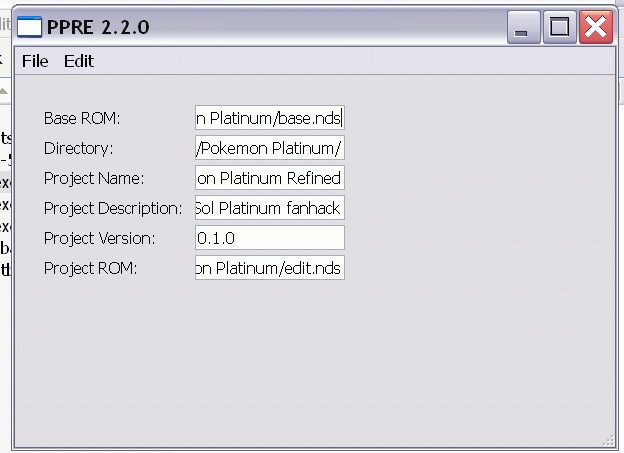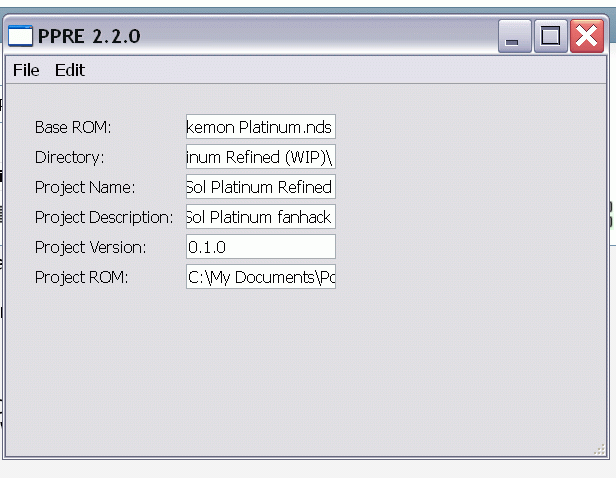isnorden
Member-
Posts
32 -
Joined
-
Last visited
Reputation
10 GoodAbout isnorden
- Birthday 01/15/1969
Recent Profile Visitors
The recent visitors block is disabled and is not being shown to other users.
-
isnorden started following Project Pokemon ROM Editor 2 (PPRE) , New to Citra, need installation help , Gen4-compatible Wonder Cards: do good editors still exist? and 7 others
-
New to Citra, need installation help
isnorden replied to isnorden's topic in Systems, Flashcards, and Emulation
What files would I need dumped? As long as I could get those from other players, would I be OK? -
Trying to install the Citra 3DS emulator on my PC (a desktop with Win10 64-bit, 8 GB of RAM, and a dedicated graphics card I had installed last year) for the first time. I have zero experience compiling code from scratch, but hope to get Citra running so that I can play Gen6/Gen7 Pokémon games on this computer. (Yes, I've seen several YouTubers do just that; I've downloaded both the emulator .zip and some decrypted *.3ds files, but don't own a working 3DS or Gateway device.) Is it still possible to get Citra installed and running on my machine...and will the resulting build do what I've seen on YouTube? If anybody's able to walk me through it, please do!
-
Pokémon Mystery Gift Editor (v1.4.3) (now with B/W support!)
isnorden replied to Grovyle91's topic in Saves - Tools
Which was the last version to allow Pokémon stat editing within the program? -
Pokémon Mystery Gift Editor (v1.4.3) (now with B/W support!)
isnorden replied to Grovyle91's topic in Saves - Tools
Nope. Can't set shininess, natures, or any other stat from within PMGE (something PikaEdit Gen 4 used to allow). When I try, PMGE displays a message "Pokemon editing is disabled for the time being"; there's apparently no way to re-enable it. So I hope this problem disappears in the next release! -
Pokémon Mystery Gift Editor (v1.4.3) (now with B/W support!)
isnorden replied to Grovyle91's topic in Saves - Tools
Are there any plans to allow random natures or auto-set shininess in future versions? -
I just play with DeSmuME 0.9.8; that version's worked for me for years, and my version of PokéGen has no trouble reading those .dsv files.
-
I used to create Wonder Cards for breeding-stock Pokémon when I played Gen4 games; unfortunately, the app I made them with (PikaEdit) doesn't support .pcd Wonder Cards now. Is there still a Windows-friendly program that creates Gen4-compatible Wonder Cards, and does any such program allow the following -- Auto-setting OT data to match the recipient? Randomly selecting a Nature if the IVs are pre-set? If any of you have or can find what I need, please let me know!
-
Thank you for the links! Just one more problem stands between me and Pal Park, though: how to extract those Gen 3 Pokes from my savefile.
-
Gen4 Pal Park -- emulator players can't transfer!
isnorden replied to isnorden's topic in Saves - Editing Help
Where can I get hold of this pk2pk program, at the risk of sounding clueless? This is the first time I've heard of it. :redface:- 5 replies
-
- emulation
- helprequest
-
(and 3 more)
Tagged with:
-
Do any standalone programs exist to extract caught Pokémon from a Gen3 savefile? (Not the recent 3DS games, but the "classic" Generation III.) I've got a .sav from Emerald and would like to keep my catches as individual .pkm files; if there's a PC-friendly program in English that does the job, please tell me how and where to get it. Many thanks!
- 1 reply
-
- helprequest
- pkm file
-
(and 1 more)
Tagged with:
-
I've had trouble getting Gen3 Pokémon into Pal Park myself; I'm using Pokesav Platinum, which includes a button for editing Pal Park but no way to enable that button. (Since I've always used emulators to play, an editing tool is probably the simplest way to get my catches from Gen 3. Have I been overlooking some crucial step? Please let me know soon!
-
I'm playing the Platinum game through an emulator program (DeSmuME 0.98) because I don't own any handheld devices. Although the program generally performs well, it's frustrating to know that I'll never be able to use or enter Pal Park in-game; simulating a transfer from Gen3 is impossible because no emulator can simulate a GBA and an NDS running at the same time. :-( If I could buy (or even borrow) two real handhelds, I would transfer my Gen3 Pokémon that way. Since I can't, though... is there an editor which could simulate the Pal Park transfer and have Platinum acknowledge the results? If software like that exists for Windows, I'd be happy to give it a shot.
- 5 replies
-
- emulation
- helprequest
-
(and 3 more)
Tagged with:
-
Project Pokemon ROM Editor 2 (PPRE)
isnorden replied to Alpha's topic in ROM - NDS Research and Development
Although I have upgraded to the latest version, I am still running into serious errors which keep me from finishing a project: I am able to work normally n the move and text editors, but cannot even open the Pokémon species editor. I am unable to create patches or export ROMs from an existing project, no matter which name or path I choose. I am unable to quit PPRE from the File pulldown menu; although clicking the close box does close the program, it also generates an error message. See the log transcript below for technical details of these errors. -
That solved the no-ROM problem (thank you!), but now a new one has emerged. I can use most features of the program except for the Pokémon species editor. Below is the latest transcript from my error log; I'd appreciate any help you can offer to correct the listed mistakes. Thank you again! Traceback (most recent call last): File "editpokemon.pyc", line 198, in create File "editpokemon.pyc", line 97, in __init__ KeyError: 'Platinum' Traceback (most recent call last): File "ppre.py", line 278, in quit NameError: global name 'exit' is not defined
- 5 replies
-
- error
- helprequest
-
(and 1 more)
Tagged with:
-
There is no "Set ROM" command as such in 2.2.0; I have had to enter all the pathnames and filenames manually (even after selecting "Open ROM" in the File menu; see my attached screenshots). All of these paths and files do exist on my computer-- BASE ROM: C:\My Documents\Pokémon Fanhacks\Hacking Tools\Working Folder\Sol Platinum Refined (WIP)\Pokemon Platinum.nds DIRECTORY: C:\My Documents\Pokémon Fanhacks\Hacking Tools\Working Folder\Sol Platinum Refined (WIP)\ PROJECT NAME: Sol Platinum Refined DESCRIPTION: A personal reworking of the Sol Platinum fanhack VERSION: 0.1.0 PROJECT ROM: C:\My Documents\Pokémon Fanhacks\Hacking Tools\Working Folder\Sol Platinum Refined (WIP)\Pokemon Sol Platinum Refined.nds
- 5 replies
-
- error
- helprequest
-
(and 1 more)
Tagged with: