We have Dream World Pkm files in our Event Gallery; however, if you do not want to use those Pokemon files, but obtain it yourself, these are the steps to do so.
- Download and launch the Gen V Save Tool
-
Click Load SaveGame
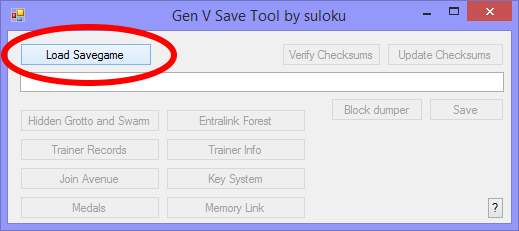
-
Click Entralink Forest
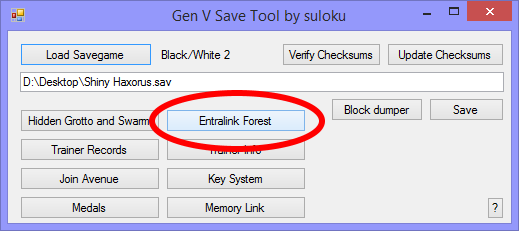
-
● Unlock Areas If Necessary
● Choose the area you want the Pokemon to appear in
● Select Slot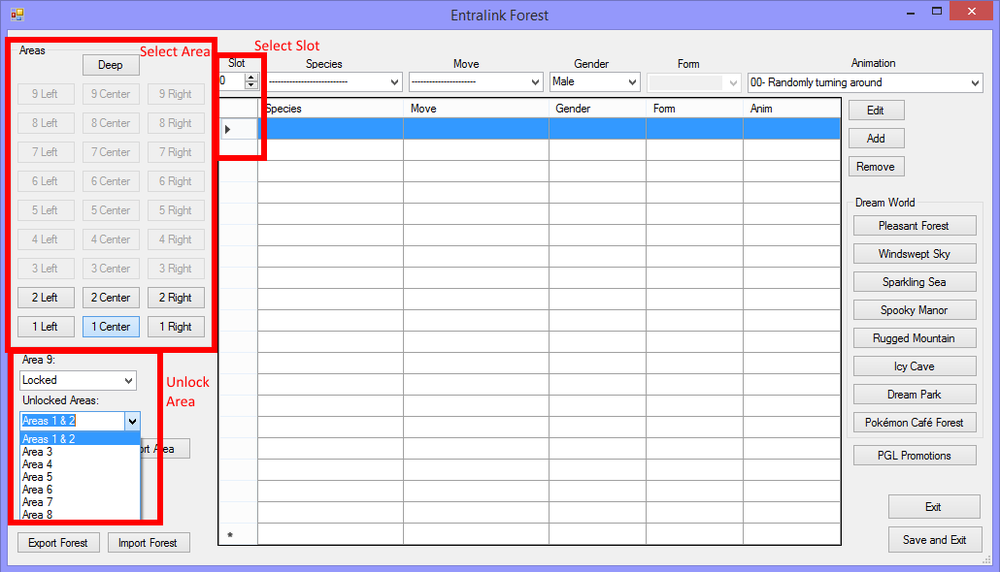
-
You can Add from the selectors on the top, or add a Pokemon from the previous legal Dream World Maps. We'll use Pleasant Forest for example.
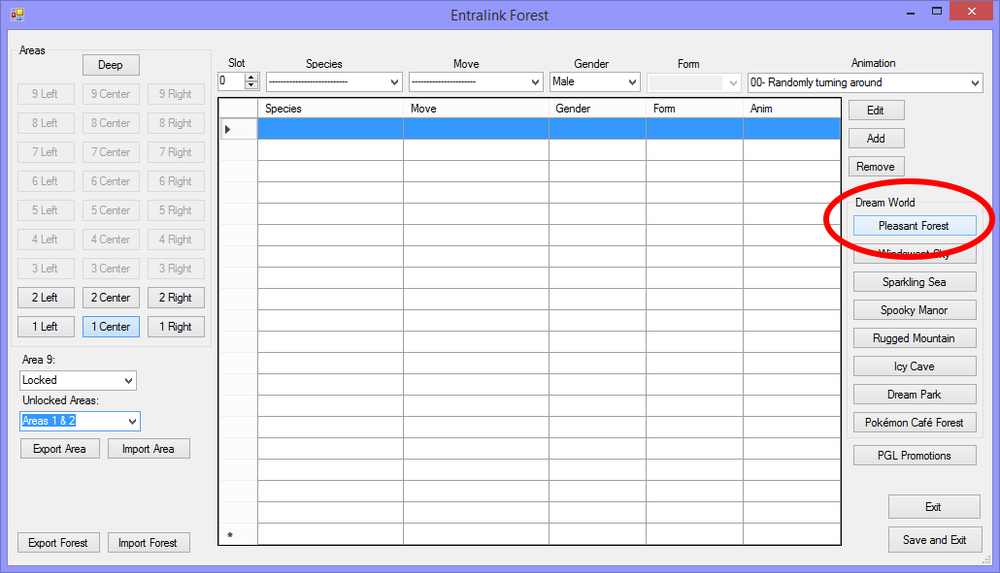
-
● Choose a Pokemon
● Choose a 4th move (if possible)
● Choose Gender (if possible)
● Click OK when done
● Note: You won't be able to select OK if the game version is incorrect.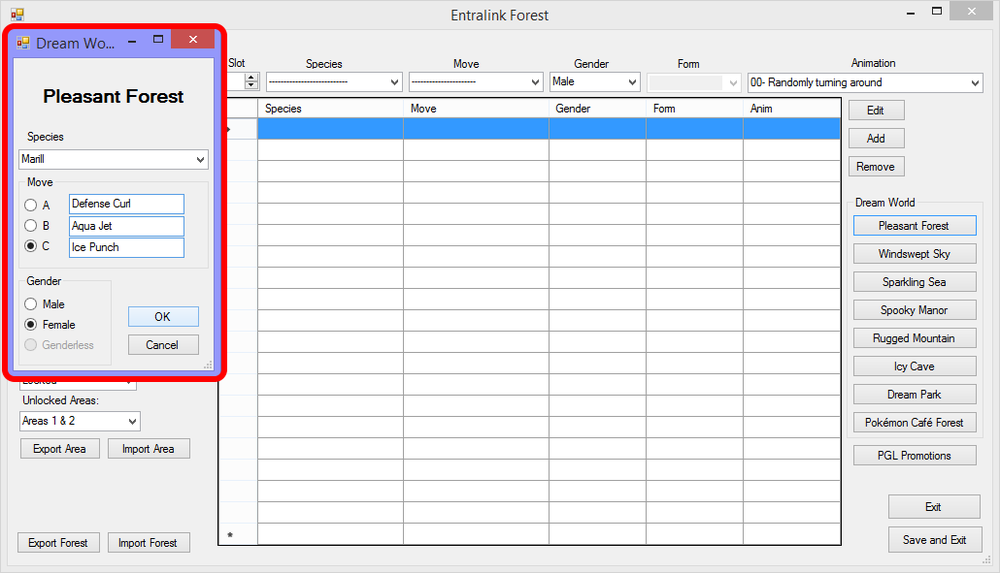
-
Once you're done, hit Save and Exit.
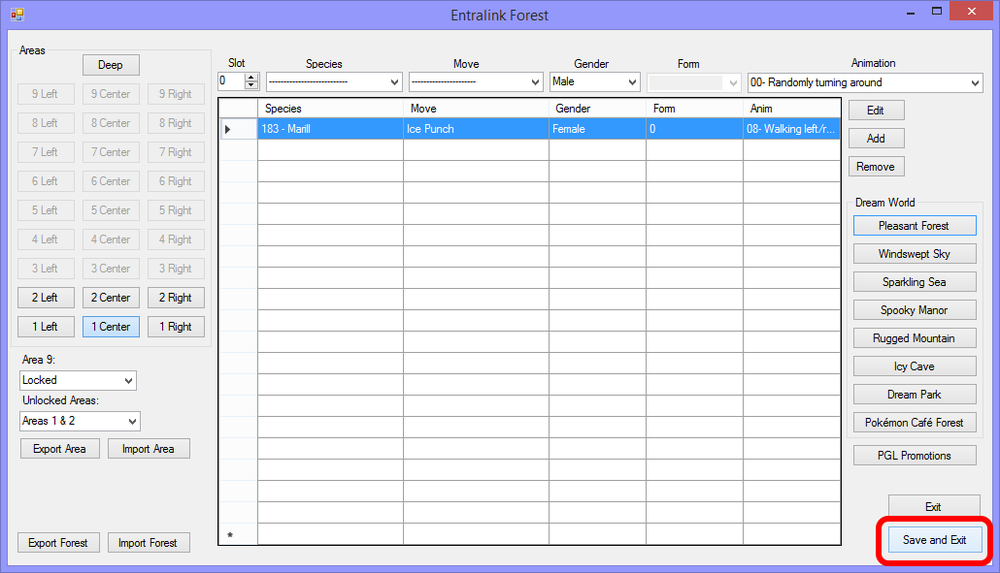
-
Click Update Checksums and hit to OK twice.
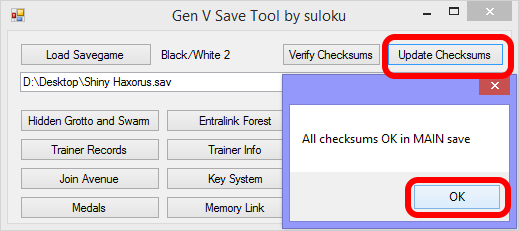
-
Click Save
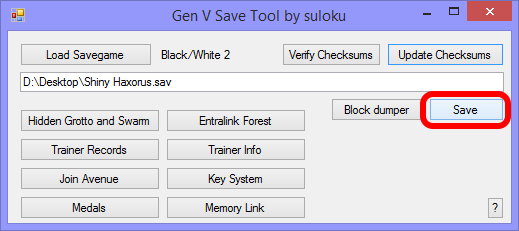
You're now ready to play!

Recommended Comments
Create an account or sign in to comment
You need to be a member in order to leave a comment
Create an account
Sign up for a new account in our community. It's easy!
Register a new accountSign in
Already have an account? Sign in here.
Sign In Now